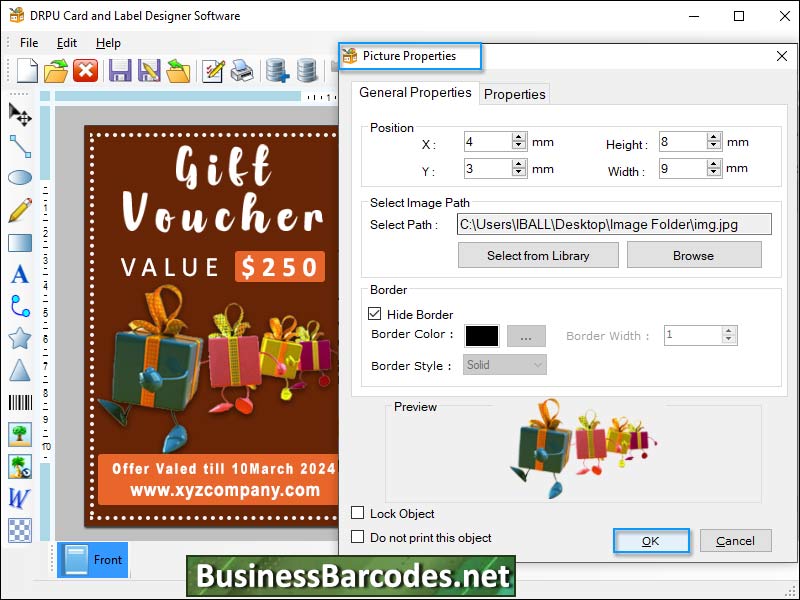Search N5 Net Software Repository:
Search Files
Sponsor:
Browse:
- Audio & Multimedia (1565)
- Business (1732)
- Communications (466)
- Desktop (182)
- Development (569)
- Education (166)
- Games & Entertainment (707)
- Graphic Apps (683)
- Home & Hobby (105)
- Network & Internet (543)
- Security & Privacy (500)
- Servers (65)
- System Utilities (9315)
- Web Development (281)
Areas Of Interest
Authors Area
Are you a software author? Take a look at our Author Resource Center where you will find marketing tools, software specifically created for promoting your software and a ton of other helpful resources.
Create Custom Card Design Software 15.39
Business :: Office Suites & Tools
Software allows users to create cards and labels using advanced image designing tools like lines, rectangles, barcodes, pictures, and stars. Label and card colour and background settings can be easily specified, including solid colour, gradient, image, and background colour. What is the process to design customized card and label using card and label designer software? There are different steps to design customized card and label using card and label designer software. STEP1. Choose any one option from the new label format to design the card and label. You can create label by using wizard or create label with blank format options. Using wizard is now being used to create a label and proceed by clicking on the next button. Choose the label name, size (height and width), and type of fold. Label size can be obtained from the printer by using the get size from printer option. STEP2. Use Text Properties to write text on your label. The text can be modified by setting its colour, font, and other settings. Utilize the drawing tools on the left strip of screenshots to add text, word art, barcodes, and various shapes. The screenshots display text properties such as font, font style, and font size. To adjust the text position, navigate to the data source and adjust the general settings. Text can be altered by utilizing solid and gradient colours. The colour setting option allows users to choose the background colour of the label or set it to be transparent. Text can be rotated using various settings, and the border style and colour can be specified. STEP3. Navigate to the print option in the toolbar and input the required attributes to print your label. Card's height, width, and orientation must be entered. Text instructs the user to set print properties such as margin (top, bottom, left, right). Print preview option is also available to prevent printing errors. Once the print settings are set, proceed to print your card and label.
Specifications:
Version: 15.39 |
Download
|
Similar Products:
CARD AND LABEL MAKER SOFTWARE 7.5
Business :: Office Suites & Tools
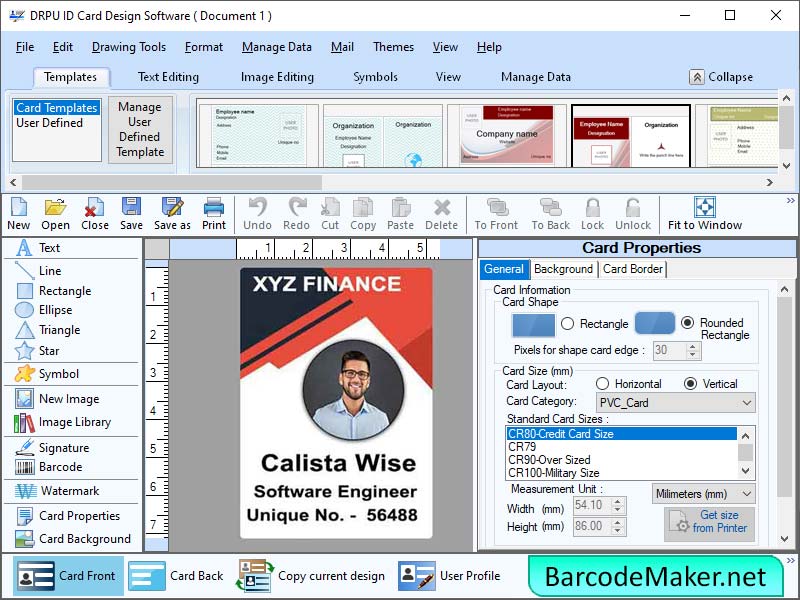 Best and cost effective card designing application satisfy labeling needs of various sectors including telecom, retail, business and trades, warehousing, manufacturing, hospitals, banks and post offices etc in minimum span of time. Professional business identity card maker software facilitates user with sophisticated feature to use linear and two dimensional bar code font symbologies while designing stunning and colorful bar code labels images.
Best and cost effective card designing application satisfy labeling needs of various sectors including telecom, retail, business and trades, warehousing, manufacturing, hospitals, banks and post offices etc in minimum span of time. Professional business identity card maker software facilitates user with sophisticated feature to use linear and two dimensional bar code font symbologies while designing stunning and colorful bar code labels images.
Windows | Shareware
Read More
CARD AND LABEL MAKER SOFTWARE 8.2.0.1
Business :: Inventory & Barcoding
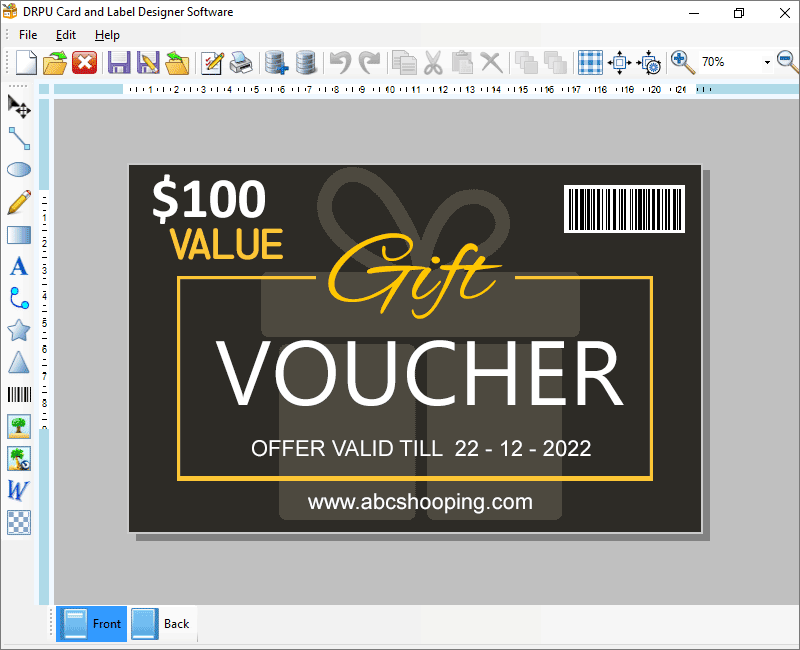 Card and Label Maker Software to design cards and labels suitable for all types of business and organization. Card and label designer software creates labels with advanced image designing objects including star, line, pointer, text, barcode, picture, arc, triangle etc. Software allows users to send design cards and labels on specified email address using the inbuilt email setting. User can choose Horizontal or vertical orientations of card.
Card and Label Maker Software to design cards and labels suitable for all types of business and organization. Card and label designer software creates labels with advanced image designing objects including star, line, pointer, text, barcode, picture, arc, triangle etc. Software allows users to send design cards and labels on specified email address using the inbuilt email setting. User can choose Horizontal or vertical orientations of card.
Windows | Shareware
Read More