Search N5 Net Software Repository:
Search Files
Sponsor:
Browse:
- Audio & Multimedia (1596)
- Business (4238)
- Communications (1257)
- Desktop (183)
- Development (602)
- Education (171)
- Games & Entertainment (702)
- Graphic Apps (686)
- Home & Hobby (107)
- Network & Internet (571)
- Security & Privacy (532)
- Servers (65)
- System Utilities (11196)
- Web Development (284)
Areas Of Interest
Authors Area
Are you a software author? Take a look at our Author Resource Center where you will find marketing tools, software specifically created for promoting your software and a ton of other helpful resources.
EPUB Converter Tool 22.4
System Utilities :: File & Disk Management
EPUB Converter Tool export EPUB file into JPEG, BMP, GIF, PNG, PDF, DOC, DOCX, XPS file format without altering original data. EPUB converter maintains the folder structure and its integrity during and before conversion. The software run-on all the versions of Windows OS like 11, 10, 8.1, 8, 7, Vista, etc. Allow users to import EPUB files into a different format and secure it with a password-protection. Import EPUB files to several document and image formats effectively. A prominent feature of the EPUB converter allows users to save the resultant file, set password, custom folder name, add EPUB file in bulk. You can get the two-advanced option for adding the EPUB file like add file or add a folder. It provides an easy-to-use interface and converts all your EPUB files into the desired saving option with ease. You can download the free trial version to convert EPUB File with Watermark. Its Free version allows users to convert 50 free file conversion per folder. This application is designed so that it does not require the installation of any other applications or software. Because it is a standalone software for Windows computer users, it does not utilize any application interface in the background. Install the software and operate it without any problems. During EPUB to multiple file format conversion, the EPUB conversion tool preserves data integrity, including picture resolution, text formatting, pages, text color, effects, hyperlinks, background images, and other information. This tool has very simple and smooth GUI that makes the work easy for all kinds of technical and non-technical users with ease.
Specifications:
Version: 22.4 |
Download
|
Similar Products:
Education :: Other
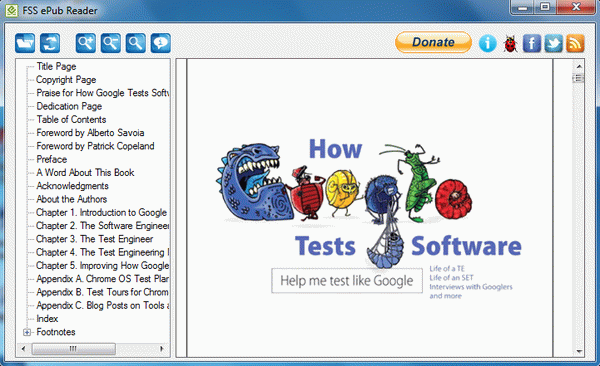 FSS ePub Reader is a free program that handles all ePub(short for electronic publication) files. Features include full screen view and converting to PDF, Html or plain text.
FSS ePub Reader is a free program that handles all ePub(short for electronic publication) files. Features include full screen view and converting to PDF, Html or plain text.
Windows | Freeware
Read More
XILISOFT PDF TO EPUB CONVERTER 1.0.1.0927
Education :: Other
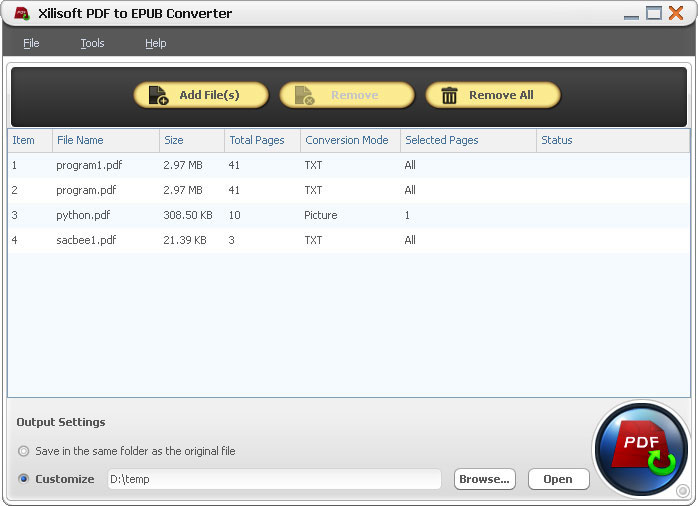 Aimed at electronic book (eBook) users looking for a quick, easy, and efficient way to convert PDF files to EPUB format, Xilisoft PDF to EPUB Converter makes it possible to view PDF files on eBooks by converting them to EPUB format. With Xilisoft PDF to EPUB Converter, PDF to EPUB conversion can be accomplished in just 2 steps. Adobe Acrobat and Reader are not required and the output EPUB files will have all original PDF file features preserved.
Aimed at electronic book (eBook) users looking for a quick, easy, and efficient way to convert PDF files to EPUB format, Xilisoft PDF to EPUB Converter makes it possible to view PDF files on eBooks by converting them to EPUB format. With Xilisoft PDF to EPUB Converter, PDF to EPUB conversion can be accomplished in just 2 steps. Adobe Acrobat and Reader are not required and the output EPUB files will have all original PDF file features preserved.
Windows | Shareware
Read More
XILISOFT HTML TO EPUB CONVERTER 1.0.2.1214
Web Development :: HTML Tools
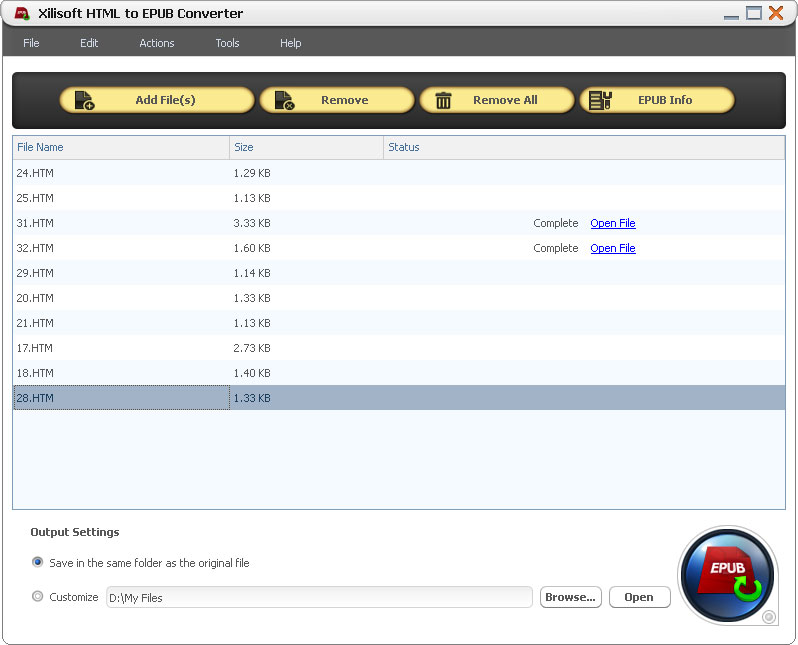 Xilisoft HTML to EPUB Converter is an accurate and fast HTML to EPUB software which helps you to convert HTML file to stable EPUB eBooks to make HTML readable on mobile EPUB compatible devices. It also empowers you with EPUB information editing function.
Xilisoft HTML to EPUB Converter is an accurate and fast HTML to EPUB software which helps you to convert HTML file to stable EPUB eBooks to make HTML readable on mobile EPUB compatible devices. It also empowers you with EPUB information editing function.
Windows | Shareware
Read More
XILISOFT CHM TO EPUB CONVERTER 1.0.1.1206
Audio & Multimedia :: Other
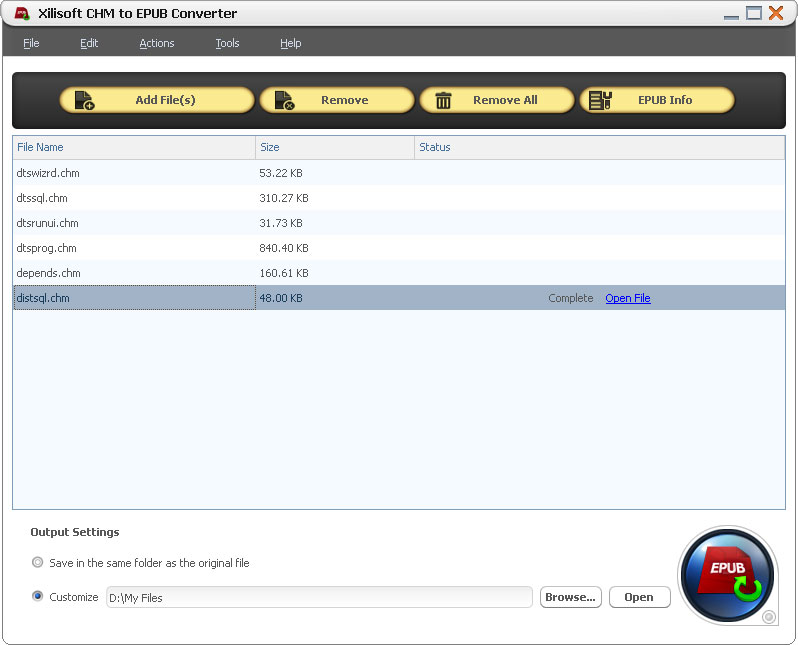 Xilisoft CHM to EPUB Converter is a useful converting tool to help users convert CHM files to EPUB format with ease to view on various mobile devices. It preserves original text, graphics, images, hyperlinks and layout of the original CHM files. Xilisoft CHM to EPUB Converter also allows you to edit information of EPUB files freely, such as name, author and etc, you can also add a cover to the EPUB eBook as you like.
Xilisoft CHM to EPUB Converter is a useful converting tool to help users convert CHM files to EPUB format with ease to view on various mobile devices. It preserves original text, graphics, images, hyperlinks and layout of the original CHM files. Xilisoft CHM to EPUB Converter also allows you to edit information of EPUB files freely, such as name, author and etc, you can also add a cover to the EPUB eBook as you like.
Windows | Shareware
Read More




