Search N5 Net Software Repository:
Search Files
Sponsor:
Browse:
- Audio & Multimedia (1596)
- Business (4238)
- Communications (1258)
- Desktop (183)
- Development (602)
- Education (171)
- Games & Entertainment (702)
- Graphic Apps (686)
- Home & Hobby (107)
- Network & Internet (571)
- Security & Privacy (532)
- Servers (65)
- System Utilities (11196)
- Web Development (284)
Areas Of Interest
Authors Area
Are you a software author? Take a look at our Author Resource Center where you will find marketing tools, software specifically created for promoting your software and a ton of other helpful resources.
Screen Ruler 2D 2.0
Screen Ruler 2D is a ruler for the desktop which measures in 2 dimensions (horizontal and vertical). Furthermore, an integrated color picker shows the color under the selected corner mark in different color systems and the window information panel provides technical information about the underlying window (3 in 1). Additionally, a built-in magnifier and the direct positioning aids allow to position the ruler pixel accurately simply and fast. Features: - Translucent 2-dimensional ruler wich can be adjusted horizontal and vertical in size and positioned anywhere on the screen. - At each edge of the rectangular ruler scalable guides are available. - Display of width and height of the adjusted ruler (pixel). - Display of the positions of all ruler edges with regard to the desktop coordinates. - Positioning aids (buttons) enabling to move or extend/shrink the ruler by one pixel to each side. - Positioning of ruler by buttons or cursor keys (right, left, top, down). - Extending of ruler by buttons or cursor keys (shift + right, left, top, down). - Shrinking of ruler by buttons or cursor keys (ctrl + right, left, top, down). - Magnifier for accurate positioning of the ruler at each of the four corners. - Color picker at the selected corner of the ruler in four different color systems: RGB Values (Red/Green/Blue), HSL Values (Hue/Saturation/Lightness), HTML (hexadecimal Web colors), DEC (decimal color value). - Display of further information regarding the window under the active corner mark: name and class of window, window handle, process ID, relating task. - Setting to keep window always on top. - Setting to hide/show tooltips. - Short guide providing information about the most important control elements. - Manual in PDF format. - Installation program installs automatically the 32 or 64 Bit version of the program according to the relating operating system.
Specifications:
Version: 2.0 |
Download
|
Similar Products:
Graphic Apps :: Other
 Professional diagramming and flowcharting tool that focuses on ease of learning and use. Create any type of block diagrams with shapes connected by arrows. Built in shapes and arrow heads, plus create your own. Contains many features only found in very expensive packages such as full zoom, OLE connectivity, poster printing, graphics import and export.
Professional diagramming and flowcharting tool that focuses on ease of learning and use. Create any type of block diagrams with shapes connected by arrows. Built in shapes and arrow heads, plus create your own. Contains many features only found in very expensive packages such as full zoom, OLE connectivity, poster printing, graphics import and export.
Windows | Shareware
Read More
Graphic Apps :: Other
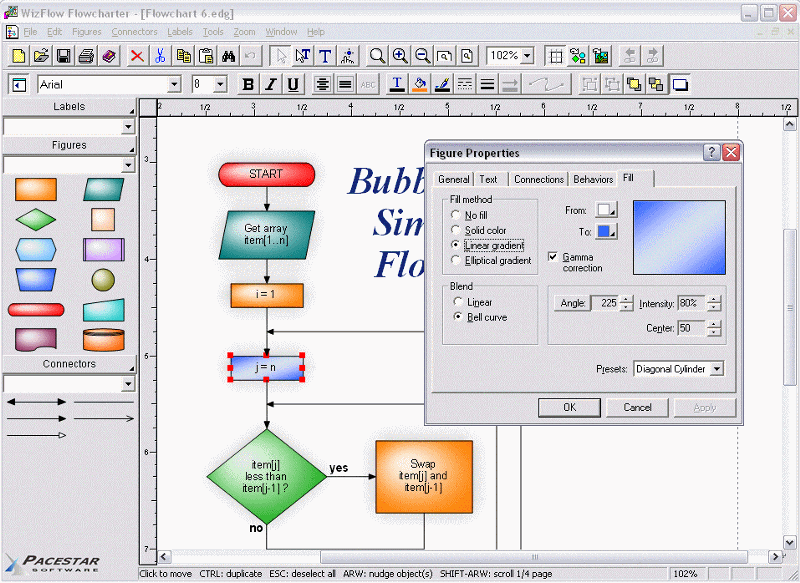 A tool for creating flowcharts and similar diagrams. It allows you to work with a single object or a group of objects, drawing boxes or symbols of many shapes and connecting them with lines of various types. Extensive features such as full zoom, OLE connectivity for inserting charts in other documents, poster printing, graphics import and export, automatic routing, curves, flow symbols, and much more.
A tool for creating flowcharts and similar diagrams. It allows you to work with a single object or a group of objects, drawing boxes or symbols of many shapes and connecting them with lines of various types. Extensive features such as full zoom, OLE connectivity for inserting charts in other documents, poster printing, graphics import and export, automatic routing, curves, flow symbols, and much more.
Windows | Shareware
Read More
Graphic Apps :: Other
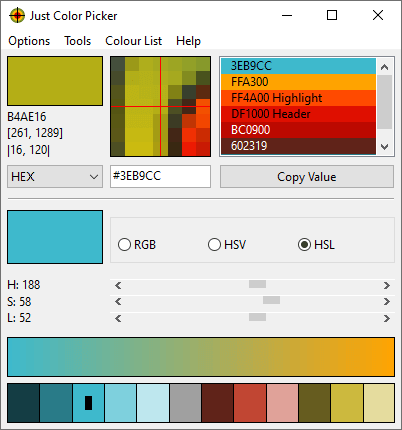 Free colour picker and colour-editing tool. HEX, RGB, HSB/HSV, HSL, HWB, CMY, CMYK and TColor colour code formats, averaged sampling for handling colour noise, magnifier, screen freeze feature, colour scheme generator, editable picked colour list, code-to-colour conversion, RGB, CMY and RYB colour wheels, RGB, HSV and HSL colour editors, colour gradients, custom hotkeys. Portable program. Download Just Color Picker from www.annystudio.com
Free colour picker and colour-editing tool. HEX, RGB, HSB/HSV, HSL, HWB, CMY, CMYK and TColor colour code formats, averaged sampling for handling colour noise, magnifier, screen freeze feature, colour scheme generator, editable picked colour list, code-to-colour conversion, RGB, CMY and RYB colour wheels, RGB, HSV and HSL colour editors, colour gradients, custom hotkeys. Portable program. Download Just Color Picker from www.annystudio.com
Windows MAC | Freeware
Read More
Graphic Apps :: Other
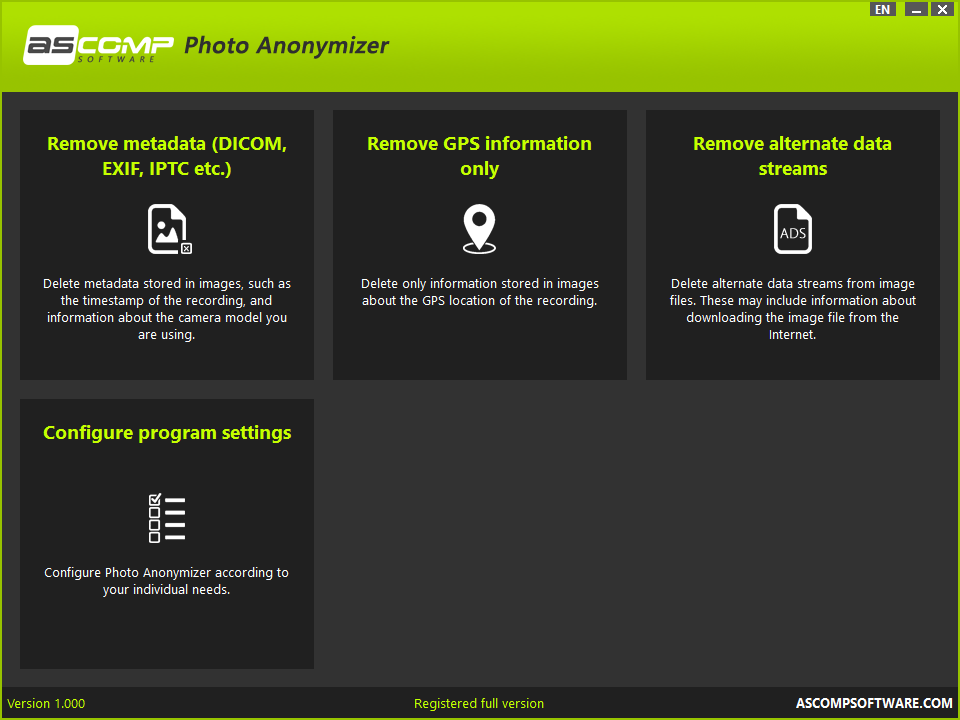 Photo Anonymizer helps you maintain your anonymity: Remove unclaimed metadata from your image files with just a few clicks! The free Windows software supports all common metadata standards, such as EXIF, DICOM, IPTC and XMP.
Photo Anonymizer helps you maintain your anonymity: Remove unclaimed metadata from your image files with just a few clicks! The free Windows software supports all common metadata standards, such as EXIF, DICOM, IPTC and XMP.
Windows | Freeware
Read More




