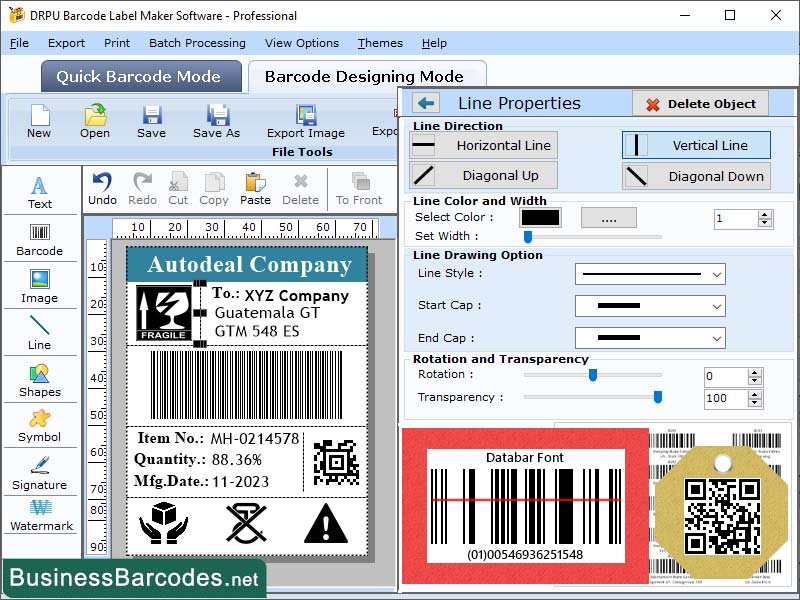Search N5 Net Software Repository:
Search Files
Sponsor:
Browse:
- Audio & Multimedia (1596)
- Business (4238)
- Communications (1257)
- Desktop (183)
- Development (602)
- Education (171)
- Games & Entertainment (702)
- Graphic Apps (686)
- Home & Hobby (107)
- Network & Internet (571)
- Security & Privacy (532)
- Servers (65)
- System Utilities (11196)
- Web Development (284)
Areas Of Interest
Authors Area
Are you a software author? Take a look at our Author Resource Center where you will find marketing tools, software specifically created for promoting your software and a ton of other helpful resources.
Barcode label Software for Inventory 2.8
Business :: Inventory & Barcoding
MAINTENANCE AND REQUIREMENTS OF BARCODE LABEL: *Barcode labels require regular cleaning to prevent dirt and dust buildup. *They should be made from high-quality materials resistant to fading, tearing, and moisture damage. *Type of label material also affects its durability. Stored in a cool, dry place away from direct sunlight and humidity is crucial. *Proper printing techniques and regular inspection are essential for creating durable and readable labels. SPECIFICATIONS OF BARCODE LABEL: Common barcode label materials include paper, polyester, and polypropylene. *Paper labels are less durable and can be damaged by moisture, heat, and chemicals. *Polyester labels are more durable and can withstand 3-5 years or more. *Polypropylene labels are more durable and suitable for harsh industrial applications. DURABILITY AND ADHESION SPECIFICATIONS OF BARCODE LABEL: *Barcode labels must be durable, able to withstand environmental conditions to fading, smudging, and tearing. *They should adhere firmly to surfaces and maintain adhesion over time. *Label should withstand high or low temperatures without melting or deforming. How user apply barcode labels to products or assets and print information on barcode labels? APPLY BARCODE LABELS TO PRODUCTS OR ASSETS: To apply barcode labels to products or assets, clean and prepare surface, print label using a barcode maker or software, position label where it is visible and easily scannable, smooth out wrinkles, check scanner settings, verify barcode using a scanner, and peel label from its backing without damaging it. PRINT INFORMATION ON BARCODE LABELS: To create barcode label, open barcode software, enter desired information, customize label design, add barcode, preview, connect printer, print, and check for accuracy and scan ability. Process includes entering product details, adjusting label size, shape, colour, font, and position, previewing, printing, and checking for accuracy.
Specifications:
Version: 2.8 |
Download
|
Similar Products:
Business :: Inventory & Barcoding
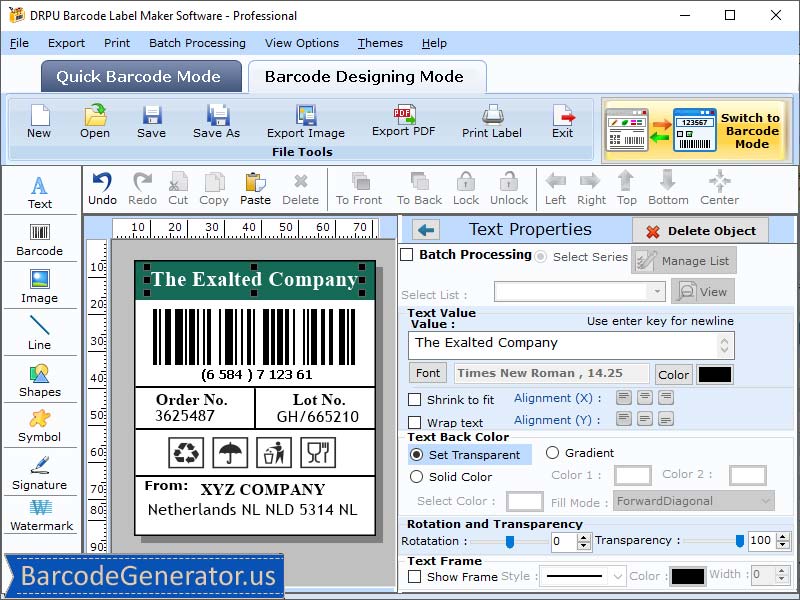 Professional barcode software allows users to create customized barcode labels including mailing labels, business labels, address labels, and many other types of labels. You can also lock and unlock the images, values, and texts during the barcode label designing process. Barcode maker application is compatible with all types of printers and scanners. Professional barcode software is reliable and cost-effective option to generate barcode labels.
Professional barcode software allows users to create customized barcode labels including mailing labels, business labels, address labels, and many other types of labels. You can also lock and unlock the images, values, and texts during the barcode label designing process. Barcode maker application is compatible with all types of printers and scanners. Professional barcode software is reliable and cost-effective option to generate barcode labels.
Windows | Shareware
Read More
BARCODE GENERATOR FOR POST OFFICE 6.3.2
Business :: Inventory & Barcoding
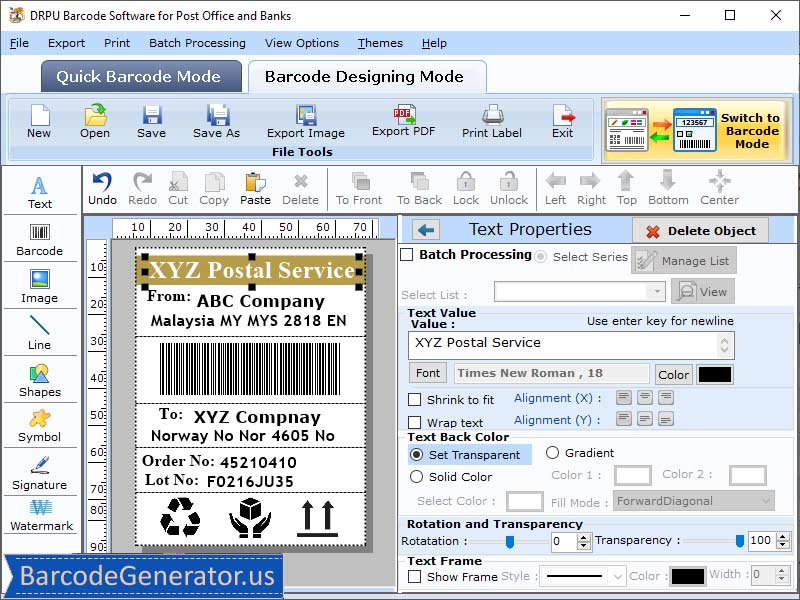 Barcode creator tool helps to print multiple postal and bank barcode labels via inbuilt advanced printing settings. Software generates scannable barcode labels in different fonts and sizes for the postal service and bank sector. With the help of a batch processing system, users import excels data sheets and text data to design bulk barcode labels. Program is used to design various types of labels, tags, and icons for the commercial sector.
Barcode creator tool helps to print multiple postal and bank barcode labels via inbuilt advanced printing settings. Software generates scannable barcode labels in different fonts and sizes for the postal service and bank sector. With the help of a batch processing system, users import excels data sheets and text data to design bulk barcode labels. Program is used to design various types of labels, tags, and icons for the commercial sector.
Windows | Shareware
Read More
PROFESSIONAL BARCODE SYSTEM 7.8
Business :: Inventory & Barcoding
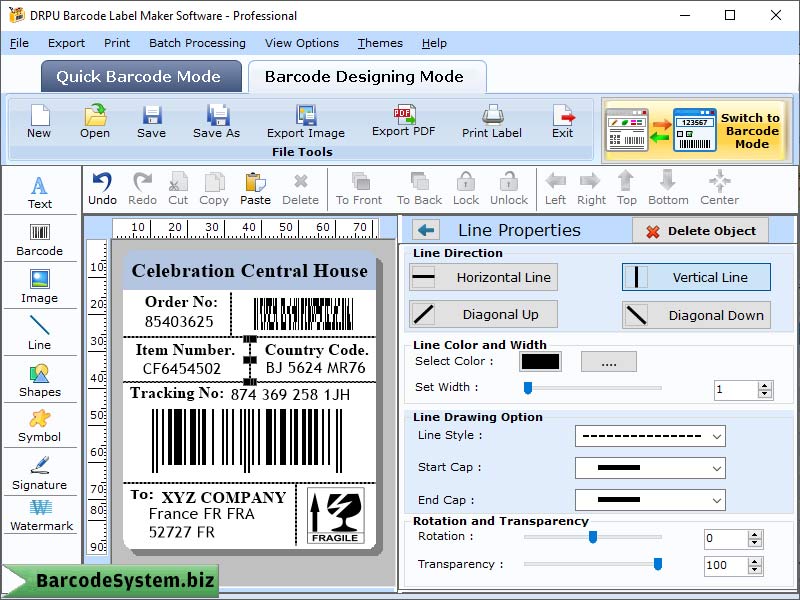 Get download Barcode System application that supports most interactive and user-friendly graphical interface for designers in developing professional and customized barcode coupons for multiple industries. Barcode developing program makes printable product stickers.
Get download Barcode System application that supports most interactive and user-friendly graphical interface for designers in developing professional and customized barcode coupons for multiple industries. Barcode developing program makes printable product stickers.
Windows | Shareware
Read More