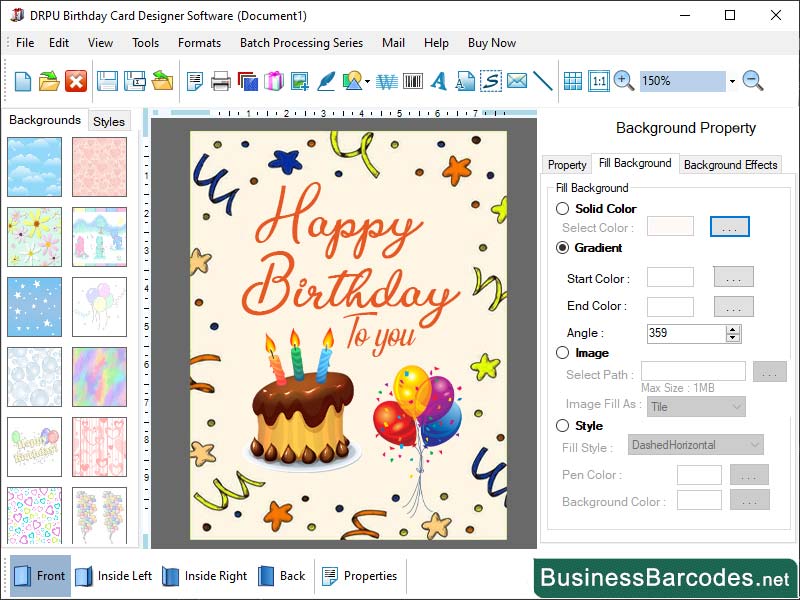Search N5 Net Software Repository:
Search Files
Sponsor:
Browse:
- Audio & Multimedia (1596)
- Business (4238)
- Communications (1257)
- Desktop (183)
- Development (602)
- Education (171)
- Games & Entertainment (702)
- Graphic Apps (686)
- Home & Hobby (107)
- Network & Internet (571)
- Security & Privacy (532)
- Servers (65)
- System Utilities (11196)
- Web Development (284)
Areas Of Interest
Authors Area
Are you a software author? Take a look at our Author Resource Center where you will find marketing tools, software specifically created for promoting your software and a ton of other helpful resources.
Printable Birthday Card Tool 5.7.9.1
Business :: Office Suites & Tools
Birthday card designing tool offers an advanced view with various card objects like text, rectangle, triangle, pencil, picture, star, and allows users to add birthday quotes, wishes, photos, and messages using message templates. Let user know about the step-by-step process of making impressive and attractive birthday cards using birthday card maker software: Step1: When creating birthday cards, you can opt for either a birthday invitation or a birthday greeting design: *Design a personalized birthday greeting card by choosing from a variety of templates, utilizing a user-friendly wizard, or starting from scratch with a blank format. *If you opt to use the wizard option, simply click the "Next" button to begin the process. From there, you can specify the label name and size, including the height and width of the label. *For added convenience, you can also obtain the label size directly from your printer by clicking the "Get Size from Printer" button. This feature ensures that your greeting card will be perfectly sized and ready to impress the recipient. Step2: The birthday card background can be altered by utilizing the background properties: *Select label shape (Rectangle, Round Rectangle, Ellipse) * Set border colour, style, and width * Fill background colour with solid colours or gradient * Select image path for background placement * Set background brightness, contrast using background effect tab. Step3: Once you've finished designing, click on the Print button to print your birthday greeting card with advanced printing settings: *Specify page type, orientation, height, width. * Set card margins (top, left, right, bottom). * Set cell margins (vertical or horizontal). * Print a preview before printing. Furthermore, tool often includes advanced features such as the ability to add music, animations, and interactive elements to the cards. Users can create dynamic and engaging birthday cards that stand out and leave a lasting impression on the recipient.
Specifications:
Version: 5.7.9.1 |
Download
|
Similar Products:
SOFTWARE FOR BIRTHDAY CARD 9.2.2.1
Business :: Inventory & Barcoding
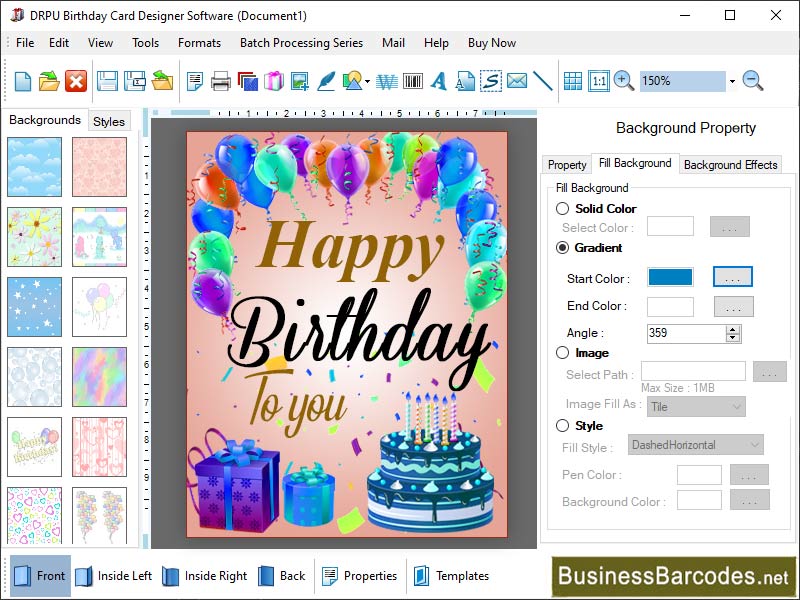 Use of some funny or humorous birthday cards to make someone?s special day more enjoyable makes a positive approach to the card receiver. Personalize the card with enhanced designs and ideas like make it more humorous, memorable and attractive. Add more 3d and interactive elements to the card such as augmented reality, virtual reality, 3d printing and pop-up cads to make the birthday wishing cards more unique and impressive to wish best wishes.
Use of some funny or humorous birthday cards to make someone?s special day more enjoyable makes a positive approach to the card receiver. Personalize the card with enhanced designs and ideas like make it more humorous, memorable and attractive. Add more 3d and interactive elements to the card such as augmented reality, virtual reality, 3d printing and pop-up cads to make the birthday wishing cards more unique and impressive to wish best wishes.
Windows | Shareware
Read More
SOFTWARE FOR BIRTHDAY CARD 6.7.3.2
Business :: Office Suites & Tools
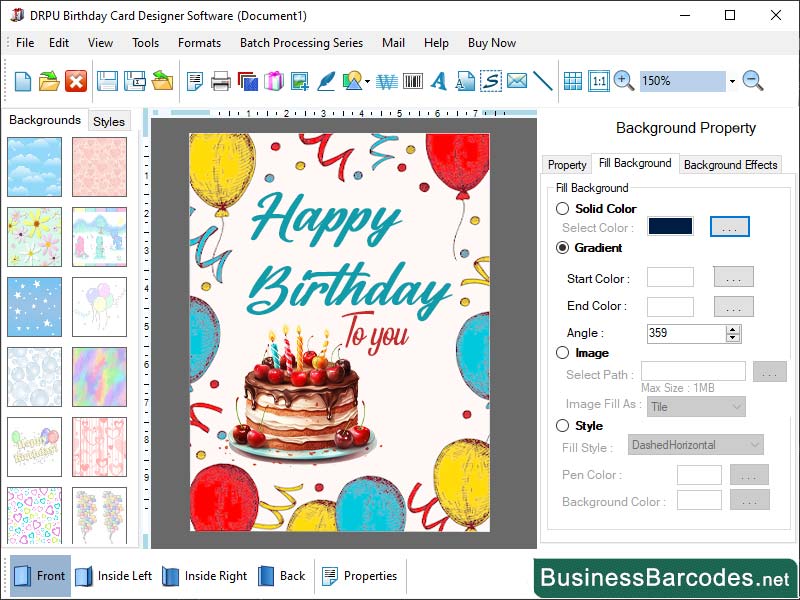 Begin by brainstorming ideas for your birthday card design. Consider the recipient's personality, interests, and preferences to create a unique and meaningful card. Whether it's a vibrant and playful design or an elegant and sophisticated one, let your creativity flow. Next, start customizing your card by selecting a suitable template. Software will offer a variety of pre-designed templates effortlessly find one that resonates with your vision.
Begin by brainstorming ideas for your birthday card design. Consider the recipient's personality, interests, and preferences to create a unique and meaningful card. Whether it's a vibrant and playful design or an elegant and sophisticated one, let your creativity flow. Next, start customizing your card by selecting a suitable template. Software will offer a variety of pre-designed templates effortlessly find one that resonates with your vision.
Windows | Shareware
Read More