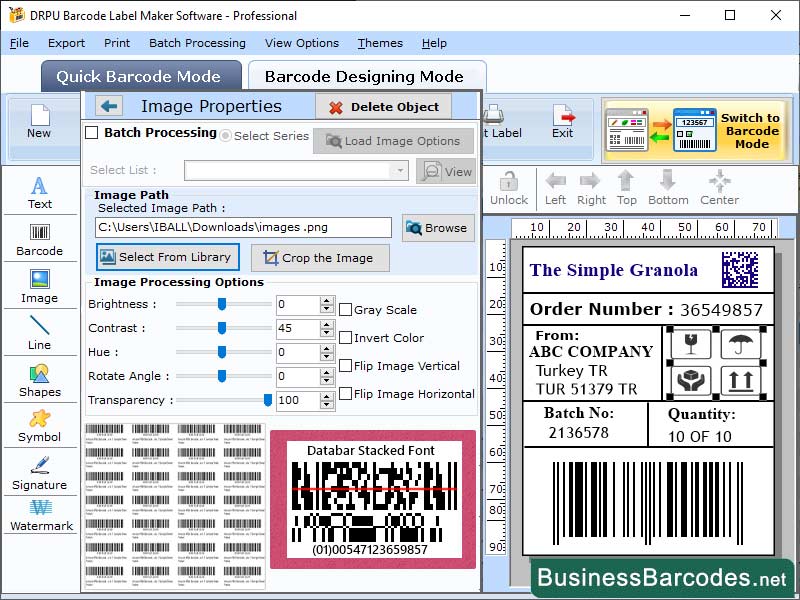Search N5 Net Software Repository:
Search Files
Sponsor:
Browse:
- Audio & Multimedia (1596)
- Business (4238)
- Communications (1248)
- Desktop (184)
- Development (603)
- Education (172)
- Games & Entertainment (707)
- Graphic Apps (685)
- Home & Hobby (107)
- Network & Internet (572)
- Security & Privacy (532)
- Servers (65)
- System Utilities (11201)
- Web Development (285)
Areas Of Interest
Authors Area
Are you a software author? Take a look at our Author Resource Center where you will find marketing tools, software specifically created for promoting your software and a ton of other helpful resources.
Data Bar Stacked Barcode Maker 15.22
Business :: Inventory & Barcoding
How the databar stacked barcode can be used internationally? Follow these tips: *GS1 organization is a global standard-setting body responsible for managing and developing the Universal Product Code (UPC) and European Article Number (EAN) barcode standards, which enable product identification, tracking, and tracing throughout the supply chain, with the Databar Stacked barcode being a popular retail application. *GS1 and other international organizations like ISO and IEC standardize barcode symbologies, ensuring global recognition and compatibility with scanners and software in different countries, collaborating to ensure barcodes are read by different devices. *Data bar Stacked barcode is advantageous for international inventory management and tracking, especially in the retail industry where products are often sourced from different countries. It allows for better visibility into the supply chain, ensuring products are delivered to the right place at the right time, from manufacturer to retailer. *Different countries may have varying barcode standards and regulations, necessitating the use of Databar Stacked barcodes that meet the local requirements and regulations, such as country of origin or expiration date. SCANNING PROCESS OF DATA BAR PDF417 BARCODES: 1. To scan a Data bar Stacked barcode, a linear or 2D imager barcode scanner is required, which supports the Databar Stacked symbology. *The barcode should be correctly positioned in front of the scanner for accurate reading. 2. To scan a barcode, aim the scanner at the barcode and press the trigger or button on the scanner. *After scanning the barcode, the encoded information must be decoded to retrieve the encoded data. 3. After decoding a barcode, it's crucial to verify its accuracy and match the expected data by comparing it to a reference document or other sources like a product database or inventory management system.
Specifications:
Version: 15.22 |
Download
|
Similar Products:
2D BARCODE LABEL MAKER SOFTWARE 6.9.7.5
Business :: Inventory & Barcoding
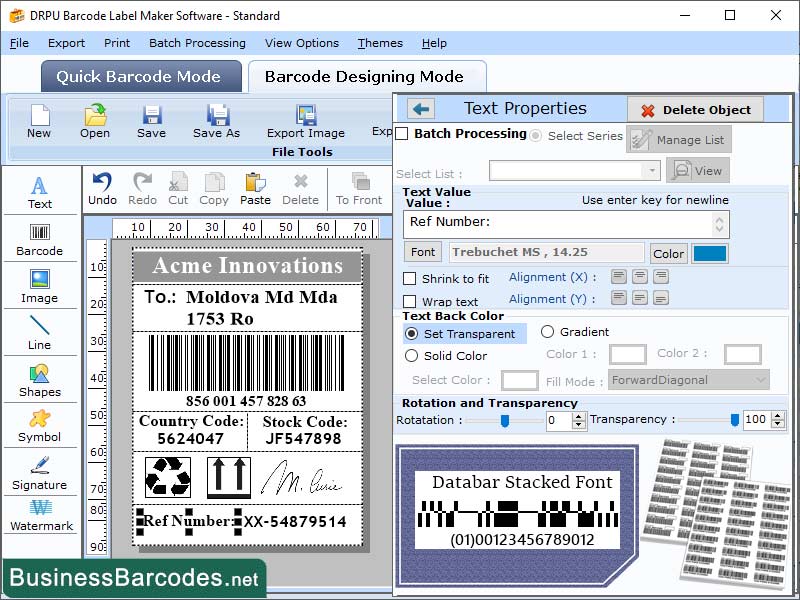 Data bar Stacked is a unique barcode type with a stacked row structure, enabling it to encode more information in smaller spaces, making it ideal for small items like pharmaceuticals and fresh produce. Its high capacity and accuracy make it a crucial for tracking product information and ensuring safety in retail and healthcare industries. Despite being popular with retailers and manufacturers, Data Bar Stacked offers unique features and benefits.
Data bar Stacked is a unique barcode type with a stacked row structure, enabling it to encode more information in smaller spaces, making it ideal for small items like pharmaceuticals and fresh produce. Its high capacity and accuracy make it a crucial for tracking product information and ensuring safety in retail and healthcare industries. Despite being popular with retailers and manufacturers, Data Bar Stacked offers unique features and benefits.
Windows | Shareware
Read More
RETAIL INDUSTRY DATA BAR LABELS 7.2.7.5
Business :: Inventory & Barcoding
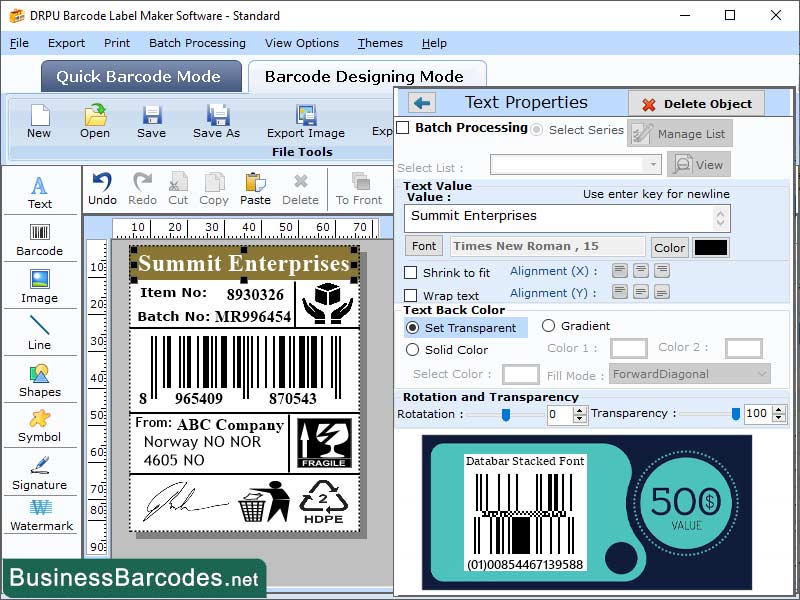 Data Bar Stacked barcode has limitations due to its limited data capacity, printing issues, industry adoption, application flexibility, and cost. Despite its advantages, businesses should carefully evaluate these limitations and consider alternative formats like QR codes or Data Matrix codes to meet their specific requirements. The widespread use of Data Bar Stacked barcode is a testament to its versatility and reliability as a barcode format.
Data Bar Stacked barcode has limitations due to its limited data capacity, printing issues, industry adoption, application flexibility, and cost. Despite its advantages, businesses should carefully evaluate these limitations and consider alternative formats like QR codes or Data Matrix codes to meet their specific requirements. The widespread use of Data Bar Stacked barcode is a testament to its versatility and reliability as a barcode format.
Windows | Shareware
Read More