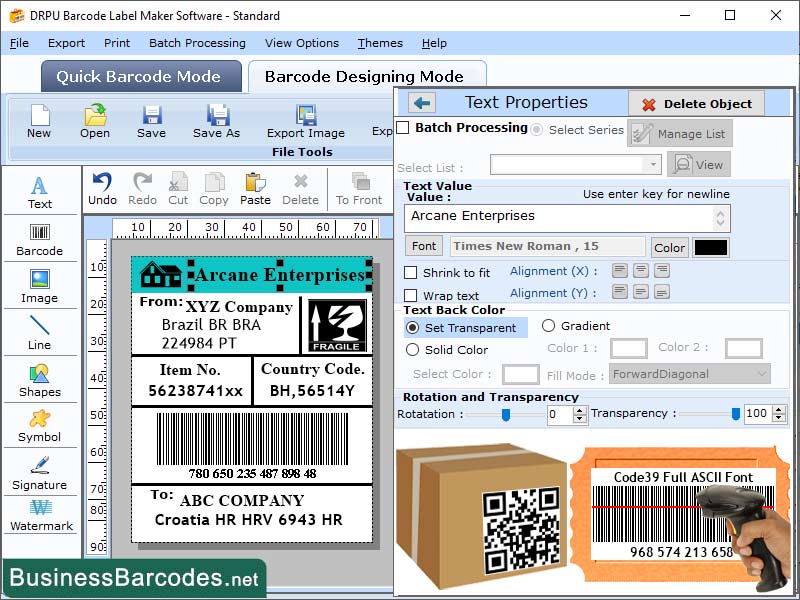Search N5 Net Software Repository:
Search Files
Sponsor:
Browse:
- Audio & Multimedia (1596)
- Business (4238)
- Communications (1257)
- Desktop (183)
- Development (602)
- Education (171)
- Games & Entertainment (702)
- Graphic Apps (686)
- Home & Hobby (107)
- Network & Internet (571)
- Security & Privacy (532)
- Servers (65)
- System Utilities (11196)
- Web Development (284)
Areas Of Interest
Authors Area
Are you a software author? Take a look at our Author Resource Center where you will find marketing tools, software specifically created for promoting your software and a ton of other helpful resources.
Code-39 Barcode Generator Tool 5.7.9.3
Business :: Inventory & Barcoding
To scanning a Full ASCII barcode, choose a compatible barcode scanner, such as handheld or stationary scanners. Connect the scanner to your computer or mobile device using USB cable, Bluetooth, or Wi-Fi. Position the scanner in front of the barcode, ensuring it is cantered within the scanner's field of view. Press the trigger button or use the scanner's touch screen to scan the barcode. Decode the data encoded in the barcode using barcode decoding software or an online barcode decoder. Verify the data by comparing it to the original data to ensure it was not corrupted during the scanning and decoding process. LIMITATIONS OF FULL ASII BARCODE: Full ASCII barcodes have limitations to limited data capacity, with a maximum length of 255 characters. This makes them unsuitable for large data-intensive applications like supply chain management or healthcare. Additionally, full ASII barcode may not high data accuracy standards, increasing the risk of errors during scanning. They lack global standards, making them less recognized globally, which can hinder interoperability with other systems, especially for companies operating globally or tracking products across borders. READ AND DECODE OF FULL ASCII BARCODE: *Scan ASCII barcode: Barcode scanner uses a beam of light, typically a red LED or laser, to illuminate a Full ASCII barcode. Barcode consists of bars and spaces, representing characters in a specific pattern. The light is reflected back, creating a light and dark line pattern, which the scanner captures and converts into an electrical signal for decoding. *Decode ASCII Barcode: Scanner decodes electrical signals using software that interprets lines as characters. It recognizes start and stop characters of a barcode and uses patterns of bars and spaces to identify the encoded characters. Decoding software uses pattern recognition to analyse pattern of bars and spaces in the barcode.
Specifications:
Version: 5.7.9.3 |
Download
|
Similar Products:
CREATE CODE-39 BARCODE MAKER APP 2.0.2
Business :: Inventory & Barcoding
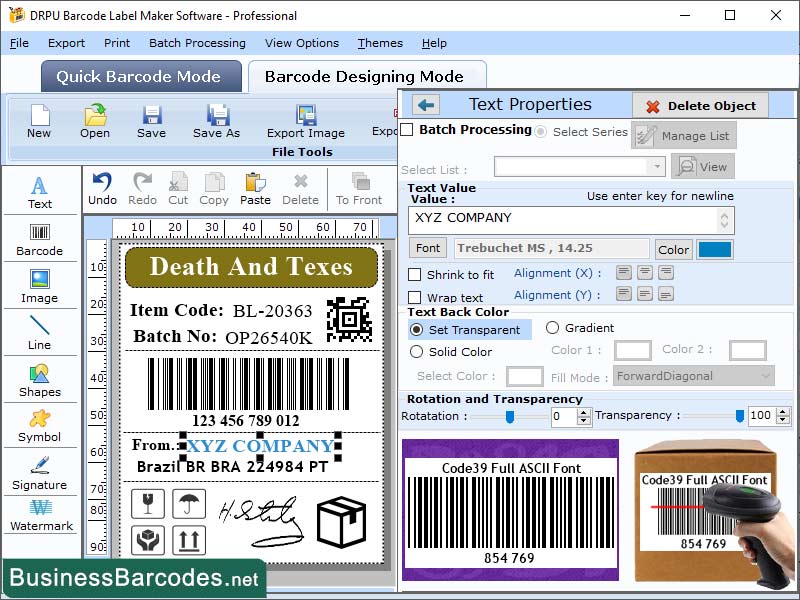 Generating Full ASCII barcode is straightforward process that can be done using various barcode generating software tools and online generators. Choose a barcode generating software. Select barcode type and input desired data, including letters, and symbols. Barcode size should be appropriate for amount of data encoded. Customize barcode by adding text, logos, colour, and font. Preview and generate barcode to ensure it looks as expected.
Generating Full ASCII barcode is straightforward process that can be done using various barcode generating software tools and online generators. Choose a barcode generating software. Select barcode type and input desired data, including letters, and symbols. Barcode size should be appropriate for amount of data encoded. Customize barcode by adding text, logos, colour, and font. Preview and generate barcode to ensure it looks as expected.
Windows | Shareware
Read More