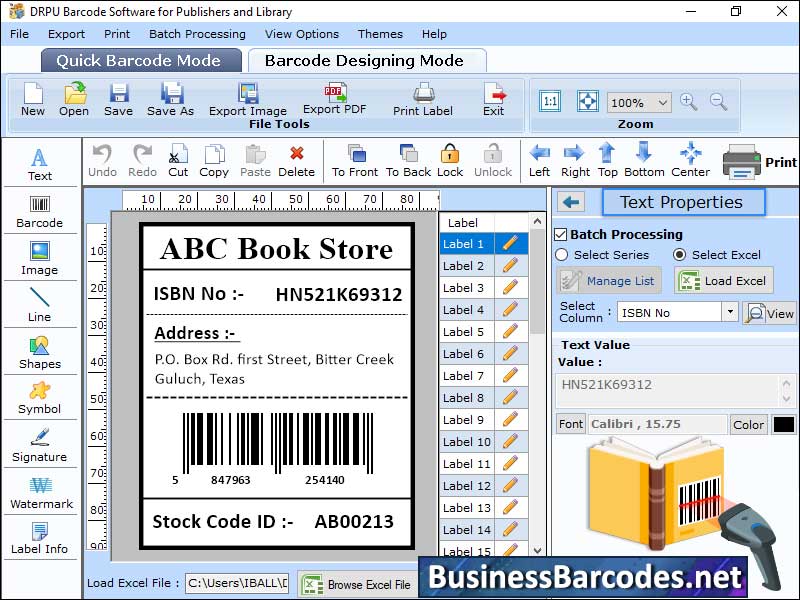Search N5 Net Software Repository:
Search Files
Sponsor:
Browse:
- Audio & Multimedia (1596)
- Business (4238)
- Communications (1258)
- Desktop (183)
- Development (602)
- Education (171)
- Games & Entertainment (702)
- Graphic Apps (686)
- Home & Hobby (107)
- Network & Internet (571)
- Security & Privacy (532)
- Servers (65)
- System Utilities (11196)
- Web Development (284)
Areas Of Interest
Authors Area
Are you a software author? Take a look at our Author Resource Center where you will find marketing tools, software specifically created for promoting your software and a ton of other helpful resources.
Printing Library Book Barcode Label 4.9.9
Business :: Inventory & Barcoding
How to create barcode for Library Books? Create barcodes for library books, choose barcode symbology like Code 39, Code 128, EAN-13, or ISBN, and obtain unique identifier like book's ISBN or ISSN. Use barcode generating software or website to generate the barcode image. Print barcode on labels book, test it with barcode scanner, and link it to library's cataloging system. Process can be done using barcode scanner or manually. Ensure barcode is scannable and accurate before linking it to library's system. How to print barcode for Library Books? Library barcode is created to obtain ISBN or EAN barcode from barcode provider or library cataloguing software. Generate barcode using correct type and import into label printing software like Microsoft Word or Publisher. Create label with barcode and other relevant information, adjust its dimensions, colour, layout and print it using professional or regular printer. Check label for perfect scanning and legibility to ensure information is legible. How to ensure that barcode meet industry standards for Library Books? Library industry uses Code 39 or Code 128 symbology are most commonly used. Ensure compliance to obtain valid barcode number from authorized provider, usually Library of Congress. Barcode with various scanners to ensure it meets required parameters. Follow printing guidelines provided by library of Congress or other organizations to ensure correct printing. Regularly audit barcode labels to ensure are readable and comply with industry standards, preventing errors in library operations. How Integrate Barcode with Book Distribution System? Choose barcode system compatible with book distribution software and check for recommended scanners. Generate unique barcodes for each book, corresponding to ISBN or other identifying information. Print barcode labels for books, packaging, or shipping labels.
Specifications:
Version: 4.9.9 |
Download
|
Similar Products:
1D AND 2D BARCODE MAKER 6.7.9.9
Business :: Inventory & Barcoding
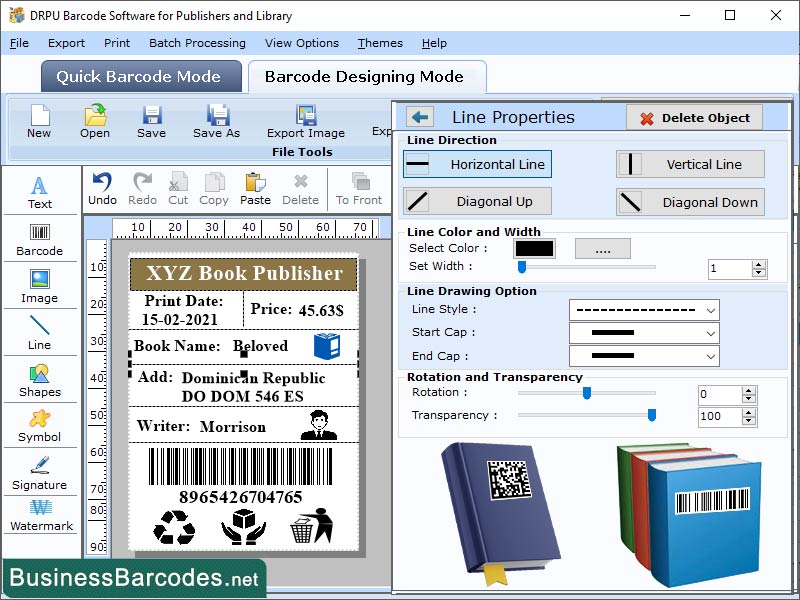 Library management include keeping track of number of books in the library, how many books are issued, or how many books have been returned or renewed or late fine charges. Library has become a crucial part of college and institution operations, managing book-related operations like stocking and circulation. libraries need new tools to enhance efficiency and customer service. We can see how technology has aided the library in a variety of ways.
Library management include keeping track of number of books in the library, how many books are issued, or how many books have been returned or renewed or late fine charges. Library has become a crucial part of college and institution operations, managing book-related operations like stocking and circulation. libraries need new tools to enhance efficiency and customer service. We can see how technology has aided the library in a variety of ways.
Windows | Shareware
Read More
LIBRARY BOOK BARCODE CREATOR 2.8
Business :: Inventory & Barcoding
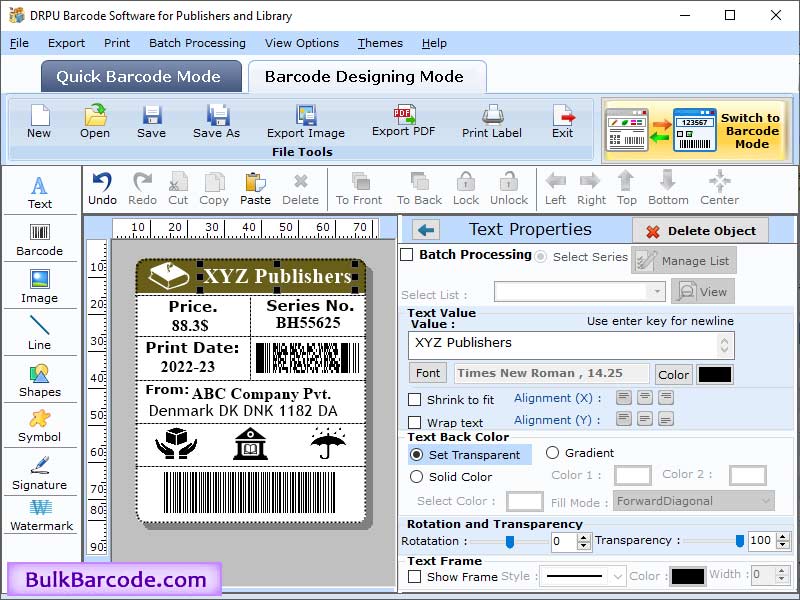 Barcode coupons creating application is expert to produce eye-catching barcode ribbons and stickers with the help of several designing tools like size, shape, colors and text for publishing house. Library Book Barcode Creator software is capable to print created barcode tags and ribbons by using advance printing setting in very less time duration
Barcode coupons creating application is expert to produce eye-catching barcode ribbons and stickers with the help of several designing tools like size, shape, colors and text for publishing house. Library Book Barcode Creator software is capable to print created barcode tags and ribbons by using advance printing setting in very less time duration
Windows | Shareware
Read More