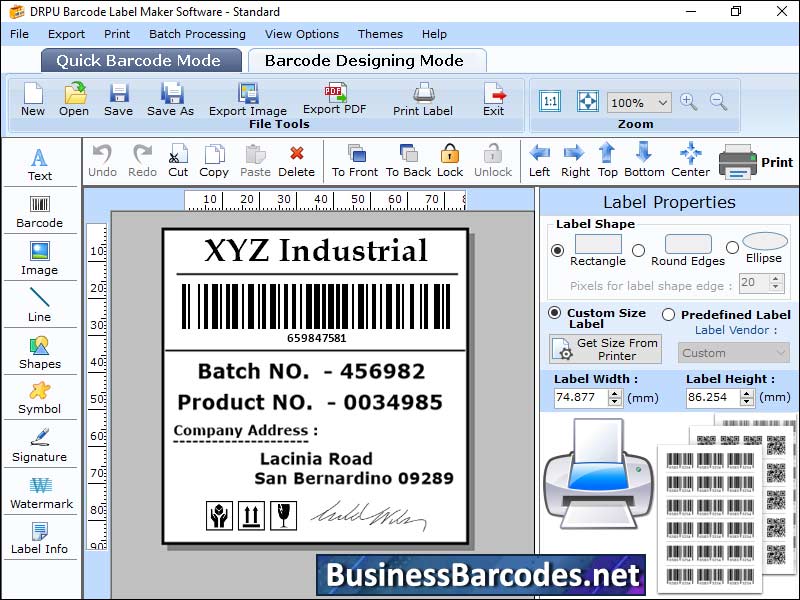Search N5 Net Software Repository:
Search Files
Sponsor:
Browse:
- Audio & Multimedia (1596)
- Business (4238)
- Communications (1258)
- Desktop (183)
- Development (602)
- Education (171)
- Games & Entertainment (702)
- Graphic Apps (686)
- Home & Hobby (107)
- Network & Internet (571)
- Security & Privacy (532)
- Servers (65)
- System Utilities (11196)
- Web Development (284)
Areas Of Interest
Authors Area
Are you a software author? Take a look at our Author Resource Center where you will find marketing tools, software specifically created for promoting your software and a ton of other helpful resources.
Integrated Barcode Label Maker Tool 14.4
Business :: Inventory & Barcoding
*How a barcode maker works: The user inputs data to encode into a barcode, which is processed by the barcode maker software. barcode maker software uses an algorithm to process data and generate a unique pattern of black and white bars representing the encoded information. The barcode maker software generates an image file that displays the barcode, which can be saved and printed onto labels or other materials. Barcode maker software can generate 1D or 2D barcodes, including popular types like UPC, Code 128, and QR codes. *Cost of a barcode maker: ? Basic barcode generators are free or low-cost, with basic features available for $20-$50. ? Advanced barcode makers with features like multiple barcode types, graphics customization, and database integration can cost hundreds of dollars. ? Some barcode makers may charge ongoing fees or subscriptions for additional features, updates, or support. ? Consider your specific needs and use case when selecting a barcode maker. ? Check compatibility with existing hardware and software systems and if additional hardware or licenses are required. ? Free versions of barcode maker software are available, but may have limited features. ? Businesses with more complex requirements may need to invest in paid or professional barcode software. *Troubleshoot issues with a barcode maker: ? Check Power Source: Ensure the barcode maker is connected and turned on. ? Verify Barcode Design: Ensure the barcode design is correct and all fields are filled out. ? Check Barcode Scanner: Ensure the scanner is compatible with the barcode type and functioning properly. ? Check Printer: Ensure the printer is connected and has enough ink or toner. ? Check Labels: Ensure labels are compatible with the printer and loaded correctly. ? Check Software: Ensure the barcode maker software is up to date and no known issues. ? Contact Support: If the issue persists, contact the manufacturer's technical support.
Specifications:
Version: 14.4 |
Download
|
Similar Products:
INDUSTRIAL BARCODE MAKER SOFTWARE 11.3.3.2
Business :: Inventory & Barcoding
 Use free trial version of Industrial Barcode Maker software available at www.businessbarcode.com to get easiest solution for designing large number of barcode labels and tags.
Use free trial version of Industrial Barcode Maker software available at www.businessbarcode.com to get easiest solution for designing large number of barcode labels and tags.
Windows | Shareware
Read More
PUBLISHER BARCODE MAKER SOFTWARE 11.3.2.4
Business :: Inventory & Barcoding
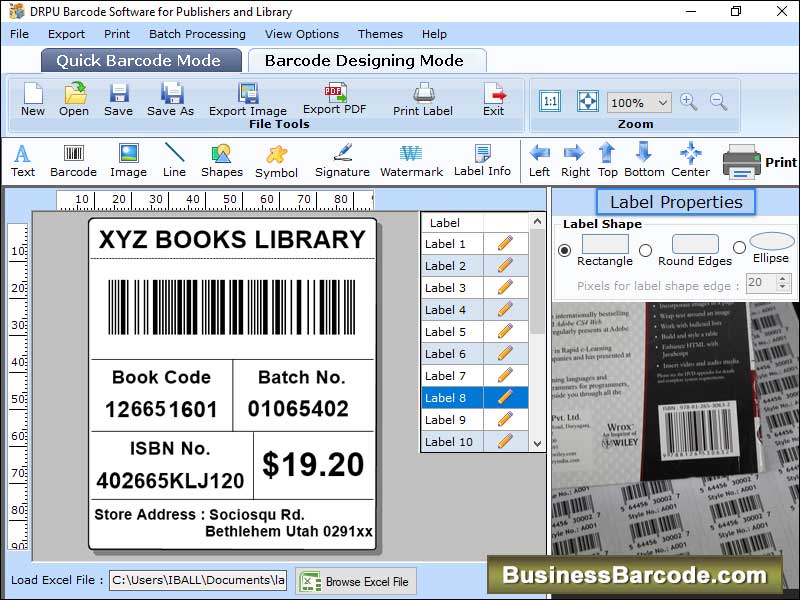 Wonderful Publisher Barcode Label Maker Software requires no technical assistance while being creating unlimited unique barcode tags using sequential series, constant value series and random series options from computer system simultaneously. Dynamic barcode label designing program facilitates you to fulfill your barcode system industry needs at an affordable price.
Wonderful Publisher Barcode Label Maker Software requires no technical assistance while being creating unlimited unique barcode tags using sequential series, constant value series and random series options from computer system simultaneously. Dynamic barcode label designing program facilitates you to fulfill your barcode system industry needs at an affordable price.
Windows | Shareware
Read More
BARCODE MAKER SOFTWARE 7.3.4.6
Business :: Inventory & Barcoding
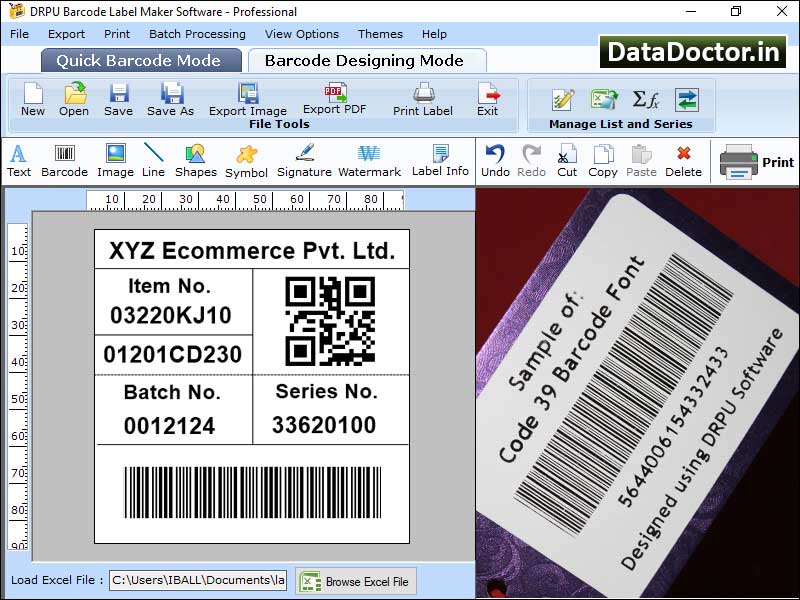 Barcode Maker program offers users to efficiently design high resolution and outstanding sticker images in different colors by using color setting option. Barcode designing utility (professional) facilitates to create numerous barcode labels and holograms according to their business.datadoctor allow users with enhanced feature to simply copy generated images and paste them in windows applications like MS-word, excel, paint and others.
Barcode Maker program offers users to efficiently design high resolution and outstanding sticker images in different colors by using color setting option. Barcode designing utility (professional) facilitates to create numerous barcode labels and holograms according to their business.datadoctor allow users with enhanced feature to simply copy generated images and paste them in windows applications like MS-word, excel, paint and others.
Windows | Shareware
Read More
BANK BARCODES SOFTWARE 7.3.1.2
Business :: Inventory & Barcoding
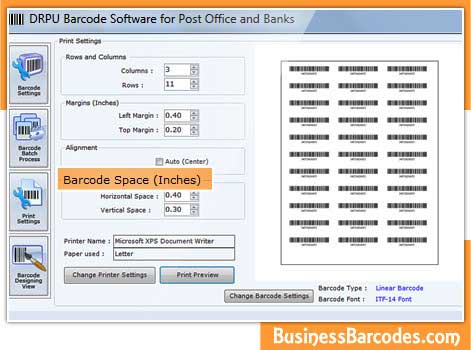 Dynamic Bank Barcodes Software is widely used to design and print eye catching barcode stickers used to label postal mail, courier mail, cheques and similar documents used in post offices. Versatile barcode sticker designer program helps technical as well as non technical users to generate high resolution stickers in various shapes, color and size within minimum time of period.
Dynamic Bank Barcodes Software is widely used to design and print eye catching barcode stickers used to label postal mail, courier mail, cheques and similar documents used in post offices. Versatile barcode sticker designer program helps technical as well as non technical users to generate high resolution stickers in various shapes, color and size within minimum time of period.
Windows | Shareware
Read More