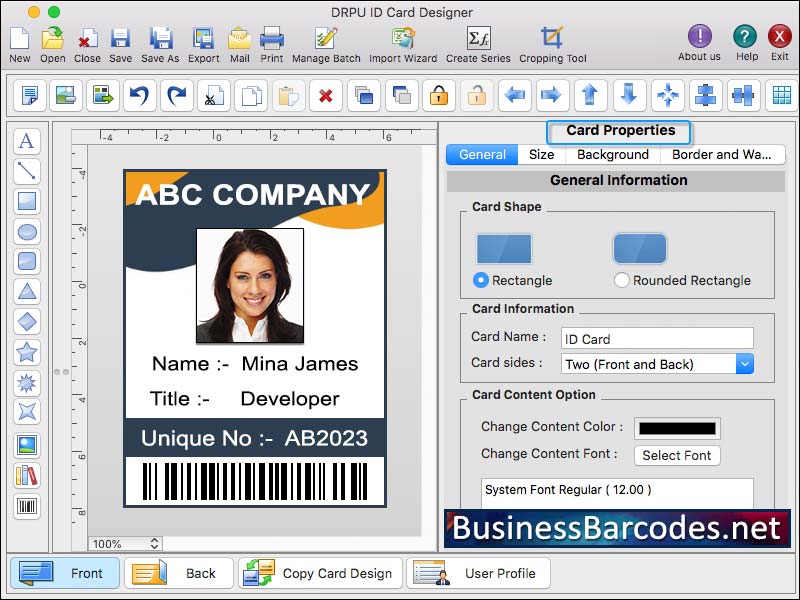Search N5 Net Software Repository:
Search Files
Sponsor:
Browse:
- Audio & Multimedia (1596)
- Business (4238)
- Communications (1257)
- Desktop (183)
- Development (602)
- Education (171)
- Games & Entertainment (702)
- Graphic Apps (686)
- Home & Hobby (107)
- Network & Internet (571)
- Security & Privacy (532)
- Servers (65)
- System Utilities (11196)
- Web Development (284)
Areas Of Interest
Authors Area
Are you a software author? Take a look at our Author Resource Center where you will find marketing tools, software specifically created for promoting your software and a ton of other helpful resources.
Design ID Card Software for Mac 11.6
Business :: Office Suites & Tools
How does the software work? - ID badge maker software for Mac facilitates creating and printing identification badges on macOS devices. Though features may vary across applications, ID badge makers generally allow users to add text, photos, logos, barcodes and other elements to badge designs before printing them.1- Most badge makers offer a selection of pre-made templates with standard badge layouts and styles like employee badges, visitor passes, and event tickets; you can pick a template to use as a starting point for your badge design.2- To create ID badges on a Mac, first download and install badge-making software from a trusted source, such as the developer's website or the Mac App Store.3-Once installed, the ID badge maker launches with a user-friendly interface that typically includes customizable tools, menus, and panels for designing ID badges.4- After selecting a template, user can begin modifying the ID badge according to your requirements.5- The badge maker software can import data from external sources, like spreadsheets or databases, allowing you to integrate external data into your badge designs. How can create custom ID badges? - There are some steps to create designing id cards. *At the beginning of the ID badge maker, there is usually a selection of pre-designed templates available for users to choose from. *After selecting a template, you can commence the process of personalizing the badge design. *After badge design select the text Customization. *After text Customization choose graphic and logos option. *Next step is to choose the background and Colours. *Next step is Choose print option. *After print option user can add shapes. *After Shapes and border option you can choose photos an images option. *After photos an images option you can choose Preview and Proofing option. *Final option is Export and Sharing.
Specifications:
Version: 11.6 |
Download
|
Similar Products:
APPLE MACOS VISITOR GATE PASS MAKER 9.3.3.8
Business :: Inventory & Barcoding
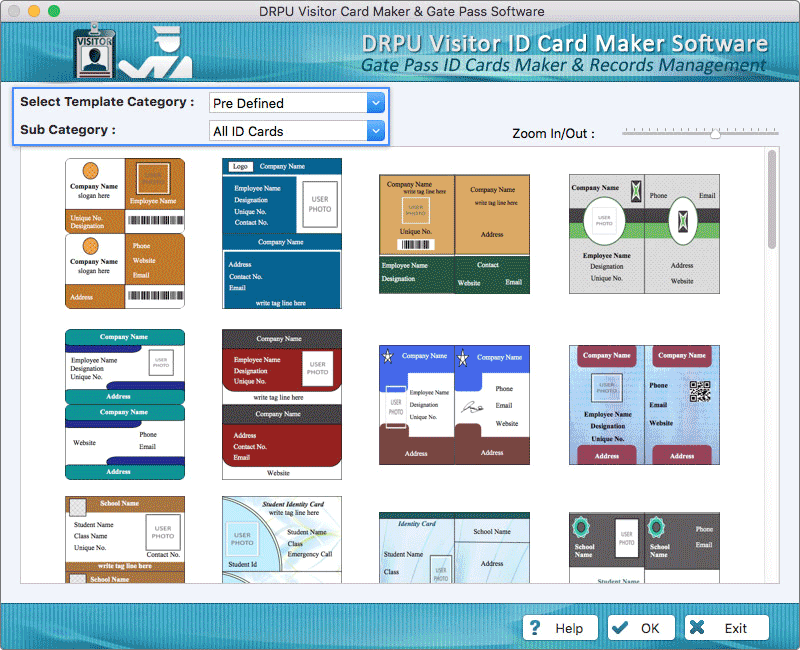 Apple Mac Gate Pass Generator Program to designs gate pass for visitors for any commercial and non-commercial industries, small to large businesses using excel and txt files. User can create multiple gate passes browsing excel sheet, TXT files and can browse list of images at once. User can generate gate passes into any format like jpg, png and many more. Software provides inbuilt camera option to capture images for creating cards at minimal time
Apple Mac Gate Pass Generator Program to designs gate pass for visitors for any commercial and non-commercial industries, small to large businesses using excel and txt files. User can create multiple gate passes browsing excel sheet, TXT files and can browse list of images at once. User can generate gate passes into any format like jpg, png and many more. Software provides inbuilt camera option to capture images for creating cards at minimal time
MAC | Shareware
Read More
ID BADGES CREATOR FOR MAC 7.8.2.3
Business :: Inventory & Barcoding
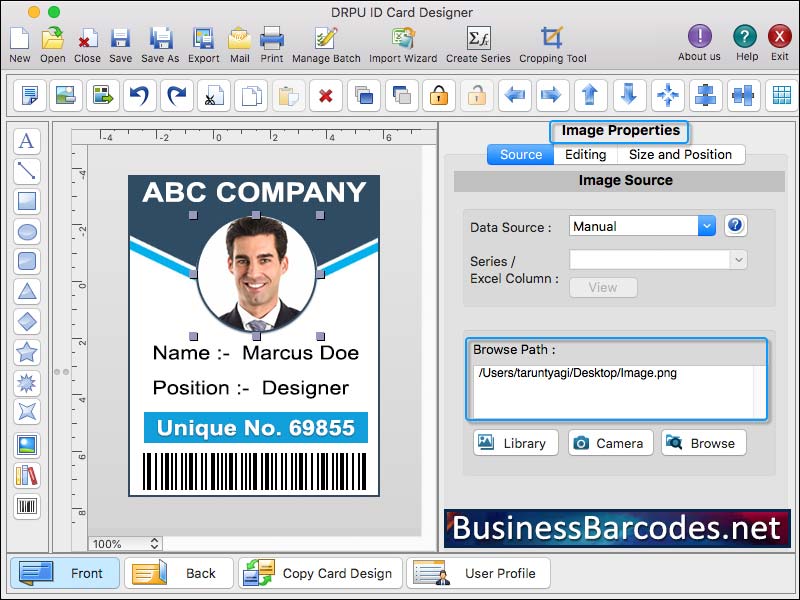 ID badge makers software designed for Mac computers can import data from outside sources, streamlining the process of creating employee identification cards. Visitor Id badges provide temporary access to a facility for individuals who are not regular employees. These badges typically display the visitor's name, date of visit, and a unique identifier. For streamlined check-in and check-out, some visitor badges also include a barcode or QR code.
ID badge makers software designed for Mac computers can import data from outside sources, streamlining the process of creating employee identification cards. Visitor Id badges provide temporary access to a facility for individuals who are not regular employees. These badges typically display the visitor's name, date of visit, and a unique identifier. For streamlined check-in and check-out, some visitor badges also include a barcode or QR code.
MAC | Shareware
Read More