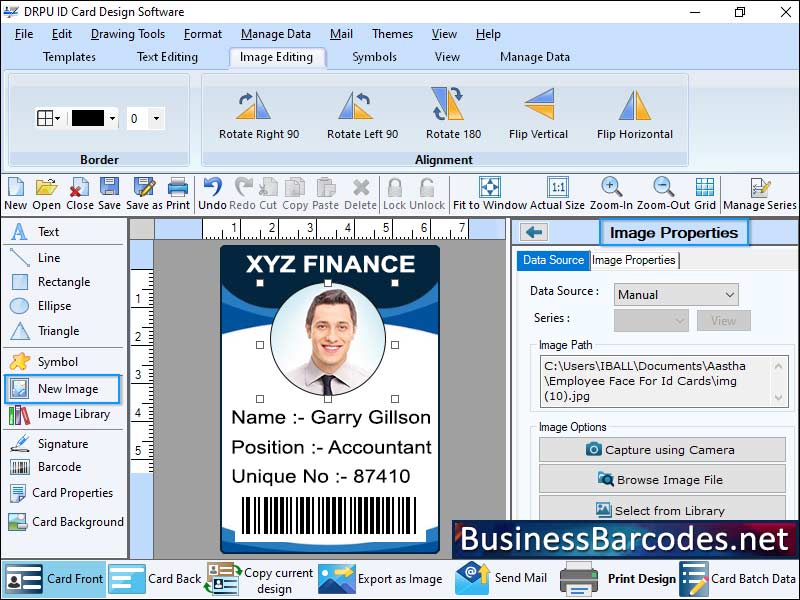Search N5 Net Software Repository:
Search Files
Sponsor:
Browse:
- Audio & Multimedia (1596)
- Business (4238)
- Communications (1257)
- Desktop (183)
- Development (602)
- Education (171)
- Games & Entertainment (702)
- Graphic Apps (686)
- Home & Hobby (107)
- Network & Internet (571)
- Security & Privacy (532)
- Servers (65)
- System Utilities (11196)
- Web Development (284)
Areas Of Interest
Authors Area
Are you a software author? Take a look at our Author Resource Center where you will find marketing tools, software specifically created for promoting your software and a ton of other helpful resources.
Professional ID Badge Design Software 7.2.2
Business :: Office Suites & Tools
How can you add a photo to your ID badge design? To create an ID badge, first capture a clear, well-lit photo of the individual, ensuring a neutral background and direct face. Prepare the photo by cropping it to the desired size and adjusting brightness, contrast, or colour. Design the ID badge layout using graphic design software or tools, resizing it to fit the designated area. Edit the photo to remove the background for a clean look. Insert the photo into the layout, aligning it properly to maintain visual aesthetics. Place the photo in the upper portion of the badge, usually the left or right corner. Finalize the design by incorporating other information, such as the person's name, title, employee number, or department. Add security features if needed. Print the badges using an ID card printer, ensuring appropriate settings and high-quality materials. Use high-quality printing materials, like PVC cards, for durability and longevity. *Detailed explanation of the information that should be included on an ID badge: ID badges are essential for identifying individuals within an organization. They should display the individual's full name, a recent photograph, their job title or position, the company or organization logo, their employee ID number, their department or division name, the validity or expiry date, access levels or permissions, contact information, additional security features, and emergency information. The badge should be clear, well-lit, and easily recognizable. The company or organization logo represents the individual's legitimacy and affiliation with a specific entity. The department or division name helps identify the individual's specific area of responsibility. The badge should also include a validity or expiry date to ensure the badge remains current.
Specifications:
Version: 7.2.2 |
Download
|
Similar Products:
ID BADGES DESIGNING SOFTWARE 9.3
Business :: Office Suites & Tools
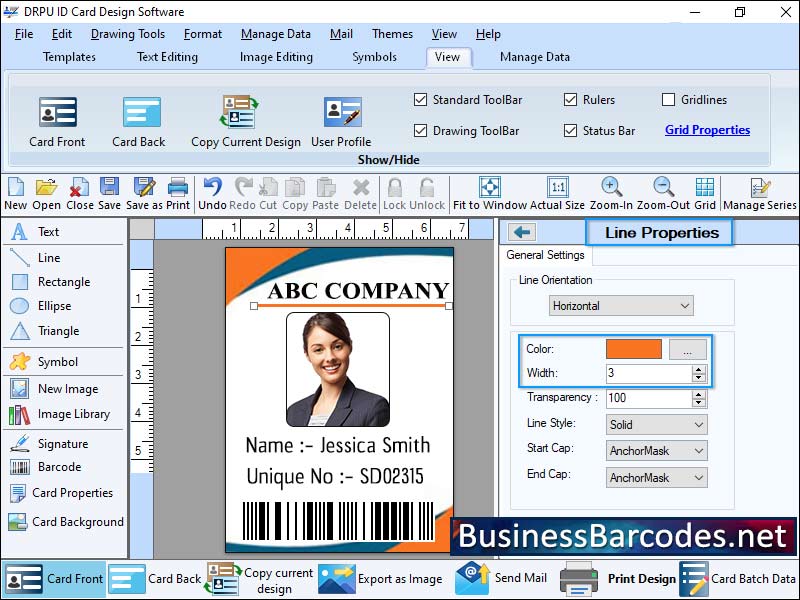 ID badge software is providing user-friendly interface and element to enable user to create and customize ID badge according to specific requirement. ID badge software to often include security features to enhance authenticity and integrity of badges and allow to connect database with software or import required data fields. Software to enable user to efficient design, customize and print ID badges to align with organization?s branding.
ID badge software is providing user-friendly interface and element to enable user to create and customize ID badge according to specific requirement. ID badge software to often include security features to enhance authenticity and integrity of badges and allow to connect database with software or import required data fields. Software to enable user to efficient design, customize and print ID badges to align with organization?s branding.
Windows | Shareware
Read More
MAINTAINED STUDENT ID CARD MAKER 8.0.0.9
Business :: Office Suites & Tools
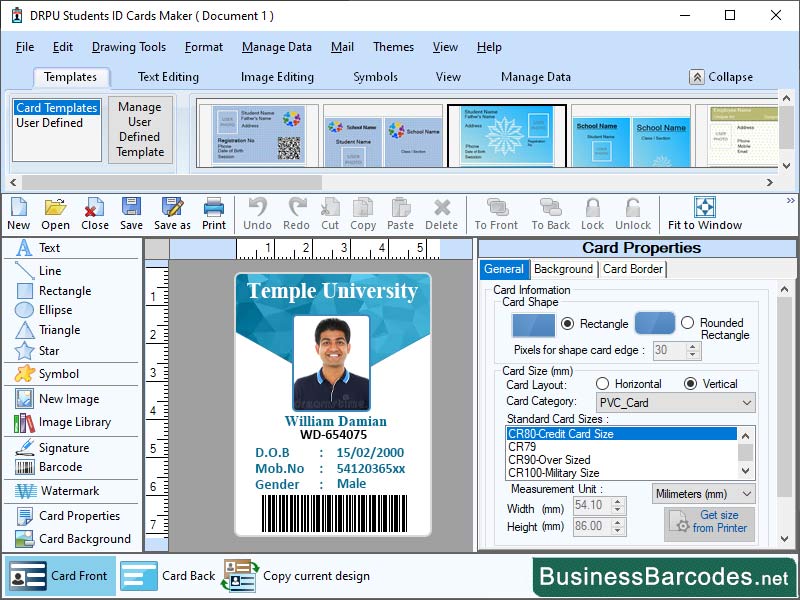 Maintaining Student ID Badge designing software involves various aspects for optimal functionality, performance and also help to ensure efficient usage and potential. ID Badge software is price range varies based on software features, customization options, and chosen licensing model. Student ID badges software in troubleshooting issues with the software can be a systematic process, ensuring proper functionality and optimal performance.
Maintaining Student ID Badge designing software involves various aspects for optimal functionality, performance and also help to ensure efficient usage and potential. ID Badge software is price range varies based on software features, customization options, and chosen licensing model. Student ID badges software in troubleshooting issues with the software can be a systematic process, ensuring proper functionality and optimal performance.
Windows | Shareware
Read More