Search N5 Net Software Repository:
Search Files
Sponsor:
Browse:
- Audio & Multimedia (1596)
- Business (4238)
- Communications (1258)
- Desktop (183)
- Development (602)
- Education (171)
- Games & Entertainment (702)
- Graphic Apps (686)
- Home & Hobby (107)
- Network & Internet (571)
- Security & Privacy (532)
- Servers (65)
- System Utilities (11196)
- Web Development (284)
Areas Of Interest
Authors Area
Are you a software author? Take a look at our Author Resource Center where you will find marketing tools, software specifically created for promoting your software and a ton of other helpful resources.
Insofta Cover Commander 8.0.0
This is a typical designer's task: create an image of a product box, iPhone/iPad app, Nexus, Samsung Galaxy S6, book, manual, Blu-Ray, DVD, CD, Vista box, card (etc.) for a web site, electronic presentation or a paper publication. In the past, this was done by photographers. It's a long and expensive process. Photographic images aren't perfect, have resolution limitations and you can hardly edit them. Today, designers normally use 3D-rendering software. Synthetic images are perfectly clean. You can use various visual effects and transparent backgrounds to smoothly embed your graphics into existing designs. Additionally, you don't have to set up another photo session if you need to change something in your images. There's still a downside, though. You need to own an expensive 3-rendering package and you need to be familiar with it. It takes time to create even a simple model. Your best option is to use a specialized 3-rendering application that does not require advanced knowledge in 3D design and allows you to create a professional graphic in minutes. Unfortunately, most of the available programs of this kind are rather limited. They render a simple texturized parallelepiped. They use the 3D-rendering features of your video card that are normally intended for games and not for professional designs. Cover Commander from Insofta uses software rendering for maximum quality. The program includes a wizard that allows you to create an image in a few quick steps. The process of creating an image is highly customizable yet contains a set of presets for each step for fast and effortless customization. You start with a basic scene template: a box model, a box with a CD, book, manual, DVD-box, a 3D-screenshot, etc. The other wizard steps allow you to select images that you wish to put onto the 3D objects, set up light sources, shadows and reflections. The resulting image can be exported into a range of graphic formats, including PNG with alpha-channel.
Specifications:
Version: 8.0.0 |
Download
|
Similar Products:
PROTOMISSUME SOFTWARE BOX SHOT MAKER 1.0
Graphic Apps :: Editors
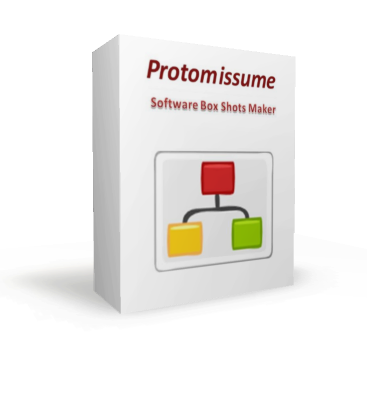 Protomissume Software Box Shot Maker (OpenSource Version) creates realistic images of 3D boxes for your software. It is very easy to use. You simply provide two to three images, adjust the box orientation and save the result as an image file. Despite being free and opensource, the tool is packed with features and produces professional results. In fact, the quality of the results is almost comparable with commerically produced ones.
Protomissume Software Box Shot Maker (OpenSource Version) creates realistic images of 3D boxes for your software. It is very easy to use. You simply provide two to three images, adjust the box orientation and save the result as an image file. Despite being free and opensource, the tool is packed with features and produces professional results. In fact, the quality of the results is almost comparable with commerically produced ones.
Windows | Freeware
Read More
PROTOMISSUME SOFTWARE BOX SHOT MAKER PRO 1.0
Graphic Apps :: Editors
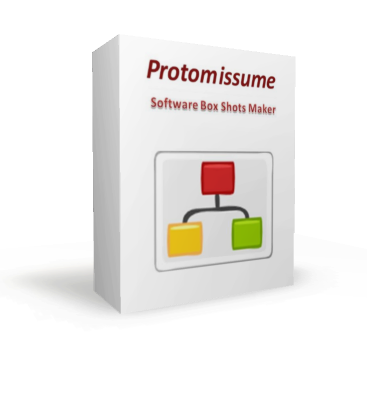 Protomissume Software Box Shot Maker Pro creates realistic images of 3D boxes for your software. It is very easy to use. You simply provide two to three images, adjust the box orientation and save the result as an image file. Protomissume delivers professional results by supporting the anti-aliasing feature.
Protomissume Software Box Shot Maker Pro creates realistic images of 3D boxes for your software. It is very easy to use. You simply provide two to three images, adjust the box orientation and save the result as an image file. Protomissume delivers professional results by supporting the anti-aliasing feature.
Windows | Commercial
Read More




