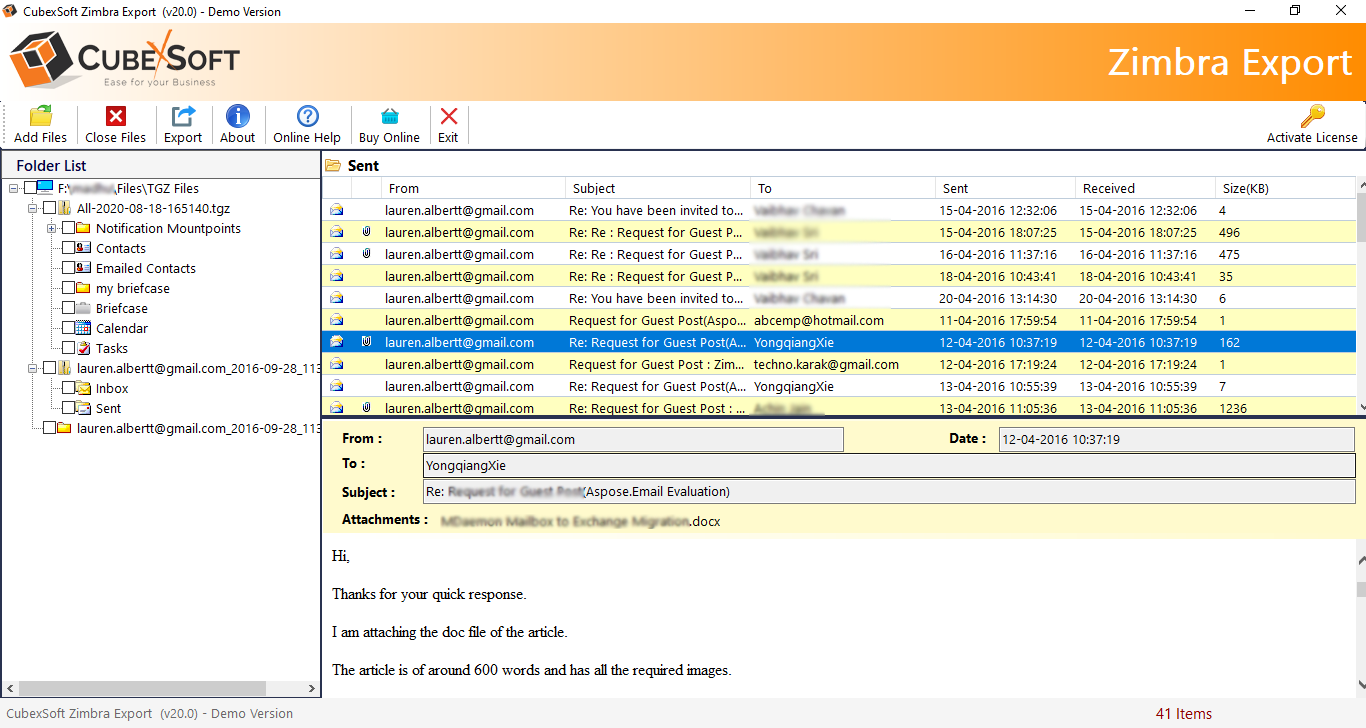Search N5 Net Software Repository:
Search Files
Sponsor:
Browse:
- Audio & Multimedia (1643)
- Business (3971)
- Communications (1197)
- Desktop (222)
- Development (607)
- Education (291)
- Games & Entertainment (731)
- Graphic Apps (698)
- Home & Hobby (108)
- Network & Internet (593)
- Security & Privacy (536)
- Servers (69)
- System Utilities (31267)
- Web Development (297)
Areas Of Interest
Authors Area
Are you a software author? Take a look at our Author Resource Center where you will find marketing tools, software specifically created for promoting your software and a ton of other helpful resources.
How to Take Backup from Zimbra Desktop 20.0
System Utilities :: File & Disk Management
How to take backup from Zimbra Desktop to Outlook, Google Apps, Exchange, Office 365, Windows Live Mail, Adobe Reader and many more? Use Zimbra Converter utility that quickly take backup from Zimbra Desktop and convert it into PST, PDF, MSG, EML, EMLX, MBOX, HTML, DOC, O365, Exchange, IMAP Server, Gmail etc. Now, no need to worry anymore about how to take backup from Zimbra Desktop because Zimbra Converter programmed by experts which offers the precise and reliable functionality to users. This tool extract Zimbra mails and show to users how to take backup from Zimbra Desktop with emails, metadata, attachments, formatting, etc. Zimbra client installation is not necessary to backup from Zimbra Desktop. It includes dual mode option such as Single mode conversion and multiple mode conversion. To get more information about how to take backup from Zimbra Desktop you can avail free demo version that convert first 25 items from TGZ file to other format without any cost. This tool is applicable on all Windows versions. Users can easily download and access the software on all versions of Windows OS like i.e. Windows 11, 10, 8.1, 8, 7, etc.
Specifications:
Version: 20.0 |
Download
|
Similar Products:
System Utilities :: File & Disk Management
 Search files for one or more search terms at the same time via a very friendly interface. Optionally search subfolders too! Just point to the folder you want to search, provide a list of search terms, then select SEARCH. Results of your most recent search are saved to a file called FOUND.TXT. If you want to view, edit, or save it as another name, you can do so after the search process is complete, or you can select View Last Search Results.
Search files for one or more search terms at the same time via a very friendly interface. Optionally search subfolders too! Just point to the folder you want to search, provide a list of search terms, then select SEARCH. Results of your most recent search are saved to a file called FOUND.TXT. If you want to view, edit, or save it as another name, you can do so after the search process is complete, or you can select View Last Search Results.
Windows | Shareware
Read More
DIRECTORY LIST & PRINT PRO 4.32
System Utilities :: File & Disk Management
 Directory List & Print Pro is a software for Windows and enables listing and printing the content of any directory in a simplest way. By copying to the clipboard the lists can be exported into other programs or opened directly in Word, Excel and HTML. Additionally, the file lists can be formatted, filtered, saved to several other formats and also be further processed (delete, copy or move files).
Directory List & Print Pro is a software for Windows and enables listing and printing the content of any directory in a simplest way. By copying to the clipboard the lists can be exported into other programs or opened directly in Word, Excel and HTML. Additionally, the file lists can be formatted, filtered, saved to several other formats and also be further processed (delete, copy or move files).
Windows | Shareware
Read More
System Utilities :: File & Disk Management
 Traditional disk wipers are often stuck in bad sectors leaving no time to sanitize data on healthy area of the disk, or just skip them leaving sensitive information around bad sectors not erased. WBD(Wipe Bad Disk) can thoroughly wipe disks with bad sectors in a hierarchical and elegant way. Even the disk has no bad sectors, you can also take advantage of the WBD's unique wiping algorithm to gain high security degree in a short time.
Traditional disk wipers are often stuck in bad sectors leaving no time to sanitize data on healthy area of the disk, or just skip them leaving sensitive information around bad sectors not erased. WBD(Wipe Bad Disk) can thoroughly wipe disks with bad sectors in a hierarchical and elegant way. Even the disk has no bad sectors, you can also take advantage of the WBD's unique wiping algorithm to gain high security degree in a short time.
Windows | Shareware
Read More
BACKUP EMAIL INCREDIMAIL 2.5 7.4
System Utilities :: File & Disk Management
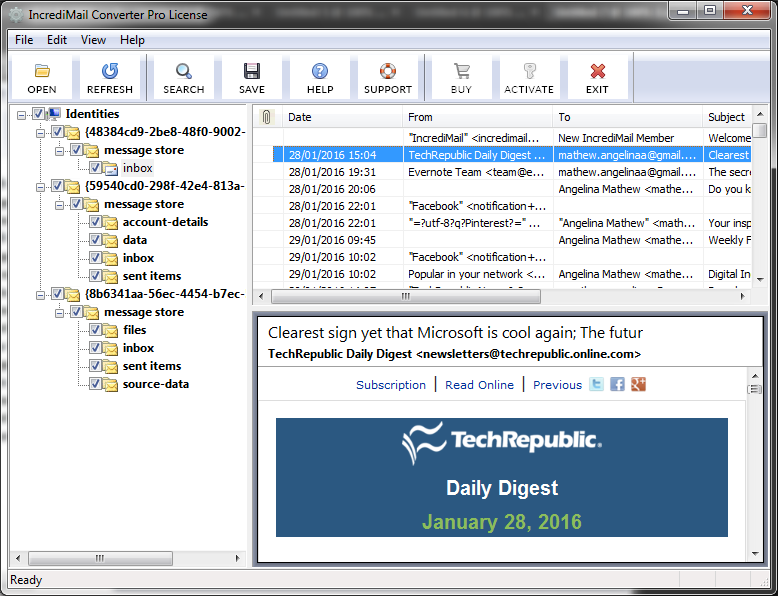 How to backup Email IncrediMail 2.5 to Thunderbird; get the complete migration utility to backup IncrediMail emails to MBOX Thunderbird with metadata, formatting, unread status, hyperlinks, etc. It supports all Windows Operating System ? Win 10, Win 8.1, Win 8.0, etc.
How to backup Email IncrediMail 2.5 to Thunderbird; get the complete migration utility to backup IncrediMail emails to MBOX Thunderbird with metadata, formatting, unread status, hyperlinks, etc. It supports all Windows Operating System ? Win 10, Win 8.1, Win 8.0, etc.
Windows | Shareware
Read More