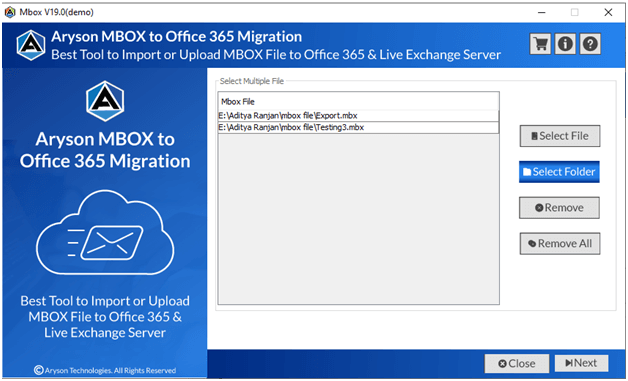Search N5 Net Software Repository:
Search Files
Sponsor:
Browse:
- Audio & Multimedia (1593)
- Business (4242)
- Communications (1265)
- Desktop (183)
- Development (600)
- Education (168)
- Games & Entertainment (710)
- Graphic Apps (681)
- Home & Hobby (106)
- Network & Internet (571)
- Security & Privacy (526)
- Servers (65)
- System Utilities (11664)
- Web Development (285)
Areas Of Interest
Authors Area
Are you a software author? Take a look at our Author Resource Center where you will find marketing tools, software specifically created for promoting your software and a ton of other helpful resources.
MBOX to Office 365 Migration Tool 22.12
System Utilities :: File & Disk Management
MBOX to office 365 migration tool is a proficient software that allows us to migrate or import single or multiple MBOX files into Office 365 & Live Exchange Server successfully without any data loss. With the preview feature of the import MBOX to the Office 365 user can maintain the data integrity and hierarchy of MBOX data before migration to the Office 365 account, you can check the message content, its metadata, and other properties. With the help of date range feature of this advanced tool users can filter the needed emails on the basis of data. You can choose a span of time in this software and it will only show you those emails. Using this tool users can export MBOX files to email clients like Gmail, Hotmail, Yahoo, Thunderbird and Opera Mail is possible with this tool. The software has some awesome features that makes it most popular among its users. The tool is compatible with all the major versions of Windows OS and allows users to import only 50 items per folder. The software supports all the Office 365 plans and MS Outlook versions, including 2019. This Import MBOX to Office 365 Tool supports MBOX files of different email clients like Thunderbird, Entourage, AppleMail, Netscape, Spicebird, Pocomail, MozillaMail, Evolution, OperaMail, Incredimail, ClawsMail, Sylpheed, SeaMonkey, Eudora, etc. Hence, you can easily import emails from Thunderbird to Office 365 and Apple Mail to Outlook 365. Most users have problems with data modification during MBOX to Office 365 migration. Even the tool is designed such a way that all the original properties of your MBOX file are kept safe. MBOX to Office 365 migration tool comes with a helpful and highly skilled 24*7 customer support team. If you feel confused at any point during the conversion, you can feel free to reach out and ask for assistance. The customer support team will solve your problem instantly so you need not to worry about anything . This is highly appreciated by all users.
Specifications:
Version: 22.12 |
Download
|
Similar Products:
DRS MBOX TO OFFICE 365 MIGRATOR TOOL 21.1
System Utilities :: File & Disk Management
 DRS MBOX to Office 365 Migrator Tool is online software that helps users to migrate MBOX files into Office 365 and Live Exchange. The software is embedded with many features that make it unique. It has easy to use interface that helps even novice users to operate the software with ease. It supports all the MS Windows and Mac OS.
DRS MBOX to Office 365 Migrator Tool is online software that helps users to migrate MBOX files into Office 365 and Live Exchange. The software is embedded with many features that make it unique. It has easy to use interface that helps even novice users to operate the software with ease. It supports all the MS Windows and Mac OS.
Windows | Shareware
Read More
CIGATI MBOX TO OFFICE 365 MIGRATOR TOOL 21.1
System Utilities :: File & Disk Management
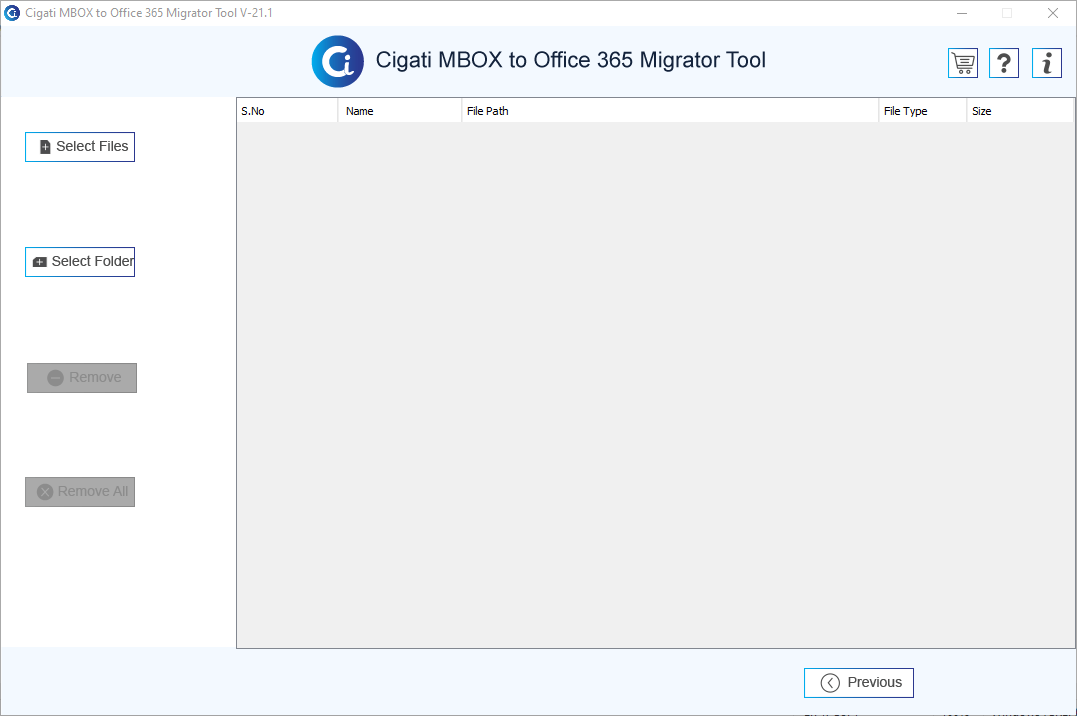 Cigati MBOX to Office 365 Migrator tool is one of the finest software which can easily export or migrate the MBOX files into the Office 365 and Live Exchange Server effectively and efficiently. It has many excellent features which makes the work easy and smooth for all kinds of users. It also maintains the data integrity and folder hierarchy while continuing the process of conversion.
Cigati MBOX to Office 365 Migrator tool is one of the finest software which can easily export or migrate the MBOX files into the Office 365 and Live Exchange Server effectively and efficiently. It has many excellent features which makes the work easy and smooth for all kinds of users. It also maintains the data integrity and folder hierarchy while continuing the process of conversion.
Windows | Shareware
Read More
MBOX TO OFFICE 365 MIGRATION TOOL 23.3
System Utilities :: File & Disk Management
 MBOX to Office 365 Migration Tool is the most reliable and secure utility to transfer Thunderbird MBOX Files to Office 365. This tool is capable of migrating MBOX files to Public, Online, or Archive Folders in Office 365. Users can remove Duplicate MBOX files by using the filters. Selective MBOX Emails from a time period can also be transferred using the Date Range Filters. It is also highly compatible with all versions of Windows OS.
MBOX to Office 365 Migration Tool is the most reliable and secure utility to transfer Thunderbird MBOX Files to Office 365. This tool is capable of migrating MBOX files to Public, Online, or Archive Folders in Office 365. Users can remove Duplicate MBOX files by using the filters. Selective MBOX Emails from a time period can also be transferred using the Date Range Filters. It is also highly compatible with all versions of Windows OS.
Windows | Shareware
Read More