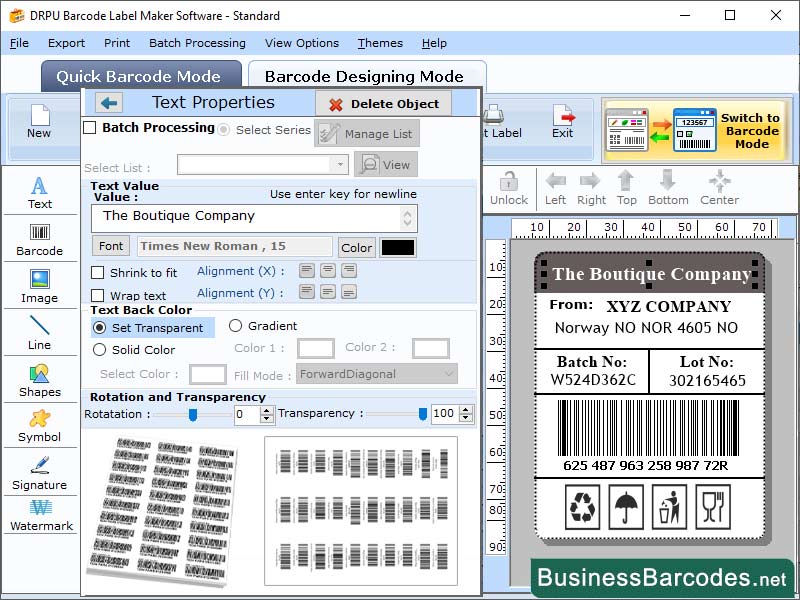Search N5 Net Software Repository:
Search Files
Sponsor:
Browse:
- Audio & Multimedia (1596)
- Business (4238)
- Communications (1257)
- Desktop (183)
- Development (602)
- Education (171)
- Games & Entertainment (702)
- Graphic Apps (686)
- Home & Hobby (107)
- Network & Internet (571)
- Security & Privacy (532)
- Servers (65)
- System Utilities (11196)
- Web Development (284)
Areas Of Interest
Authors Area
Are you a software author? Take a look at our Author Resource Center where you will find marketing tools, software specifically created for promoting your software and a ton of other helpful resources.
Readability of LOGMARS Barcode Labels 7.4.9.1
Business :: Inventory & Barcoding
Printing mechanism of the LOGMARS barcode labels: Have a look here to know about the printing of LOGMARS labels: *Choose a barcode printer: Firstly, choose a reliable printer to print a LOGMARS barcode. There are various of barcode printers available from variety of desktop printers to industrial printers. It is essential to choose a printer which enables user to produce high-quality barcodes labels and also functionable with the software that is used to produce the barcode labels. *Choose right label: After choosing a reliable printer, the forward step is to choose the correct label for the desirable application. These barcodes labels are mainly printed on white labels that are of 1.5 inches wider and 1 inch taller. *Generate and testing of barcode: It is essential that the barcode must be generated by using an enhanced barcode generator tool before the printing of label. Also, before printing the barcode on the proper label, it is important to test the print of the barcode on a plain surface of paper. *Print and verify the barcode: After the printing testing has been successfully done, the barcode could be printed on the label. LOGMARS barcode verification tools check the barcode picture to make sure that the label fulfil all the quality standards and can be read easily by a scanner. Limitation of LOGMARS barcode: *Line-of-sight required: One of the most basic limitations of working of LOGMARS barcode is that a line-of-sight is required between the barcode scanning tool and the label. It means that the barcode should be visible in order to scan properly by the scanner. *Barcode Orientation: Label orientation could also be a limitation of LOGMARS barcode. These barcodes require a particular orientation in order to be scanned by the scanner machine. *Cost: LOGMARS barcode labels scanning mechanism can be costly to implement of the labelling products.
Specifications:
Version: 7.4.9.1 |
Download
|
Similar Products:
INVENTORY MANAGEMENT SOFTWARE - INVENTORYPLUS 2.1.3.6
Business :: Inventory & Barcoding
 Handles multiple company accounts,Barcode supports inventory control systems,Thermal bill printing support,Access permission customization allowed,Touchscreen supported,Support multiple language,Customization reports, store billing, retail billing, store stock handling, shop sales bill
Handles multiple company accounts,Barcode supports inventory control systems,Thermal bill printing support,Access permission customization allowed,Touchscreen supported,Support multiple language,Customization reports, store billing, retail billing, store stock handling, shop sales bill
Windows MAC Linux | Freeware
Read More
IBARCODER, WINDOWS BARCODE GENERATOR 1.3.7
Business :: Inventory & Barcoding
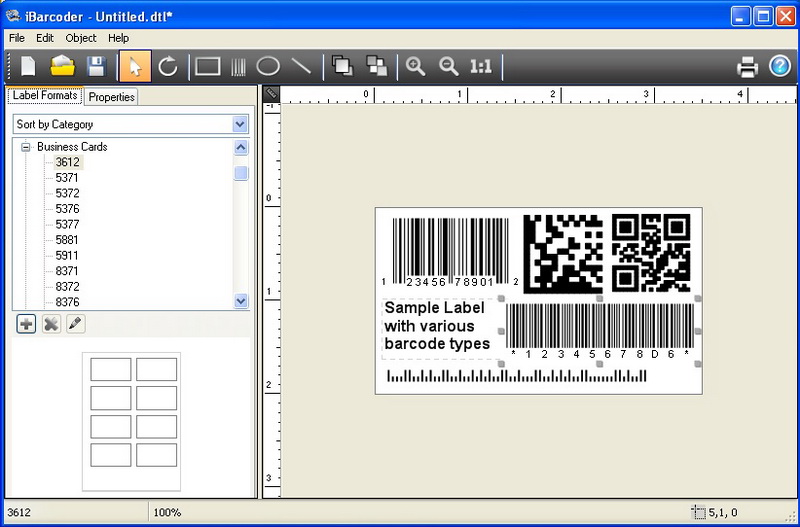 Barcode creator, QR code and Datamatrix generator. Create, print and export barcodes as vector graphics, or high resolution images. Print barcodes on Avery label templates, or make custom formats. Add text and graphics. Barcode types supported: Postnet, Japanpost, FIM Codes, UPC, EAN, ISBN, ISSN, Code 128, Codabar, ITF14, Code 39, Code 11, Code 93, MSI, Interleaved 2 of 5, Datamatrix, Intelligent Mail, Pharmacode and QR Code.
Barcode creator, QR code and Datamatrix generator. Create, print and export barcodes as vector graphics, or high resolution images. Print barcodes on Avery label templates, or make custom formats. Add text and graphics. Barcode types supported: Postnet, Japanpost, FIM Codes, UPC, EAN, ISBN, ISSN, Code 128, Codabar, ITF14, Code 39, Code 11, Code 93, MSI, Interleaved 2 of 5, Datamatrix, Intelligent Mail, Pharmacode and QR Code.
Windows | Shareware
Read More
LABEL SPIRIT ENTERPRISE 7.0.33
Business :: Inventory & Barcoding
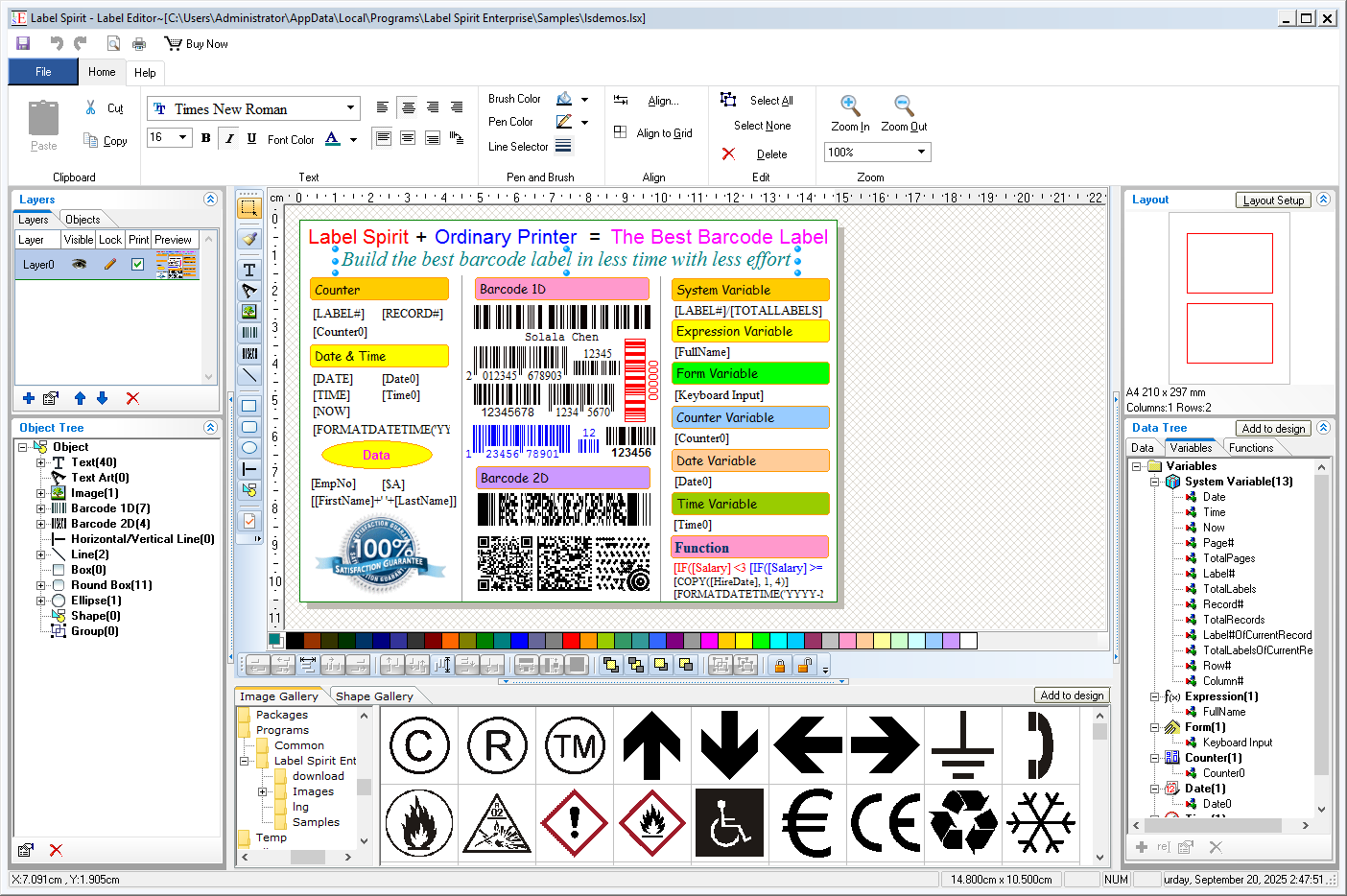 Label Spirit is a professional barcode label software for all your labeling and printing needs. It provides a wide variety of powerful, yet easy to use tools. You can create any size label with text, shapes and images, etc. You can also move, resize and modifying objects on labels. The data sheet lets you generate sequences of data freely, and you can import data from any database through ADO or ODBC too.
Label Spirit is a professional barcode label software for all your labeling and printing needs. It provides a wide variety of powerful, yet easy to use tools. You can create any size label with text, shapes and images, etc. You can also move, resize and modifying objects on labels. The data sheet lets you generate sequences of data freely, and you can import data from any database through ADO or ODBC too.
Windows | Shareware
Read More
Business :: Inventory & Barcoding
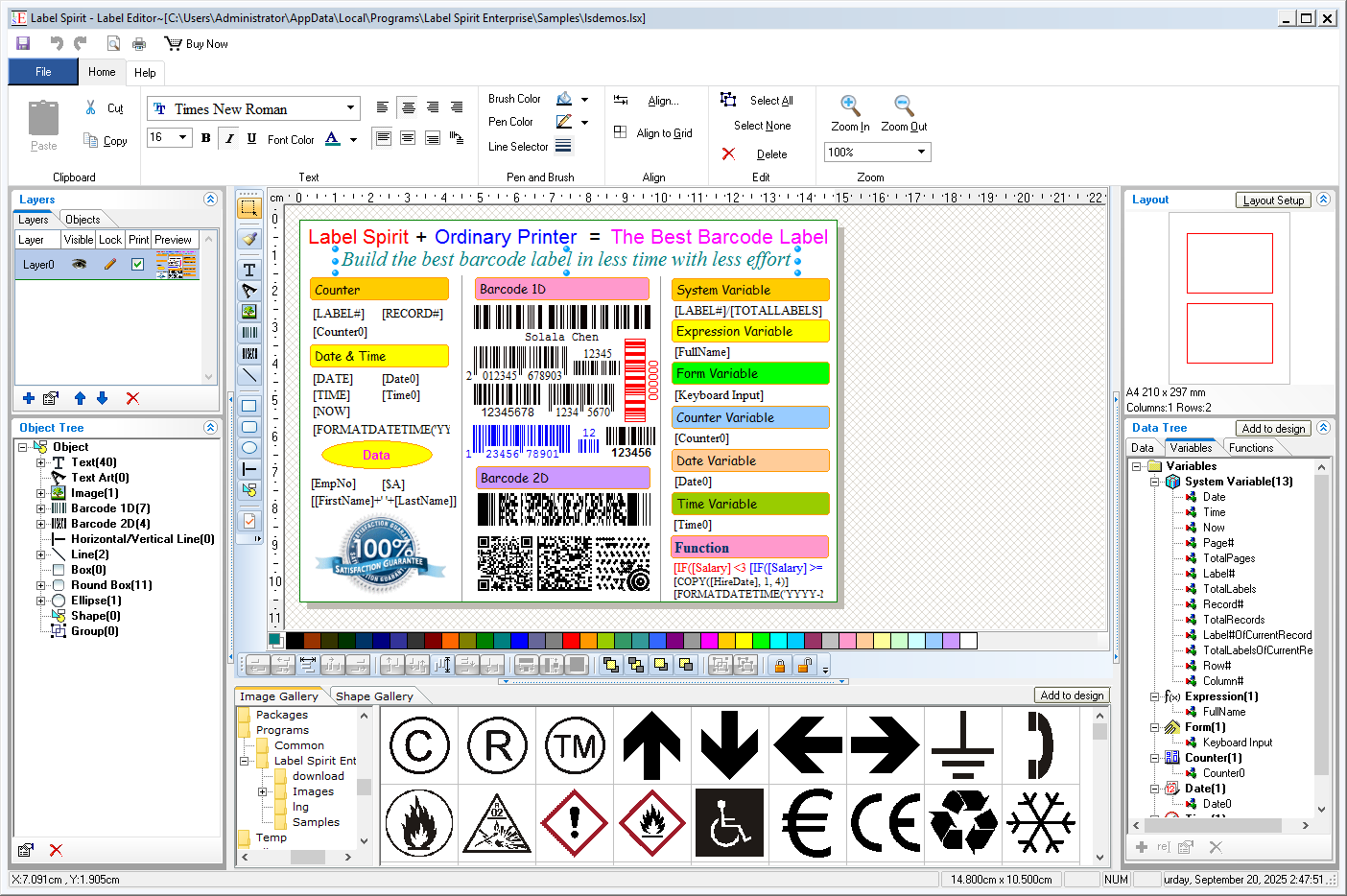 Label Spirit is a professional barcode label software for all your labeling and printing needs. It provides a wide variety of powerful, yet easy to use tools. You can create any size label with text, shapes and images, etc. You can also move, resize and modifying objects on labels. The data sheet lets you generate sequences of data freely. Further more, Label Spirit support variable and functions.
Label Spirit is a professional barcode label software for all your labeling and printing needs. It provides a wide variety of powerful, yet easy to use tools. You can create any size label with text, shapes and images, etc. You can also move, resize and modifying objects on labels. The data sheet lets you generate sequences of data freely. Further more, Label Spirit support variable and functions.
Windows | Freeware
Read More