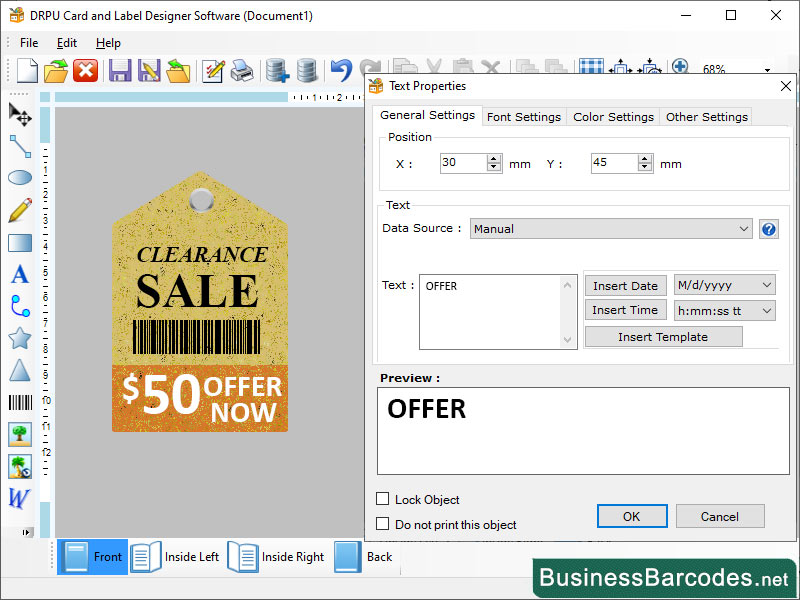Search N5 Net Software Repository:
Search Files
Sponsor:
Browse:
- Audio & Multimedia (1596)
- Business (4238)
- Communications (1258)
- Desktop (183)
- Development (602)
- Education (171)
- Games & Entertainment (702)
- Graphic Apps (686)
- Home & Hobby (107)
- Network & Internet (571)
- Security & Privacy (532)
- Servers (65)
- System Utilities (11196)
- Web Development (284)
Areas Of Interest
Authors Area
Are you a software author? Take a look at our Author Resource Center where you will find marketing tools, software specifically created for promoting your software and a ton of other helpful resources.
Design and Print Templates Software 5.8.4.4
Business :: Office Suites & Tools
How are testing and validation of label design? Yes, software can help testing and validation of label design. Some essential key steps to test and validate label designs before printing to ensure that software is error-free: 1. Verify the label design: First step of validating and testing of Software that is to verify label design itself. Software can check if the design is consistent with the company's brand guidelines, including colour schemes, font choices, logo placement. 2. Check label dimensions and printer compatibility: Check label dimensions and printer is next step of this software that ensure label dimensions are correct and match label size knowing for printing. 3. Conduct a print test: Conduct a print test is third step of software that check the print quality and colour accuracy of print a sample label. Software can verify the label is aligned and centred on label material. 4. Verify barcode and QR Code function: Label design includes a barcode or QR code, essential to verify that it functions correctly. 5. Review the label design again: the design is correct and meets all requirements to check print quality. Review the print quality, font size, and graphics again, looking for any issues that can missed in initial review. 6. Get feedback from stockholders: Step can help to get feedback from stakeholders, such as customer or regulatory agency that can share label design and ask for input. 7. Save label design: Save the label design is final step that is ensure file is in a format that can be printer and label manufacture. How does software collaborate with other Designers and Stakeholders? Software will help ensure that all stakeholders are on same page and have a clear understanding of what needs to be accomplished. Label design software can ability to share feedback and ideas in real time. To ensure consistency across all label designs software is important to use templates and design libraries when working with label designer software
Specifications:
Version: 5.8.4.4 |
Download
|
Similar Products:
LABEL CREATION SOFTWARE UTILITY 6.5.0.8
Business :: Office Suites & Tools
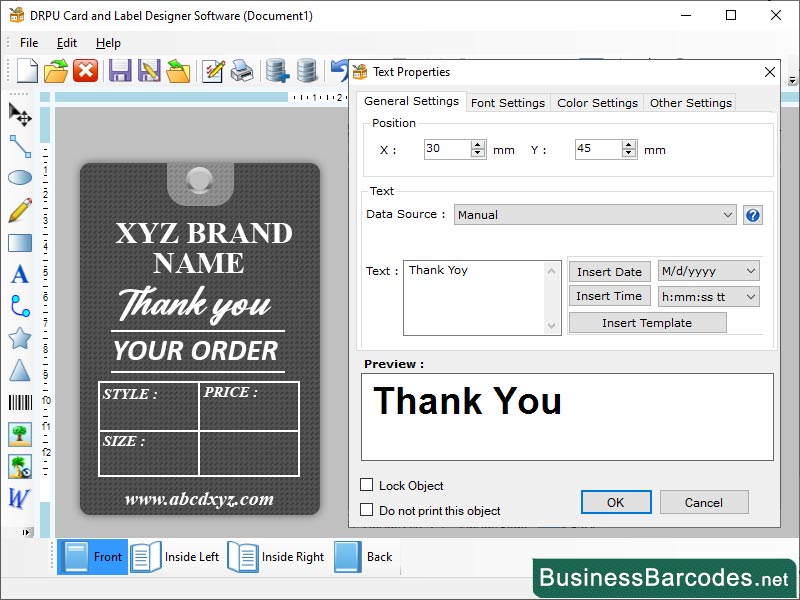 Software allows user to create and print professional-looking labels for various applications, including product labeling, asset tracking, and more. Label Design Software offers a variety of design tools and templates, as well as advanced features such as database integration and automation. Software allows users to create and print custom labels, cards, and tags using pre-designed templates or by creating their own designs from scratch.
Software allows user to create and print professional-looking labels for various applications, including product labeling, asset tracking, and more. Label Design Software offers a variety of design tools and templates, as well as advanced features such as database integration and automation. Software allows users to create and print custom labels, cards, and tags using pre-designed templates or by creating their own designs from scratch.
Windows | Shareware
Read More
PROFESSIONAL CARD LABEL DESIGN TOOL 9.5.1.6
Business :: Office Suites & Tools
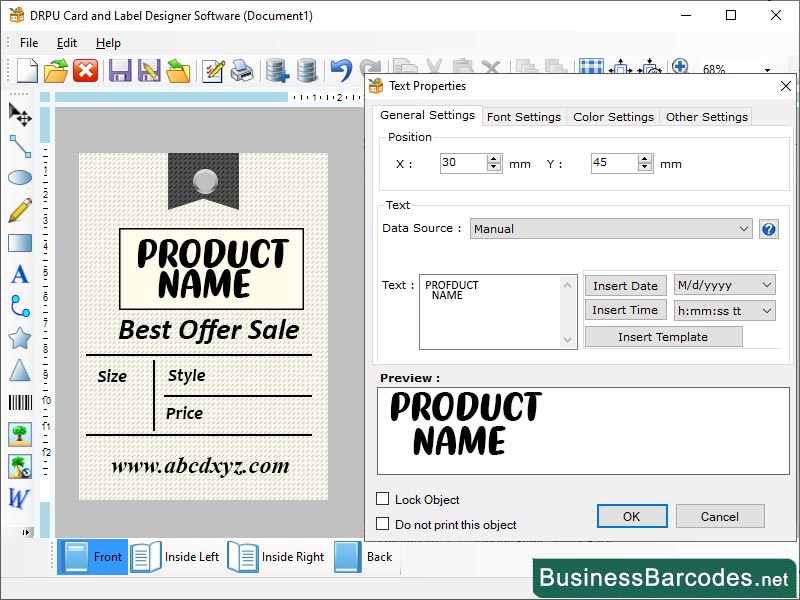 Custom Label Design Application enables users to create barcodes and QR codes. Label designer software provides users with the ability to create personalized label designs for a variety of purposes, including product labelling, packaging, and identification. Label Designer Software offers a wide range of features and tools that empower users to craft distinctive and polished label designs that cater to their requirements.
Custom Label Design Application enables users to create barcodes and QR codes. Label designer software provides users with the ability to create personalized label designs for a variety of purposes, including product labelling, packaging, and identification. Label Designer Software offers a wide range of features and tools that empower users to craft distinctive and polished label designs that cater to their requirements.
Windows | Shareware
Read More