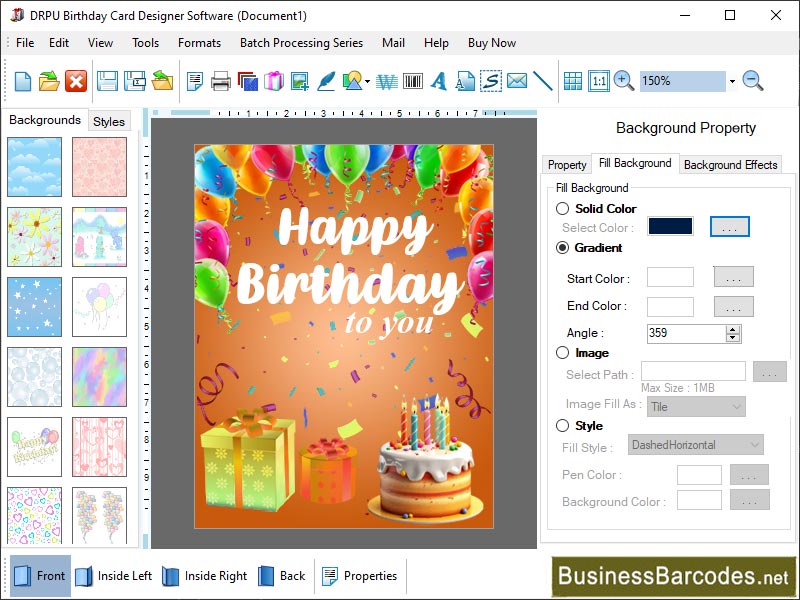Search N5 Net Software Repository:
Search Files
Sponsor:
Browse:
- Audio & Multimedia (1593)
- Business (4242)
- Communications (1265)
- Desktop (183)
- Development (600)
- Education (168)
- Games & Entertainment (710)
- Graphic Apps (681)
- Home & Hobby (106)
- Network & Internet (571)
- Security & Privacy (526)
- Servers (65)
- System Utilities (11664)
- Web Development (285)
Areas Of Interest
Authors Area
Are you a software author? Take a look at our Author Resource Center where you will find marketing tools, software specifically created for promoting your software and a ton of other helpful resources.
Birthday Card Creator Tool 8.6.5.8
Business :: Office Suites & Tools
Adding a border to a birthday card is a simple but effective way to add visual interests. You can use a contrasting colour or pattern to create border. *Design Birthday Card for specific theme: 1- Choose the theme: first step designing theme birthday card is to choose theme. Consider recipients interests and hobbies choose a theme that reflects their personality.2- Select the Image: Look for high quality images that represent the theme.3-choose the colour: Choose the right colour is crucial in designing theme birthday card. You can use complimentary colour to create visually appealing design.4- select the fonts: Fonts is important aspects of any design choose fonts that are easy to read and avoid using too many fonts, as this can make design cluttered. 5- Incorporate personal touch: Incorporating personal touch into theme birthday card that can make more special for recipients. Consider adding their name, age, or a personalized message that relates to the theme. You can also include photographs or memorable related to theme.6- Choose right format: Depending on theme, you may want to choose a specific format like fold out card and postcard style card choose a format that is appropriate for theme allows for images that text to easily seen and read. * Make Birthday that is appropriate professional setting: Creating birthday card for coworkers or boss, requires a balance between thoughtful and respectful: 1-keep it Simple: A Professional birthday card should be simple and straightforward. 2-Make it personal: include a personal message that shows value them as colleague and a person.3-Choose a neutral Tone: Choosing a tone for birthday card neutral that is neither too formal nor too casual for recipient. 4- Use Appropriate language and Colours: Use professional language that is respectful. Stick neutral colour such as grey, white etc. 5- Keep Design Simple: A professional birthday card should be simple and clean. Using a single image or graphic.
Specifications:
Version: 8.6.5.8 |
Download
|
Similar Products:
VERYUTILS WEB CRAWLER AND SCRAPER FOR EMAILS 2.7
Business :: Office Suites & Tools
 VeryUtils Web Crawler and Scraper for Emails, Links, Phone Numbers and Image URLs. VeryUtils Web Crawler and Scraper is written in PHP, it's a Command Line application, it can be used on Windows, Mac, Linux, etc. systems. VeryUtils Web Crawler and Scraper is a tool for extracting information from websites. This tool are useful for anyone trying to collect some form of data from the Internet.
VeryUtils Web Crawler and Scraper for Emails, Links, Phone Numbers and Image URLs. VeryUtils Web Crawler and Scraper is written in PHP, it's a Command Line application, it can be used on Windows, Mac, Linux, etc. systems. VeryUtils Web Crawler and Scraper is a tool for extracting information from websites. This tool are useful for anyone trying to collect some form of data from the Internet.
Windows | Shareware
Read More
DURABLE IDENTITY BADGE MAKER 7.3.0.9
Business :: Office Suites & Tools
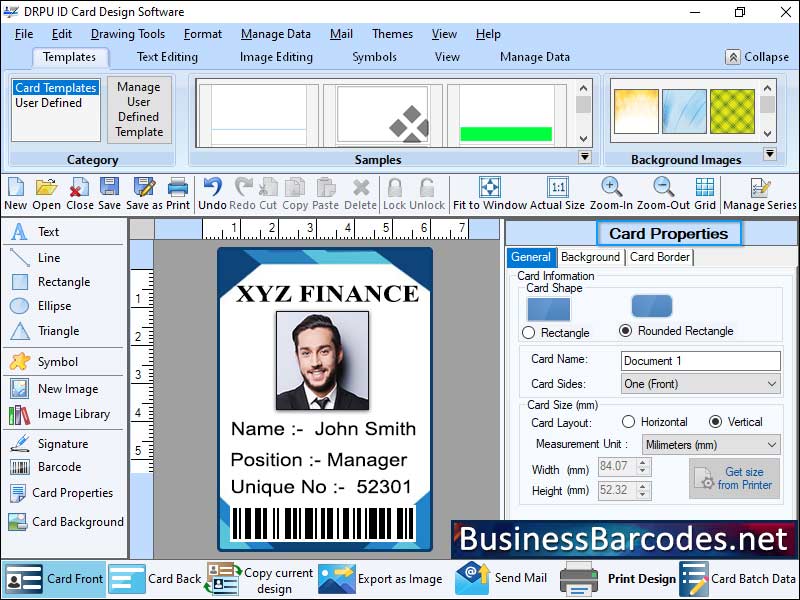 You can certainly add security features to your ID badge designs to enhance its security and prevent unauthorized use or counterfeiting. Personalized each ID badge by using variable data printing, which allows for unique information, such as employee names, photos, or identification numbers, to be printed on each badge. Use high-quality lamination or custom materials that make ID badge more durable and resistant tampering or forgery attempts.
You can certainly add security features to your ID badge designs to enhance its security and prevent unauthorized use or counterfeiting. Personalized each ID badge by using variable data printing, which allows for unique information, such as employee names, photos, or identification numbers, to be printed on each badge. Use high-quality lamination or custom materials that make ID badge more durable and resistant tampering or forgery attempts.
Windows | Shareware
Read More
ENHANCED VISITOR ID CARD SOFTWARE 5.0.5.0
Business :: Office Suites & Tools
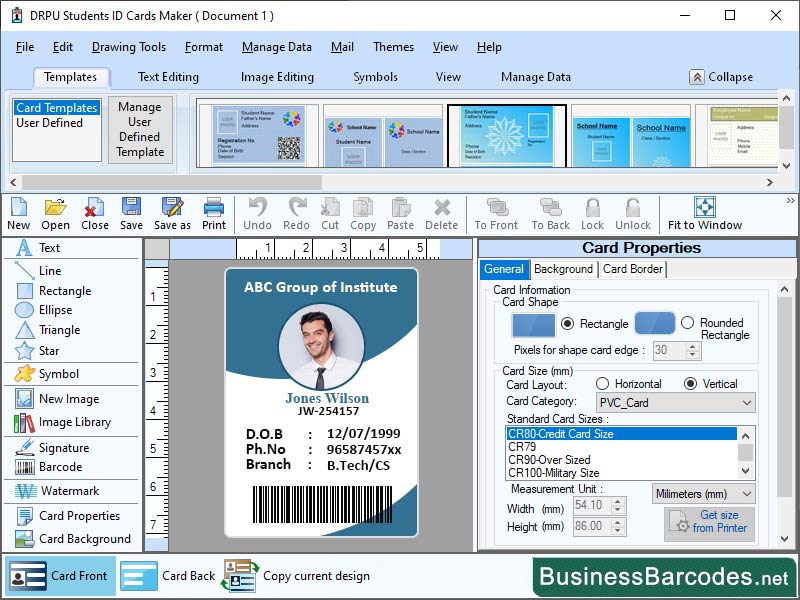 Software ID card includes brief instructions or guidelines for the visitor, such as safety protocols, emergency contact information, or specific instructions related to the premises. Additional security features like holograms, microprinting, or UV printing help prevent counterfeiting. Visitor policy information may include brief instructions or guidelines related to the premises. Access restrictions may be indicated through color-coded cards.
Software ID card includes brief instructions or guidelines for the visitor, such as safety protocols, emergency contact information, or specific instructions related to the premises. Additional security features like holograms, microprinting, or UV printing help prevent counterfeiting. Visitor policy information may include brief instructions or guidelines related to the premises. Access restrictions may be indicated through color-coded cards.
Windows | Shareware
Read More
LEGAL LABEL DESIGNING SOFTWARE 7.1.5.8
Business :: Office Suites & Tools
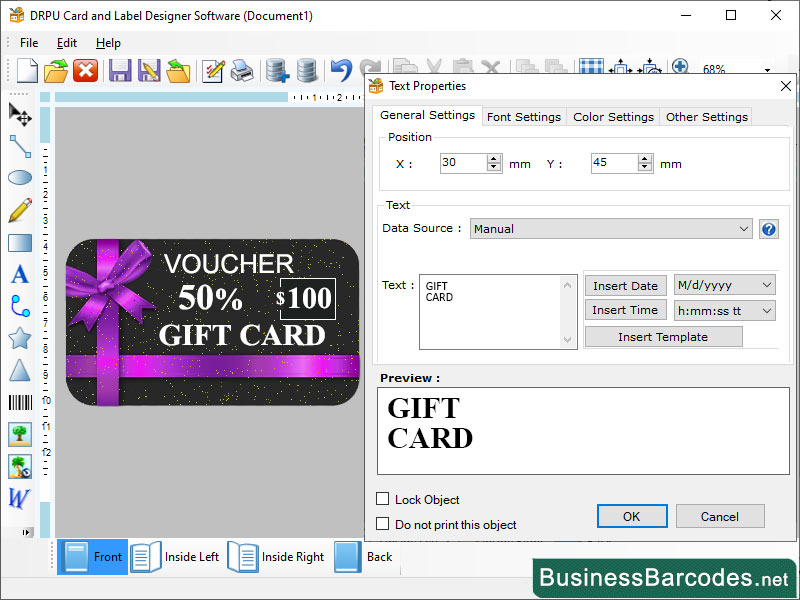 User creates label with help of label design software and product looks appealing and professional to your customers. Packaging comes in various shapes and sizes, and it's essential to consider this while creating label designs. Software ensure that name and address of the manufacturer must be included on the label and also country of origin of the product must be included on the label. Software fit the packaging shape without distorting.
User creates label with help of label design software and product looks appealing and professional to your customers. Packaging comes in various shapes and sizes, and it's essential to consider this while creating label designs. Software ensure that name and address of the manufacturer must be included on the label and also country of origin of the product must be included on the label. Software fit the packaging shape without distorting.
Windows | Shareware
Read More