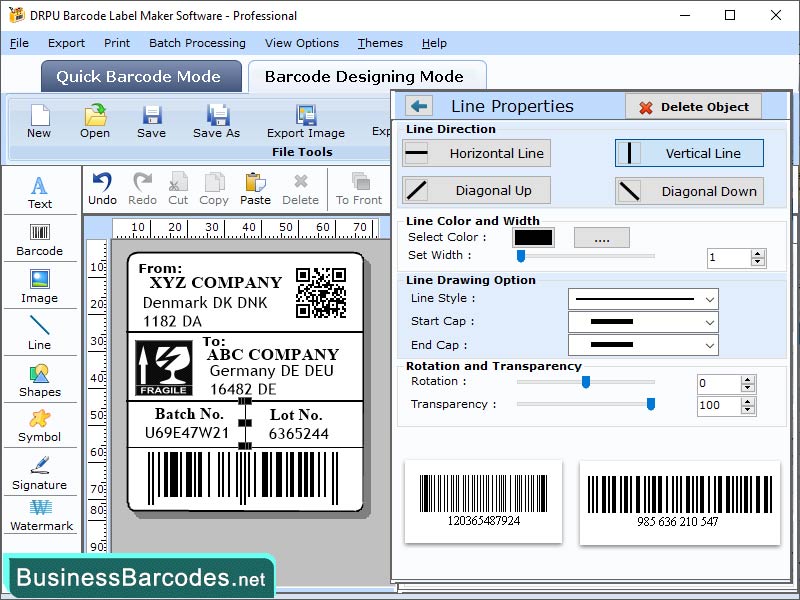Search N5 Net Software Repository:
Search Files
Sponsor:
Browse:
- Audio & Multimedia (1596)
- Business (4238)
- Communications (1257)
- Desktop (183)
- Development (602)
- Education (171)
- Games & Entertainment (702)
- Graphic Apps (686)
- Home & Hobby (107)
- Network & Internet (571)
- Security & Privacy (532)
- Servers (65)
- System Utilities (11196)
- Web Development (284)
Areas Of Interest
Authors Area
Are you a software author? Take a look at our Author Resource Center where you will find marketing tools, software specifically created for promoting your software and a ton of other helpful resources.
Industrial Barcode Creator Tool 7.9.8.6
Business :: Inventory & Barcoding
Software creates multiple barcodes immediately.Ther are simple steps to create and print barcode labels *User can Search site Business Barcodes.net in your web browser to create barcode label designing software. *Download and install barcode label creator software *After completing downloading process then launch your software. *Select barcode fonts and print it. Barcode customization is most important feature of this software. Batch Utilization process and import wizard feature to import all the important information to add on barcode labels create and generate multiple product labels in very short time and effort. User can use label printers to print barcode labels, including special thermal transfer printers and direct thermal printers. Thermal transfer printers use heat to transfer ink from a ribbon to the label, while direct thermal printers use heat-sensitive paper to print the label. Both types of printers are capable of printing high-quality barcode labels. If you're confuse whether your printer is capable of printing barcode labels, you should check the printer specifications or contact the manufacturer for more information. Additionally, you can consider purchasing a related label printer that is designed specifically for printing barcode labels. Application will ensure the best quality for your barcode labels.Software can easily generate and print barcode, if you are not registered with legal authorities, you cannot generate barcode label. Through the Barcode Label generator software, you can print barcode horizontally or vertically. Software has two modes of generate barcode label first is quick barcode mode and second is barcode designing mode. Through barcode Designing mode software start creating your barcode labels or tags by using customization. Software use the Print Preview option to see size and alignments before printing.
Specifications:
Version: 7.9.8.6 |
Download
|
Similar Products:
BARCODE CREATOR APPLICATION 6.8.7.5
Business :: Inventory & Barcoding
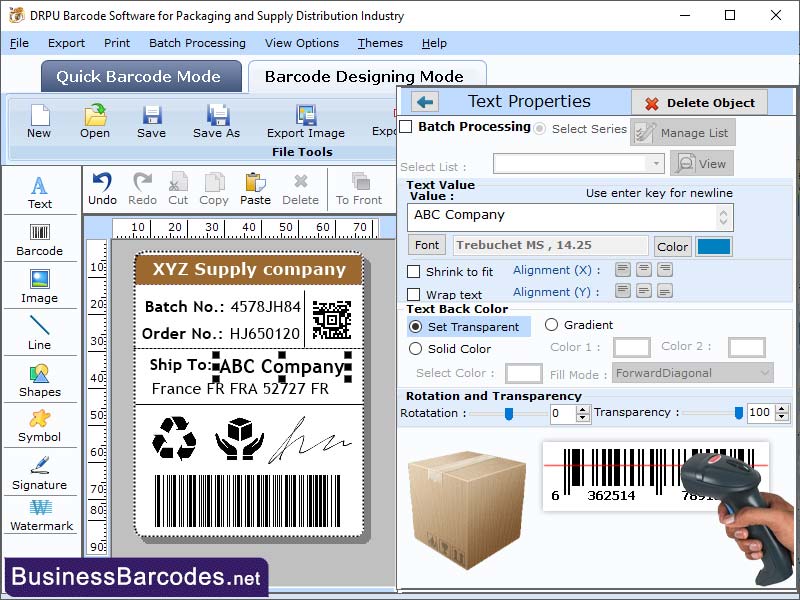 Eliminate Manual in labelling gain scalability, flexibility and accuracy. Manual label Application facing challenges of labor shortage creating excess paperwork. Label designing Tool are faster label printing Software replace manual labeling process reduce errors. Label Printing process is user friendly. Manual labelling is time consuming and affects label designer. Label printing software Simplify your printing process and manage timing.
Eliminate Manual in labelling gain scalability, flexibility and accuracy. Manual label Application facing challenges of labor shortage creating excess paperwork. Label designing Tool are faster label printing Software replace manual labeling process reduce errors. Label Printing process is user friendly. Manual labelling is time consuming and affects label designer. Label printing software Simplify your printing process and manage timing.
Windows | Shareware
Read More
WAREHOUSING INDUSTRY LABEL UTILITY 9.9.2
Business :: Inventory & Barcoding
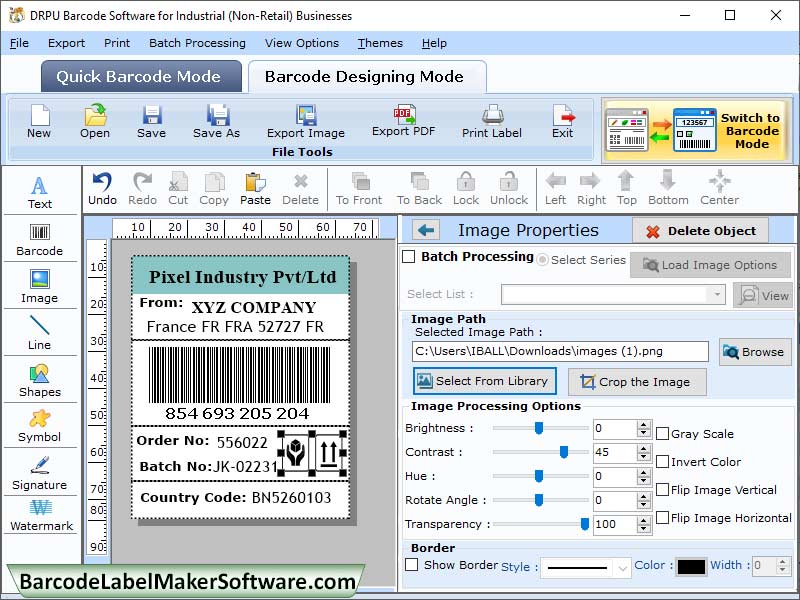 Specialized and powerful Warehousing Industry Barcode Maker program is highly capable to design best quality inventory and retail barcode label that is useful for different industries sector in specified way. Affordable barcode label generator software provides advance printing setting to print created barcode list using series generating feature.
Specialized and powerful Warehousing Industry Barcode Maker program is highly capable to design best quality inventory and retail barcode label that is useful for different industries sector in specified way. Affordable barcode label generator software provides advance printing setting to print created barcode list using series generating feature.
Windows | Shareware
Read More
HEALTHCARE BARCODE MAKER SOFTWARE 3.5
Business :: Office Suites & Tools
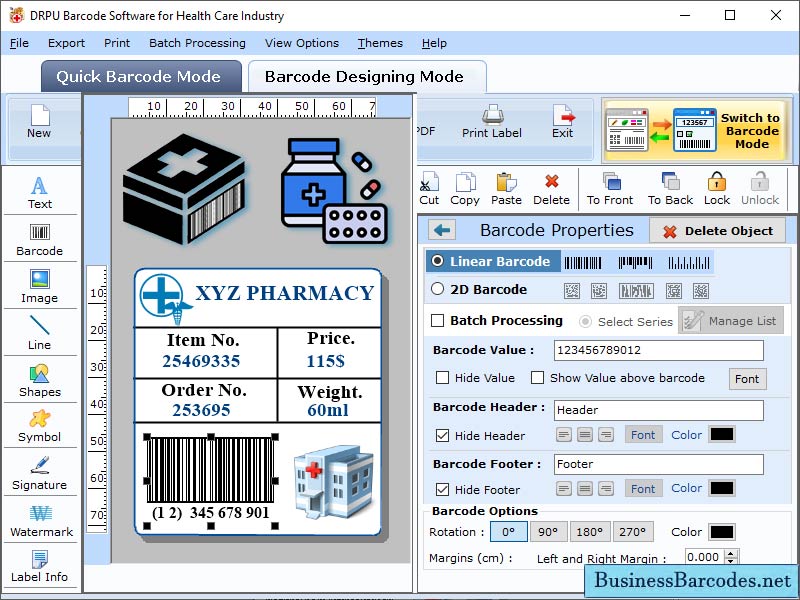 Barcode system enhances inventory management and supply chain efficiency. It enables healthcare providers to track medical supplies and equipment, ensuring that they are used before their expiry dates. This reduces waste and saves costs associated with overstocking or understocking of medical supplies. Barcode system also improve data accuracy which helps healthcare provider to have complete access to information while making treatment decision.
Barcode system enhances inventory management and supply chain efficiency. It enables healthcare providers to track medical supplies and equipment, ensuring that they are used before their expiry dates. This reduces waste and saves costs associated with overstocking or understocking of medical supplies. Barcode system also improve data accuracy which helps healthcare provider to have complete access to information while making treatment decision.
Windows | Shareware
Read More