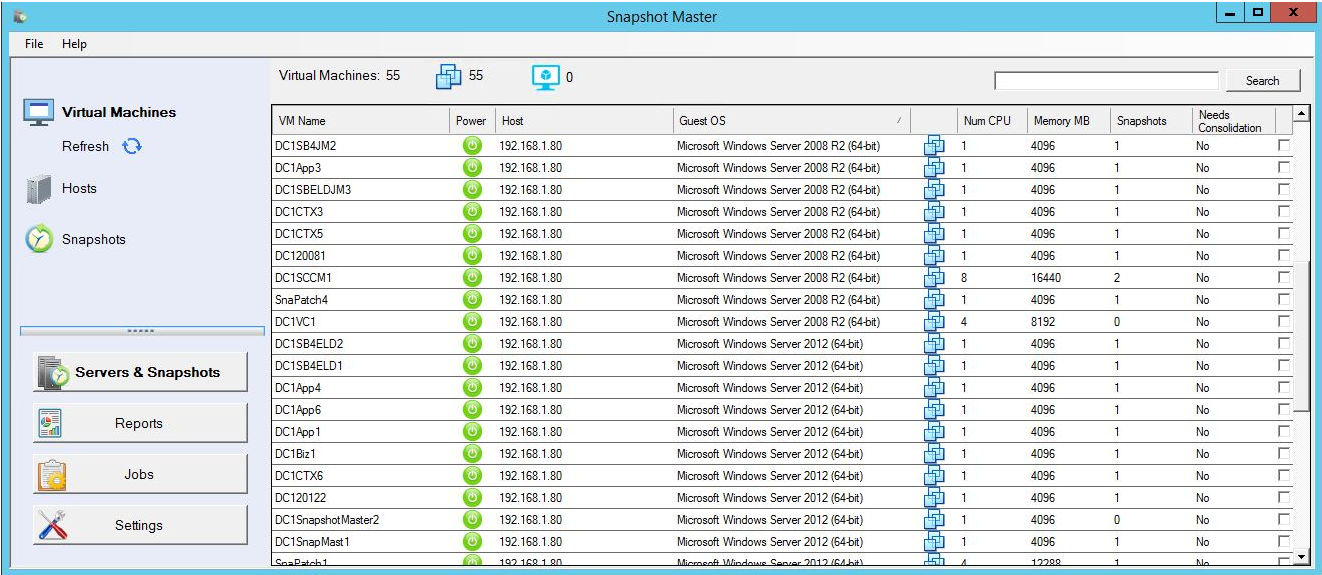Search N5 Net Software Repository:
Search Files
Sponsor:
Browse:
- Audio & Multimedia (1698)
- Business (4376)
- Communications (1281)
- Desktop (224)
- Development (666)
- Education (261)
- Games & Entertainment (730)
- Graphic Apps (727)
- Home & Hobby (110)
- Network & Internet (601)
- Security & Privacy (564)
- Servers (69)
- System Utilities (31877)
- Web Development (308)
Areas Of Interest
Authors Area
Are you a software author? Take a look at our Author Resource Center where you will find marketing tools, software specifically created for promoting your software and a ton of other helpful resources.
SnapShot Master 3.20.2
System Utilities :: Automation Tools
Snapshot Master interfaces with both VMWare's vCentre or Microsoft's System Centre Virtual Machine Manager (SCVMM) to give you information about your virtual machine snapshots/checkpoints. Create a Snapshot on a schedule and then delete after (X) days for a single or multiple VMs Choose to Snapshot the VM's memory and Quiesce the File System Manage all the Snapshots of your VMs Consolidate your VMs Snapshots Revert the Snapshot of each VM (most recent snapshot or oldest snapshot) Delete Snapshots (Delete All, Delete all except most recent, Delete all larger than (X)) Receive email reports of your snapshot schedules and reminders that your snapshots will automatically delete Integrates with both VMware and Microsoft HyperV Schedule the power off and power on of a single VM Schedule the power off and power on of multiple VMs Remotely connect to a VM via Remote Desktop (RDP) directly from the SnapShot Master console Ping each VM Ping each VMware or HyperV Host Connect to the VM's Computer Management Console Execute Remote Powershell Reports: All Virtual Machines with Snapshots All Snapshots larger than (X) All Snapshots older than (X) days All Snapshots All Snapshots with creator Snapshots on specific Virtual Machine All Virtual Machines Virtual Machines with Alerts Virtual Machines created in the last (X) days Virtual Machines removes in the last (X) days Virtual Machines with less than (X)% free space All Virtual Machines with creation dates and creator Virtual Machines without VMware tools, not running or out of date All Hosts report All Hosts with alerts Top 5 Hosts with most used memory Number of Virtual Machines per Datastore Datastores with less than (X)% free space
Specifications:
Version: 3.20.2 |
Download
|
Similar Products:
BATTERYDISCHARGER 2023.01.11.1533
System Utilities :: Automation Tools
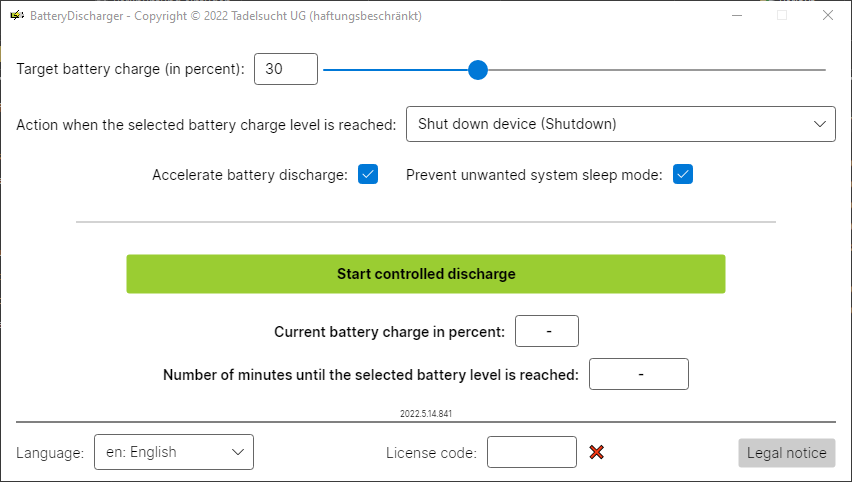 BatteryDischarger offers a simple way to discharge the battery of a device (Windows, Linux or macOS) to a predefined battery level (in percent) in a controlled manner and then shut down, for example.
BatteryDischarger offers a simple way to discharge the battery of a device (Windows, Linux or macOS) to a predefined battery level (in percent) in a controlled manner and then shut down, for example.
Windows | Commercial
Read More
FREE AUTO CLICKER FOR WINDOWS 1.0
System Utilities :: Automation Tools
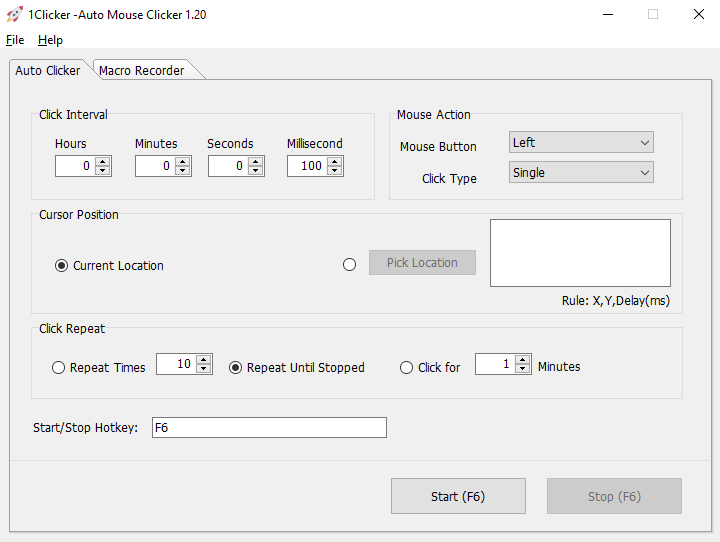 Auto-clicker is all you need for all the clicking solution. It offers best services in multiple task like gaming, software testing, or visiting web pages. This software serves the purpose within no time for you. The purpose of initiate this service is to enhance human-computer interaction and provide you with the best experience.
Auto-clicker is all you need for all the clicking solution. It offers best services in multiple task like gaming, software testing, or visiting web pages. This software serves the purpose within no time for you. The purpose of initiate this service is to enhance human-computer interaction and provide you with the best experience.
Windows | Shareware
Read More
EVENT MANAGER PROFESSIONAL 3.30
System Utilities :: Automation Tools
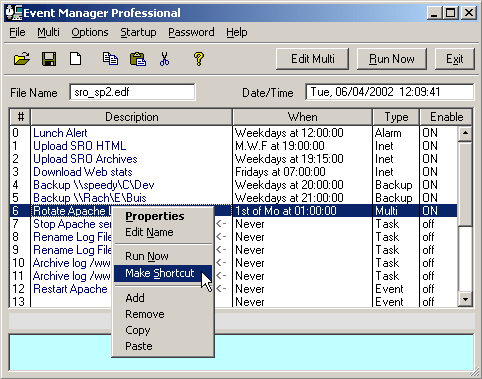 Event Manager Professional takes the task scheduling of our popular Event Manager software and extends functionality by adding nearly every feature that has been requested by power users and administrators. Add internal backup, internet (upload/download/email) and notification options and you have a quite powerful tool for unattended automation of your systems.
Event Manager Professional takes the task scheduling of our popular Event Manager software and extends functionality by adding nearly every feature that has been requested by power users and administrators. Add internal backup, internet (upload/download/email) and notification options and you have a quite powerful tool for unattended automation of your systems.
Windows | Shareware
Read More
AUTOMATIC MOUSE AND KEYBOARD 6.1.6.2
System Utilities :: Automation Tools
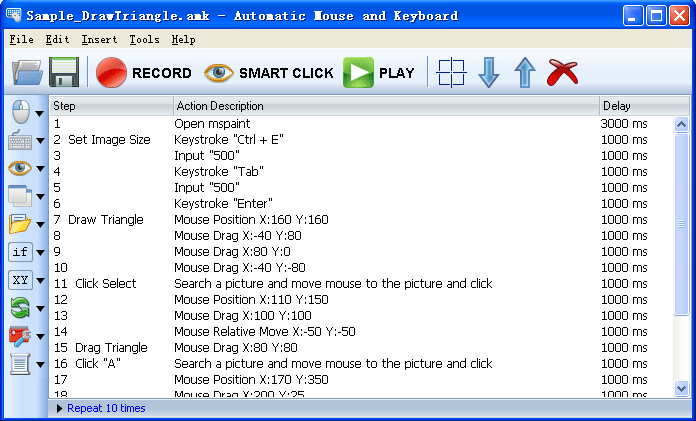 Automatic Mouse and Keyboard is a really powerful and easy-to-use Mouse and Keyboard automation tool. It makes your mouse move and click automatically on locations that you defined. It can use a small picture to locate a point on the screen, which makes it very flexible. Regardless of where the target is, as long as it can be seen on the screen, the program will be able to find it.
Automatic Mouse and Keyboard is a really powerful and easy-to-use Mouse and Keyboard automation tool. It makes your mouse move and click automatically on locations that you defined. It can use a small picture to locate a point on the screen, which makes it very flexible. Regardless of where the target is, as long as it can be seen on the screen, the program will be able to find it.
Windows | Shareware
Read More