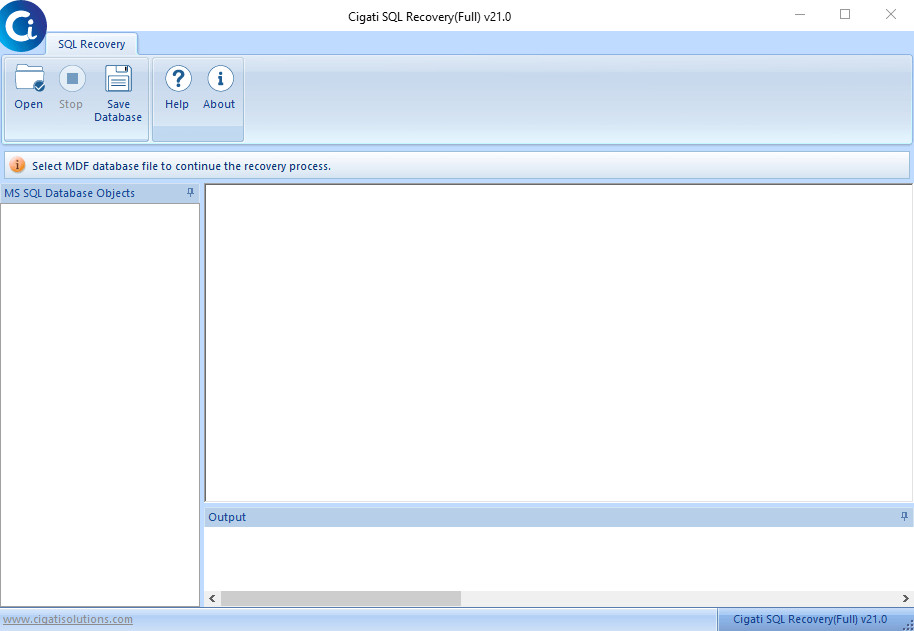Search N5 Net Software Repository:
Search Files
Sponsor:
Browse:
- Audio & Multimedia (1596)
- Business (4238)
- Communications (1258)
- Desktop (183)
- Development (602)
- Education (171)
- Games & Entertainment (702)
- Graphic Apps (686)
- Home & Hobby (107)
- Network & Internet (571)
- Security & Privacy (532)
- Servers (65)
- System Utilities (11196)
- Web Development (284)
Areas Of Interest
Authors Area
Are you a software author? Take a look at our Author Resource Center where you will find marketing tools, software specifically created for promoting your software and a ton of other helpful resources.
Cigati SQL Recovery Tool 22.0
Cigati SQL Database Recovery Tool is an integration of design, innovation, and technology to repair the corrupted MDF and NDF files in SQL server. It also allows you to select the Standard and Advanced recovery mode that deals with different levels of corruption. Apart from this, you can preview the recovered data before saving it to the assigned destination. This advanced SQL Recovery Software supports SQL server Row & Page compression and restores both ASCII and Unicode XML data types. Moreover, it facilitates saving the recovered data as a New SQL database. You can also store the SQL table and record in CSV format. To accomplish this, you need to download and run the Cigati SQL Database Recovery Software as an administrator. Then, click on the Open tab to select the corrupted MDF/NDF files. Now, select the file from your system and press Open to import it. From the next wizard, define the Standard or Advanced recovery mode depending upon the corruption severity. It also provides the options to select show deleted and advanced deleted records. After that, you specify the collation option. This SQL Recovery Tool is designed on the latest algorithms that Autodetect the collation attributes or you can either define it manually. Then, provide the destination path to the recovered SQL database and click Ok to begin the scanning process. A completion pop-up appears, select Ok. Now, the message appears to close the application. Select the Yes option to proceed ahead. In the end, it shows the Log file, click Ok to save the recovered SQL database. This software is a remarkable utility to recover the damaged MDF and NDF files that maintains the adequacy of your file data. Additionally, it offers the flexible saving option that allows you to save the recovered data in SQL database format or in script format.
Specifications:
Version: 22.0 |
Download
|
Similar Products:
STELLAR REPAIR FOR MYSQL 9.0.0.8
System Utilities :: Other
 Stellar Repair for MySQL is an advanced software to repair a corrupt MySQL or MariaDB database created on Windows and Linux systems. The software can repair all database objects, including tables, primary keys, unique keys, triggers, etc. The latest version 9.0 of the tool saves the repaired MySQL database file as a SQL Script. The script can be directly accessed via SSMS. In addition, it supports MySQL 8.0.29 & MariaDB 10.8 versions.
Stellar Repair for MySQL is an advanced software to repair a corrupt MySQL or MariaDB database created on Windows and Linux systems. The software can repair all database objects, including tables, primary keys, unique keys, triggers, etc. The latest version 9.0 of the tool saves the repaired MySQL database file as a SQL Script. The script can be directly accessed via SSMS. In addition, it supports MySQL 8.0.29 & MariaDB 10.8 versions.
Windows Linux | Demo
Read More
Business :: Databases & Tools
 DataNumen SQL Recovery is a powerful tool to repair and recover corrupt SQL Server MDF database files. It can scan the MDF files and associated NDF files, then recover your data in them as much as possible, so to minimize the loss in file corruption.
DataNumen SQL Recovery is a powerful tool to repair and recover corrupt SQL Server MDF database files. It can scan the MDF files and associated NDF files, then recover your data in them as much as possible, so to minimize the loss in file corruption.
Windows | Shareware
Read More
SOFTAMBULANCE MS SQL RECOVERY 3.4
System Utilities :: Backup & Restore
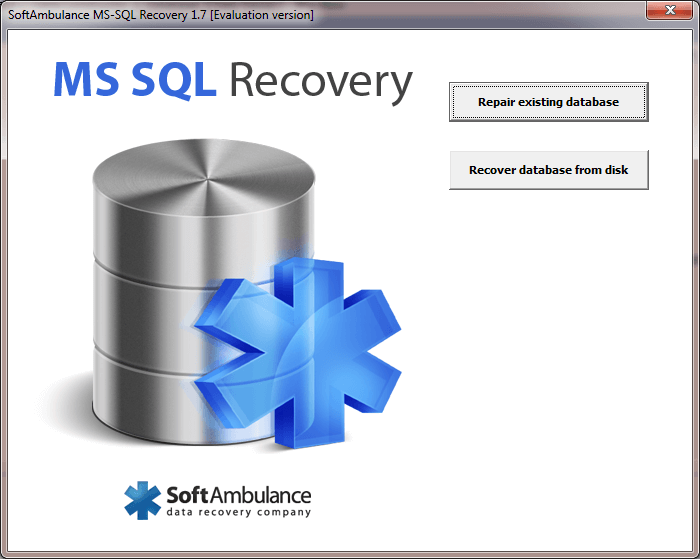 Recover deleted or damaged MS SQL databases from safe and severely corrupted hard drives. Accidentally deleted data will be restored from a Recycle Bin within a moment. Powerful recovery technology will fix all structural corruptions and repair all the tables and other components that had been damaged. You can export recovery results into MySQL, My ISAM/Inno DB and ADO formats. Full preview with Blob function allow text and image support.
Recover deleted or damaged MS SQL databases from safe and severely corrupted hard drives. Accidentally deleted data will be restored from a Recycle Bin within a moment. Powerful recovery technology will fix all structural corruptions and repair all the tables and other components that had been damaged. You can export recovery results into MySQL, My ISAM/Inno DB and ADO formats. Full preview with Blob function allow text and image support.
Windows | Shareware
Read More
SOFTAMBULANCE MYSQL RECOVERY 2.98
Business :: Databases & Tools
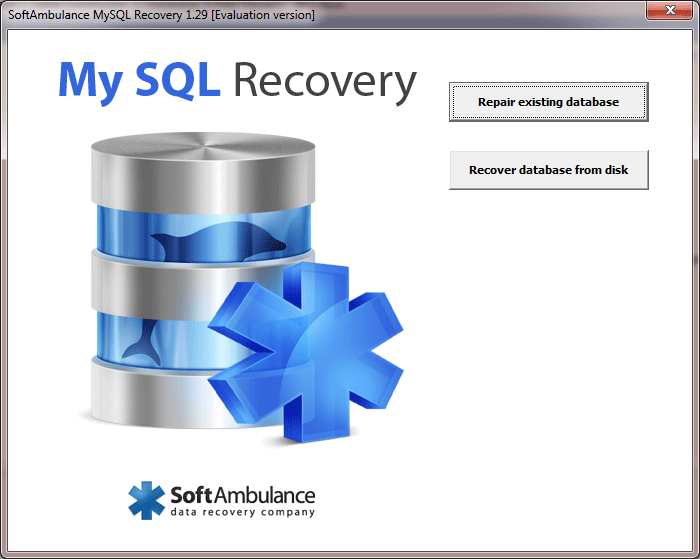 Recover deleted database with MySQL Recovery. Even if your hard disk is damaged and inaccessible, MySQL Recovery will restore databases in InnoDB and MyISAM formats. Full automatic and manual operating modes help to solve various recovery problems. Smart recovery algorithms fix tables and system information records, extract necessary data from database parts and fill missing structural components with it, to make pieces work as a solid database.
Recover deleted database with MySQL Recovery. Even if your hard disk is damaged and inaccessible, MySQL Recovery will restore databases in InnoDB and MyISAM formats. Full automatic and manual operating modes help to solve various recovery problems. Smart recovery algorithms fix tables and system information records, extract necessary data from database parts and fill missing structural components with it, to make pieces work as a solid database.
Windows | Shareware
Read More