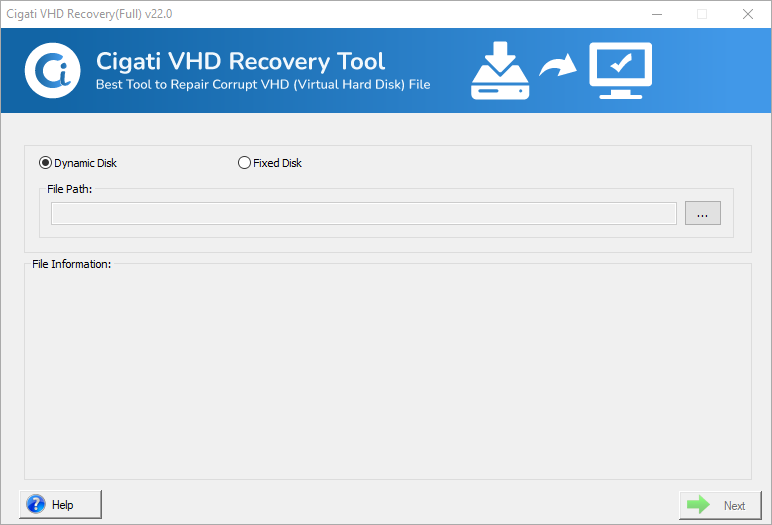Search N5 Net Software Repository:
Search Files
Sponsor:
Browse:
- Audio & Multimedia (1596)
- Business (4238)
- Communications (1258)
- Desktop (183)
- Development (602)
- Education (171)
- Games & Entertainment (702)
- Graphic Apps (686)
- Home & Hobby (107)
- Network & Internet (571)
- Security & Privacy (532)
- Servers (65)
- System Utilities (11196)
- Web Development (284)
Areas Of Interest
Authors Area
Are you a software author? Take a look at our Author Resource Center where you will find marketing tools, software specifically created for promoting your software and a ton of other helpful resources.
Cigati VHD Recovery Tool 22.0
Cigati VHD Recovery Software allows users to fix issues of virtual hard disk files due to which virtual machines do not respond. It also enables you to retrieve the permanently deleted data of VHD files. With the help of this VHD Repair Tool, you can easily fix the issues of MBR and GUID partition tables' VHD files. Moreover, it supports all the different VHD file systems and smoothly runs on all the different versions of the Windows operating system. You can also perform advanced scanning for the affected files that helps you to detect severe corruption. After that, it offers different recovery modes to retrieve the data in its original form. This software has an embedded feature that allows you to import the VHD file from Fixed or Dynamic disk types. You can download and run the VHD Recovery Tool to start retrieving your VHD file data. Firstly, the interface allows users to opt for the option to specify the Dynamic or Fixed VHD file type. Then, click on the Browse option to import the affected file. After that, it shows the file information, including file format version, sector per track, head, cylinder, size of HDD, and maximum table entries. Now, press the Next button to move ahead. Here you need to select the Standard or Advanced scanning process. You can also check on the GPT format in case the file belongs to the GUID partition table. In the next wizard, you will see the volume list along with the option to select the custom settings for the selected volume. You can define the start and end sectors here to customize the volume settings. After that, click on the Next button to select the Standard, Advanced, or Deep recovery modes depending upon the severity of corruption. Then, proceed to the next step to start the recovery process. Here, it shows the detailed preview of recovered VHD file data. In the end, you can define the destination location to save the selected recovered data. You can also try its free trial version to analyze its performance.
Specifications:
Version: 22.0 |
Download
|
Similar Products:
System Utilities :: File & Disk Management
 VHD Recovery tool lets users repair corrupt VHD without having any technical knowledge. This is possible because of its user-friendly and simple interface. The professional tool recovers multiple file systems like FAT, FAT16, FAT32, FAT64, NTFS, HFS+, and EXTX. You can even restore VHD file from a formatted VHD drive using this amazing tool. Furthermore, It allows recovery of all VHD files irrespective of file size.
VHD Recovery tool lets users repair corrupt VHD without having any technical knowledge. This is possible because of its user-friendly and simple interface. The professional tool recovers multiple file systems like FAT, FAT16, FAT32, FAT64, NTFS, HFS+, and EXTX. You can even restore VHD file from a formatted VHD drive using this amazing tool. Furthermore, It allows recovery of all VHD files irrespective of file size.
Windows | Shareware
Read More
System Utilities :: File & Disk Management
 To retrieve accidentally deleted VHD file, Hyper-V VHD Recovery Tool is the great and advance tool for it. Hyper-V VHD Recovery Tool is capable to recover data from both VHD and VHDX virtual drives without any loss.
To retrieve accidentally deleted VHD file, Hyper-V VHD Recovery Tool is the great and advance tool for it. Hyper-V VHD Recovery Tool is capable to recover data from both VHD and VHDX virtual drives without any loss.
Windows | Shareware
Read More
SYSINFOTOOLS VHD RECOVERY SOFTWARE 20.0
System Utilities :: Other
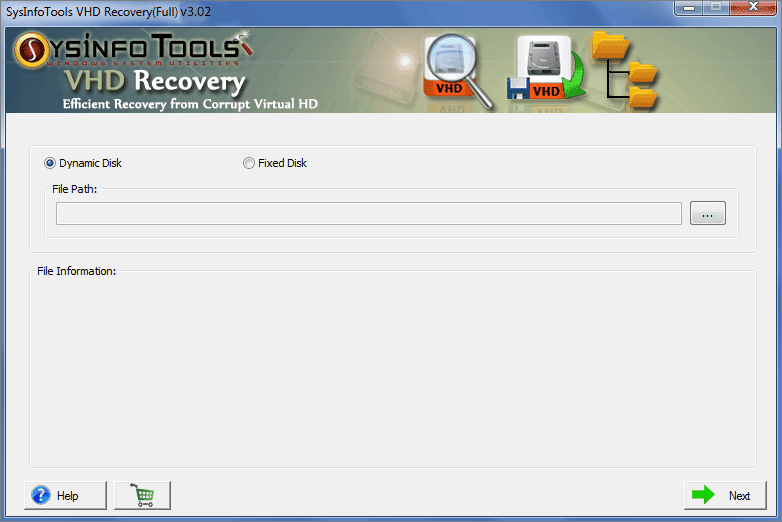 VHD Data Recovery freeware tool is an inbuilt data recovery utility to repair virtual hard disk damaged or lost data from VHD file and extract your data from it. It supports recovery from fixed and dynamic VHD files, as well as supports MBR and GPT partition formats of the hard disk. Supports all the popular file systems such as FAT, FAT16, FAT32, FAT64, NTFS, HFS+ and EXTX, are highly supported by this tool.
VHD Data Recovery freeware tool is an inbuilt data recovery utility to repair virtual hard disk damaged or lost data from VHD file and extract your data from it. It supports recovery from fixed and dynamic VHD files, as well as supports MBR and GPT partition formats of the hard disk. Supports all the popular file systems such as FAT, FAT16, FAT32, FAT64, NTFS, HFS+ and EXTX, are highly supported by this tool.
Windows | Shareware
Read More