Search N5 Net Software Repository:
Search Files
Sponsor:
Browse:
- Audio & Multimedia (1596)
- Business (4238)
- Communications (1258)
- Desktop (183)
- Development (602)
- Education (171)
- Games & Entertainment (702)
- Graphic Apps (686)
- Home & Hobby (107)
- Network & Internet (571)
- Security & Privacy (532)
- Servers (65)
- System Utilities (11196)
- Web Development (284)
Areas Of Interest
Authors Area
Are you a software author? Take a look at our Author Resource Center where you will find marketing tools, software specifically created for promoting your software and a ton of other helpful resources.
XUS Launcher Professional Edition 2.5
System Utilities :: Launchers & Task Managers
No more clutter on your laptop/PC desktop! With XUS Launcher you can easily organize all your desktop shortcut icons. Finally your desktop will look beautifully organized like it has never been before. XUS Launcher is extremely easy to use and while it is very thrifty on resources it permits (beside some handy power functions) the quickest access to any location on your system and launching multiple programs is now a breeze. Download here a fully functional trial version which can be evaluated for 30 runs. Should you decide to buy a license at the end of the trial period, there will be no need to uninstall as an registration code will be immediately emailed to you upon completing a secure and quick online purchase transaction. The launcher is very flexible and it can be configured/customized to suit your needs in a couple of minutes only. Once you have tried XUS Launcher, you'll no longer want to be without it!
Specifications:
Version: 2.5 |
Download
|
Similar Products:
System Utilities :: Launchers & Task Managers
 Luncher is a simple Windows application and file launcher. It allows you to setup buttons that act as shortcuts to open any application, file or folder. Luncher appears as a small panel on the top of the screen that is always easily accessible. If you're sick of using the clunky Windows start menu then give Luncher a try. It's free!
Luncher is a simple Windows application and file launcher. It allows you to setup buttons that act as shortcuts to open any application, file or folder. Luncher appears as a small panel on the top of the screen that is always easily accessible. If you're sick of using the clunky Windows start menu then give Luncher a try. It's free!
Windows | Freeware
Read More
System Utilities :: Automation Tools
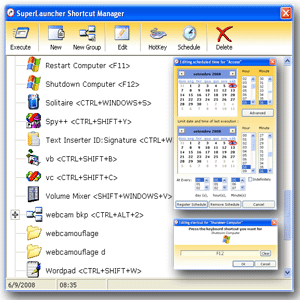 Powerful launcher and scheduler that provides quick access to your favorite applications, folders, websites, and documents. Input new shortcuts by drag-n-drop, launch shortcuts using hotkeys, schedule shortcuts to run one or many times, group shortcuts, automatically insert commonly typed text, display reminders, and automate system shutdown and restart. SuperLauncher is an extremely easy to use productivity booster.
Powerful launcher and scheduler that provides quick access to your favorite applications, folders, websites, and documents. Input new shortcuts by drag-n-drop, launch shortcuts using hotkeys, schedule shortcuts to run one or many times, group shortcuts, automatically insert commonly typed text, display reminders, and automate system shutdown and restart. SuperLauncher is an extremely easy to use productivity booster.
Windows | Shareware
Read More
System Utilities :: Launchers & Task Managers
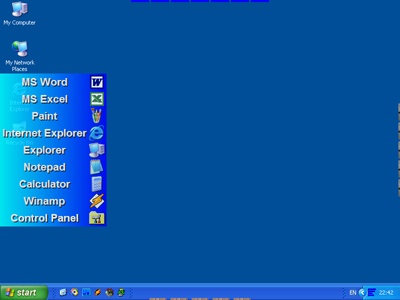 Astatix Launcher allows you to quick start any applications, open documents and explore folders in a single click. It allows assigning hotkeys to any actions, fulfill several special functions: open/close CD door, run screen saver, hide task bar and others. One of additional possibilities is a control of Winamp. You can use any hotkeys and control Winamp player anytime even you are playing full-screen games like Quake or Counter Strike.
Astatix Launcher allows you to quick start any applications, open documents and explore folders in a single click. It allows assigning hotkeys to any actions, fulfill several special functions: open/close CD door, run screen saver, hide task bar and others. One of additional possibilities is a control of Winamp. You can use any hotkeys and control Winamp player anytime even you are playing full-screen games like Quake or Counter Strike.
Windows | Shareware
Read More
Audio & Multimedia :: Presentation Tools
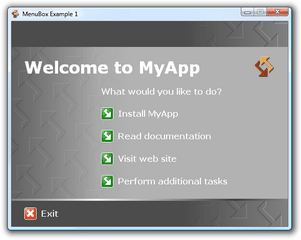 Leverage your web design experience to create sophisticated multimedia content or quickly build powerful text-based menus. Use MenuBox to AutoRun-enable your CDs and DVDs, as an application launcher, or as a customized HTML browser. Features include a windowless mode to directly open a document when your medium is inserted in the drive and conditional logic to install viewers, to create multilingual applications and for failsafe fallback.
Leverage your web design experience to create sophisticated multimedia content or quickly build powerful text-based menus. Use MenuBox to AutoRun-enable your CDs and DVDs, as an application launcher, or as a customized HTML browser. Features include a windowless mode to directly open a document when your medium is inserted in the drive and conditional logic to install viewers, to create multilingual applications and for failsafe fallback.
Windows | Shareware
Read More




