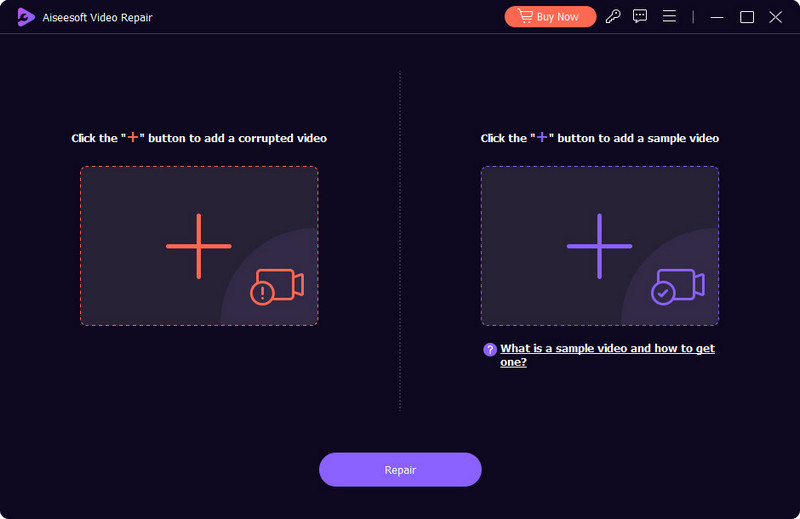Search N5 Net Software Repository:
Search Files
Sponsor:
Browse:
- Audio & Multimedia (1565)
- Business (1732)
- Communications (466)
- Desktop (182)
- Development (569)
- Education (166)
- Games & Entertainment (707)
- Graphic Apps (683)
- Home & Hobby (105)
- Network & Internet (543)
- Security & Privacy (500)
- Servers (65)
- System Utilities (9315)
- Web Development (281)
Areas Of Interest
Authors Area
Are you a software author? Take a look at our Author Resource Center where you will find marketing tools, software specifically created for promoting your software and a ton of other helpful resources.
Aiseesoft Video Repair 1.0.52
Audio & Multimedia :: Video Tools
Aiseesoft Video Repair can be used to repair broken or corrupted videos, including MP4, AVI, MOV, and 3GP video formats. With this software, you can get the complete repaired video with several simple steps, and the quality of the repaired video will remain the same as the sample video. Key features: 1. Repair Broken & Corrupted Videos. By using Aiseesoft Video Repair, you can easily repair broken or corrupted videos that are in MP4, AVI, MOV and 3GP video formats. You can repair the video smoothly as the software has a simple interface and detailed instructions. 2. Maintain the same quality as the sample video. This software supports the upload of reference videos. Whether recorded on the same device or in the same format as the failed video, it can be used for reference. In the event of a calibration failure, we will mark a mismatch for you so that you can replace the sample with a new one. 3. Preview recovered video before export You can try the preview feature if you are concerned about the effect of video restoration. After repairing a video, you can preview part of the video before exporting it. If you are not satisfied with the result, you can upload a new sample video again. Use it as a reference to fix the video until you are satisfied.
Specifications:
Version: 1.0.52 |
Download
|
Similar Products:
VIDEOPAD FREE VIDEO EDITOR 18.13
Audio & Multimedia :: Video Tools
 Free movie maker and video editing software for Windows. This video editing application allows you to import various file formats including .avi, .wmv, .3gp, .wmv, .divx and many others. Create great looking videos easily with the intuitive user interface. This is a free, video editing application which allows you create movie projects from various video clips or a single video file.
Free movie maker and video editing software for Windows. This video editing application allows you to import various file formats including .avi, .wmv, .3gp, .wmv, .divx and many others. Create great looking videos easily with the intuitive user interface. This is a free, video editing application which allows you create movie projects from various video clips or a single video file.
Windows | Freeware
Read More
PRISM PLUS VIDEO FILE CONVERTER 13.04
Audio & Multimedia :: Video Tools
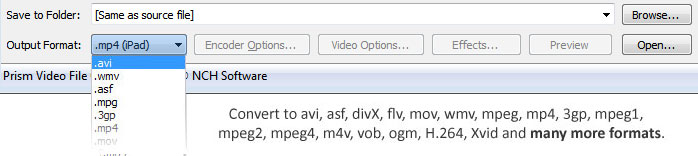 Prism is a video file converter for Windows. It can convert video files from avi, mpg, vob, wmv (Windows Media Video formats) and more into avi, asf or wmv files. Prism Video Converter is very easy to use. Just add the files you want to convert to the list, select the format you want to use, and then click the convert button.
Prism is a video file converter for Windows. It can convert video files from avi, mpg, vob, wmv (Windows Media Video formats) and more into avi, asf or wmv files. Prism Video Converter is very easy to use. Just add the files you want to convert to the list, select the format you want to use, and then click the convert button.
Windows | Shareware
Read More
Audio & Multimedia :: Video Tools
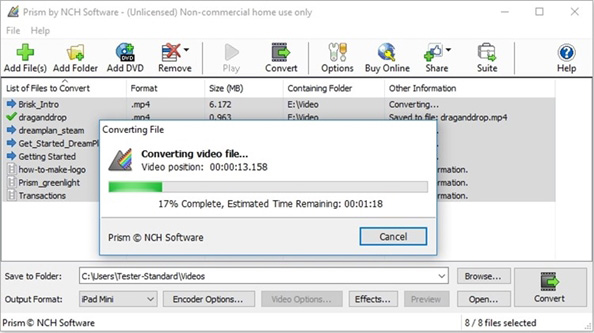 Prism Plus software to convert video file formats for Windows. Supported file types include but aren't limited to avi, mpg, vob, wmv (Windows Media Video formats) and more into avi, asf or wmv files. Prism Video Converter is simple to learn. Add the files that need converting to the list, select the output format you want and then click the convert button.
Prism Plus software to convert video file formats for Windows. Supported file types include but aren't limited to avi, mpg, vob, wmv (Windows Media Video formats) and more into avi, asf or wmv files. Prism Video Converter is simple to learn. Add the files that need converting to the list, select the output format you want and then click the convert button.
Windows | Shareware
Read More
VIDEOPAD MASTERS EDITION 18.13
Audio & Multimedia :: Video Tools
 VideoPad Masters Edition by NCH Software is professional video editing software for Windows to create movies and edit videos of many different formats including avi, wmv, .3gp, wmv, divx and more. Create great looking videos or movies easily with the intuitive user interface. Drag and drop video clips. Choose from over 50 visual effects and transitions including chroma key or green screen technology. Burn your video to DVD or share to Youtube.
VideoPad Masters Edition by NCH Software is professional video editing software for Windows to create movies and edit videos of many different formats including avi, wmv, .3gp, wmv, divx and more. Create great looking videos or movies easily with the intuitive user interface. Drag and drop video clips. Choose from over 50 visual effects and transitions including chroma key or green screen technology. Burn your video to DVD or share to Youtube.
Windows | Shareware
Read More