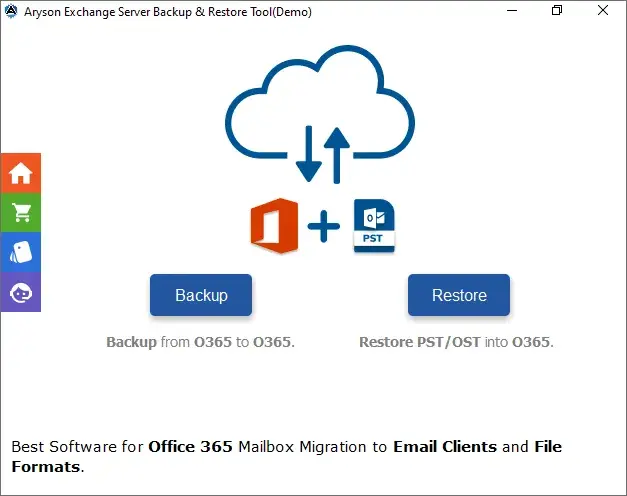Search N5 Net Software Repository:
Search Files
Sponsor:
Browse:
- Audio & Multimedia (1596)
- Business (4238)
- Communications (1258)
- Desktop (183)
- Development (602)
- Education (171)
- Games & Entertainment (702)
- Graphic Apps (686)
- Home & Hobby (107)
- Network & Internet (571)
- Security & Privacy (532)
- Servers (65)
- System Utilities (11196)
- Web Development (284)
Areas Of Interest
Authors Area
Are you a software author? Take a look at our Author Resource Center where you will find marketing tools, software specifically created for promoting your software and a ton of other helpful resources.
Exchange Server Backup and Restore Tool 23.09
System Utilities :: Backup & Restore
The Exchange Server Backup & Restore tool is the most straightforward and accurate tool which is launched to take backup of Exchange Server mailboxes to numerous file formats such as MBOX, EML, PDF, PST, and CSV without changing the content. It has the ability to restore the OST and PST file formats emails into the Exchange Server online. Also, it can easily migrate the Exchange Server data to Office 365( Mailbox, Online Archive, Public Folder), G Suite, and IMAP without any trouble. This software includes the option to eliminate all duplicate emails from the Exchange Server throughout the conversion process. Along with this, the users can easily take backup of their Exchange Server emails to multiple file formats without their attachment items. Similarly, if the users do not want to save their Exchange Server emails to other file formats then they can take backups as per their selected starting and ending dates by using the data filter feature. Moreover, this professional software is widely compatible with all Windows Operating System versions for instance Windows 11, 10, 8.1, 8, 7, Vista, and XP. To take backup of Exchange Server mailboxes follow the below process. 1. Firstly, Download, Install, and run the Exchange Server Backup & Restore Tool. 2. Then, Select Back up from the Backup or Restore option. 3. After that, Mention the User ID of Exchange and click on the Sign In button. Now, pick the user accounts that you wish to take back up. 4. Next, Verify the folders that you need from the displayed tree structure and hit on the Next. 5. Pick the saving options such as G Suite, PST, and so on., and other in-built features. 6. Lastly, Tap on the Convert button to start the backup process of Exchange Server Mailboxes.
Specifications:
Version: 23.09 |
Download
|
Similar Products:
INQUIT EDB TO PST CONVERTER 6.5
System Utilities :: File & Disk Management
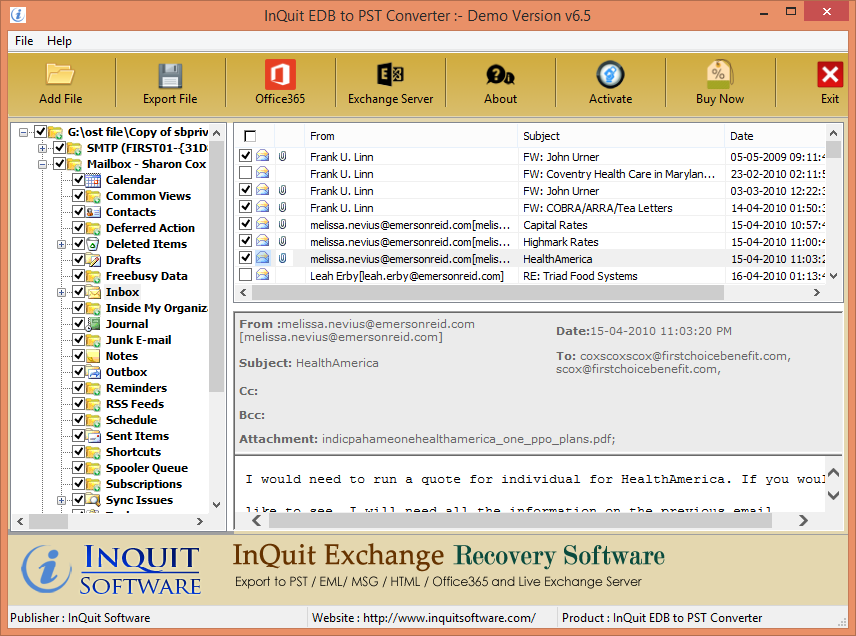 InQuit EDB to PST Converter software has makes it really quick and easy to resolve all big corruption issues from Exchange EDB mailbox data and advance features to scan inaccessible EDB file mailboxes. Exchange EDB to PST Recovery program is bugs free tool to recover Exchange Mailbox to PST, EML, MSG, and HTML formats within few clicks.
InQuit EDB to PST Converter software has makes it really quick and easy to resolve all big corruption issues from Exchange EDB mailbox data and advance features to scan inaccessible EDB file mailboxes. Exchange EDB to PST Recovery program is bugs free tool to recover Exchange Mailbox to PST, EML, MSG, and HTML formats within few clicks.
Windows | Shareware
Read More
System Utilities :: File & Disk Management
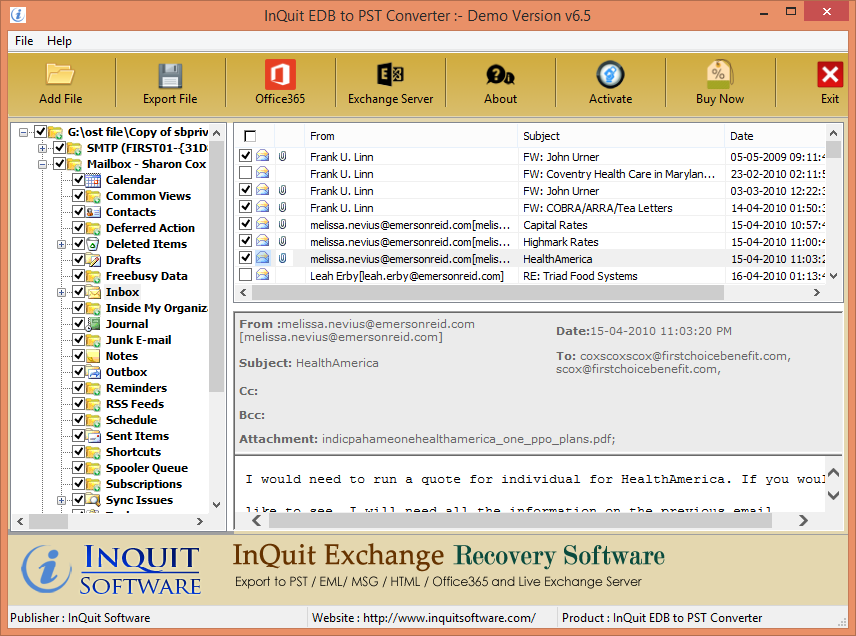 Exchange recovery is really most trustful tool that fluently migrate whole mailboxes from EDB file to new healthy running PST files and save it in various type formats that is PST, MSG, EML, vCard, vCal, MBOX and EMLX and vCard in desire location. Exchange mailbox recovery tool give option to restore EDB to PST with correct email Meta information- to, cc, bcc, date, time, subject and attachments. Recover exchange mailbox is 100% safe and secure.
Exchange recovery is really most trustful tool that fluently migrate whole mailboxes from EDB file to new healthy running PST files and save it in various type formats that is PST, MSG, EML, vCard, vCal, MBOX and EMLX and vCard in desire location. Exchange mailbox recovery tool give option to restore EDB to PST with correct email Meta information- to, cc, bcc, date, time, subject and attachments. Recover exchange mailbox is 100% safe and secure.
Windows | Shareware
Read More
System Utilities :: File & Disk Management
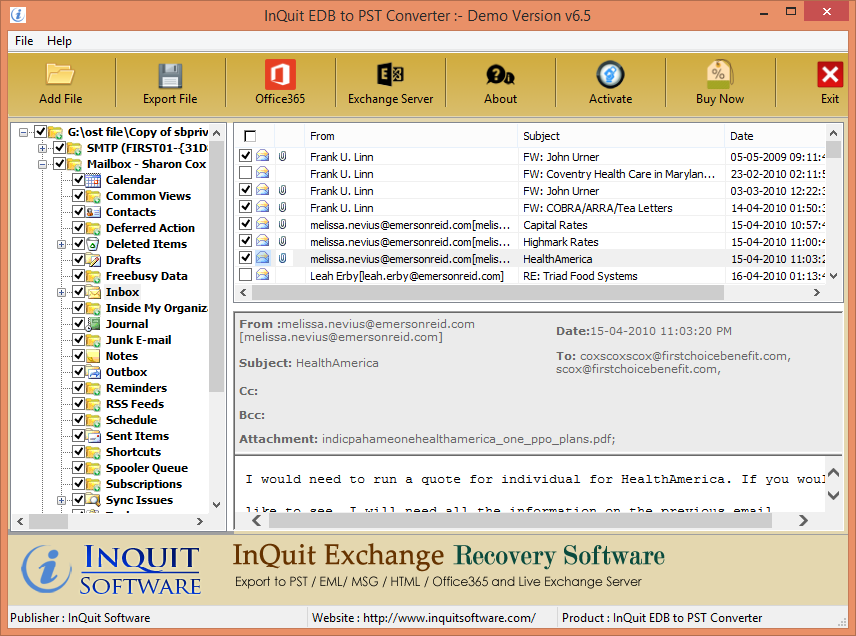 EDB Recovery software has several various types of features by which user can easily repair inaccessible EDB files from damaged/crashed exchange server database and makes whole data readable again. Exchange EDB to PST software easily migrate EDB file data into PST file and other format such as PST, MSG, EML, and HTML confidently. It well works on all Exchange server versions: 5.0, 5.5, 2000, 2003, 2007, 2010, 2013 and 2016.
EDB Recovery software has several various types of features by which user can easily repair inaccessible EDB files from damaged/crashed exchange server database and makes whole data readable again. Exchange EDB to PST software easily migrate EDB file data into PST file and other format such as PST, MSG, EML, and HTML confidently. It well works on all Exchange server versions: 5.0, 5.5, 2000, 2003, 2007, 2010, 2013 and 2016.
Windows | Shareware
Read More