Search N5 Net Software Repository:
Search Files
Sponsor:
Browse:
- Audio & Multimedia (1596)
- Business (4238)
- Communications (1248)
- Desktop (184)
- Development (603)
- Education (172)
- Games & Entertainment (707)
- Graphic Apps (685)
- Home & Hobby (107)
- Network & Internet (572)
- Security & Privacy (532)
- Servers (65)
- System Utilities (11201)
- Web Development (285)
Areas Of Interest
Authors Area
Are you a software author? Take a look at our Author Resource Center where you will find marketing tools, software specifically created for promoting your software and a ton of other helpful resources.
VRoot 1.7.5 1.7.5
Download latest Vroot version 1.7.3.4388 from here, here or here. - This requires a PC. - No CWM needed. - This installs a Chinese root manager rather than superuser or superSU. But I will teach you how to replace it below. - This tool can root also MTK6582 poweered devices, including new Tronsmart TS7. Instructions 1. Download the rooting application. (This app can root many other devices) 2. Install the app. This is a Chinese app so I will guide you. 3. Start VROOT and root now! 4. Now we need to install SuperSU from play store to replace the Chinese root manager called ???? 1.0.4. 5. Go to play store and install SuperSU. 6. Start SuperSU and you will be asked for permission by ???? 1.0.4, choose ??(means allow). (Should be the right side option.) 7. SuperSU will prompt to install SU binary, go ahead with OK and it will display successful. 8. Now, freeze ???? 1.0.4 in titanium backup, just in case you need it again. Note: If you uninstall straight away from app manager, you need to make sure SuperSU updated the binary. 9. Re-run SuperSU to make sure everything is alright. You will be prompt again to install SU binary, just do what it asked. 10. After that, you are rooted with SuperSU and ???? 1.0.4 will not be there anymore. Optional 11. If you want to be more assured, in SuperSU app, prepare for a Reinstall in settings. (NOT Full unroot NOT Switch superuser app) 12. SuperSU will be removed and go back to play store to re-download and install. 13. Start SuperSU and SuperSU will prompt to install SU binary, go ahead with OK and it will display successful. Vroot Update Log
Specifications:
Version: 1.7.5 |
Download
|
Similar Products:
STELLAR REPAIR FOR MYSQL 9.0.0.8
System Utilities :: Other
 Stellar Repair for MySQL is an advanced software to repair a corrupt MySQL or MariaDB database created on Windows and Linux systems. The software can repair all database objects, including tables, primary keys, unique keys, triggers, etc. The latest version 9.0 of the tool saves the repaired MySQL database file as a SQL Script. The script can be directly accessed via SSMS. In addition, it supports MySQL 8.0.29 & MariaDB 10.8 versions.
Stellar Repair for MySQL is an advanced software to repair a corrupt MySQL or MariaDB database created on Windows and Linux systems. The software can repair all database objects, including tables, primary keys, unique keys, triggers, etc. The latest version 9.0 of the tool saves the repaired MySQL database file as a SQL Script. The script can be directly accessed via SSMS. In addition, it supports MySQL 8.0.29 & MariaDB 10.8 versions.
Windows Linux | Demo
Read More
System Utilities :: Other
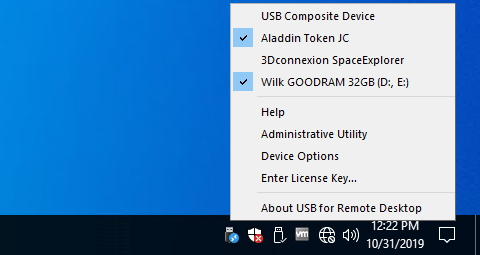 USB for Remote Desktop is a program that allows USB devices to be used in remote desktop session, virtual desktop infrastructure (VDI) or cloud instance. It works with Microsoft RDP, Citrix ICA, Amazon DCV, VMware Blast and Teradici PCoIP protocols.
USB for Remote Desktop is a program that allows USB devices to be used in remote desktop session, virtual desktop infrastructure (VDI) or cloud instance. It works with Microsoft RDP, Citrix ICA, Amazon DCV, VMware Blast and Teradici PCoIP protocols.
Windows MAC Linux | Shareware
Read More
System Utilities :: Other
 Odin is a Samsung software that was leaked a few years ago and has the ability to flash firmware on Samsung devices. It is a very powerful tool that can benefit you a lot, but at the same time is also very dangerous. In the wrong hands it can brick your phone in a second. That's why you need to be really careful when you use it and to make sure that you know what you are doing before using it.
Odin is a Samsung software that was leaked a few years ago and has the ability to flash firmware on Samsung devices. It is a very powerful tool that can benefit you a lot, but at the same time is also very dangerous. In the wrong hands it can brick your phone in a second. That's why you need to be really careful when you use it and to make sure that you know what you are doing before using it.
Windows MAC Linux | Freeware
Read More




