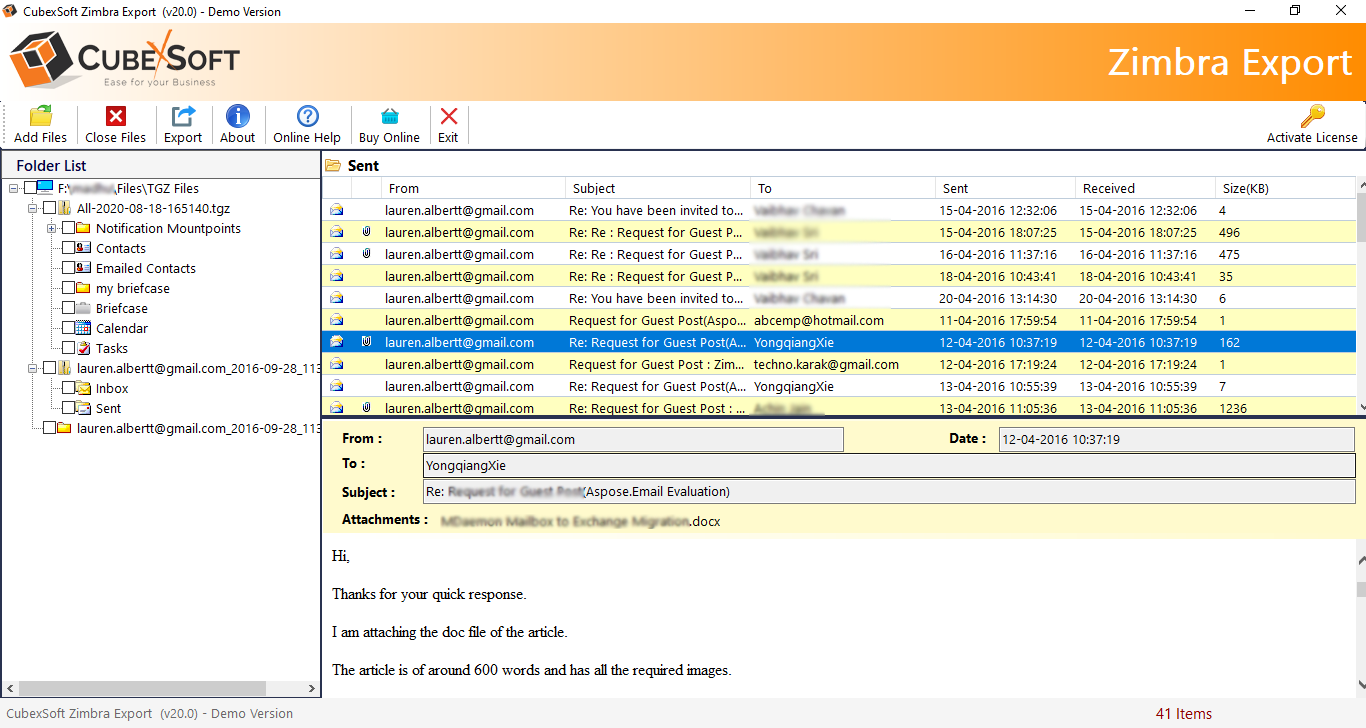Search N5 Net Software Repository:
Search Files
Sponsor:
Browse:
- Audio & Multimedia (1643)
- Business (3971)
- Communications (1197)
- Desktop (222)
- Development (607)
- Education (291)
- Games & Entertainment (731)
- Graphic Apps (698)
- Home & Hobby (108)
- Network & Internet (593)
- Security & Privacy (536)
- Servers (69)
- System Utilities (31267)
- Web Development (297)
Areas Of Interest
Authors Area
Are you a software author? Take a look at our Author Resource Center where you will find marketing tools, software specifically created for promoting your software and a ton of other helpful resources.
How to Backup Zimbra Server 20.0
System Utilities :: File & Disk Management
How to backup Zimbra Server into Outlook, Exchange, Google Apps, Office 365, IMAP Server, Windows Live Mail, Adobe Reader and many more? Use Zimbra Converter that smoothly backup Zimbra server data to hard drive and cloud services including all emails, contacts, calendars, notes, tasks, briefcase etc. No worries anymore about how to backup Zimbra Server into another email client because Zimbra Converter has been especially programmed by experts that delivers the original and reliable process for users to execute the required process. Installation of Zimbra mail client is not necessary. It includes dual mode conversion option single and batch mode. For user's better understanding on how to backup Zimbra Server accurately, the tool comes with free download version of software that helps to backup 25 items from Zimbra Server to required format. All Windows versions are applicable by the software as it runs effectivlely on all its versions - 10, 8.1, 8, 7 etc.
Specifications:
Version: 20.0 |
Download
|
Similar Products:
SAVE PST FILES TO HARD DRIVE 17.0
System Utilities :: File & Disk Management
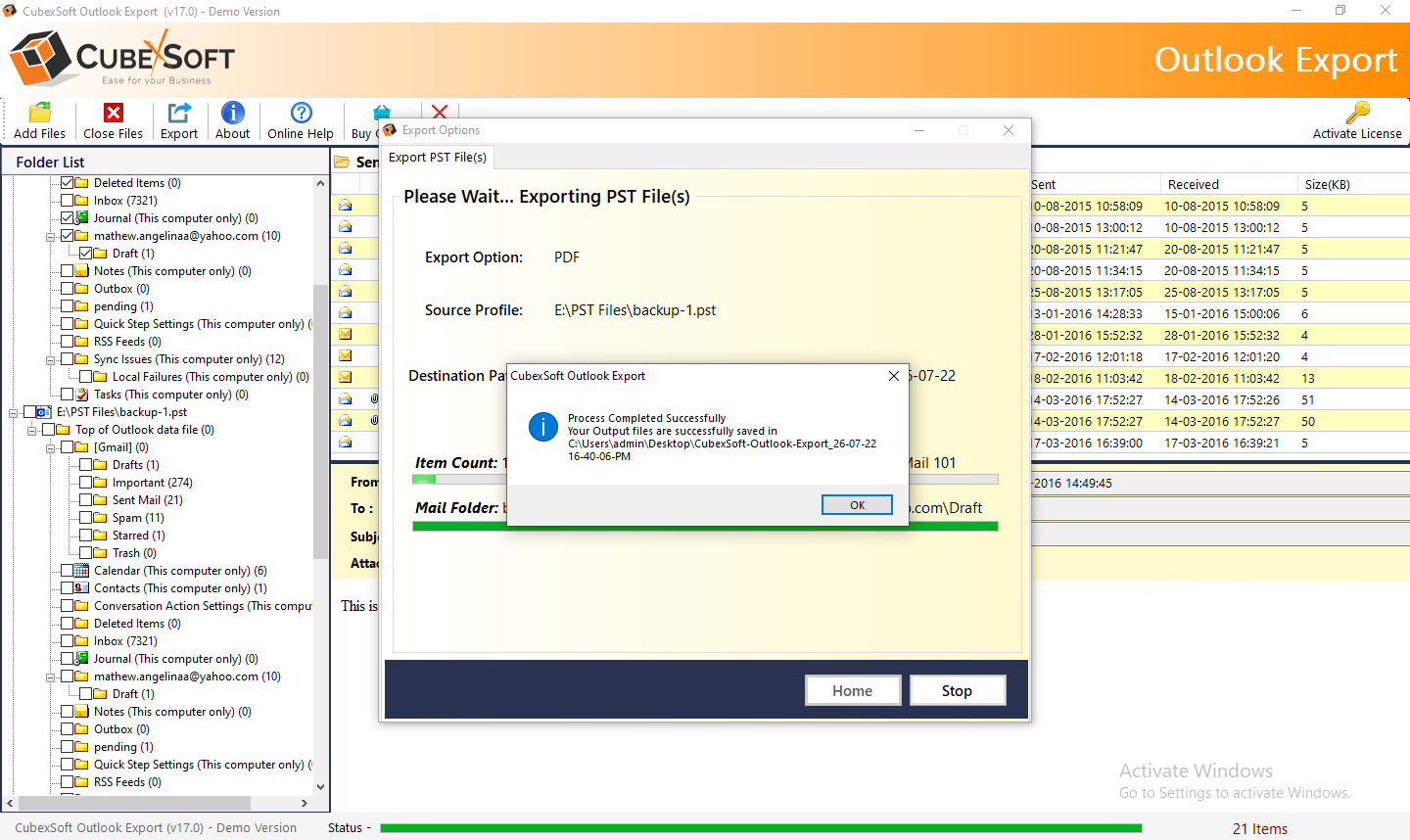 Outlook Converter is the reliable program available to save PST files to Hard Drive in batch mode. In Single time, The software save multiple PST files in any file format like PDF, MSG, MBOX, EML, EMLx, HTML, etc.
Outlook Converter is the reliable program available to save PST files to Hard Drive in batch mode. In Single time, The software save multiple PST files in any file format like PDF, MSG, MBOX, EML, EMLx, HTML, etc.
Windows | Shareware
Read More
TOOLSBAER OST TO PST MIGRATION TOOL 2.0
System Utilities :: File & Disk Management
 MS Outlook is most popular email-client which creates OST and PST file but some time OST file get unreadable and inaccessible in this situation user need to convert OST into PST data file without disturbing data hierarchy. You can see the preview before the conversion process then save the data into PST file format along with email, inbox, outbox, sent-items, deleted-items, drafts, contacts, calendars, notes (to, cc, bcc, subject, date and time)
MS Outlook is most popular email-client which creates OST and PST file but some time OST file get unreadable and inaccessible in this situation user need to convert OST into PST data file without disturbing data hierarchy. You can see the preview before the conversion process then save the data into PST file format along with email, inbox, outbox, sent-items, deleted-items, drafts, contacts, calendars, notes (to, cc, bcc, subject, date and time)
Windows | Shareware
Read More
UNABLE TO COPY PASTE FROM PDF 1.1
System Utilities :: File & Disk Management
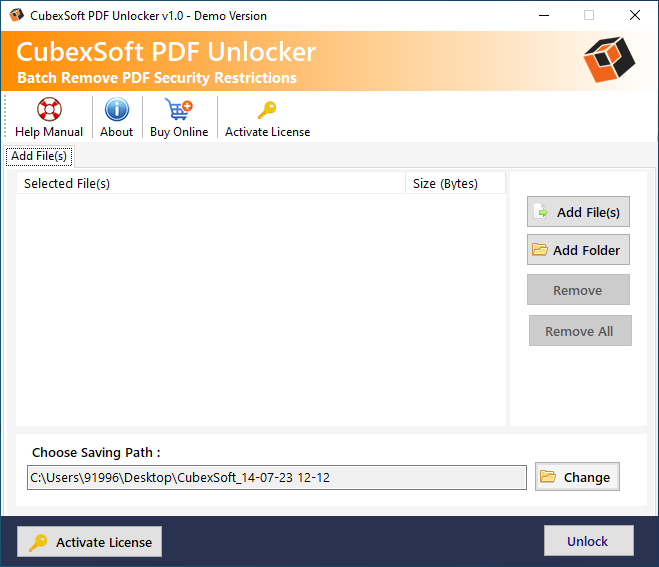 If you are unable to copy paste from PDF, then it is possible that the PDF has restriction password enabled on it. Simply use PDF Unlocker and remove PDF copy, edit, print restriction with ease.
If you are unable to copy paste from PDF, then it is possible that the PDF has restriction password enabled on it. Simply use PDF Unlocker and remove PDF copy, edit, print restriction with ease.
Windows | Shareware
Read More
System Utilities :: File & Disk Management
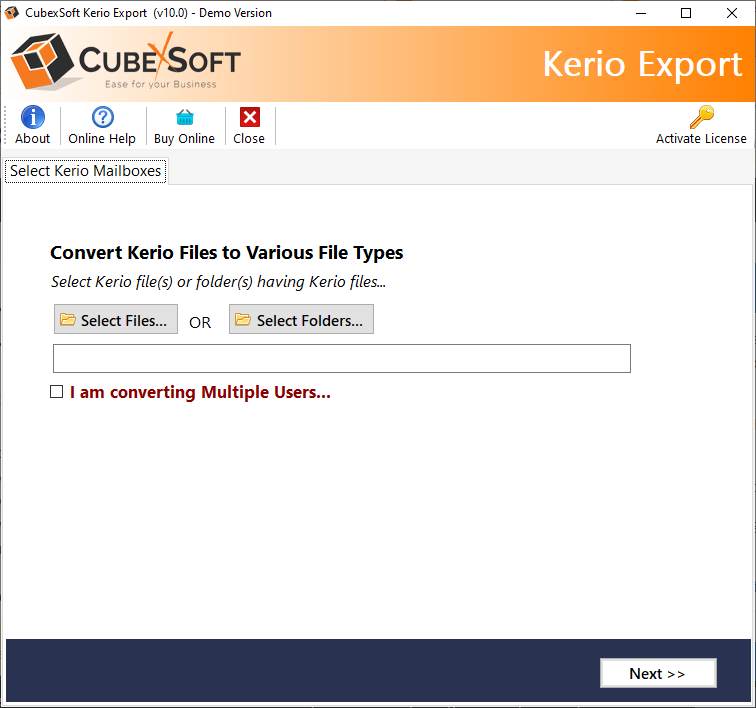 Want to know the best method to migrate Kerio to Gmail? Kerio to Gmail Tool provides ultimate solution to migrate Kerio connect user mailboxes to Gmail user account without any data loss.
Want to know the best method to migrate Kerio to Gmail? Kerio to Gmail Tool provides ultimate solution to migrate Kerio connect user mailboxes to Gmail user account without any data loss.
Windows | Shareware
Read More