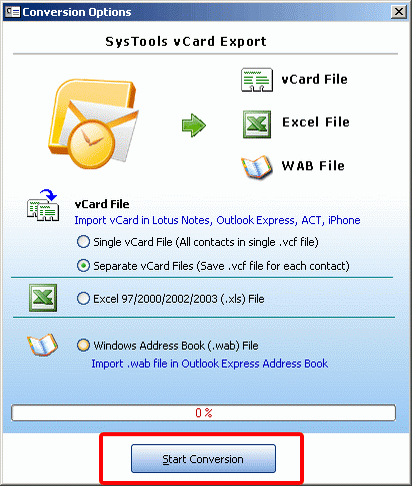Search N5 Net Software Repository:
Search Files
Sponsor:
Browse:
- Audio & Multimedia (1556)
- Business (4358)
- Communications (1285)
- Desktop (195)
- Development (649)
- Education (258)
- Games & Entertainment (725)
- Graphic Apps (721)
- Home & Hobby (108)
- Network & Internet (599)
- Security & Privacy (559)
- Servers (69)
- System Utilities (13292)
- Web Development (303)
Areas Of Interest
Authors Area
Are you a software author? Take a look at our Author Resource Center where you will find marketing tools, software specifically created for promoting your software and a ton of other helpful resources.
Rearrange Outlook Contacts Information 4.5
System Utilities :: File & Disk Management
Transfer Outlook contacts information from one email application to another email application using our contacts converter tool. You can transfer using ?Export? option of MS Outlook if you want to move individually. As we know that MS Outlook is the most popular email application which provides different items like task, emails, calendar, to-do-list, journals, contacts etc. MS Outlook creates one PST file for all items including contacts. If you want to shift Outlook Contacts in some other software, try vCard Export software. The Software provide result oriented solution which aims to produce those tools whichever ease and comfortable to the users, it designed to transfer Outlook Contacts Information in WAB, vCard formats. To Manage Outlook Contacts more easily, you can transfer Outlook Contacts Information in Excel. MS Excel provides some extra features like ?find? option to search any contact very quickly. It?s simply Rearrange Outlook Contacts Information into WAB and Excel. It can successfully rearrange Outlook Contacts Information alphabetically for easy maintains. If you transfer Outlook Contacts Information into vCard, you can easily access Outlook Contacts in other email client like Lotus Notes etc and different handheld devices like Samsung, iPhone, Blackberry etc. vCard format also preferred by other operating systems like Mac, Linux etc. For evaluation purpose you can try demo version of vCard Export at no cost. Demo version of the software helps you to evaluate the working of software and Shift 15 Outlook Contacts. Any doubt regarding software?s working you can take help from our support team which is available 24*7. For further information of the product you can check the product description page. http://www.exportvcard.com/rearrange-outlook-contacts-information.html
Specifications:
Version: 4.5 |
Download
|
Similar Products:
System Utilities :: File & Disk Management
 SmarterMail Backup Too V2.5 ? A best approach for SmarterMail export email accounts to multiple file formats such as PST, PDF, MSG, MBOX, EML, EMLx, Office 365, Outlook.com, Exchange Server, Hosted Exchange Server, Gmail, G Suite, Yahoo, etc. SmarterMail Backup software can simply perform SmarterMail mailbox migration including all attachments. Moreover, the SmarterMail Backup is easy to workable on any Windows OS platform.
SmarterMail Backup Too V2.5 ? A best approach for SmarterMail export email accounts to multiple file formats such as PST, PDF, MSG, MBOX, EML, EMLx, Office 365, Outlook.com, Exchange Server, Hosted Exchange Server, Gmail, G Suite, Yahoo, etc. SmarterMail Backup software can simply perform SmarterMail mailbox migration including all attachments. Moreover, the SmarterMail Backup is easy to workable on any Windows OS platform.
Windows | Shareware
Read More
System Utilities :: File & Disk Management
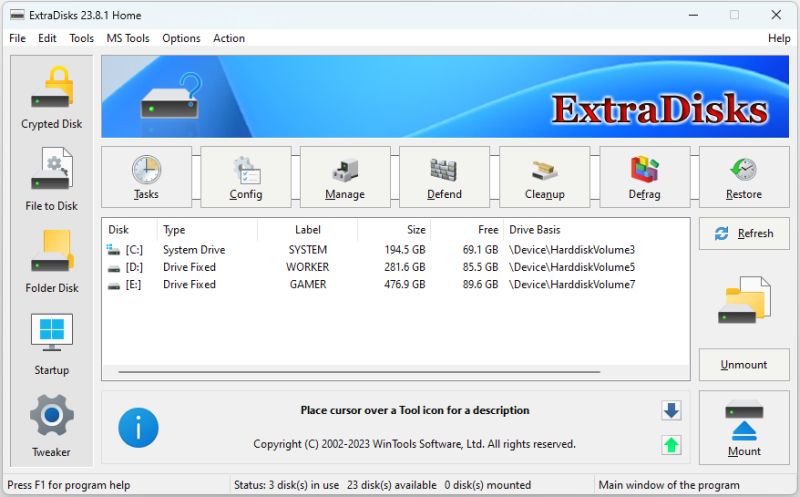 ExtraDisks is a suite of tools for creating Virtual disks on your computer - physical drives remain unchanged and are not divided into additional partitions. The program contains tools for creating Encrypted disks, Virtual disks based on files and Virtual disks based on folders. The current version consists of the following tools: Encrypted Disks, Virtual Disks, Folder Disks, Startup Manager, System Tweaker.
ExtraDisks is a suite of tools for creating Virtual disks on your computer - physical drives remain unchanged and are not divided into additional partitions. The program contains tools for creating Encrypted disks, Virtual disks based on files and Virtual disks based on folders. The current version consists of the following tools: Encrypted Disks, Virtual Disks, Folder Disks, Startup Manager, System Tweaker.
Windows | Shareware
Read More
System Utilities :: File & Disk Management
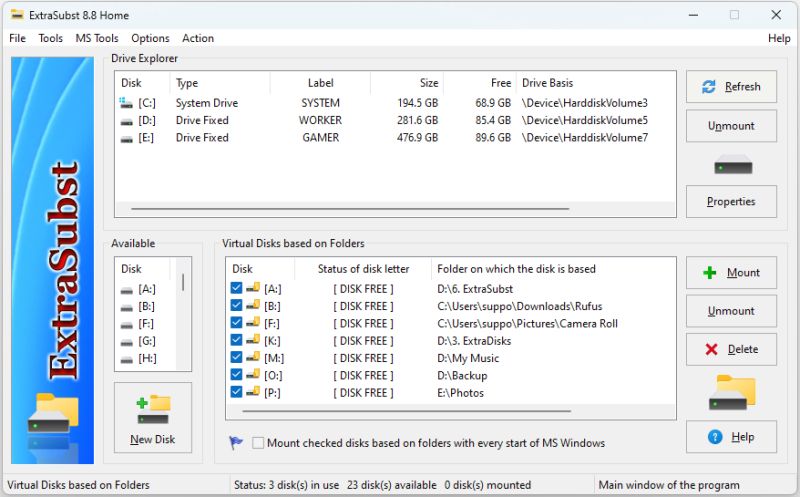 ExtraSubst - the program is designed to make access to frequently used folders of your computer much easier. It is also used to create, edit and remove virtual disks on your computer. ExtraSubst creates virtual disk on the basis of selected folders. Physical drives remain unchanged and are not divided into additional partitions.
ExtraSubst - the program is designed to make access to frequently used folders of your computer much easier. It is also used to create, edit and remove virtual disks on your computer. ExtraSubst creates virtual disk on the basis of selected folders. Physical drives remain unchanged and are not divided into additional partitions.
Windows | Shareware
Read More
BATCH FILE SPLIT & JOIN FREE 5.0.122
System Utilities :: File & Disk Management
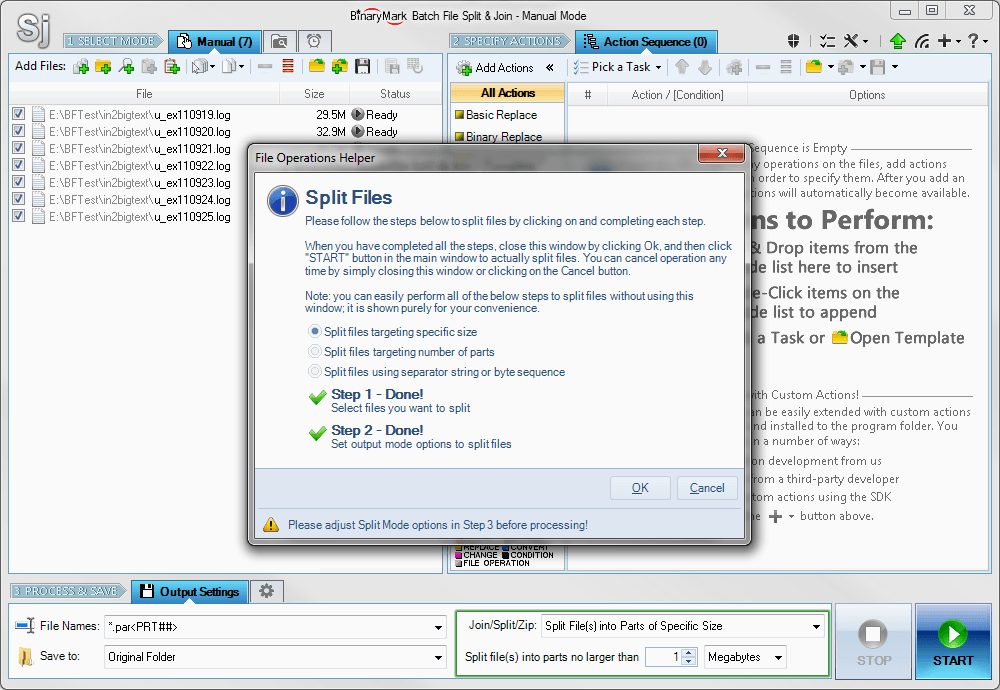 Split and merge multiple text or binary files in either character, line, or byte modes. When splitting files, you can split on certain text or binary separator; target given number of parts; or target specific part size. In all cases you can select operational unit to be either line or character for text files and byte for data/binary files. Files can be joined in specific order on a line-to-line, char-to-char, or byte-to-byte level.
Split and merge multiple text or binary files in either character, line, or byte modes. When splitting files, you can split on certain text or binary separator; target given number of parts; or target specific part size. In all cases you can select operational unit to be either line or character for text files and byte for data/binary files. Files can be joined in specific order on a line-to-line, char-to-char, or byte-to-byte level.
Windows | Shareware
Read More