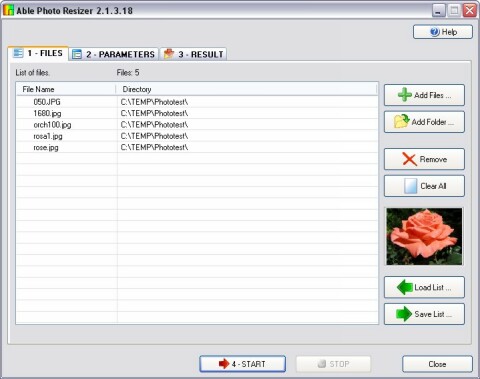Search N5 Net Software Repository:
Search Files
Sponsor:
Browse:
- Audio & Multimedia (1596)
- Business (4238)
- Communications (1258)
- Desktop (183)
- Development (602)
- Education (171)
- Games & Entertainment (702)
- Graphic Apps (686)
- Home & Hobby (107)
- Network & Internet (571)
- Security & Privacy (532)
- Servers (65)
- System Utilities (11196)
- Web Development (284)
Areas Of Interest
Authors Area
Are you a software author? Take a look at our Author Resource Center where you will find marketing tools, software specifically created for promoting your software and a ton of other helpful resources.
Able Photo Resizer 2.24.8.28
Most photos acquired using a digital camera or a scanner are too large for use on any web page, they must be resized first. We have provided Able Photo Resizer to allow you to easily resize your photos in three easy steps. Able Photo Resizer includes the ability to batch resize pictures, batch resize photos, and perform batch image resize functions for the purpose of email (to friends and family) and web sites, or just to save space on your hard drive, or whatever reason you might have. It can be used to enlarge a small image for better viewing using different filters for optimum results. The resizing allows you to force a specified width or height and keep the proportions, or define fixed image dimensions. Besides, the program can rename file and more. You will be able to process thousands of files in a few seconds. Able Photo Resizer can keep or remove all metadata information (Jpg EXIF, Tiff Tags etc). Most cameras add information about aperture, light, comments and much more to the photo. You can delete this to reduce the file size even more. Able Photo Resizer support more than 60 picture file format. It supports many input formats: JPEG, JPG, GIF, PCX, DCX, TIF, TIFF, BMP, WBMP, RLE, DIB, ICO, CUR, PNG, EMF, WMF, TGA, VDA, ICB, PCD, PIX, PGM, PPM, PSD, PSP, SGI, JPEG200, RAW (CRW, CR2, NEF, PEF, RAF, X3F, BAY, ORF, SRF, MRW, DCR, SR2, DNG, ARW) etc. It supports 18 output formats: JPG, TIF, GIF, PCX, PNG, BMP, TGA, PXM, PPM, PGM, PBM, JP2, J2K, PDF, PS, DCX, PSD, ICO. This program was created out of frustration of users asking questions like How do I resize images? How do I make images smaller? and How do I shrink this picture for an avatar?. So, we created the Able Photo Resizer tools and now anyone can Resize Images and Digital Pictures. To resize your images it is as simple as 1, 2, 3, 4 and no need to open an image editor for this! www_ablephotoresizer_com
Specifications:
Version: 2.24.8.28 |
Download
|
Similar Products:
IM-MAGIC PARTITION RESIZER FREE 7.9.0
System Utilities :: File & Disk Management
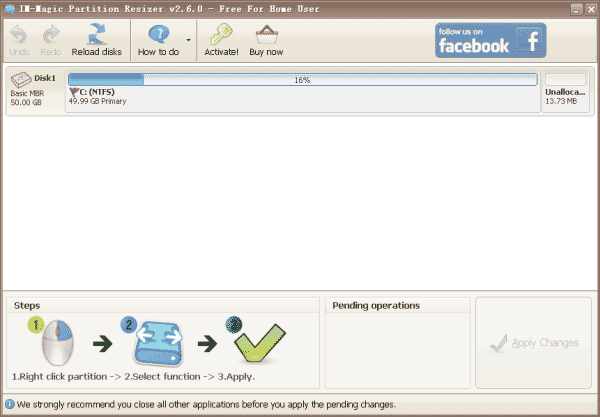 IM-Magic Partition Resizer Free is a free partition magic software to resize partition especially the system volume that is running out of space and has low disk space alter. It is able to repartition disk without formatting or reinstalling system. Resize partition in Windows XP Vista 7 / 8 /10/11 without losing data with IM-Magic Partition Resizer Free Edition.
IM-Magic Partition Resizer Free is a free partition magic software to resize partition especially the system volume that is running out of space and has low disk space alter. It is able to repartition disk without formatting or reinstalling system. Resize partition in Windows XP Vista 7 / 8 /10/11 without losing data with IM-Magic Partition Resizer Free Edition.
Windows | Freeware
Read More
ONE SIMPLE IMAGE COMPRESSOR 3.0.0
Graphic Apps :: Converters & Optimizers
 One Simple Image Compressor allows you to compress your images with ease. The software will compress your bmp, jpg, jpeg, gif, ico, emf, wmf, png, tif, tiff, and exif image files to save space and be more productive. The images are compressed to acceptable quality level and size. The software also allows you to resize any image and will give you a flexible option to compress your jpg files to any quality compression level ranging from 20% to 90%
One Simple Image Compressor allows you to compress your images with ease. The software will compress your bmp, jpg, jpeg, gif, ico, emf, wmf, png, tif, tiff, and exif image files to save space and be more productive. The images are compressed to acceptable quality level and size. The software also allows you to resize any image and will give you a flexible option to compress your jpg files to any quality compression level ranging from 20% to 90%
Windows | Freeware
Read More
BATCH IMAGE RESIZER LITE 5.6.135
Graphic Apps :: Editors
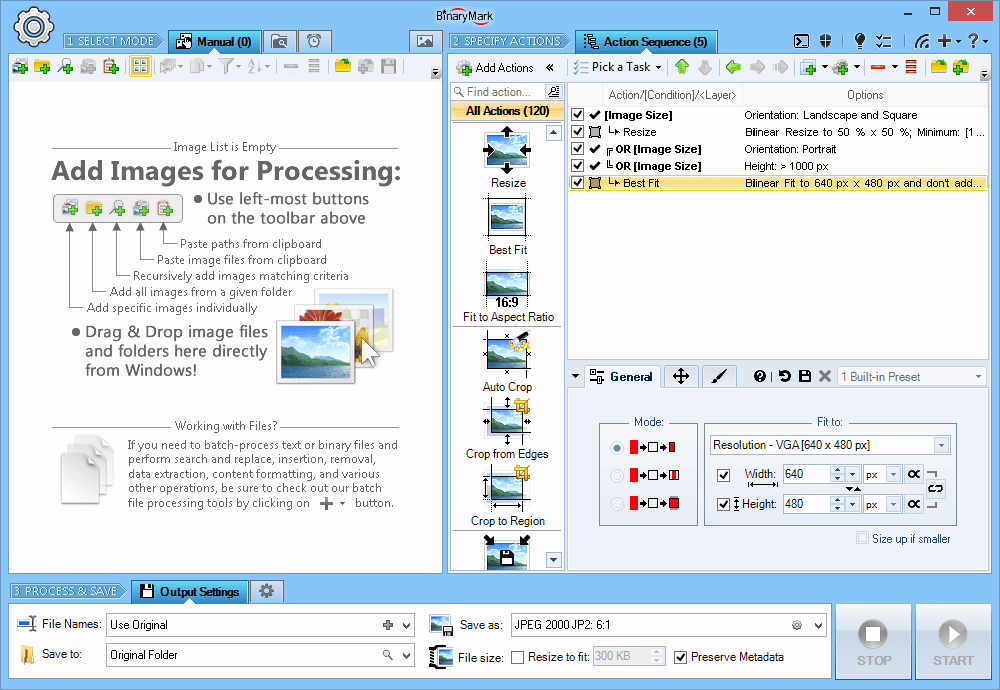 Resize, crop, shrink, flip, EXIF-autorotate, resample, convert, enhance, and process multiple pictures and photos with this professional software!
- 120+ Actions: resize, contrast, watermark
- Save results in any of 30+ formats: jpg, png, gif, tiff, bmp, j2k
- 20 scaling modes: Lanczos, Bilinear, Bicubic, Box, HqX
- Conditional Processing based on Image Orientation
- Automatic crop, crop to fixed size, crop from edges, crop to W:H ratio
Resize, crop, shrink, flip, EXIF-autorotate, resample, convert, enhance, and process multiple pictures and photos with this professional software!
- 120+ Actions: resize, contrast, watermark
- Save results in any of 30+ formats: jpg, png, gif, tiff, bmp, j2k
- 20 scaling modes: Lanczos, Bilinear, Bicubic, Box, HqX
- Conditional Processing based on Image Orientation
- Automatic crop, crop to fixed size, crop from edges, crop to W:H ratio
Windows | Shareware
Read More
IM-MAGIC PARTITION RESIZER SERVER 7.9.0
System Utilities :: File & Disk Management
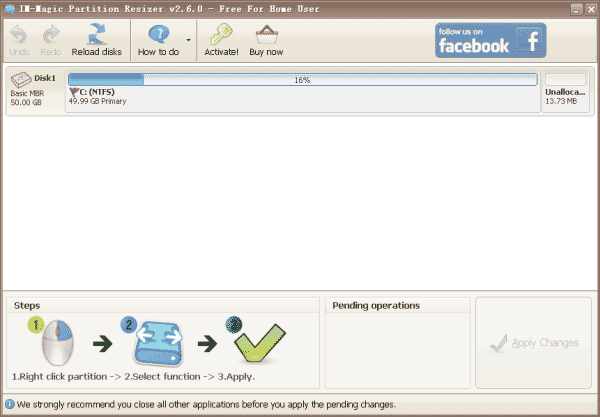 Resize windows server 2008/2012/2016/2019/2022/2025 with partition magic server - IM-Magic Partition Resizer Server Edition that is able to resize Windows Server 2025 2022 2019 etc. This server extending software makes it possible to add disk space to volumes even the boot volume and RAID volumes without losing data.
Resize windows server 2008/2012/2016/2019/2022/2025 with partition magic server - IM-Magic Partition Resizer Server Edition that is able to resize Windows Server 2025 2022 2019 etc. This server extending software makes it possible to add disk space to volumes even the boot volume and RAID volumes without losing data.
Windows | Shareware
Read More