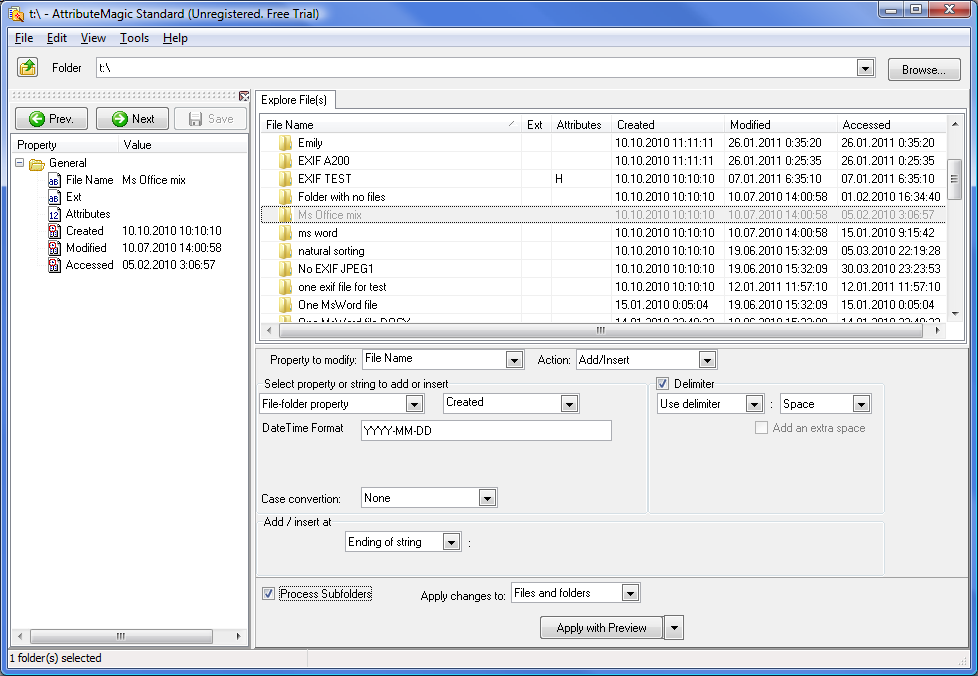Search N5 Net Software Repository:
Search Files
Sponsor:
Browse:
- Audio & Multimedia (1565)
- Business (1732)
- Communications (466)
- Desktop (182)
- Development (569)
- Education (166)
- Games & Entertainment (707)
- Graphic Apps (683)
- Home & Hobby (105)
- Network & Internet (543)
- Security & Privacy (500)
- Servers (65)
- System Utilities (9315)
- Web Development (281)
Areas Of Interest
Authors Area
Are you a software author? Take a look at our Author Resource Center where you will find marketing tools, software specifically created for promoting your software and a ton of other helpful resources.
AttributeMagic Standard 2.5
System Utilities :: File & Disk Management
Advanced utility change file/folder date-time stamps and attributes. You can modify modification, creation and last accessed date-time stamps of files and folders. AttributeMagic Standard can copy, shift and mask date-time stamps, extract date-time information from the file name. AttributeMagic can rename files and folders with date-time, add prefix, suffix and serial number to the file-folder name. AttributeMagic can set, reset and invert file attributes (read-only, hidden, archived, system). Custom filters can be applied to process certain items. Preview result mode is available ? you can check changes before applying them. You can also export list of files, calculate folder size and much more. AttributeMagic can operate in batch mode with command line options.
Specifications:
Version: 2.5 |
Download
|
Similar Products:
BATCH FILE MANAGER FREE 5.0.134
System Utilities :: File & Disk Management
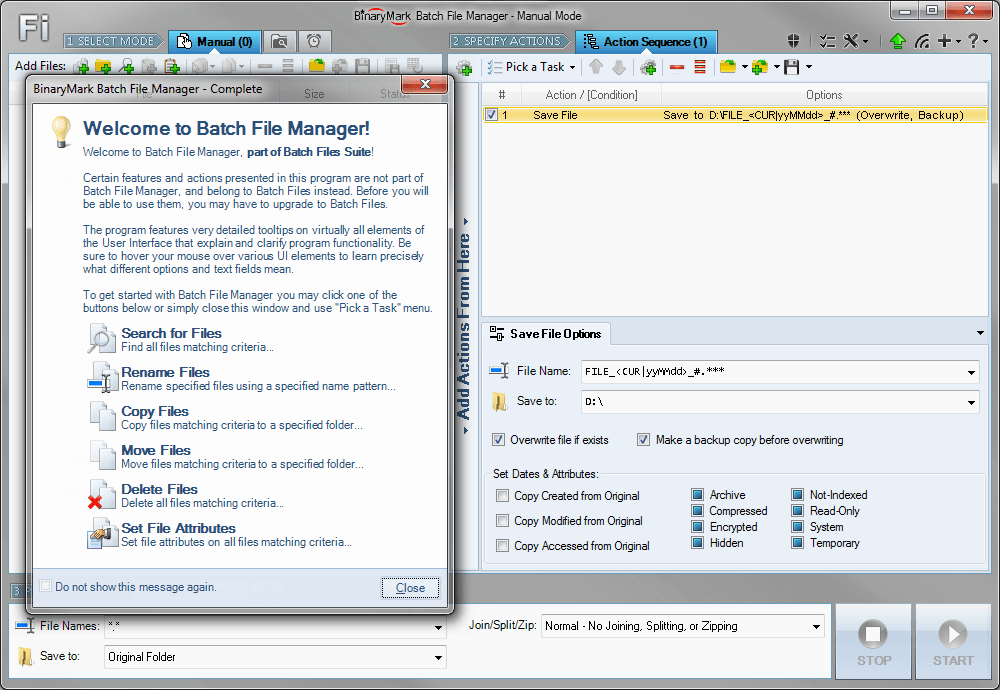 Rename, move, copy, delete, and otherwise manage multiple files. Rename multiple files according to the rules and pattern you specify using powerful editor with syntax highlighting. Copy and move files to folders specified using absolute/relative paths. Select files for processing based on their name, dates, size, text/binary contents using advanced file search supporting RegEx and advanced wildcards. Delete files easily.
Rename, move, copy, delete, and otherwise manage multiple files. Rename multiple files according to the rules and pattern you specify using powerful editor with syntax highlighting. Copy and move files to folders specified using absolute/relative paths. Select files for processing based on their name, dates, size, text/binary contents using advanced file search supporting RegEx and advanced wildcards. Delete files easily.
Windows | Shareware
Read More
BATCH FILE RENAME FREE 5.0.134
System Utilities :: File & Disk Management
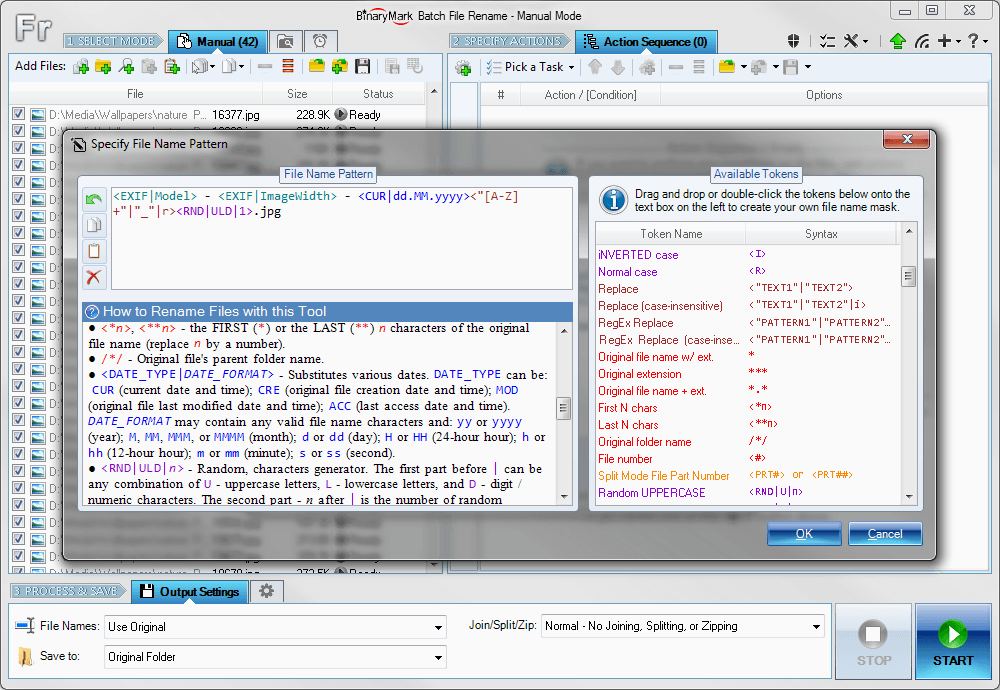 Rename multiple files according to the rules and pattern you specify using powerful editor with syntax highlighting. Modify original file name by removing or copying its parts, replacing text, changing letter case, or using Regular Expressions. Include dynamic elements in file names: file properties (dates, size); hashes (MD5, SHA1, SHA2, CRC); MP3 ID3 and JPG EXIF tags; random characters; current date and time; parent folder name; etc.
Rename multiple files according to the rules and pattern you specify using powerful editor with syntax highlighting. Modify original file name by removing or copying its parts, replacing text, changing letter case, or using Regular Expressions. Include dynamic elements in file names: file properties (dates, size); hashes (MD5, SHA1, SHA2, CRC); MP3 ID3 and JPG EXIF tags; random characters; current date and time; parent folder name; etc.
Windows | Shareware
Read More
BATCH IMAGE RESIZER LITE 5.6.135
Graphic Apps :: Editors
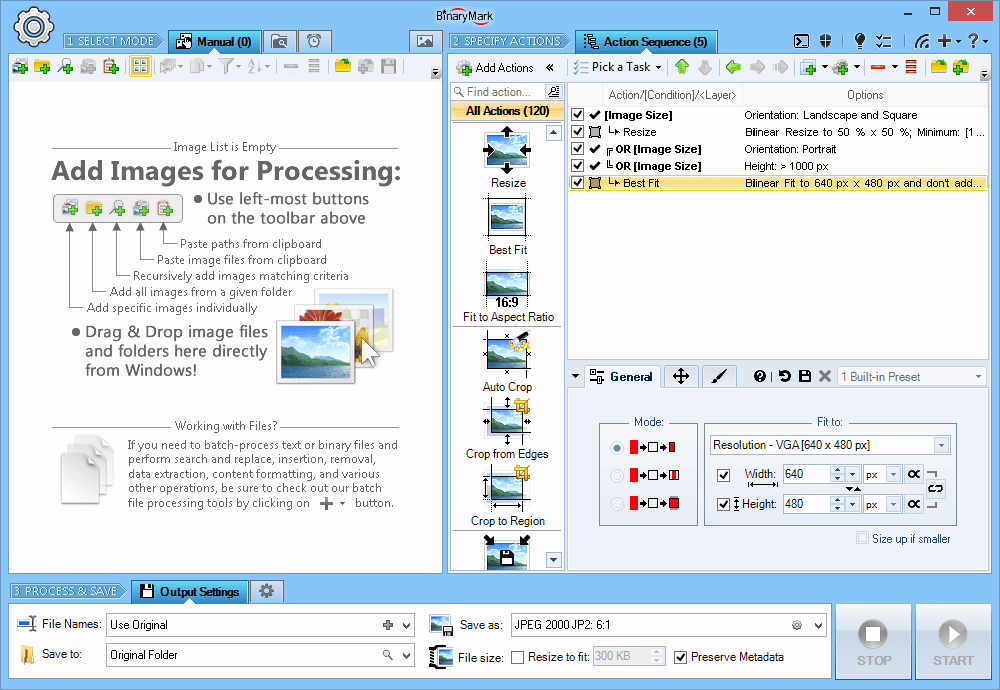 Resize, crop, shrink, flip, EXIF-autorotate, resample, convert, enhance, and process multiple pictures and photos with this professional software!
- 120+ Actions: resize, contrast, watermark
- Save results in any of 30+ formats: jpg, png, gif, tiff, bmp, j2k
- 20 scaling modes: Lanczos, Bilinear, Bicubic, Box, HqX
- Conditional Processing based on Image Orientation
- Automatic crop, crop to fixed size, crop from edges, crop to W:H ratio
Resize, crop, shrink, flip, EXIF-autorotate, resample, convert, enhance, and process multiple pictures and photos with this professional software!
- 120+ Actions: resize, contrast, watermark
- Save results in any of 30+ formats: jpg, png, gif, tiff, bmp, j2k
- 20 scaling modes: Lanczos, Bilinear, Bicubic, Box, HqX
- Conditional Processing based on Image Orientation
- Automatic crop, crop to fixed size, crop from edges, crop to W:H ratio
Windows | Shareware
Read More
Desktop :: Other
 Extremely powerful suite, full of functions that combine the functionality of some other tools with many new things in a top modern and improved form to enhance your Windows Desktop by a lot. It can boost your productivity by a huge factor and serves as an automation base. Window management, process management, calculations, conversions, file functions, safety features and repair functions make it your optimal Windows companion.
Extremely powerful suite, full of functions that combine the functionality of some other tools with many new things in a top modern and improved form to enhance your Windows Desktop by a lot. It can boost your productivity by a huge factor and serves as an automation base. Window management, process management, calculations, conversions, file functions, safety features and repair functions make it your optimal Windows companion.
Windows | Freeware
Read More