Search N5 Net Software Repository:
Search Files
Sponsor:
Browse:
- Audio & Multimedia (1556)
- Business (4358)
- Communications (1285)
- Desktop (195)
- Development (649)
- Education (258)
- Games & Entertainment (725)
- Graphic Apps (721)
- Home & Hobby (108)
- Network & Internet (599)
- Security & Privacy (559)
- Servers (69)
- System Utilities (13292)
- Web Development (303)
Areas Of Interest
Authors Area
Are you a software author? Take a look at our Author Resource Center where you will find marketing tools, software specifically created for promoting your software and a ton of other helpful resources.
How to Backup G Suite 1.0
System Utilities :: File & Disk Management
As Google Takeout consists of many serious cons within it thus, we suggest users to use a trusted third-party tool to take the backup of your Gmail account. Google Apps Backup is one of the best utility that can get free of all limitations of Google Takeout. By this software, users can take the backup Google Apps email data in just a few numbers of steps. The tool offers many options to make this archiving process easy and smooth. Gmail credentials and good internet power is all you need to perform this data backup system. The software offers an option to download special folders from G Apps mailbox to hard drive/PC/SD card. If you need to download Gmail data backup as PST file format via this Software then, MS Outlook installation is a must. It is supported with Windows XP, Vista 10, 8.1, 8 and all below versions. Email data archiving is an easy task but if not done well then, it may result in total data loss or damage. Thus, it is obligatory to pursue the plan carefully and sequentially. Gmail account credentials are required to backup G Suite data. G Suite email archive is a very easy technique to create the backup of any Google Apps account. This write up will notify users on how to download an archive of all Gmail information in a single file. All users have to do is, follow the steps sequentially to complete the process. Download the free trial version for Google Apps backup.
Specifications:
Version: 1.0 |
Download
|
Similar Products:
System Utilities :: File & Disk Management
 Search files for one or more search terms at the same time via a very friendly interface. Optionally search subfolders too! Just point to the folder you want to search, provide a list of search terms, then select SEARCH. Results of your most recent search are saved to a file called FOUND.TXT. If you want to view, edit, or save it as another name, you can do so after the search process is complete, or you can select View Last Search Results.
Search files for one or more search terms at the same time via a very friendly interface. Optionally search subfolders too! Just point to the folder you want to search, provide a list of search terms, then select SEARCH. Results of your most recent search are saved to a file called FOUND.TXT. If you want to view, edit, or save it as another name, you can do so after the search process is complete, or you can select View Last Search Results.
Windows | Shareware
Read More
System Utilities :: File & Disk Management
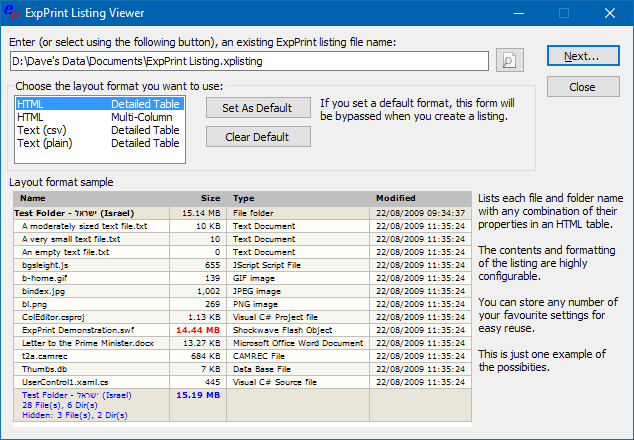 A file/directory listing utility that integrates with Windows Explorer, allowing you to view, print, and save listings of files and directories. It has comprehensive formatting and sorting capabilities, and many options that let you tailor the content of the listing. You can output any combination of Name, Size, Type, Time values, Version, CRC32, MD5, SHA-1 hashes, and many embedded properties and tags for Photo, Video, Music, & Document files.
A file/directory listing utility that integrates with Windows Explorer, allowing you to view, print, and save listings of files and directories. It has comprehensive formatting and sorting capabilities, and many options that let you tailor the content of the listing. You can output any combination of Name, Size, Type, Time values, Version, CRC32, MD5, SHA-1 hashes, and many embedded properties and tags for Photo, Video, Music, & Document files.
Windows | Shareware
Read More
DIRECTORY LIST & PRINT PRO 4.33
System Utilities :: File & Disk Management
 Directory List & Print Pro is a software for Windows and enables listing and printing the content of any directory in a simplest way. By copying to the clipboard the lists can be exported into other programs or opened directly in Word, Excel and HTML. Additionally, the file lists can be formatted, filtered, saved to several other formats and also be further processed (delete, copy or move files).
Directory List & Print Pro is a software for Windows and enables listing and printing the content of any directory in a simplest way. By copying to the clipboard the lists can be exported into other programs or opened directly in Word, Excel and HTML. Additionally, the file lists can be formatted, filtered, saved to several other formats and also be further processed (delete, copy or move files).
Windows | Shareware
Read More
System Utilities :: File & Disk Management
 Do you want to View Cox Email to other file format & Cloud apps? Then go with Cox Mail Backup Tool that is created for Cox Email Server Backup to other file formats ? EML, PDF, MBOX, MSG, MHT, HTML, Thunderbird, Windows Live Mail, etc. and could apps ? Hosted Exchange Server, Office 365, Gmail, IMAP, Yahoo, Hotmail, Amazon Workmail, etc.
Do you want to View Cox Email to other file format & Cloud apps? Then go with Cox Mail Backup Tool that is created for Cox Email Server Backup to other file formats ? EML, PDF, MBOX, MSG, MHT, HTML, Thunderbird, Windows Live Mail, etc. and could apps ? Hosted Exchange Server, Office 365, Gmail, IMAP, Yahoo, Hotmail, Amazon Workmail, etc.
Windows | Shareware
Read More




