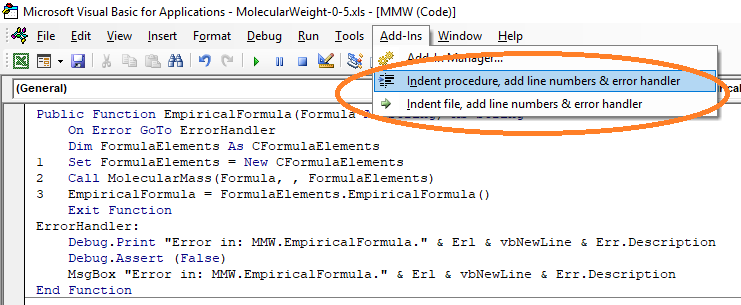Search N5 Net Software Repository:
Search Files
Sponsor:
Browse:
- Audio & Multimedia (1596)
- Business (4238)
- Communications (1258)
- Desktop (183)
- Development (602)
- Education (171)
- Games & Entertainment (702)
- Graphic Apps (686)
- Home & Hobby (107)
- Network & Internet (571)
- Security & Privacy (532)
- Servers (65)
- System Utilities (11196)
- Web Development (284)
Areas Of Interest
Authors Area
Are you a software author? Take a look at our Author Resource Center where you will find marketing tools, software specifically created for promoting your software and a ton of other helpful resources.
Office Programming Helper Indent VB Code 3.6.1
Development :: Basic, VB, VB DotNet
Indent VBA code, add line numbers, error handler, number to words and expose some .NET functions and to Microsoft Word, Excel, Power Point macros writers and Access VBA code Using this application to indent your VBA Code and add error handler: * Install the app * Open an Office document that contains macro and edit the macro in VBA Window it or open Microsoft Access Module. * Write your VBA code. * From Add-Ins menu, choose Add error handler to this file. Using this application to expose Some .NET to your VBA code: 1- Declaring NP and Number to words Objects * Open an Office document that contains macro and edit the macro in VBA Window it or open Microsoft Access Module * In VBE Window Select Tools, References, Browse, then select the file OfficeProgrammingHelper.tlb from the folder OfficeProgrammingHelper\bin in the application installing folder. * In VBE Window Select Tools, References, Browse, then select the file NumberToText.tbl * Insert the following code in a any VBA Module: Public NP As New OfficeProgrammingHelper.NP * Now you could use the NP object in any code in your project. 2- Using NP Object You could call the NP object in your code to use the functions * NP.Clipboard: It is used to access computer clipboard. Example: put or get text from the clipboard with specific format, clear the clipboard or converting the text in it form or to Unicode. You could put or get text with the following formats: Text, Unicode text, RTF, HTML. * NP.Directory: Create, Delete, Exists, Move * NP.File: Copy, Create, Delete, Exists, Move, Shell * NP.Screen: CM, Height, Width, TwipsPerPixelX, TwipsPerPixelY * NP.Text: EncodingConvert, EncodingConvertByCodePage, GetTextHeight, Md5Hash, TrimAny * NP.SQL * NP.Colors related function to get brightness, Y and L value of RBG color or image * NP.MW function to calculate the molecular weight of any chemical compound 3- Number to exmple: Dim c As New NumberToArabicWords Debug.Print(c.ConvertToWords(101)
Specifications:
Version: 3.6.1 |
Download
|
Similar Products:
Business :: Databases & Tools
 dotConnect for Adobe Commerce is a high-performance ADO.NET data provider that enables direct access to Adobe Commerce and Magento data using standard ADO.NET interfaces. It enables quick and flawless data management and integrating of Adobe Commerce data into .NET applications, ensuring compatibility with popular data-oriented technologies.
dotConnect for Adobe Commerce is a high-performance ADO.NET data provider that enables direct access to Adobe Commerce and Magento data using standard ADO.NET interfaces. It enables quick and flawless data management and integrating of Adobe Commerce data into .NET applications, ensuring compatibility with popular data-oriented technologies.
Windows | Shareware
Read More
DOTCONNECT FOR QUICKBOOKS 3.0.0
Business :: Databases & Tools
 dotConnect for QuickBooks Online is a high-performance ADO.NET data provider that helps access and manage QuickBooks data through the standard ADO.NET or Entity Framework interfaces. It helps you easily integrate QuickBooks data into .NET applications.
Our data provider has the same standard ADO.NET classes as other providers. This helps you get started quickly and eliminates the need to study any specifics of QuickBooks.
dotConnect for QuickBooks Online is a high-performance ADO.NET data provider that helps access and manage QuickBooks data through the standard ADO.NET or Entity Framework interfaces. It helps you easily integrate QuickBooks data into .NET applications.
Our data provider has the same standard ADO.NET classes as other providers. This helps you get started quickly and eliminates the need to study any specifics of QuickBooks.
Windows | Shareware
Read More
DOTCONNECT FOR SALESFORCE 6.0.0
Development :: Components & Libraries
 dotConnect for Salesforce is a high-performance ADO.NET data provider that grants simple access to Salesforce when developing Salesforce-related applications.
It fully supports Entity Framework (EF Core), Dapper, and NHibernate, along with a wide range of Salesforce-specific features, such as SOQL support, a powerful local SQL engine with support for SQL-92, and others.
dotConnect for Salesforce is a high-performance ADO.NET data provider that grants simple access to Salesforce when developing Salesforce-related applications.
It fully supports Entity Framework (EF Core), Dapper, and NHibernate, along with a wide range of Salesforce-specific features, such as SOQL support, a powerful local SQL engine with support for SQL-92, and others.
Windows | Shareware
Read More
Development :: Components & Libraries
 dotConnect for Oracle is a versatile, high-performance .NET connector that offers direct access to Oracle Database with no need for Oracle Client. It fully complies with ADO.NET standards, supports advanced ORM with Entity Framework and LinqConnect, and ensures optimal application performance through intelligent fetch and batch processing.
dotConnect for Oracle is a versatile, high-performance .NET connector that offers direct access to Oracle Database with no need for Oracle Client. It fully complies with ADO.NET standards, supports advanced ORM with Entity Framework and LinqConnect, and ensures optimal application performance through intelligent fetch and batch processing.
Windows | Shareware
Read More