Search N5 Net Software Repository:
Search Files
Sponsor:
Browse:
- Audio & Multimedia (1596)
- Business (4238)
- Communications (1258)
- Desktop (183)
- Development (602)
- Education (171)
- Games & Entertainment (702)
- Graphic Apps (686)
- Home & Hobby (107)
- Network & Internet (571)
- Security & Privacy (532)
- Servers (65)
- System Utilities (11196)
- Web Development (284)
Areas Of Interest
Authors Area
Are you a software author? Take a look at our Author Resource Center where you will find marketing tools, software specifically created for promoting your software and a ton of other helpful resources.
Toolsbaer Gmail Backup Tool 1.0
System Utilities :: File & Disk Management
Gmail Backup Tool is a power-packed solution to save a backup of Gmail emails locally on user hard drive. The application provides several export options to save backup data ? PST, EML, EMLX, MSG, MBOX, HTML, etc. The user can pick any of the formats to save Gmail data backup and can easily access the backup data through Outlook, Mozilla Thunderbird, Windows Live Mail, Postbox and various other clients. The software can be handled with full ease without facing any difficulties. Users can simply backup Gmail emails and attachments to their system. Free Gmail Backup Tool can be downloaded easily by every user free of cost which delivers 10 items backup facility. It also helps users to examine the working capability of the application before investing money in the utility. Users can freely save backup of Gmail to PST and other formats to any location & drive of their system. The users are required to enter the correct username and password of Gmail account to backup the database. Nominated folders like Inbox, outbox, sent, drafts, etc. or complete folders backup is taken by the application. Users can pick any option between them. Try free trial of the utility if you want to be aware of the working capability and features of the utility. Users can easily download the software on all Windows versions without any trouble to other tasks running on the system. The selection of output destination is totally in the user?s hands. The folder structure is not disturbed by the tool during and after the Check complete functioning of the utility with a free demo which is available free of cost for all users. The complete folder sequence is maintained during the process The program works without any extra software and provides 100% accurate results all the time. It is very simple and quick to handle the tool without extra efforts.feel free to get in touch with our customer support team. They are available 24*7 to assist the users
Specifications:
Version: 1.0 |
Download
|
Similar Products:
System Utilities :: Backup & Restore
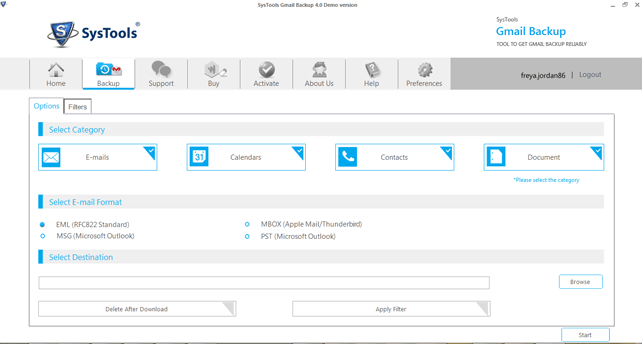 We provide Gmail backup software that resolves the user query issue like how to backup Gmail email simply. Our Gmail backup software can make backup Gmail email along with converting/migrating all email from Gmail to PST, MBOX, MSG or EML format on a local drive.
We provide Gmail backup software that resolves the user query issue like how to backup Gmail email simply. Our Gmail backup software can make backup Gmail email along with converting/migrating all email from Gmail to PST, MBOX, MSG or EML format on a local drive.
Windows | Shareware
Read More
System Utilities :: Backup & Restore
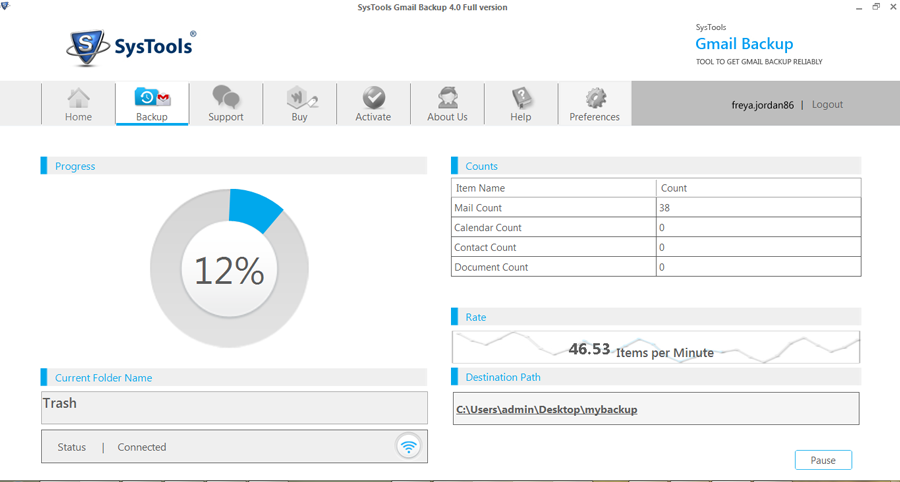 Need to know how to create backup of Gmail email, chats, contacts, document, & calendar data? Here you can get Gmail backup tool that provides you backup of email, chats, contacts, document, & calendar from Google user account and save emails in PST, MBOX, MSG & EML format. And also, software has advanced features like Folder Selection, Manage Internet Bandwidth, Delete after Download, Date Interval & Pause/Resume download option.
Need to know how to create backup of Gmail email, chats, contacts, document, & calendar data? Here you can get Gmail backup tool that provides you backup of email, chats, contacts, document, & calendar from Google user account and save emails in PST, MBOX, MSG & EML format. And also, software has advanced features like Folder Selection, Manage Internet Bandwidth, Delete after Download, Date Interval & Pause/Resume download option.
Windows | Shareware
Read More
MIGRATEEMAILS GMAIL BACKUP TOOL 23.6
System Utilities :: Backup & Restore
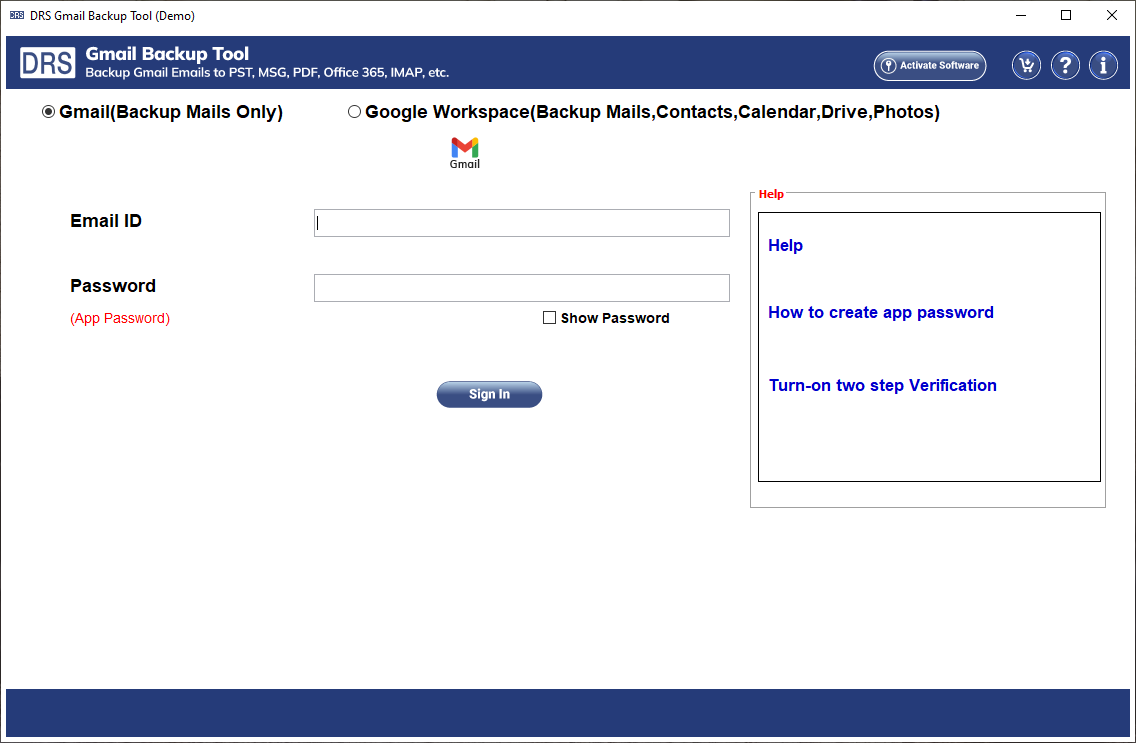 MigrateEmails Gmail Backup Tool is a prominent tool to migrate Gmail emails and other G Suite data to multiple file formats and email clients. This tool maintains folder hierarchy and skips duplicate emails during the migration process. It has an intuitive interface and runs smoothly on Windows and Mac OS. The demo version of this software can migrate 50 emails per folder.
MigrateEmails Gmail Backup Tool is a prominent tool to migrate Gmail emails and other G Suite data to multiple file formats and email clients. This tool maintains folder hierarchy and skips duplicate emails during the migration process. It has an intuitive interface and runs smoothly on Windows and Mac OS. The demo version of this software can migrate 50 emails per folder.
Windows | Shareware
Read More
System Utilities :: Backup & Restore
 DRS Gmail Backup Tool is the most effective tool which can backup Gmail emails into different file formats and email clients according to the needs of the users. This software prevents the file from getting damaged at the time of continuing the process of conversion. This software is available for both Windows and Mac and runs on all kinds of Windows operating systems. This software has the features of Mail and Task Filter.
DRS Gmail Backup Tool is the most effective tool which can backup Gmail emails into different file formats and email clients according to the needs of the users. This software prevents the file from getting damaged at the time of continuing the process of conversion. This software is available for both Windows and Mac and runs on all kinds of Windows operating systems. This software has the features of Mail and Task Filter.
Windows | Shareware
Read More




