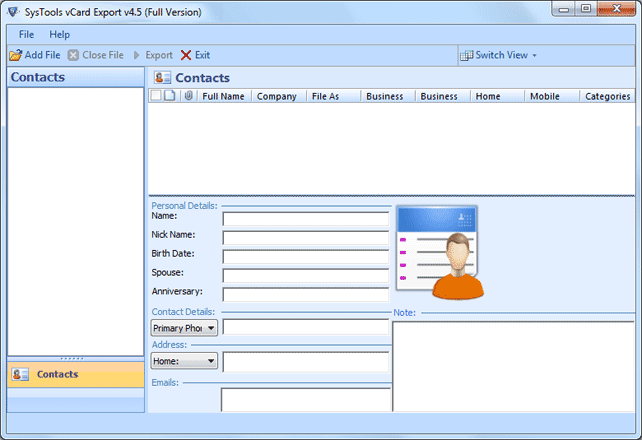Search N5 Net Software Repository:
Search Files
Sponsor:
Browse:
- Audio & Multimedia (1556)
- Business (4358)
- Communications (1285)
- Desktop (195)
- Development (649)
- Education (258)
- Games & Entertainment (725)
- Graphic Apps (721)
- Home & Hobby (108)
- Network & Internet (599)
- Security & Privacy (559)
- Servers (69)
- System Utilities (13292)
- Web Development (303)
Areas Of Interest
Authors Area
Are you a software author? Take a look at our Author Resource Center where you will find marketing tools, software specifically created for promoting your software and a ton of other helpful resources.
Transfer PST Contacts Information 4.5
System Utilities :: File & Disk Management
MS Outlook saves contacts information in a PST file with other information at default location. Sometime user has to face difficulty while accessing contacts information. To sort out this kind of issues we can save the information in other location using third party tool. So it would be better to save contacts of Outlook to vCard VCF format because you should always keep your contacts in safe place either your contacts is saved in your PC or in your mobile phone. MS Outlook gives you a PST file where it saves all the information. So it would be good to save contacts of Outlook to vCard because many application support vCard file format. You can transfer PST Contacts Information into vCard using vCard Export Software. After PST to VCF conversion, you can access Outlook contacts any email application through vCard. As we know that vCard Export is an Outlook vCard Transfer Solution that converts unlimited contacts in one go. It provides multiple formats for conversion. Software recommends you to check the features of the software using demo version. One you evaluate before investing, you could be better know about the software features and the exact working of the software. Just try getting the experience of converting unlimited Outlook contacts at once. Get further information from here: http://www.exportvcard.com/transfer-pst-contacts-information.html
Specifications:
Version: 4.5 |
Download
|
Similar Products:
REPAIR OST FILE TO PST FREE 8.0
System Utilities :: File & Disk Management
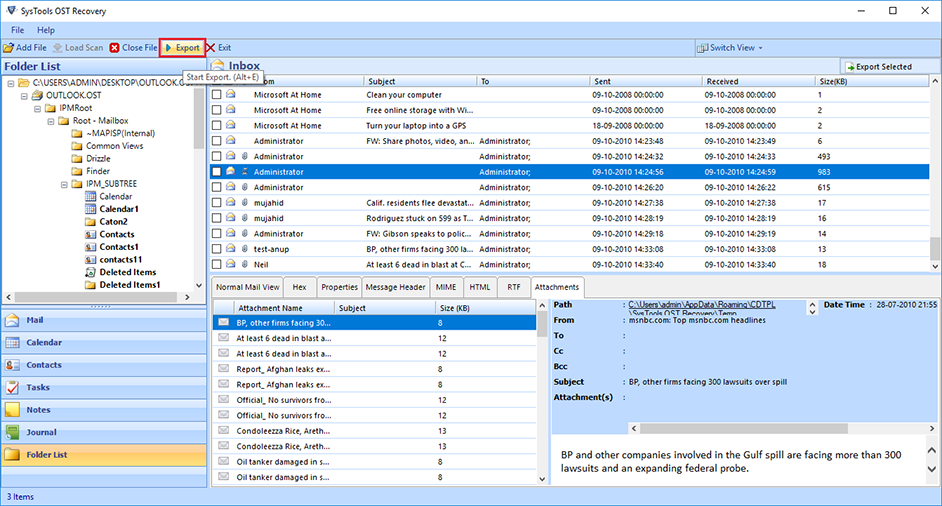 Outlook OST Repair eliminates all corruption of OST files from the scanning process. The tool has two modes: fast or advanced scan. By default, repair Outlook software to OST in a quick scan, but if your data is severely damaged. Ost database, advanced scan is the best. If OST files get damaged due to unexpected errors, repair OST file to PST free. Software Exchange 2010 Repair OST Process useful.
Outlook OST Repair eliminates all corruption of OST files from the scanning process. The tool has two modes: fast or advanced scan. By default, repair Outlook software to OST in a quick scan, but if your data is severely damaged. Ost database, advanced scan is the best. If OST files get damaged due to unexpected errors, repair OST file to PST free. Software Exchange 2010 Repair OST Process useful.
Windows | Shareware
Read More
System Utilities :: File & Disk Management
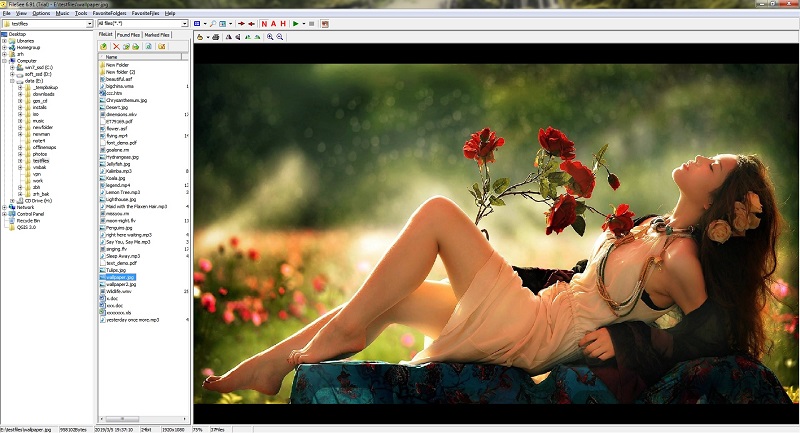 FileSee is a powerful All-In-One file viewer and file manager. Supported file types include: TXT, HTML, SWF, JPG, GIF, TIF, BMP, PNG, ICO, WMF, TGA, PCX, WBMP, JP2, JPC, PGX, PNM, RAS, J2K, MIDI, MP3, WAV, AVI, MPG, MPEG, WMA, WMV, ASf, ZIP, RAR, CAB, GZIP, JAR, TAR, BH, LHA, ZOO, ACE, ARC, ARJ, etc.
FileSee is a powerful All-In-One file viewer and file manager. Supported file types include: TXT, HTML, SWF, JPG, GIF, TIF, BMP, PNG, ICO, WMF, TGA, PCX, WBMP, JP2, JPC, PGX, PNM, RAS, J2K, MIDI, MP3, WAV, AVI, MPG, MPEG, WMA, WMV, ASf, ZIP, RAR, CAB, GZIP, JAR, TAR, BH, LHA, ZOO, ACE, ARC, ARJ, etc.
Windows | Shareware
Read More
System Utilities :: File & Disk Management
 DiskSorter Server is a file classification server, which runs in the background as a service and is capable of performing multiple file classification operations, save file classification reports, submit reports to a centralized SQL database, send E-Mail notifications when one or more file classification reports match user-specified rules and conditions, etc.
DiskSorter Server is a file classification server, which runs in the background as a service and is capable of performing multiple file classification operations, save file classification reports, submit reports to a centralized SQL database, send E-Mail notifications when one or more file classification reports match user-specified rules and conditions, etc.
Windows | Shareware
Read More
System Utilities :: File & Disk Management
 Are you finding a solution of how do I backup my Comcast email? If yes, then Comcast Backup Tool is here to download, archive Comcast emails to computer hard drive/local PC/locally. Get Comcast Email Backup Tool to backup Comcast inbox, sent items, junk email folders to cloud account.
Are you finding a solution of how do I backup my Comcast email? If yes, then Comcast Backup Tool is here to download, archive Comcast emails to computer hard drive/local PC/locally. Get Comcast Email Backup Tool to backup Comcast inbox, sent items, junk email folders to cloud account.
Windows | Shareware
Read More