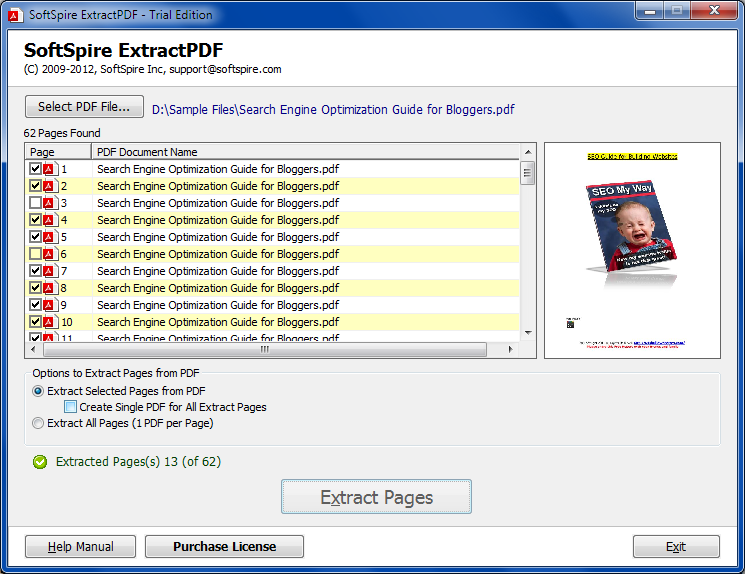Search N5 Net Software Repository:
Search Files
Sponsor:
Browse:
- Audio & Multimedia (1596)
- Business (4238)
- Communications (1258)
- Desktop (183)
- Development (602)
- Education (171)
- Games & Entertainment (702)
- Graphic Apps (686)
- Home & Hobby (107)
- Network & Internet (571)
- Security & Privacy (532)
- Servers (65)
- System Utilities (11196)
- Web Development (284)
Areas Of Interest
Authors Area
Are you a software author? Take a look at our Author Resource Center where you will find marketing tools, software specifically created for promoting your software and a ton of other helpful resources.
Extract PDF 1.2
System Utilities :: File & Disk Management
If you are facing problems in uploading, downloading or sharing large PDF files need only few pages from PDF, then use Extract PDF tool. It helps you to extract pages from PDF documents, to split PDF file into multiple PDF files using various option. Extract PDF allows you to extract PDF Pages from Adobe PDF Files, split a PDF into Pages or to split PDF files into multiple PDFs, break large PDF into a number of small sized PDFs within seconds. You can Extract PDF pages using available parameters such as Extract Selected Pages from PDF & Extract All Pages (1 PDF per page) to get desired results. Extract PDF tool supports encrypted PDF files i.e. you can easily extract PDF pages from PDF protected with Owner Password. Extract PDF Tool creates new separated PDF files for selected pages and save them in a desired location. Resulting PDF files are automatically named in sequential order. For PDF Splitting and extracting processes, Extract PDF tool supports all PDF files created using any version of Adobe Acrobat. To make users familiar with Extract PDF tool, free demo version is also available. The demo version of Extract PDF tool is fully functional and enables the user to extract pages from PDF file without any restriction. However, PDF files that are extracted using demo version have a diagonal stamp on each page. To extract PDF pages without having this stamp, full version needs to be purchased. Full edition of Extract PDF is available at 29 USD. Get more details here ? https://www.softspire.com/extract-pdf/
Specifications:
Version: 1.2 |
Download
|
Similar Products:
Business :: Office Suites & Tools
 VeryPDF PDF to Table Extractor is designed to extract PDF table data to Microsoft Office Excel and CSV files. It supports Excel (.xls) and comma-separated value (.csv) files. Users can manually divide the table columns and then save the data to an Excel or CSV file. With this application, you need not copy and paste to import valuable data from PDF table files.
VeryPDF PDF to Table Extractor is designed to extract PDF table data to Microsoft Office Excel and CSV files. It supports Excel (.xls) and comma-separated value (.csv) files. Users can manually divide the table columns and then save the data to an Excel or CSV file. With this application, you need not copy and paste to import valuable data from PDF table files.
Windows | Shareware
Read More
::
 PDF to HTML Converter is an easy to use software for quickly and easily converting Adobe Portable Document Format (PDF) documents into HTML files. PDF to HTML provides all the power to convert sophisticated PDF documents, by remaining all the text layout, along with the coordinate, color, style of every object.
PDF To HTML supports batch PDF to HTML conversion; PDF To HTML supports command line; PDF to HTML is a stand-alone application.
PDF to HTML Converter is an easy to use software for quickly and easily converting Adobe Portable Document Format (PDF) documents into HTML files. PDF to HTML provides all the power to convert sophisticated PDF documents, by remaining all the text layout, along with the coordinate, color, style of every object.
PDF To HTML supports batch PDF to HTML conversion; PDF To HTML supports command line; PDF to HTML is a stand-alone application.
Windows | Shareware
Read More
PDF EXTRACT TIFF (CONVERT PDF TO TIFF) 2.0
::
 PDF Extract TIFF software is a simple and affordable extraction tool that facilitates the reuse of PDF files by enabling you to extract images from PDF files and save them as TIFF images. You can then use or edit the images in other Windows applications such as MS Word, Adobe Photoshop, or any other image enhancement/manipulation program.
PDF Extract TIFF software is a simple and affordable extraction tool that facilitates the reuse of PDF files by enabling you to extract images from PDF files and save them as TIFF images. You can then use or edit the images in other Windows applications such as MS Word, Adobe Photoshop, or any other image enhancement/manipulation program.
Windows | Shareware
Read More
PDF TO HTML CONVERTER COMMAND LINE 3.0
::
 PDF to HTML Converter is an easy to use software for quickly and easily converting Adobe Portable Document Format (PDF) documents into HTML files. PDF to HTML provides all the power to convert sophisticated PDF documents, by remaining all the text layout, along with the coordinate, color, style of every object.
PDF To HTML supports batch PDF to HTML conversion; PDF To HTML supports command line; PDF to HTML is a stand-alone application.
PDF to HTML Converter is an easy to use software for quickly and easily converting Adobe Portable Document Format (PDF) documents into HTML files. PDF to HTML provides all the power to convert sophisticated PDF documents, by remaining all the text layout, along with the coordinate, color, style of every object.
PDF To HTML supports batch PDF to HTML conversion; PDF To HTML supports command line; PDF to HTML is a stand-alone application.
Windows | Shareware
Read More