Search N5 Net Software Repository:
Search Files
Sponsor:
Browse:
- Audio & Multimedia (1596)
- Business (4238)
- Communications (1257)
- Desktop (183)
- Development (602)
- Education (171)
- Games & Entertainment (702)
- Graphic Apps (686)
- Home & Hobby (107)
- Network & Internet (571)
- Security & Privacy (532)
- Servers (65)
- System Utilities (11196)
- Web Development (284)
Areas Of Interest
Authors Area
Are you a software author? Take a look at our Author Resource Center where you will find marketing tools, software specifically created for promoting your software and a ton of other helpful resources.
PDF Password Finder 4.0
PDF Password Finder can be used to decrypt protected Adobe Acrobat PDF files, which have "owner" password set, preventing the file from editing (changing), printing, selecting text and graphics (and copying them into the Clipboard), or adding/changing annotations and form fields. Decryption is being done instantly. Decrypted file can be opened in any PDF viewer (e.g. Adobe Acrobat Reader) without any restrictions -- i.e. with edit/copy/print functions enabled. All versions of Adobe Acrobat (including 5.x, which features 128-bit encryption) are supported. PDF Password Finder will decrypt PDF files protected with owner password, it will remove restrictions of PDF files, restrictions usually include the impossibility to print or edit or modify the PDF file. PDF Password Finder can't decrypt PDF files protected with user passwords which you are asked for opening the file. PDF Password Finder can decrypt PDF files encrypted with standard encryption handler only. The documents protected with any other encryption handlers (like FileOpen from Standards Australia Software Services, or SoftLock's Acrobat Security Plug-Ins) cannot be decrypted. PDF Password Finder Features: 1. PDF Password Finder is easy to use; 2. PDF Password Finder supports drag and drop PDF files; 3. PDF Password Finder does NOT need Adobe Acrobat software; 4. PDF Password Finder supports Windows 98, ME, NT, 2000, XP and 2003 Systems; 5. PDF Password Finder supports PDF 1.6 (Acrobat 7.x) files, including 40-bit RC4 decryption, 128-bit RC4 decryption, AES decryption, compressed files and unencrypted metadata; 7. The speed of decryption in PDF Password Finder is very fast; 8. PDF Password Finder supports batch operation on many files from command line; 9. PDF Password Finder supports Adobe Standard 40-bit Encryption, Adobe Advanced 128-bit Encryption and AES Encryption; 10. PDF Password Finder supports batch operation from command line;
Specifications:
Version: 4.0 |
Download
|
Similar Products:
::
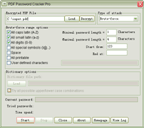 PDF Password Cracker can be used to decrypt protected Adobe Acrobat PDF files, which have "owner" password and "user" password set. It has Key search attack, which guarantees the decryption of PDF files that use 40-bit encryption. PDF Password Cracker recovers user password required to open the file. Brute-Force or Dictionary attacks are used to recover the user password in PDF Password Cracker software. It needn't Adobe Acrobat software.
PDF Password Cracker can be used to decrypt protected Adobe Acrobat PDF files, which have "owner" password and "user" password set. It has Key search attack, which guarantees the decryption of PDF files that use 40-bit encryption. PDF Password Cracker recovers user password required to open the file. Brute-Force or Dictionary attacks are used to recover the user password in PDF Password Cracker software. It needn't Adobe Acrobat software.
Windows | Shareware
Read More
FREE PDF PASSWORD RECOVERY 2.5.0.5715
Security & Privacy :: Password Managers
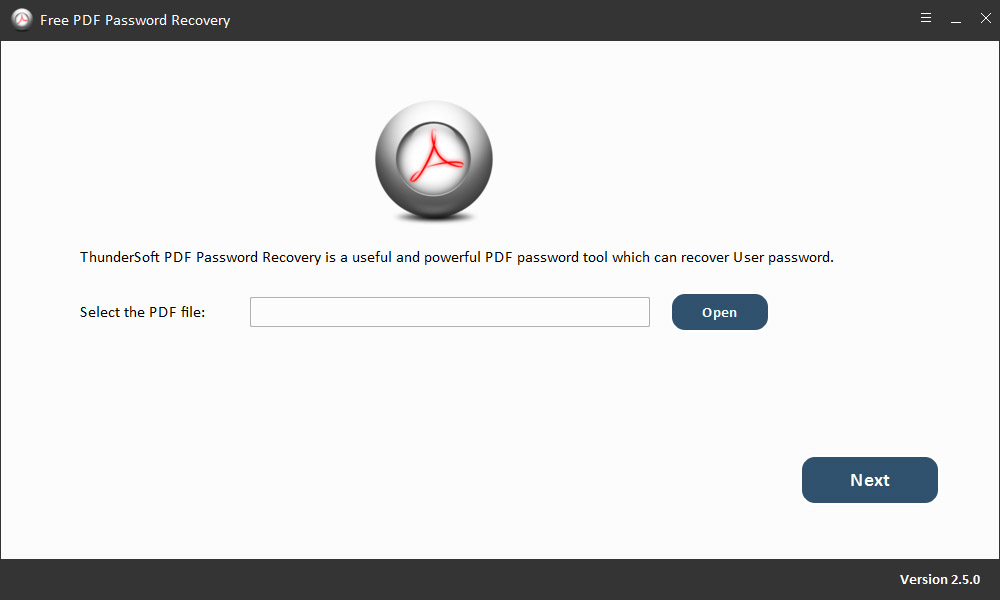 Free PDF Password Recovery is the solution to recover forgotten PDF password. Supports PDF documents created by all versions of Adobe Acrobat or other third-party PDF creation programs. With its powerful decryption technique and three decryption methods, this software can help you quickly retrieve password of your PDF file, unlock and open it without any problems.
Free PDF Password Recovery is the solution to recover forgotten PDF password. Supports PDF documents created by all versions of Adobe Acrobat or other third-party PDF creation programs. With its powerful decryption technique and three decryption methods, this software can help you quickly retrieve password of your PDF file, unlock and open it without any problems.
Windows | Freeware
Read More
PDF PASSWORD REMOVER 2.5.0.3725
Security & Privacy :: Password Managers
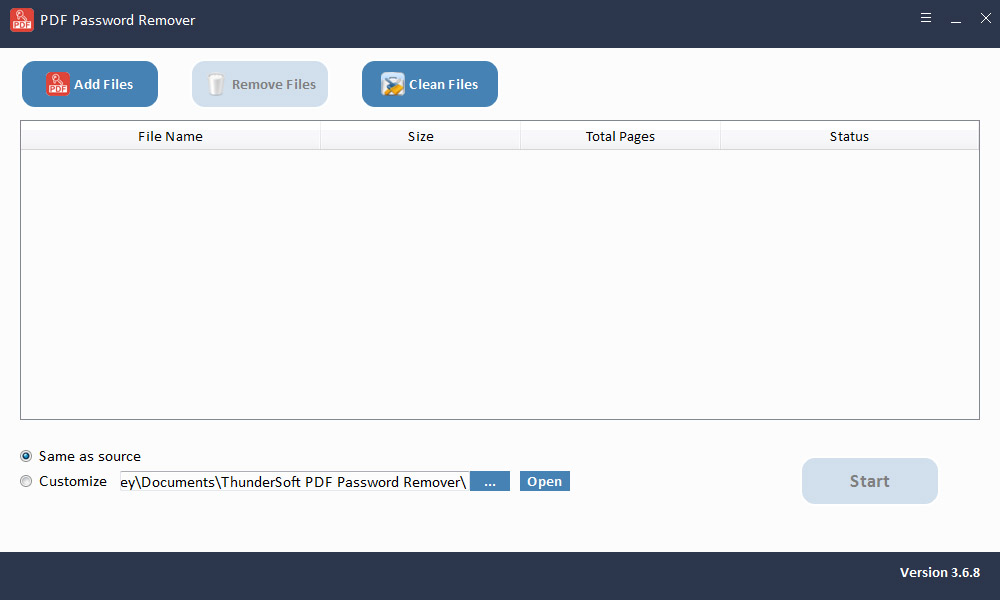 PDF Password Remover is the solution to remove forgotten PDF owner password(also called Permissions Password). Supports PDF documents created by all versions of Adobe Acrobat or other third-party PDF creation programs. With its powerful decryption technique, this software can help you quickly remove restrictions of your PDF file. Copy, edit and print it without any problems.
PDF Password Remover is the solution to remove forgotten PDF owner password(also called Permissions Password). Supports PDF documents created by all versions of Adobe Acrobat or other third-party PDF creation programs. With its powerful decryption technique, this software can help you quickly remove restrictions of your PDF file. Copy, edit and print it without any problems.
Windows | Shareware
Read More
PDF OWNER PASSWORD REMOVAL 5.5.1
System Utilities :: File & Disk Management
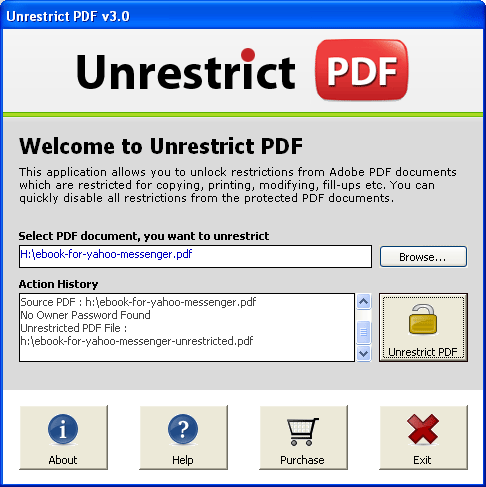 PDF Owner Password Removal program is just for $19. Get the PDF Owner Password Removal quickly and Remove PDF Owner Password in very short time. It can be easily said the Unrestrict PDF software is an affordable as well as easy to apply which make this a very popular PDF Owner Password Remover utility among users.
PDF Owner Password Removal program is just for $19. Get the PDF Owner Password Removal quickly and Remove PDF Owner Password in very short time. It can be easily said the Unrestrict PDF software is an affordable as well as easy to apply which make this a very popular PDF Owner Password Remover utility among users.
Windows | Shareware
Read More




