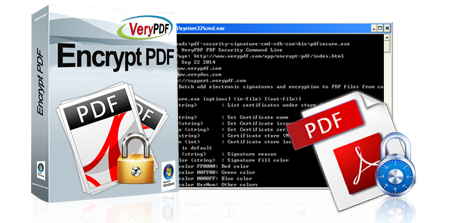Search N5 Net Software Repository:
Search Files
Sponsor:
Browse:
- Audio & Multimedia (1596)
- Business (4238)
- Communications (1257)
- Desktop (183)
- Development (602)
- Education (171)
- Games & Entertainment (702)
- Graphic Apps (686)
- Home & Hobby (107)
- Network & Internet (571)
- Security & Privacy (532)
- Servers (65)
- System Utilities (11196)
- Web Development (284)
Areas Of Interest
Authors Area
Are you a software author? Take a look at our Author Resource Center where you will find marketing tools, software specifically created for promoting your software and a ton of other helpful resources.
PDF Security and Signature 2.1
Business :: Office Suites & Tools
The main purpose of a digital signature is to uniquely identify the signer of an electronic document. With the advent of paperless business models there is an increased demand for digitally signed PDF documents. In many countries digitally signing an electronic document became a legal requirement. VeryPDF PDF Security and Signature (Shell & COM & SDK) is a cost effective application that allows you to digitally sign, timestamp and/or encrypt PDF files. By applying a digital signature on your PDF documents you will be able to guarantee the integrity of the content and also provide an additional level of trust in any business transaction you conduct. If you are a developer you can easily integrate VeryPDF PDF Security and Signature (Shell & COM & SDK) with your own application via a COM object or .NET assembly. Features of VeryPDF PDF Security and Signature (Shell & COM & SDK) PDF Security and Signature supports Command Line, COM, SDK interfaces Batch processing PDF documents Support for Smart card certificates (qualified certificates) Batch (bulk) digital signature (sign an entire folder and sub-folders) Support Command line parameters, PowerShell scripting Support Time Stamping (RFC 3161) and Batch Signatures Embedding Revocation Information for the signing certificate (CRL, OCSP) Supports PKCS#11, PKCS#12, Apple Keychain and Windows Certificate Stores Provide a COM interface for PHP, Ruby, Python, C#, VB, VB.NET, C++, ASP, JavaScript, VBScript, etc. program languages Linearization (Fast Web View) support PDF encryption support (RC4/AES-128/AES-256 algorithms) Do NOT require any Adobe products Support all PDF digital signatures formats Support visible or invisible PDF signatures PDF Security and Signature can be integrated with business applications using a server API, a desktop API or a command line approach. The command line approach can be used by any Windows application whereas the APIs offer .Net assembly Integration only.
Specifications:
Version: 2.1 |
Download
|
Similar Products:
Business :: Other
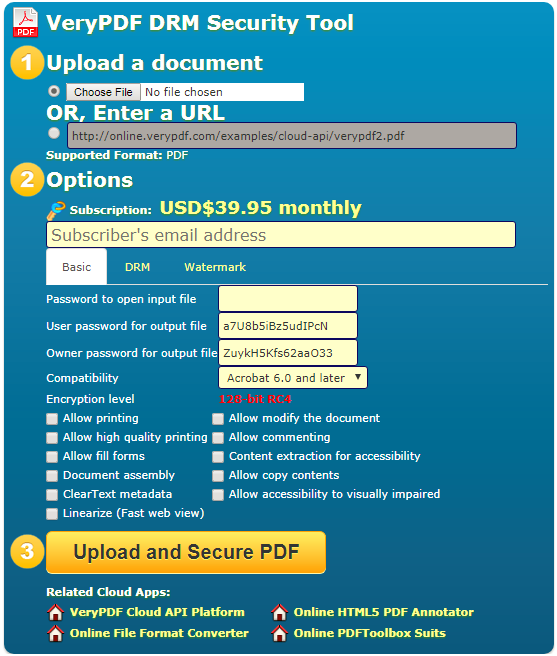 VeryPDF DocSafe is a Document Security solution, which protects your Intellectual Property (documents, reports, training courses, ebooks, etc.) from being stolen or compromized. DocSafe protects ebooks, reports, courses whilst protecting your revenue. We specialize in document security and copy protection for PDF files, protecting your intellectual property from unauthorized use, misuse and piracy.
VeryPDF DocSafe is a Document Security solution, which protects your Intellectual Property (documents, reports, training courses, ebooks, etc.) from being stolen or compromized. DocSafe protects ebooks, reports, courses whilst protecting your revenue. We specialize in document security and copy protection for PDF files, protecting your intellectual property from unauthorized use, misuse and piracy.
Windows MAC Linux | Shareware
Read More
Business :: Office Suites & Tools
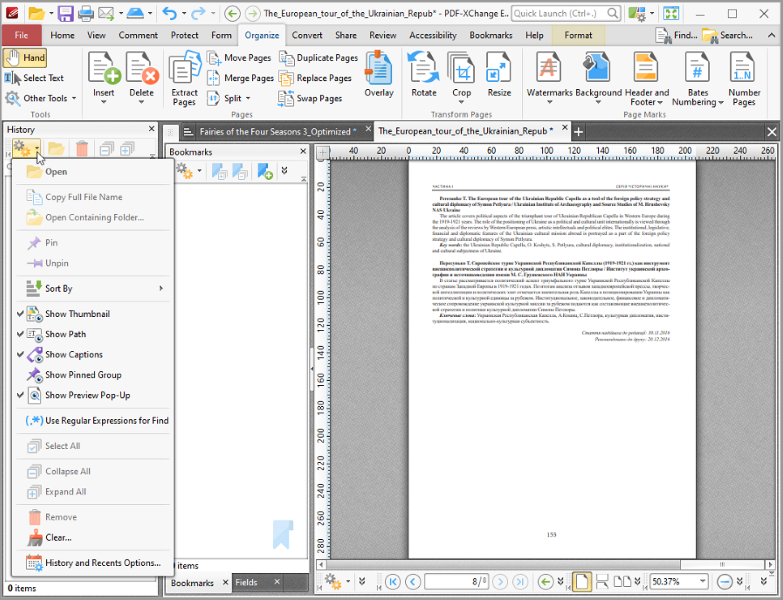 Text Content Editing, OCR options, Spellchecker, XFA forms support, Listen/add audio comments, New Extended Digital Signature Support, PDF Security Support, Add Comments and Annotations, Custom Stamps, Direct Content, Combine PDFs, Import Directly from XPS and other support formats, Bates Numbering, Crop/Insert/Delete Pages, Scan to PDF, Portfolio, 3D annotations, enhanced OCR, to/from PowerPoint, save/open sessions, SharePoint
Text Content Editing, OCR options, Spellchecker, XFA forms support, Listen/add audio comments, New Extended Digital Signature Support, PDF Security Support, Add Comments and Annotations, Custom Stamps, Direct Content, Combine PDFs, Import Directly from XPS and other support formats, Bates Numbering, Crop/Insert/Delete Pages, Scan to PDF, Portfolio, 3D annotations, enhanced OCR, to/from PowerPoint, save/open sessions, SharePoint
Windows | Shareware
Read More
VERYUTILS JAVA PDFTOOLS GUI 2.7
Business :: Office Suites & Tools
 VeryUtils Java PDFTools GUI is a Java Swing application that can combine, split, rotate, reorder, watermark, encrypt, sign, and otherwise to process PDF files. You can use VeryUtils Java PDFTools GUI to make printable booklets from your PDFs, to add PDF bookmarks, effects (page transitions), to combine multiple PDF files, to watermark them, to rotate pages that do not fit, to attach files to your PDF, to encrypt and sign your PDFs.
VeryUtils Java PDFTools GUI is a Java Swing application that can combine, split, rotate, reorder, watermark, encrypt, sign, and otherwise to process PDF files. You can use VeryUtils Java PDFTools GUI to make printable booklets from your PDFs, to add PDF bookmarks, effects (page transitions), to combine multiple PDF files, to watermark them, to rotate pages that do not fit, to attach files to your PDF, to encrypt and sign your PDFs.
Windows | Shareware
Read More
REMOVE PDF SECURITY SETTINGS 5.5.1
System Utilities :: File & Disk Management
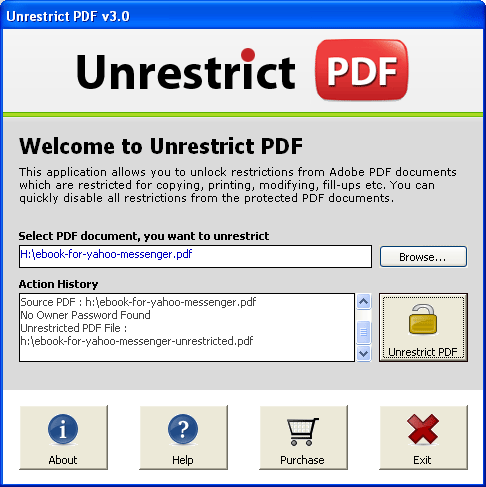 Remove PDF Security Settings in seconds without any risk involve only possible with Unrestrict PDF software. Steps are very few and process is very short of Removing Security from PDF Files is only you have Unlock PDF tool. If you are restricted from copying, extracting, printing, editing and modifying the PDF file then quickly get PDF unlocker to Remove PDF Security Settings.
Remove PDF Security Settings in seconds without any risk involve only possible with Unrestrict PDF software. Steps are very few and process is very short of Removing Security from PDF Files is only you have Unlock PDF tool. If you are restricted from copying, extracting, printing, editing and modifying the PDF file then quickly get PDF unlocker to Remove PDF Security Settings.
Windows | Shareware
Read More