Search N5 Net Software Repository:
Search Files
Sponsor:
Browse:
- Audio & Multimedia (1596)
- Business (4238)
- Communications (1257)
- Desktop (183)
- Development (602)
- Education (171)
- Games & Entertainment (702)
- Graphic Apps (686)
- Home & Hobby (107)
- Network & Internet (571)
- Security & Privacy (532)
- Servers (65)
- System Utilities (11196)
- Web Development (284)
Areas Of Interest
Authors Area
Are you a software author? Take a look at our Author Resource Center where you will find marketing tools, software specifically created for promoting your software and a ton of other helpful resources.
PDF to XPS Converter (Developer License) 2.0
VeryDOC PDF to XPS Converter (PDF2XPS) can be used to batch convert from Acrobat PDF files to other scalable XPS graphics formats, as well as EMF, WMF, SVG, Postscript (PS), EPS, SWF (Flash), XPS, HPGL, PCL etc. The software can be run using the handy interface or in batch mode to convert large volumes of PDF files in real-time. VeryDOC PDF to XPS Converter is a standalone software, Adobe Acrobat and Adobe Reader NOT required! VeryDOC PDF to XPS Converter (PDF2XPS) Key Features: 1. VeryDOC PDF to XPS Converter is a standalone software, Adobe Acrobat and Adobe Reader NOT required! 2. VeryDOC PDF to XPS Converter support English, French, German, Italian, Chinese Simplified, Chinese Traditional, Czech, Danish, Dutch, Japanese, Korean, Norwegian, Polish, Portuguese, Russian, Spanish, Swedish, Thai, etc. languages; 3. VeryDOC PDF to XPS Converter support extract a page range from an existing PDF file to XPS format files; 4. Converted graphics files can be easily and directly imported into target applications; 5. Rescale or zoom the converted graphics files to any size within the application or web browser without degradation; 6. Optimal print quality from any printer using the printer's own resolution; 7. VeryDOC PDF to XPS Converter is useful for CAD architecture, business diagrams, GIS cartography maps, charts and graphs, scientific plots, XPS artwork etc. fields; 8. VeryDOC PDF to XPS Converter support owner password protected PDF files directly; 9. VeryDOC PDF to XPS Converter can convert embed fonts to Polylines into the XPS graphics formats; 10. VeryDOC PDF to XPS Converter can output to WMF, EMF, PS, PostScript, EPS, SVG, SWF, Flash, XPS, HPGL, PCL formats, it is support PDF to XPS, convert PDF to EMF, PDF to EMF, PDF to WMF, PDF to SVG, PDF to Flash, PDF to SWF, PDF to Postscript, PDF to EPS, PDF to XPS, PDF to PCL, PDF to HPGL, PDF to plt, etc.
Specifications:
Version: 2.0 |
Download
|
Similar Products:
VERYUTILS PDF TO VECTOR CONVERTER COMMAND LINE 2.7
Business :: Office Suites & Tools
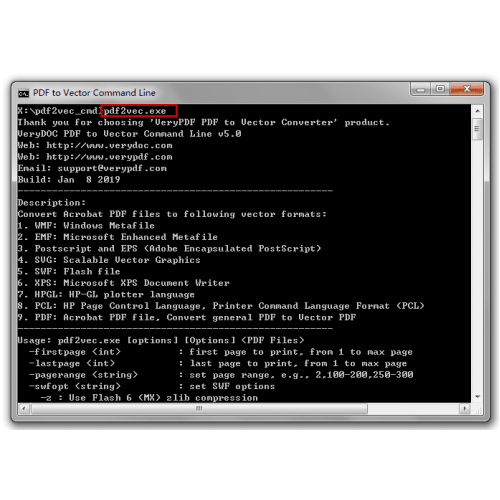 VeryUtils PDF to Vector Converter Command Line -- Batch convert from PDF files to Vector formats. VeryUtils PDF to Vector Converter (PDF2Vector) Command Line can be used to batch convert from Acrobat PDF files to other scalable vector graphics formats, such as EMF, WMF, SVG, Postscript (PS), EPS, SWF (Flash), XPS, HPGL, PCL etc. The software can be run using the handy interface or in batch mode to convert large volumes of PDF files in real-time.
VeryUtils PDF to Vector Converter Command Line -- Batch convert from PDF files to Vector formats. VeryUtils PDF to Vector Converter (PDF2Vector) Command Line can be used to batch convert from Acrobat PDF files to other scalable vector graphics formats, such as EMF, WMF, SVG, Postscript (PS), EPS, SWF (Flash), XPS, HPGL, PCL etc. The software can be run using the handy interface or in batch mode to convert large volumes of PDF files in real-time.
Windows | Shareware
Read More
PDF TO XPS CONVERTER (SERVER LICENSE) 2.0
::
 VeryDOC PDF to XPS Converter (PDF2XPS) can be used to batch convert from Acrobat PDF files to other scalable XPS graphics formats, as well as EMF, WMF, SVG, Postscript (PS), EPS, SWF (Flash), XPS, HPGL, PCL etc. The software can be run using the handy interface or in batch mode to convert large volumes of PDF files in real-time. VeryDOC PDF to XPS Converter is a standalone software, Adobe Acrobat and Adobe Reader NOT required!
VeryDOC PDF to XPS Converter (PDF2XPS) can be used to batch convert from Acrobat PDF files to other scalable XPS graphics formats, as well as EMF, WMF, SVG, Postscript (PS), EPS, SWF (Flash), XPS, HPGL, PCL etc. The software can be run using the handy interface or in batch mode to convert large volumes of PDF files in real-time. VeryDOC PDF to XPS Converter is a standalone software, Adobe Acrobat and Adobe Reader NOT required!
Windows | Shareware
Read More



