Search N5 Net Software Repository:
Search Files
Sponsor:
Browse:
- Audio & Multimedia (1596)
- Business (4238)
- Communications (1258)
- Desktop (183)
- Development (602)
- Education (171)
- Games & Entertainment (702)
- Graphic Apps (686)
- Home & Hobby (107)
- Network & Internet (571)
- Security & Privacy (532)
- Servers (65)
- System Utilities (11196)
- Web Development (284)
Areas Of Interest
Authors Area
Are you a software author? Take a look at our Author Resource Center where you will find marketing tools, software specifically created for promoting your software and a ton of other helpful resources.
Ondesoft Screen Capture for Mac 1.16.4
Graphic Apps :: Screen Capture
Ondesoft Screen Capture for Mac is currently the most powerful screen grabbing utility on Mac OS, by which you can easily capture any part on your Mac desktop such as rectangular or ellipse region, freehand region, full screen, active/all windows or scrolling windows from any webpage or applications and so on. The knobs on the sides and corners can be used to resize the frame according to your need. The transparent frame makes you see the content and icon through it. In addition, screen magnifier with hotkey instructions that can be hidden or displayed can help capture the exact region as you want. Features of Ondesoft Screen Capture for Mac: 1. All-In-One screen capture tool on Mac, quickly capture your full screen, a region of your screen, or scrolling window contents. 2. Grabbing your entire desktop, rectangular or ellipse region, a window and all windows can be done with just only one click. 3. Arbitrary Snap Function allows you to create a shape that tailor suits your desired image. 4. Timer Screen are delayed as long as you like to set up what you want to capture on Mac-like a menu-then snag it when you're ready. 5. Screen magnifier can magnify edges of frame to help capture area on your screen accurately. 6. Set Hotkeys and make the fastest image capturing program even quicker. 7. Add some effects with Grab Tool, Text Tools, the Brush Tool, Custom Shape Tools, and an easy to use Arrow Tool. 8. Save your captured image in a wide variety of image formats, including PNG, BMP, TIFF, PPM, XBM, XPM, ICO, JPEG, JPG, and TIF. 9. Options in the Preference Panel allow even more customization of the Timed Screen Function, the Magnification Window, Launch Options, and many more aspects of the Ondesoft Screen Capture. 10. Save your grabbed images directly to the desktop or copy them straight to the mac clipboard. System Requirements: Mac OS X 10.6.0 - 10.8.2
Specifications:
Version: 1.16.4 |
Download
|
Similar Products:
AISEESOFT MAC SCREEN RECORDER 2.2.78
Graphic Apps :: Screen Capture
 Aiseesoft Mac Screen Recorder is able to simply record Mac screen, game play process, video meetings, video/audio calls and more on your Mac. You can record videos in any format on your computer, even 4K videos. The recorded video or audio can be saved as many popular formats for easy playback and sharing. You can also take snapshot easily and quickly to save some important information on your screen.
Aiseesoft Mac Screen Recorder is able to simply record Mac screen, game play process, video meetings, video/audio calls and more on your Mac. You can record videos in any format on your computer, even 4K videos. The recorded video or audio can be saved as many popular formats for easy playback and sharing. You can also take snapshot easily and quickly to save some important information on your screen.
MAC | Shareware
Read More
THUNDERSOFT SCREEN RECORDER FOR MAC 11.0.2
Graphic Apps :: Screen Capture
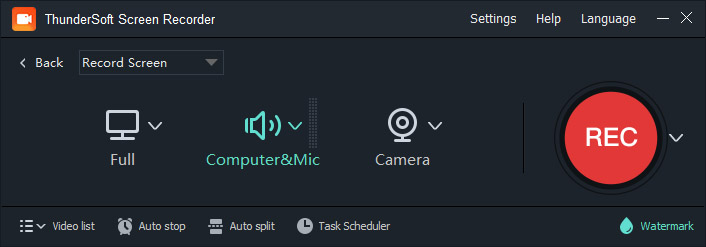 ThunderSoft Screen Recorder is an easy to use screen recording software for macOS. It captures screen video, webcam, computer and microphone sounds at the same time. It is useful when you need to record your desktop, streaming video, make video tutorials, create software demos or record game video.
ThunderSoft Screen Recorder is an easy to use screen recording software for macOS. It captures screen video, webcam, computer and microphone sounds at the same time. It is useful when you need to record your desktop, streaming video, make video tutorials, create software demos or record game video.
MAC | Shareware
Read More
FREE SCREEN RECORDER FOR MAC 11.0.2
Graphic Apps :: Screen Capture
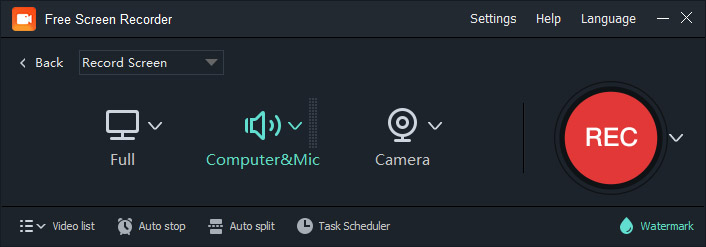 Free Screen Recorder is an easy to use screen recording software for macOS. It captures screen video, webcam, computer and microphone sounds at the same time. It is useful when you need to record your desktop, streaming video, make video tutorials, create software demos or record game video.
Free Screen Recorder is an easy to use screen recording software for macOS. It captures screen video, webcam, computer and microphone sounds at the same time. It is useful when you need to record your desktop, streaming video, make video tutorials, create software demos or record game video.
MAC | Freeware
Read More
Graphic Apps :: Screen Capture
 X-Mirage allows users to mirror and record iPad, iPhone, iPod screen on Mac to make demo videos, app design or showcasing, record lessons for teachers, record iOS games, iOS app tutorials. X-Mirage aims to be the best tool both for AirPlay streaming and one-touch recording of anything on your iOS device screen.
X-Mirage allows users to mirror and record iPad, iPhone, iPod screen on Mac to make demo videos, app design or showcasing, record lessons for teachers, record iOS games, iOS app tutorials. X-Mirage aims to be the best tool both for AirPlay streaming and one-touch recording of anything on your iOS device screen.
MAC | Shareware
Read More




