Search N5 Net Software Repository:
Search Files
Sponsor:
Browse:
- Audio & Multimedia (1565)
- Business (1732)
- Communications (466)
- Desktop (182)
- Development (569)
- Education (166)
- Games & Entertainment (707)
- Graphic Apps (683)
- Home & Hobby (105)
- Network & Internet (543)
- Security & Privacy (500)
- Servers (65)
- System Utilities (9315)
- Web Development (281)
Areas Of Interest
Authors Area
Are you a software author? Take a look at our Author Resource Center where you will find marketing tools, software specifically created for promoting your software and a ton of other helpful resources.
PDF to ePub Converter Command Line 2.0
Business :: Office Suites & Tools
VeryPDF PDF to ePub Converter is a command line application which can convert PDF to ePub with reflowable text that is more suitable for small devices like, iPhone, iPad and iPod Touch or others ePub readers. It can also convert Word, Excel, PowerPoint, RTF, TXT, images, and HTML to ePub. In addition, it allows users to set ePub cover, information, text color, background color, page margin, line spacing, paragraph spacing, etc. Features of VeryPDF PDF to ePub Converter: * Convert popular file formats to ePub * This ePub creator can convert PDF to ePub and other popular file formats including Word (DOC, DOCX), Excel (XLS, XLSX), PowerPoint (PPT, PPTX), image (JPG, JPEG, PNG, BMP, GIF, TIF, TIFF), RTF, TXT and HTML to ePub. The content of the ePub files can adapt to different sizes of screen, which can greatly improve the reading experience. * Preserve original elements * VeryPDF PDF to ePub Converter is capable of preserving the original text color, font size, images, hyperlinks, background color, underlines, strickout, italic, superscript, subscript, etc. in the output ePub eBooks. * Customize ePub eBook * VeryPDF PDF to ePub Converter allows users to set different options for the created ePub eBook, such as set ePub book information (title, author, publisher, description, etc.), set page margins, line spacing, paragraph spacing for ePub, etc. What's more, it supports to specify a local image as the ePub cover. * Merge several ePubs into one ePub * VeryPDF PDF to ePub Converter is also an efficient ePub merger which can merge multiple ePub files into one single ePub for better organizing and archiving. Users can easily and smoothly merge more than 50 ePub files into one at a time. * Support various input file formats including PDF, Word (DOC, DOCX), Excel (XLS, XLSX), PowerPoint (PPT, PPTX), image (JPG, JPEG, PNG, BMP, GIF, TIF, TIFF), RTF, TXT and HTML. * Option to remain original font size,preserve /change original text color and background color.
Specifications:
Version: 2.0 |
Download
|
Similar Products:
XILISOFT PDF TO EPUB CONVERTER 1.0.1.0927
Education :: Other
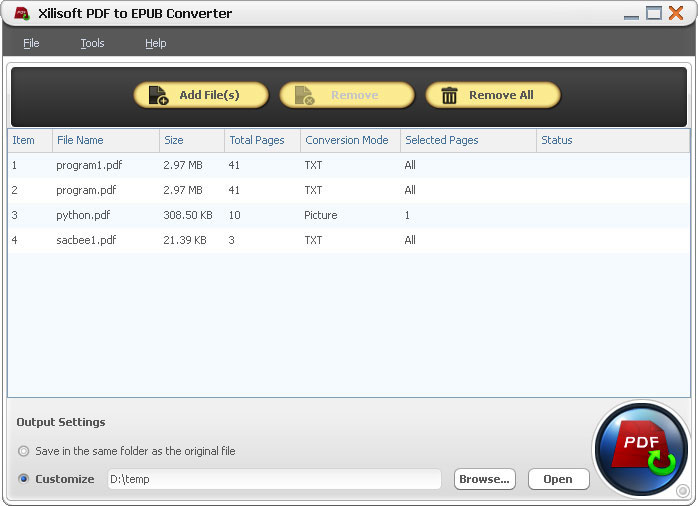 Aimed at electronic book (eBook) users looking for a quick, easy, and efficient way to convert PDF files to EPUB format, Xilisoft PDF to EPUB Converter makes it possible to view PDF files on eBooks by converting them to EPUB format. With Xilisoft PDF to EPUB Converter, PDF to EPUB conversion can be accomplished in just 2 steps. Adobe Acrobat and Reader are not required and the output EPUB files will have all original PDF file features preserved.
Aimed at electronic book (eBook) users looking for a quick, easy, and efficient way to convert PDF files to EPUB format, Xilisoft PDF to EPUB Converter makes it possible to view PDF files on eBooks by converting them to EPUB format. With Xilisoft PDF to EPUB Converter, PDF to EPUB conversion can be accomplished in just 2 steps. Adobe Acrobat and Reader are not required and the output EPUB files will have all original PDF file features preserved.
Windows | Shareware
Read More
VERYUTILS PDF TO EPUB CONVERTER COMMAND LINE 2.7
Business :: Office Suites & Tools
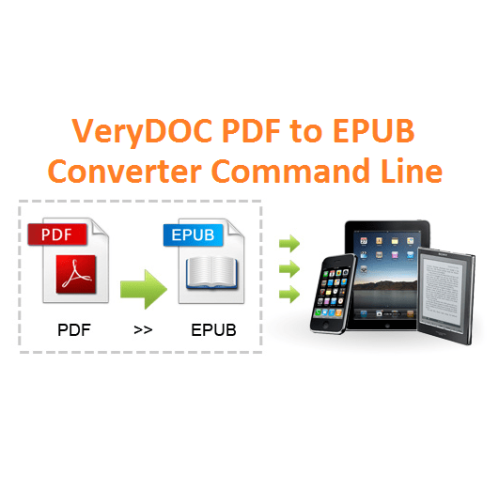 VeryUtils PDF to ePub Converter Command Line does convert Adobe PDF files to Responsive EPUB documents. VeryUtils PDF to ePub Converter is a command line application which can convert PDF to ePub with reflowable text that is more suitable for small devices like, iPhone, iPad and iPod Touch or others ePub readers. It can also convert Word, Excel, PowerPoint, RTF, TXT, images, and HTML to ePub. In addition, it allows users to set ePub cover.
VeryUtils PDF to ePub Converter Command Line does convert Adobe PDF files to Responsive EPUB documents. VeryUtils PDF to ePub Converter is a command line application which can convert PDF to ePub with reflowable text that is more suitable for small devices like, iPhone, iPad and iPod Touch or others ePub readers. It can also convert Word, Excel, PowerPoint, RTF, TXT, images, and HTML to ePub. In addition, it allows users to set ePub cover.
Windows | Shareware
Read More
VERYPDF EPUB TO IPHONE TRANSFER 2.0
Business :: Office Suites & Tools
 VeryPDF ePub to iPhone Transfer is an ePub creator, iPhone transfer, iPad transfer and iPod touch transfer. VeryPDF ePub to iPhone Transfer can be used as an ePub maker, iPhone transfer, iPad transfer and, iPod transfer, and eBook backup. It lets users to convert various file formats such as PDF, DOC(X), PPT(X), XLS(S), TIF(F), PNG, GIF, JPG to ePub, and directly import PDF and ePub files to iPhone, iPad, or iPod touch from PC.
VeryPDF ePub to iPhone Transfer is an ePub creator, iPhone transfer, iPad transfer and iPod touch transfer. VeryPDF ePub to iPhone Transfer can be used as an ePub maker, iPhone transfer, iPad transfer and, iPod transfer, and eBook backup. It lets users to convert various file formats such as PDF, DOC(X), PPT(X), XLS(S), TIF(F), PNG, GIF, JPG to ePub, and directly import PDF and ePub files to iPhone, iPad, or iPod touch from PC.
Windows | Shareware
Read More
PDFMATE PDF CONVERTER PROFESSIONAL 1.89
Business :: Office Suites & Tools
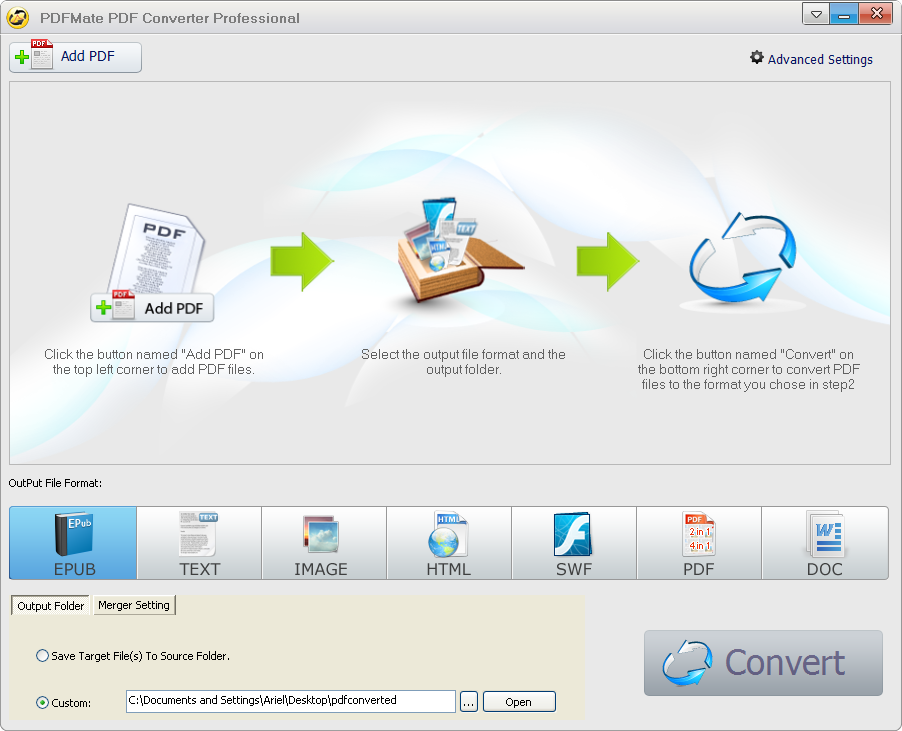 PDFMate PDF Converter Professional is an efficient PDF conversion tool to convert PDF to Microsoft Office 2007 Word documents, Text files, EPub Ebooks, images, HTML, and SWF files. It also supports restructure PDF and convert JPG to PDF. With this all-in-one PDF Converter, you will no longer need to worry about problems in copying or editing PDF files. You can now convert PDF to your own files easily within clicks, for further editing or other usage.
PDFMate PDF Converter Professional is an efficient PDF conversion tool to convert PDF to Microsoft Office 2007 Word documents, Text files, EPub Ebooks, images, HTML, and SWF files. It also supports restructure PDF and convert JPG to PDF. With this all-in-one PDF Converter, you will no longer need to worry about problems in copying or editing PDF files. You can now convert PDF to your own files easily within clicks, for further editing or other usage.
Windows | Shareware
Read More




