Search N5 Net Software Repository:
Search Files
Sponsor:
Browse:
- Audio & Multimedia (1596)
- Business (4238)
- Communications (1258)
- Desktop (183)
- Development (602)
- Education (171)
- Games & Entertainment (702)
- Graphic Apps (686)
- Home & Hobby (107)
- Network & Internet (571)
- Security & Privacy (532)
- Servers (65)
- System Utilities (11196)
- Web Development (284)
Areas Of Interest
Authors Area
Are you a software author? Take a look at our Author Resource Center where you will find marketing tools, software specifically created for promoting your software and a ton of other helpful resources.
PDF Stamp Command Line 2.5
PDF Stamp (PDF Watermark) is an advanced product that enables you to stamp content into a PDF document. Besides images, texts and graphics, PDF Stamp (PDF Watermark) is able to add links and notes. These processes can be realized in a determined number of pages with precise control over the size and position, the stamped text and/or images become a permanent part of each PDF document. PDF Stamp (PDF Watermark) lets you stamp watermarks such as "Confidential" on pages that include sensitive information or "Draft" on a preliminary PDF document to be distributed for review. You can stamp PDF document names, revision numbers, Date/Time stamps, pages numbers, contact information or any text that you need added to the file. PDF Stamp (PDF Watermark) Command Line features: 1. PDF Stamp (PDF Watermark) is easy to use; 2. PDF Stamp (PDF Watermark) does NOT need Adobe Acrobat software; 3. PDF Stamp (PDF Watermark) supports PDF1.6 protocol (formerly only supported by Acrobat 7.0); 4. PDF Stamp (PDF Watermark) supports Windows 98, ME, NT, 2000 and XP systems; 5. PDF Stamp (PDF Watermark) supports stamp to the page header and page footer; 6. PDF Stamp (PDF Watermark) supports image stamp (JPEG/TIFF/PNG images); 7. PDF Stamp (PDF Watermark) supports text stamp; 8. PDF Stamp (PDF Watermark) supports graphics stamp (Line and Rectangle); 9. PDF Stamp (PDF Watermark) stamp pages using the standard Base 14 fonts and system fonts; 10. PDF Stamp (PDF Watermark) supports multiple line text stamps; 11. PDF Stamp (PDF Watermark) support transparent watermark, opacity watermark; 12. PDF Stamp (PDF Watermark) support Bates Numbers; 13. PDF Stamp (PDF Watermark) support new PDF Layer; 14. Password protection for PDF files with 40 or 128 bit encryption; 15. Password protect opening of the document; 16. Create "owner password" and "user password" protected PDF file; 17. Prevent printing of the document; 18. Prevent copying of text/graphics;
Specifications:
Version: 2.5 |
Download
|
Similar Products:
Development :: Help Tools
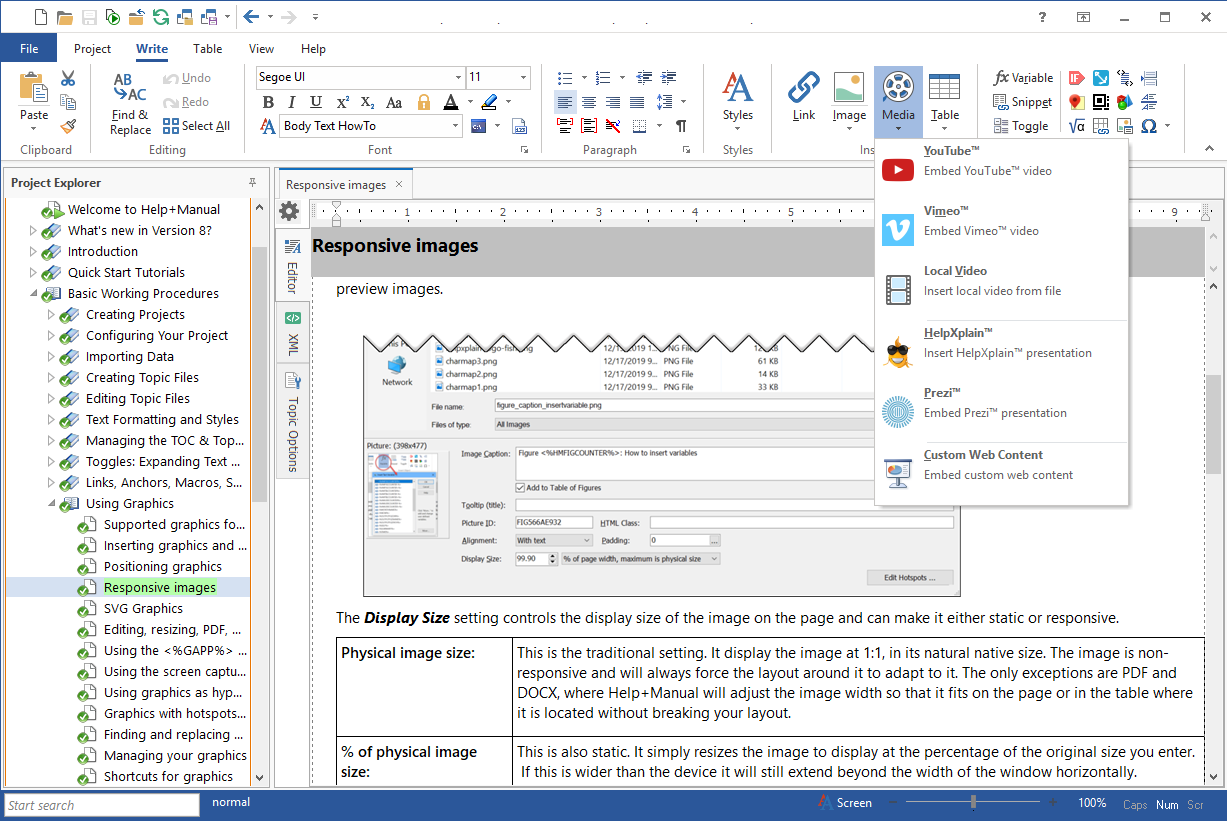 Help+Manual is a single-source help authoring and content management system for both single and multi-author editing. Working with Help+Manual is as easy as writing text with a word processor. Help+Manual scales from small to really large projects with thousands of pages and creates Windows help files, Webhelp and manuals in print and PDF format. Try yourself and download a trial of Help+Manual! Writing help has never been easier.
Help+Manual is a single-source help authoring and content management system for both single and multi-author editing. Working with Help+Manual is as easy as writing text with a word processor. Help+Manual scales from small to really large projects with thousands of pages and creates Windows help files, Webhelp and manuals in print and PDF format. Try yourself and download a trial of Help+Manual! Writing help has never been easier.
Windows | Shareware
Read More
Graphic Apps :: Converters & Optimizers
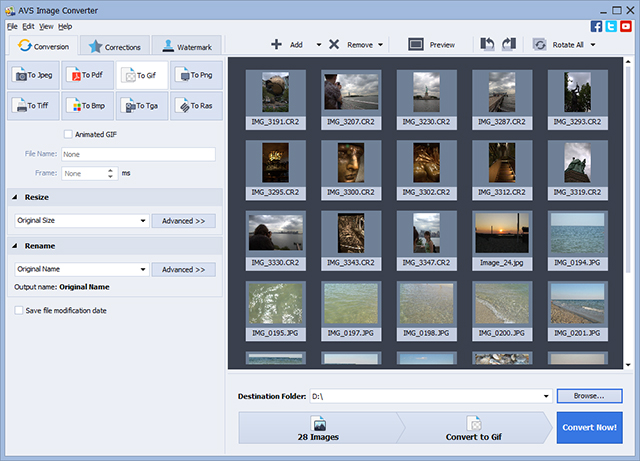 Convert images between all key formats such as JPEG, PDF, RAW, TIFF, TGA, RAS, GIF, JPEG 2000, animated GIF/PNG, etc. Automatically resize your photos to popular printing formats. Automate routine work using ready conversion templates. Protect your images with personal watermark. AVS Image Converter is a part of the AVS4YOU package. Register once and use all tools from www.AVS4YOU.com. Subscribe for $39/year or $59/lifetime.
Convert images between all key formats such as JPEG, PDF, RAW, TIFF, TGA, RAS, GIF, JPEG 2000, animated GIF/PNG, etc. Automatically resize your photos to popular printing formats. Automate routine work using ready conversion templates. Protect your images with personal watermark. AVS Image Converter is a part of the AVS4YOU package. Register once and use all tools from www.AVS4YOU.com. Subscribe for $39/year or $59/lifetime.
Windows | Freeware
Read More
Business :: Office Suites & Tools
 PDF Shaper is a set of feature-rich PDF tools that makes it simple to split, merge, watermark, sign, protect, optimize, convert, encrypt and decrypt your PDF documents. The software is optimized for low CPU resource usage and operates in batch mode, allowing users to process multiple PDF files while doing other work on their computers. PDF Shaper's clean, intuitive interface allows users to become productive in just a few minutes.
PDF Shaper is a set of feature-rich PDF tools that makes it simple to split, merge, watermark, sign, protect, optimize, convert, encrypt and decrypt your PDF documents. The software is optimized for low CPU resource usage and operates in batch mode, allowing users to process multiple PDF files while doing other work on their computers. PDF Shaper's clean, intuitive interface allows users to become productive in just a few minutes.
Windows | Shareware
Read More
Graphic Apps :: Converters & Optimizers
 Do you want to split, merge, encrypt or decrypt your PDF files? Now all these can be done easily with PDFToolkit. PDFToolkit is an all in one PDF tool. It can split, merge, encrypt and decrypt PDF easily. It is a standalone application and does not depend on Adobe Acrobat, or even Acrobat Reader.
Do you want to split, merge, encrypt or decrypt your PDF files? Now all these can be done easily with PDFToolkit. PDFToolkit is an all in one PDF tool. It can split, merge, encrypt and decrypt PDF easily. It is a standalone application and does not depend on Adobe Acrobat, or even Acrobat Reader.
Windows | Shareware
Read More




