Search N5 Net Software Repository:
Search Files
Sponsor:
Browse:
- Audio & Multimedia (1596)
- Business (4238)
- Communications (1257)
- Desktop (183)
- Development (602)
- Education (171)
- Games & Entertainment (702)
- Graphic Apps (686)
- Home & Hobby (107)
- Network & Internet (571)
- Security & Privacy (532)
- Servers (65)
- System Utilities (11196)
- Web Development (284)
Areas Of Interest
Authors Area
Are you a software author? Take a look at our Author Resource Center where you will find marketing tools, software specifically created for promoting your software and a ton of other helpful resources.
VeryPDF PDF to HTML Converter 2.01
Business :: Office Suites & Tools
With PDF to HTML Converter (pdf2html), convert PDF document to html webpage, and help you publish your PDF online easily and conveniently. You can use this software to generate a single HTML page from a PDF file with multiple pages, and customize your HTML by setting HTML page title, keywords, background color, and space between characters. PDF to HTML converter also can help you well preserve the original images from PDF to HTML. Feature of VeryPDF PDF to HTML Converter: 1.No need for third-party PDF software in conversion. 2.Able to replace fonts and characters in generated HTML pages. 3.Convert external fonts into text and embedded fonts into images. 4.Link page numbers to corresponding generated pages. 5.Accurately preserve text, tables, graphics and Layouts. 6.Generate navigation and page index bars for HTML pages. 7.Add a specified URL to the navigation bar. 8.Support batch conversion.
Specifications:
Version: 2.01 |
Download
|
Similar Products:
AILT PDF TO ALL DOCUMENT CONVERTER 7.1
Business :: Office Suites & Tools
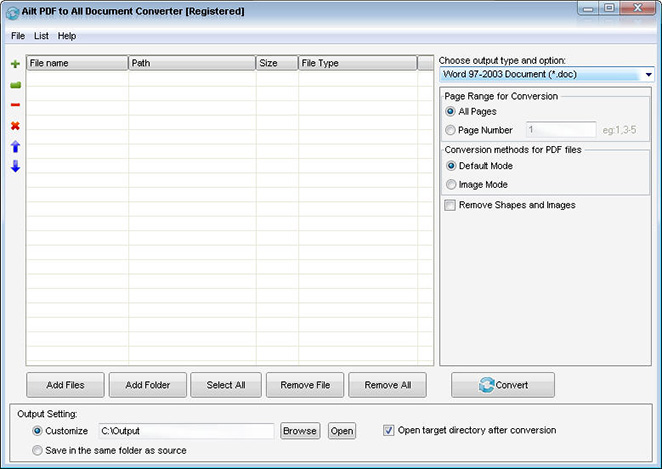 Ailt PDF to All Document Converter is an application which you can use to convert PDF files to any file format like Word, Excel, PowerPoint, SWF, image etc. It can support comprehensive formats: DOC, DOCX, DOCM, RTF, XLS, XLSX, XLSM, PPT, PPTX, PPTM, SWF, TXT, HTM, JPG, JPEG, BMP, EMF, WMF, TIF, GIF, PNG, PCX, ICO, J2K, JP2 etc. It does not need Adobe Acrobat software support.
Ailt PDF to All Document Converter is an application which you can use to convert PDF files to any file format like Word, Excel, PowerPoint, SWF, image etc. It can support comprehensive formats: DOC, DOCX, DOCM, RTF, XLS, XLSX, XLSM, PPT, PPTX, PPTM, SWF, TXT, HTM, JPG, JPEG, BMP, EMF, WMF, TIF, GIF, PNG, PCX, ICO, J2K, JP2 etc. It does not need Adobe Acrobat software support.
Windows | Shareware
Read More
AILT ALL DOCUMENT TO HTML CONVERTER 7.1
Business :: Office Suites & Tools
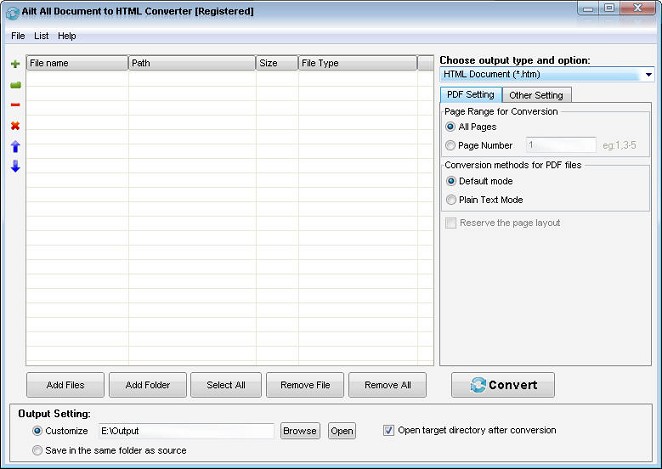 Batch easily convert any file format like Word, Excel, PowerPoint, PDF, TXT, JPEG, BMP, GIF, TIFF, EMF, WMF etc to HTML with high output quality and fast conversion speed. The conversion tool provides users with fast conversion speed. More setting options can be provided to let you control the output file more accurately.
Batch easily convert any file format like Word, Excel, PowerPoint, PDF, TXT, JPEG, BMP, GIF, TIFF, EMF, WMF etc to HTML with high output quality and fast conversion speed. The conversion tool provides users with fast conversion speed. More setting options can be provided to let you control the output file more accurately.
Windows | Shareware
Read More
AILT DOCUMENT IMAGE CONVERTER PRO 7.1
Business :: Office Suites & Tools
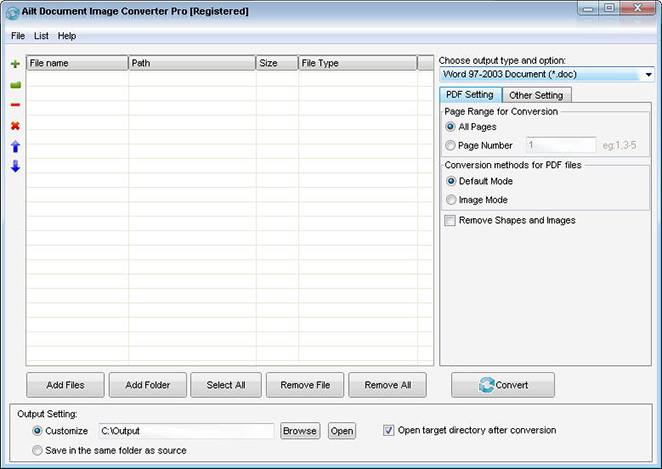 Ailt Document Image Converter Pro is a useful and handy converter used to batch easil convert among any file format like Word, Excel, PowerPoint, PDF, TXT, HTML, JPEG, BMP, GIF, TIFF, EMF, WMF, SWF etc.The conversion tool provides users with fast conversion speed. It can support comprehensive formats: PDF, doc, docx, docm, rtf, xls, xlsx, xlsm, ppt, pptx, pptm, txt, htm, jpg, jpeg, bmp, emf, wmf, tif, gif, png, pcx, ico, j2k, jp2 etc.
Ailt Document Image Converter Pro is a useful and handy converter used to batch easil convert among any file format like Word, Excel, PowerPoint, PDF, TXT, HTML, JPEG, BMP, GIF, TIFF, EMF, WMF, SWF etc.The conversion tool provides users with fast conversion speed. It can support comprehensive formats: PDF, doc, docx, docm, rtf, xls, xlsx, xlsm, ppt, pptx, pptm, txt, htm, jpg, jpeg, bmp, emf, wmf, tif, gif, png, pcx, ico, j2k, jp2 etc.
Windows | Shareware
Read More
Business :: Office Suites & Tools
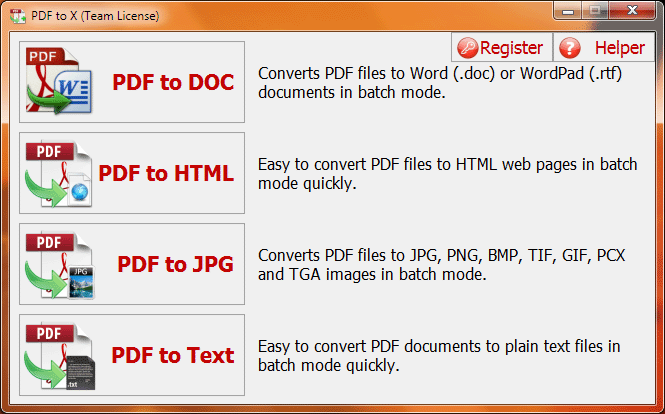 PDF to X is used to convert PDF documents to Word (.doc)/WordPad (.rtf) documents, HTML web pages, JPG/PNG/BMP/TIF/GIF/PCX/TGA images and plain text files in batch mode. It works without Adobe Acrobat or Adobe Reader, and has Command Line Interface (CLI), friendly interface, small size, accurate and fast conversion ability. It retains the original text, images, format and layout of PDF documents in various output files as much as possible.
PDF to X is used to convert PDF documents to Word (.doc)/WordPad (.rtf) documents, HTML web pages, JPG/PNG/BMP/TIF/GIF/PCX/TGA images and plain text files in batch mode. It works without Adobe Acrobat or Adobe Reader, and has Command Line Interface (CLI), friendly interface, small size, accurate and fast conversion ability. It retains the original text, images, format and layout of PDF documents in various output files as much as possible.
Windows | Shareware
Read More




