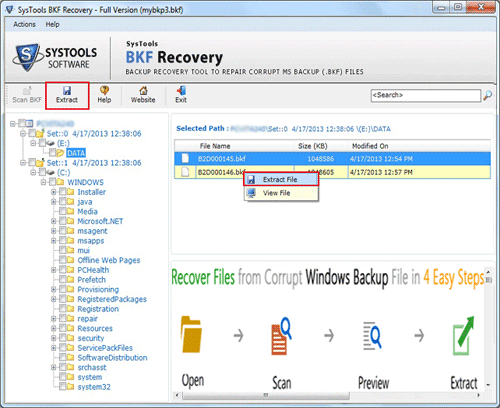Search N5 Net Software Repository:
Search Files
Sponsor:
Browse:
- Audio & Multimedia (1593)
- Business (4242)
- Communications (1265)
- Desktop (183)
- Development (600)
- Education (168)
- Games & Entertainment (710)
- Graphic Apps (681)
- Home & Hobby (106)
- Network & Internet (571)
- Security & Privacy (526)
- Servers (65)
- System Utilities (11664)
- Web Development (285)
Areas Of Interest
Authors Area
Are you a software author? Take a look at our Author Resource Center where you will find marketing tools, software specifically created for promoting your software and a ton of other helpful resources.
BKF Repair Tool 6.0
System Utilities :: File & Disk Management
Download advanced BKF repair tool to repair BKF file and restore XP backup file in windows 7. BKF repair tool is an efficient tool which allows recovering corrupt Windows backup files in almost every situation. Windows Backup basically corrupted due to virus attack, media corruption, Trojan effect, catalog file missing etc. Try the system BKF repair tool which is completely restored and recover windows backup files. This BKF recovery software has various advanced steps to repair BKF file smoothly along with you can recover the backup up data in excess of 300 GB size. BKF Repair software is a standalone solution that you can use to try and recover damaged BKF files without the risk of data loss. You can use this utility to recover lost .bkf/.zip backup data files for healthy windows. The software is very easy to use and you can get results effortlessly with just a few clicks. The BKF Repair tool provides standalone facility in comparison to other product available in the IT market. BKF recovery tool approximately all the Windows versions including 2000, 2003, Vista, Windows 7. Free assessment the BKF Recovery process which shows the preview of recoveries or restore BKF files. BKF restore program can effectively support VERITAS Backup Exec. You can contact our technical support staff any time 24x7 for any difficulty and doubts. Full version software is available at $89 only.
Specifications:
Version: 6.0 |
Download
|
Similar Products:
UNABLE TO RESTORE BKF FILES 6.0
System Utilities :: Backup & Restore
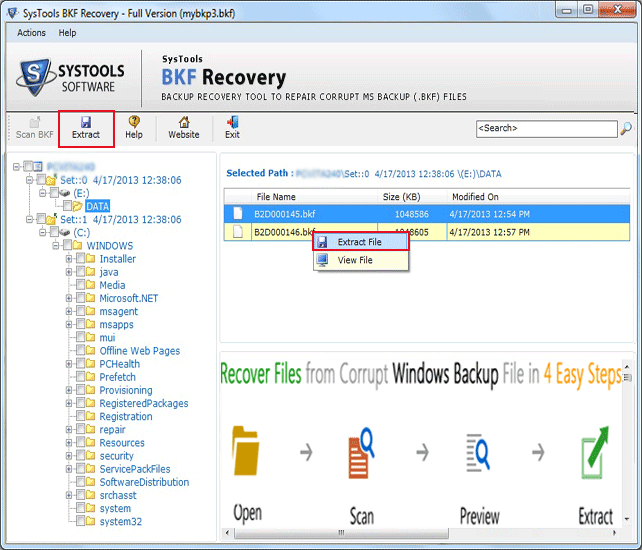 Repair BKF File, if you face any issue with backup file and unable to restore bkf files on your system. Corrupt BKF File can be a situation in these cases and this can be done using MS BKF Repair Tool which provides three different scanning mode to completely fix this issue.
Repair BKF File, if you face any issue with backup file and unable to restore bkf files on your system. Corrupt BKF File can be a situation in these cases and this can be done using MS BKF Repair Tool which provides three different scanning mode to completely fix this issue.
Windows | Shareware
Read More
REBUILDING SYSTEM BACKUP DATABASE 5.6
System Utilities :: Backup & Restore
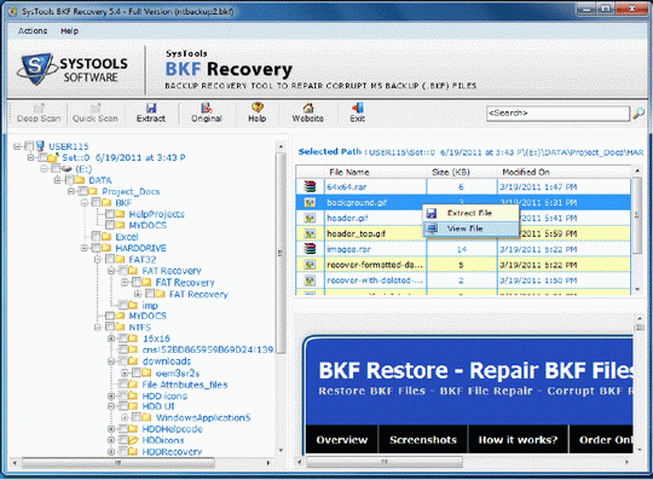 Now backup system users can repair system restore database by using the System Backup Restore Software which can be purchased by paying just $89. Backup system users can easily repair system restore database by using BKF Repair Tool.
Now backup system users can repair system restore database by using the System Backup Restore Software which can be purchased by paying just $89. Backup system users can easily repair system restore database by using BKF Repair Tool.
Windows | Shareware
Read More
DRS BACKUP EXEC BKF REPAIR TOOL 22.0
System Utilities :: Backup & Restore
 DRS Backup Exec BKF Repair Tool provides you numerous features You can easily repair various BKF files and recover into an original state in a little bit of time. This tool permits you to recover damaged files with dual modes i.e Standard for minor corruption and Advanced mode for major corruption.You can also scan only a part of the selected BKF file using the partial scanning feature.
DRS Backup Exec BKF Repair Tool provides you numerous features You can easily repair various BKF files and recover into an original state in a little bit of time. This tool permits you to recover damaged files with dual modes i.e Standard for minor corruption and Advanced mode for major corruption.You can also scan only a part of the selected BKF file using the partial scanning feature.
Windows | Shareware
Read More
System Utilities :: Backup & Restore
 DRS BKF Recovery is a reliable software and helpful in recovering BKF files that are corrupted due to abrupt system shutdown, virus attacks, hardware issues, etc. The software supports all the files created by Windows NTBackup. Using this tool, you can recover any size of BKF file. It supports all the MS Windows versions.
DRS BKF Recovery is a reliable software and helpful in recovering BKF files that are corrupted due to abrupt system shutdown, virus attacks, hardware issues, etc. The software supports all the files created by Windows NTBackup. Using this tool, you can recover any size of BKF file. It supports all the MS Windows versions.
Windows | Shareware
Read More