Search N5 Net Software Repository:
Search Files
Sponsor:
Browse:
- Audio & Multimedia (1565)
- Business (1732)
- Communications (466)
- Desktop (182)
- Development (569)
- Education (166)
- Games & Entertainment (707)
- Graphic Apps (683)
- Home & Hobby (105)
- Network & Internet (543)
- Security & Privacy (500)
- Servers (65)
- System Utilities (9315)
- Web Development (281)
Areas Of Interest
Authors Area
Are you a software author? Take a look at our Author Resource Center where you will find marketing tools, software specifically created for promoting your software and a ton of other helpful resources.
PDF Content Splitter 2.1
Business :: Office Suites & Tools
VeryPDF PDF Content Splitter is an utility that lets you to batch split composite PDF documents (such as invoices, records or salaries) into pieces by invoice number, account number or employees name which statement in a pdf file. Support command-line mode to split PDF based on pdf content. VeryPDF PDF Content Splitter is a utility that lets you split PDF files into smaller pdf files based on location and text information within the files. It can be used to split composite PDF documents (such as invoices, reports or payroll) into separate files by keywords such as invoice number, account number or employee name. A command line version is included also. VeryPDF PDF Content Splitter is developed for splitting PDF files by the text in specified position. It can split a PDF to multiple PDF pages that have different text in the same specified position. It can also split a PDF to multiple PDF files that every PDF file has the same text in the same given position. PDF Content Split can split on text information within the PDF, This is an ideal product if you had for example a PDF statement that needed splitting up on account number, PDF Content Split would do this with ease by searching for words within the pdf, marking start and end ranges and then automatically splitting the document up for you. Features of VeryPDF PDF Content Splitter: * Support all format versions of PDF. * Batch process that deal with multiple PDF files in one operation. * Split PDF files by the content in specified position. * Split pages having different text in the same specified to different PDF files. * Option to split when the next page has text in given position. * Split and then group pages having the same text in given position together. * Support saving multiple splitting rules. * Split when come to page having different text. * VeryPDF PDF Content Splitter can search and compare the text in the specified position of all pages of one PDF file.
Specifications:
Version: 2.1 |
Download
|
Similar Products:
Business :: Office Suites & Tools
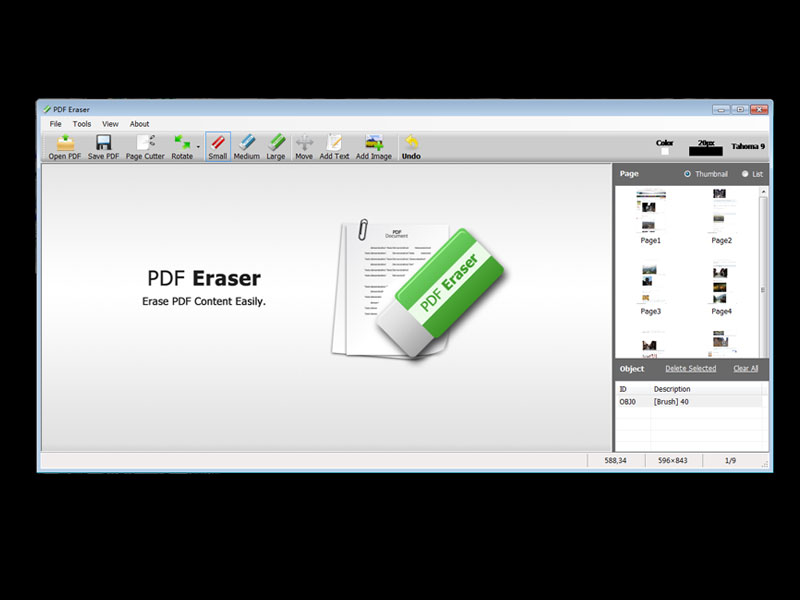 PDF Eraser is a free Windows application that deletes and erases text, images, logos and all unnecessary objects from PDF files. Users can use the program to remove some original content from a PDF file, and then add their text and images. Besides that, PDF Eraser has a built-in PDF Page Cutter, which allows users to delete unnecessary PDF pages.
PDF Eraser is a free Windows application that deletes and erases text, images, logos and all unnecessary objects from PDF files. Users can use the program to remove some original content from a PDF file, and then add their text and images. Besides that, PDF Eraser has a built-in PDF Page Cutter, which allows users to delete unnecessary PDF pages.
Windows | Freeware
Read More
System Utilities :: File & Disk Management
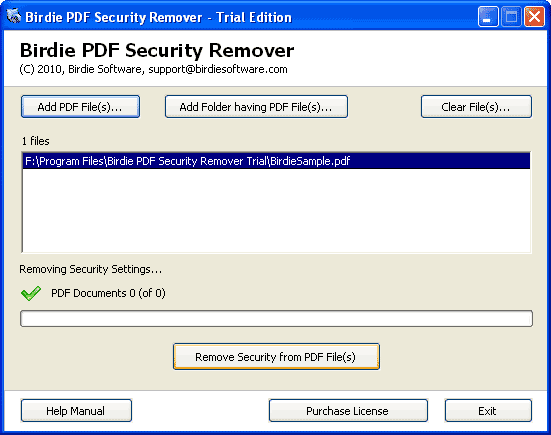 Want to modify content of PDF file? Then catch PDF Security Remover or PDF File Modifier tool, it is a result oriented pdf security unlocker solution that permits you to modify PDF content by remove PDF owner security, that prevents the file from editing (changing), printing, selecting text and graphics (and copying them into the Clipboard). Software works with all versions of Adobe Acrobat (including 5.x, 6.x, 7.x, 8.x, 9.x).
Want to modify content of PDF file? Then catch PDF Security Remover or PDF File Modifier tool, it is a result oriented pdf security unlocker solution that permits you to modify PDF content by remove PDF owner security, that prevents the file from editing (changing), printing, selecting text and graphics (and copying them into the Clipboard). Software works with all versions of Adobe Acrobat (including 5.x, 6.x, 7.x, 8.x, 9.x).
Windows | Shareware
Read More
Business :: Office Suites & Tools
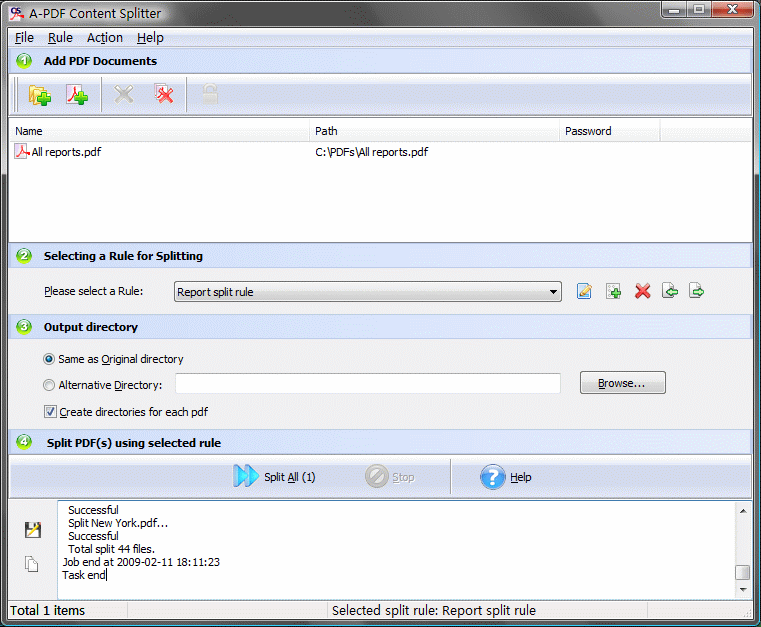 A-PDF Content Splitter is an utility that lets you split Acrobat files into smaller pdf files base on location and text information within the files. It can be used to split composite PDF documents (such as invoices, records or salaries) to pieces by invoice number, account number or employees name which statement in a pdf file. A command line version is included also.
A-PDF Content Splitter is an utility that lets you split Acrobat files into smaller pdf files base on location and text information within the files. It can be used to split composite PDF documents (such as invoices, records or salaries) to pieces by invoice number, account number or employees name which statement in a pdf file. A command line version is included also.
Windows | Shareware
Read More




