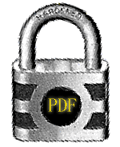Search N5 Net Software Repository:
Search Files
Sponsor:
Browse:
- Audio & Multimedia (1596)
- Business (4238)
- Communications (1257)
- Desktop (183)
- Development (602)
- Education (171)
- Games & Entertainment (702)
- Graphic Apps (686)
- Home & Hobby (107)
- Network & Internet (571)
- Security & Privacy (532)
- Servers (65)
- System Utilities (11196)
- Web Development (284)
Areas Of Interest
Authors Area
Are you a software author? Take a look at our Author Resource Center where you will find marketing tools, software specifically created for promoting your software and a ton of other helpful resources.
Encrypt PDF Command Line 2.3
Encrypt PDF software is a very flexible and powerful program, Encrypt PDF software allows you to encrypt (using standard 40-bit or 128-bit supported by Acrobat Reader 5.0 and up) existing PDFs, set permissions, add user and owner password. For example you can encrypt a PDF without to allow to print it. The button to print the file will be disabled in Acrobat Reader application, you also can encrypt a PDF allowing the user to read it only if he know the correct password. Note, The source PDF must be an unencrypted PDF. Acrobat Reader will show a key in the bottom status bar if the PDF is encrypted. There two passwords you can apply to a PDF. The first is the owner password. Opening a PDF with this password will allow you full access to the PDF when a user password has been assigned as well. This means that even if printing was disabled you will still be able to print the PDF when using this password. No password will be prompted for when opening the PDF if you secure it with only an owner password. The second is the user password. Opening a PDF with this password will restrict you based on how the PDF was password protected (printing may be disabled, for instance). EncryptPDF Command line Features: 1. EncryptPDF Command line is easy to use; 2. EncryptPDF Command line does NOT need Adobe Acrobat software; 3. EncryptPDF Command line supports password protect opening of the document; 4. EncryptPDF Command line supports prevent printing of the document; 5. EncryptPDF Command line supports Prevent copying of text/graphics; 6. EncryptPDF Command line supports Prevent changes to the document; 7. EncryptPDF Command line supports Password protection for PDF files with 40 or 128 bit encryption; 8. EncryptPDF Command line supports user password and owner password; 9. EncryptPDF Command line supports add printing, copying and changing permissions to an encrypted PDF file; 10. EncryptPDF Command line supports Acrobat 7.0 PDF format;
Specifications:
Version: 2.3 |
Download
|
Similar Products:
Graphic Apps :: Converters & Optimizers
 Do you want to split, merge, encrypt or decrypt your PDF files? Now all these can be done easily with PDFToolkit. PDFToolkit is an all in one PDF tool. It can split, merge, encrypt and decrypt PDF easily. It is a standalone application and does not depend on Adobe Acrobat, or even Acrobat Reader.
Do you want to split, merge, encrypt or decrypt your PDF files? Now all these can be done easily with PDFToolkit. PDFToolkit is an all in one PDF tool. It can split, merge, encrypt and decrypt PDF easily. It is a standalone application and does not depend on Adobe Acrobat, or even Acrobat Reader.
Windows | Shareware
Read More
TIFF TO PDF ACTIVEX 2.0.2015.419
Development :: Active X
 Convert TIFF files to PDF; Support single or multiple page TIFF; Support various TIFF encoding such as CCITT G3/G4, LZW, RLE and uncompressed; Merge multiple TIFF files into one PDF Standalone, doesn't depend on Adobe Acrobat or Reader Provide demos in ASP, VB, VB Script, VB.Net
Convert TIFF files to PDF; Support single or multiple page TIFF; Support various TIFF encoding such as CCITT G3/G4, LZW, RLE and uncompressed; Merge multiple TIFF files into one PDF Standalone, doesn't depend on Adobe Acrobat or Reader Provide demos in ASP, VB, VB Script, VB.Net
Windows | Shareware
Read More
System Utilities :: File & Disk Management
 Get PDF Merge Tool ? a great and brilliant solution for solve how to combine PDF in one folder PDF. The software advanced utility for users who can simply merge PDF in a folder PDF. By using merge option you can also merge different PDF files into a single document with accurately.
Get PDF Merge Tool ? a great and brilliant solution for solve how to combine PDF in one folder PDF. The software advanced utility for users who can simply merge PDF in a folder PDF. By using merge option you can also merge different PDF files into a single document with accurately.
Windows | Shareware
Read More
Business :: Office Suites & Tools
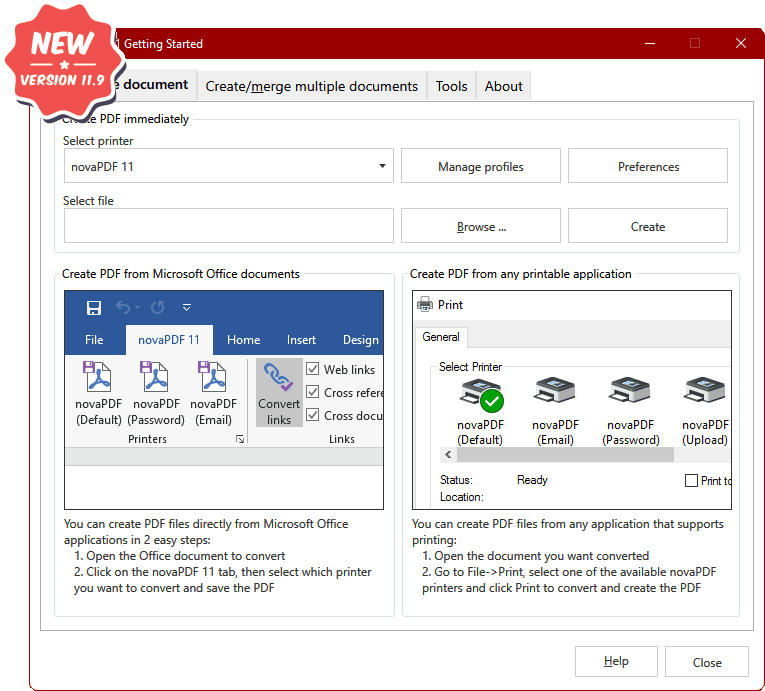 novaPDF Lite allows you to create PDF files from any printable document, including emails, MS Office documents, web pages, text. It works as a printer driver and you can print from any Windows application that supports printing - just set novaPDF Lite as the default printer and the document will be converted and saved as PDF file. Features include: customizable resolution, document information, predefined page size, quality settings and much more
novaPDF Lite allows you to create PDF files from any printable document, including emails, MS Office documents, web pages, text. It works as a printer driver and you can print from any Windows application that supports printing - just set novaPDF Lite as the default printer and the document will be converted and saved as PDF file. Features include: customizable resolution, document information, predefined page size, quality settings and much more
Windows | Shareware
Read More