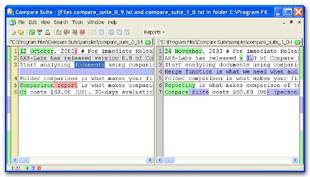Search N5 Net Software Repository:
Search Files
Sponsor:
Browse:
- Audio & Multimedia (1596)
- Business (4238)
- Communications (1258)
- Desktop (183)
- Development (602)
- Education (171)
- Games & Entertainment (702)
- Graphic Apps (686)
- Home & Hobby (107)
- Network & Internet (571)
- Security & Privacy (532)
- Servers (65)
- System Utilities (11196)
- Web Development (284)
Areas Of Interest
Authors Area
Are you a software author? Take a look at our Author Resource Center where you will find marketing tools, software specifically created for promoting your software and a ton of other helpful resources.
Compare PDF 3.0
System Utilities :: File & Disk Management
Compare PDF can compare both - related and non-related files. "By keywords" comparison feature highlights common and unique keywords, allowing to compare non-related files. Word-by-word comparison compares files with a common ancestor. Folder comparison function allows to compare two folders and files within it. If you work with plain text, then you can edit compared documents, apply or decline changes. Finally, you can bring comparison details to simple or advanced structured report.
Specifications:
Version: 3.0 |
Download
|
Similar Products:
Business :: Office Suites & Tools
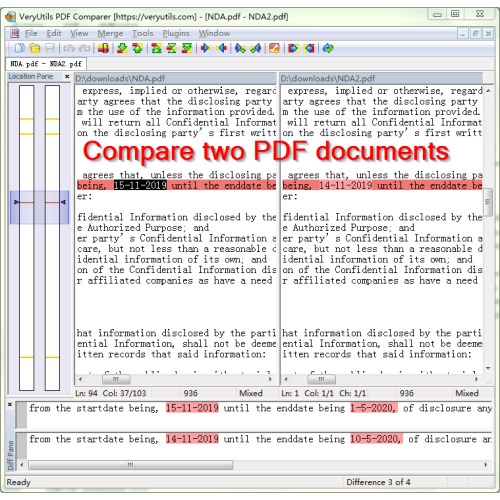 VeryUtils PDF Comparer can be used to compare two PDF files and text files. VeryUtils PDF Comparer is able to find the difference between two PDF and text files quickly, it's very useful to find the difference between file versions. VeryUtils PDF Comparer can compare both folders and files, presenting differences in a visual text format that is easy to understand and handle.
VeryUtils PDF Comparer can be used to compare two PDF files and text files. VeryUtils PDF Comparer is able to find the difference between two PDF and text files quickly, it's very useful to find the difference between file versions. VeryUtils PDF Comparer can compare both folders and files, presenting differences in a visual text format that is easy to understand and handle.
Windows | Shareware
Read More
::
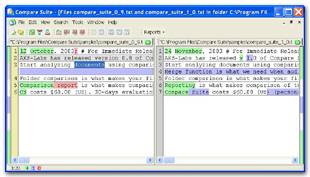 Compare Suite can compare both - related and non-related files.
"By keywords" comparison feature highlights common and unique keywords, allowing to compare non-related files.
"Word by word" comparison compares files with a common ancestor.
If you work with plain text, then you can edit compared documents, apply or decline changes.
Finally, you can bring comparison details to simple or advanced structured report.
Compare Suite can compare both - related and non-related files.
"By keywords" comparison feature highlights common and unique keywords, allowing to compare non-related files.
"Word by word" comparison compares files with a common ancestor.
If you work with plain text, then you can edit compared documents, apply or decline changes.
Finally, you can bring comparison details to simple or advanced structured report.
Windows | Shareware
Read More