Search N5 Net Software Repository:
Search Files
Sponsor:
Browse:
- Audio & Multimedia (1556)
- Business (4358)
- Communications (1285)
- Desktop (195)
- Development (649)
- Education (258)
- Games & Entertainment (725)
- Graphic Apps (721)
- Home & Hobby (108)
- Network & Internet (599)
- Security & Privacy (559)
- Servers (69)
- System Utilities (13292)
- Web Development (303)
Areas Of Interest
Authors Area
Are you a software author? Take a look at our Author Resource Center where you will find marketing tools, software specifically created for promoting your software and a ton of other helpful resources.
Import Multiple vCard Contact to Outlook 1.0
System Utilities :: File & Disk Management
Migrating to Outlook Email and wants all your contacts that you have stored in your mobile device to be imported in it but you are not sure how to transfer vCard file to outlook in one go then try our software and import multiple vCard contacts to Outlook without any hassle. Unlike Microsoft which allows only individual contact transfer our software provides you the power to import vCard file to outlook 2010 or its prevision version in one go saving both time and money. It is normal for a businessman to have contacts which generally exceeds in hundreds and sometime cross the thousand barrier just imagine how painful it would be to transfer such enormous data one by one, you will not only get frustrated but will also lose your precious time in that process. So why not make a smart choice and instead import bulk vCard to Outlook 2010 with our software. You will be amazed with its vast features and simplicity of use and in case you struck somewhere and unable to do anything just chat with our customer care executives they will be glad to sort out any problem that might have arise during the process, further detail of the product can be accessed at its description page so check it out. http://www.vcardexport.com/import-multiple-vcard-contacts-to-outlook.html
Specifications:
Version: 1.0 |
Download
|
Similar Products:
MAKESOFT DUPLICATEFINDER 1.2.6
System Utilities :: File & Disk Management
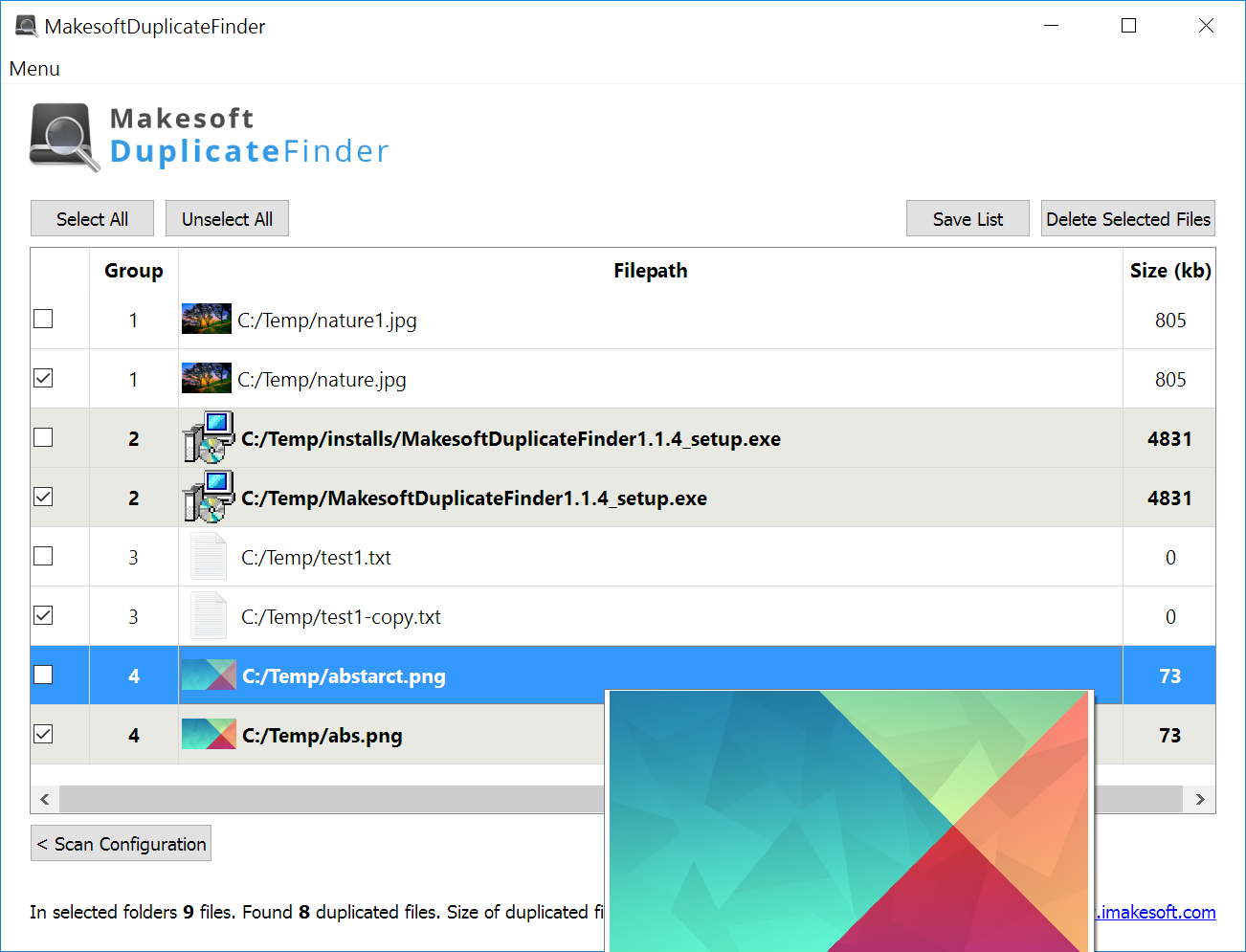 Makesoft DuplicateFinder can quickly and easily find and delete duplicates based on different compare algorithms. It's can help you free up space on the hard drive and speed up the operating system. Makesoft DuplicateFinder scans the computer and lists duplicate files based on Byte for Byte Comparison or Advanced Scan (CRC, MD5 or SHA-1 hash). It can find duplicates of any files: documents, music, video, images etc.
Makesoft DuplicateFinder can quickly and easily find and delete duplicates based on different compare algorithms. It's can help you free up space on the hard drive and speed up the operating system. Makesoft DuplicateFinder scans the computer and lists duplicate files based on Byte for Byte Comparison or Advanced Scan (CRC, MD5 or SHA-1 hash). It can find duplicates of any files: documents, music, video, images etc.
Windows MAC | Freeware
Read More
System Utilities :: File & Disk Management
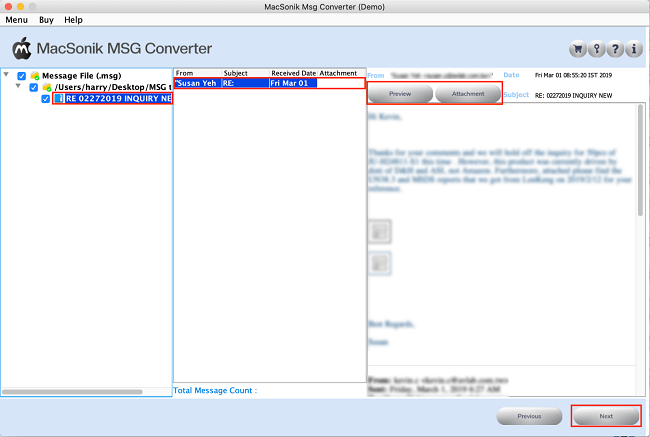 MacSonik MSG Converter Tool is one of the most reliable tools to convert MSG files for Mac. This software can convert MSG files into different file formats like EML, MSG, PDF, HTML, MBOX, etc., and into various email clients like Live Exchange, Office 365, AOL, etc. Users are allowed to save their converted files with their specific custom names. This software has an option to import the MSG files with or without the attachments.
MacSonik MSG Converter Tool is one of the most reliable tools to convert MSG files for Mac. This software can convert MSG files into different file formats like EML, MSG, PDF, HTML, MBOX, etc., and into various email clients like Live Exchange, Office 365, AOL, etc. Users are allowed to save their converted files with their specific custom names. This software has an option to import the MSG files with or without the attachments.
MAC | Shareware
Read More
ARYSON THUNDERBIRD BACKUP TOOL FOR MAC 22.7
System Utilities :: File & Disk Management
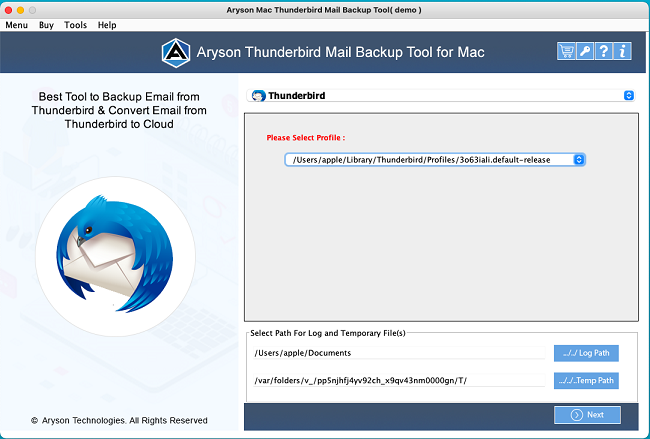 Aryson Thunderbird Backup Tool is an amazing software that allows users to backup Thunderbird emails data files into different file formats such as MBOX, HTML, PDF, EMLX, EML, and PST. It also allows users to migrate their Thunderbird data files into email clients directly such as Gmail, Office 365, Hotmail, Godaddy, etc. It helps those users who are looking for the best methods to migrate their Thunderbird mail with or without attachments.
Aryson Thunderbird Backup Tool is an amazing software that allows users to backup Thunderbird emails data files into different file formats such as MBOX, HTML, PDF, EMLX, EML, and PST. It also allows users to migrate their Thunderbird data files into email clients directly such as Gmail, Office 365, Hotmail, Godaddy, etc. It helps those users who are looking for the best methods to migrate their Thunderbird mail with or without attachments.
MAC | Shareware
Read More
IBOYSOFT DATA RECOVERY FOR MAC FREE 6.2
System Utilities :: File & Disk Management
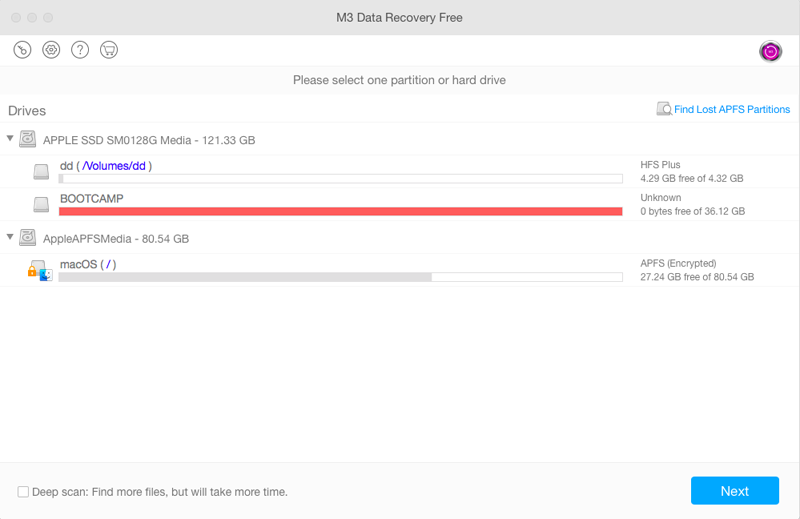 M3 Free Mac Data Recovery is the world's first free Mac data recovery software to recover deleted/lost photos, video, documents, emails and other files from Macintosh HD and external drive.
M3 Free Mac Data Recovery is the world's first free Mac data recovery software to recover deleted/lost photos, video, documents, emails and other files from Macintosh HD and external drive.
MAC | Freeware
Read More




