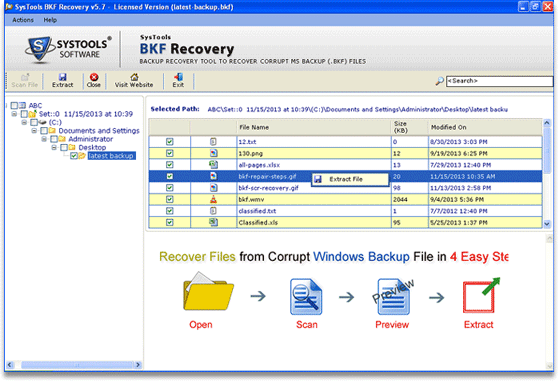Search N5 Net Software Repository:
Search Files
Sponsor:
Browse:
- Audio & Multimedia (1556)
- Business (4358)
- Communications (1285)
- Desktop (195)
- Development (649)
- Education (258)
- Games & Entertainment (725)
- Graphic Apps (721)
- Home & Hobby (108)
- Network & Internet (599)
- Security & Privacy (559)
- Servers (69)
- System Utilities (13292)
- Web Development (303)
Areas Of Interest
Authors Area
Are you a software author? Take a look at our Author Resource Center where you will find marketing tools, software specifically created for promoting your software and a ton of other helpful resources.
Repair NTBackup 5.8
System Utilities :: Backup & Restore
How to repair NTBackup file? Get advanced NTBackup File Repair Tool which is a the globally accepted windows backup recovery utility to recover, repair, extract, and open BKF file from corrupted windows backup file. Sometimes windows backup file shows error message like "an inconsistency was encountered on the requested media" after corruption or "unable to open BKF file". For such type issues, you need corrupt NTBackup Repair Utility which is the excellent technique to recover and repair virus infected backup file. The backup file repair tool will overcome all the errors present within the corrupt BKF file by performing the complete scanning of backup file. You can scan the backup file in three ways with this tool i.e. quick scan, deep scan and range based scan that help you to overcome the problem of backup file corruption and repair the file from any level of damage. With free NTbackup Repair Program for users can view the original contents from corrupted BKF file and see how it can repair NTbackup file data. But the software restricts to save the file after corruption and if you want to save NTbackup file after recovery then try full version available at $89 only. For further assistance contact our technical support team available 24x7 hours for free assistance.
Specifications:
Version: 5.8 |
Download
|
Similar Products:
REPAIR NTBACKUP ON WINDOWS XP 5.9
System Utilities :: Backup & Restore
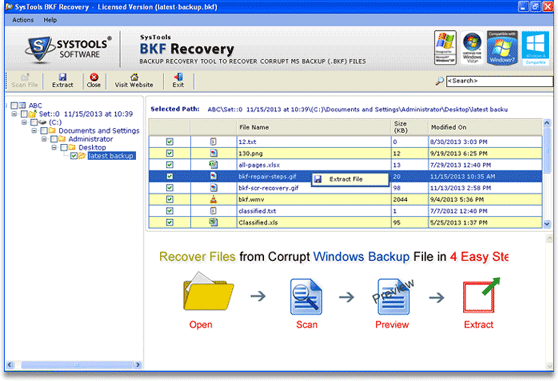 It doesn?t matter that you created a backup through which option means normal, daily, incremental, differential backup option. If you have need to repair NTBackup on Windows XP free of cost then you can download demo version of this software and check its performance.
It doesn?t matter that you created a backup through which option means normal, daily, incremental, differential backup option. If you have need to repair NTBackup on Windows XP free of cost then you can download demo version of this software and check its performance.
Windows | Shareware
Read More
System Utilities :: Backup & Restore
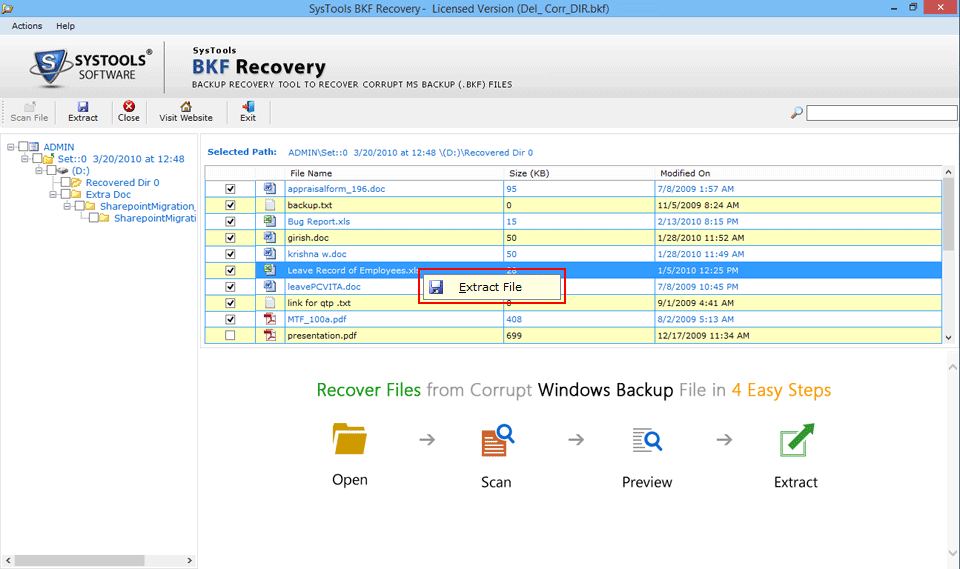 Are you worried about repair NTBackup file? BKF Recovery Software is one of the dominant Utility that can easily carry out your all troubles pertaining to NTBackup Repair. It successful to repair NTBackup file from corrupted or damaged BKF files.
Are you worried about repair NTBackup file? BKF Recovery Software is one of the dominant Utility that can easily carry out your all troubles pertaining to NTBackup Repair. It successful to repair NTBackup file from corrupted or damaged BKF files.
Windows | Shareware
Read More
System Utilities :: Backup & Restore
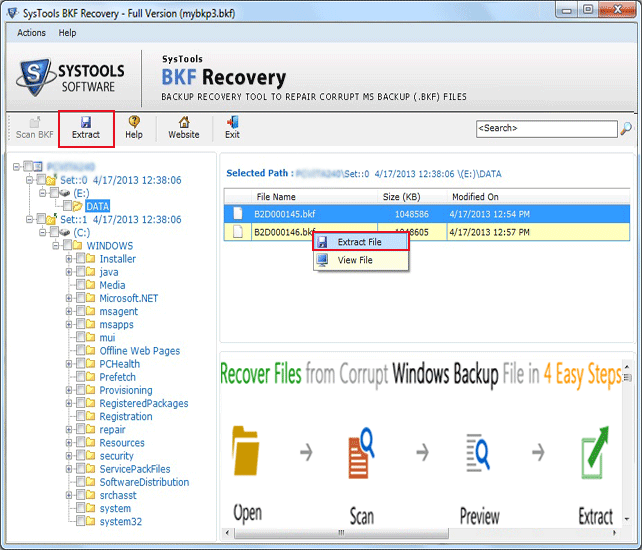 NTBackup exe file repair is now possible through MS backup repair tool. Go for the backup file restore with NTBackup exe repair tool for the purpose of exact recovery of backup contents. NTBackup Exe repair software is an attractive and advanced tool to completely repair NTBackup exe database from any level of corruption at once. This helps you to restore the file NTbackup.exe file successfully.
NTBackup exe file repair is now possible through MS backup repair tool. Go for the backup file restore with NTBackup exe repair tool for the purpose of exact recovery of backup contents. NTBackup Exe repair software is an attractive and advanced tool to completely repair NTBackup exe database from any level of corruption at once. This helps you to restore the file NTbackup.exe file successfully.
Windows | Shareware
Read More
System Utilities :: Backup & Restore
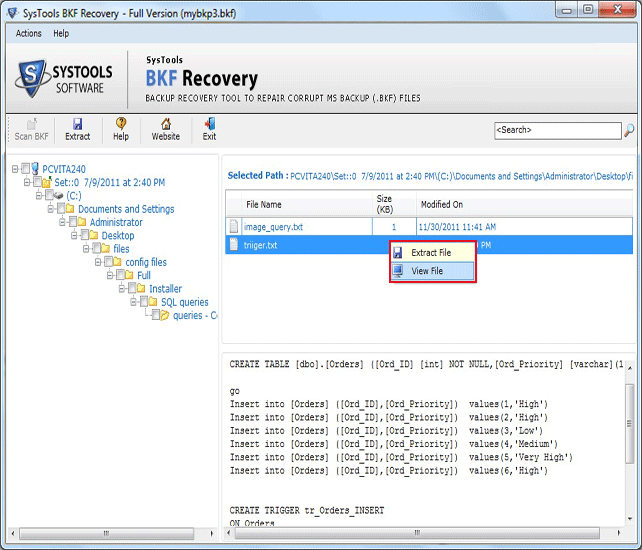 How do I repair BKF file, at this situation, then don't worry! Just Try BKF Repair software which is simple and dominant tool, by using this tool, you can effortlessly use it even without much technical sharpness for repairing of BKF files efficiently.
How do I repair BKF file, at this situation, then don't worry! Just Try BKF Repair software which is simple and dominant tool, by using this tool, you can effortlessly use it even without much technical sharpness for repairing of BKF files efficiently.
Windows | Shareware
Read More