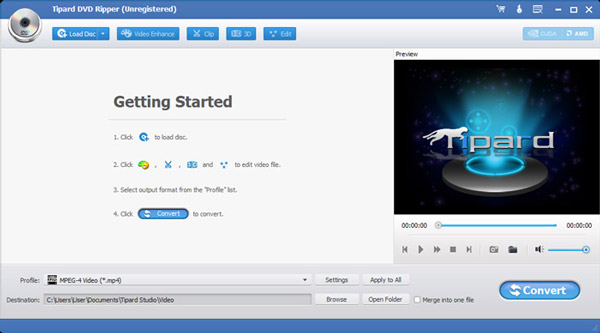Search N5 Net Software Repository:
Search Files
Sponsor:
Browse:
- Audio & Multimedia (1596)
- Business (4238)
- Communications (1258)
- Desktop (183)
- Development (602)
- Education (171)
- Games & Entertainment (702)
- Graphic Apps (686)
- Home & Hobby (107)
- Network & Internet (571)
- Security & Privacy (532)
- Servers (65)
- System Utilities (11196)
- Web Development (284)
Areas Of Interest
Authors Area
Are you a software author? Take a look at our Author Resource Center where you will find marketing tools, software specifically created for promoting your software and a ton of other helpful resources.
Tipard DVD Ripper 10.1.28
Audio & Multimedia :: Rippers & Converters
Tipard DVD Ripper can convert homemade DVD disc to any popular video formats like MP4, AVI, MKV, WMV, MOV, M4V and more. Meanwhile, it can rip your homemade DVD movie to HD H.264, HD AVI, HD MPG, HD TS and so on. In addition, it can trim your DVD into several segments, crop your DVD movie and so on. Moreover, you are able to enjoy these video files on iPhone, iPad, iPod Touch, Apple TV, Galaxy Note, Galaxy S series, Microsoft Surface and more. Key functions: 1. Rip DVD movies to common video formats Tipard DVD Ripper can help you rip homemade DVD movie to MP4, AVI, MKV, WMV, MOV, M4V and other video formats. So you can enjoy your loved DVD movie on iPhone, iPad, iPod Touch, Apple TV, Galaxy Note, Galaxy S series, Microsoft Surface and so on. 2. Convert DVD disc/folder/ISO file to 1080p HD video Tipard DVD Ripper enables you to convert your homemade DVD disc/folder/ISO file to HD H.264, HD AVI, HD MPEG-4, HD MKV, HD TS and other 1080p HD video. 3. Extract audio from DVD movie, and then convert format Tipard DVD Ripper allows you to extract audio from your DVD, and then convert them into MP3, FLAC, WAV, WMA, AAC, ALAC, AC3 and any other audio files. 4. Provide you with multiple editing features With the assistance of Tipard DVD Ripper, you can merge several titles or chapters of DVD into one file for output so that you will enjoy a single long movie with a single click. You can add text or picture watermark to your DVD. You can trim any segment by setting its start and end time. Besides, you can also adjust the video effects such as video Brightness, Contrast, Saturation and so forth. 5. Preview function This DVD Ripper allows you to preview the input and output video effects to get a whole picture of the output video. During the process of previewing, you can also capture your favorite pictures and save them.
Specifications:
Version: 10.1.28 |
Download
|
Similar Products:
AUDFREE TIDAL MUSIC CONVERTER FOR WINDOWS 3.10.0
Audio & Multimedia :: Rippers & Converters
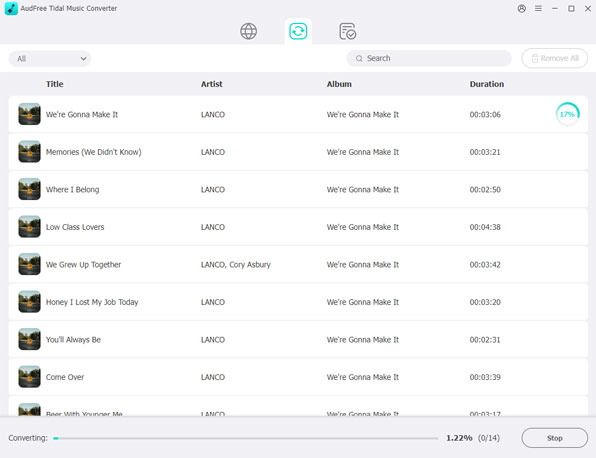 As a smart Tidal DRM removal tool and music converter, AudFree Tidal Music Converter works at up to 37X faster speed to download protected Tidal tracks and convert Tidal songs to MP3, FLAC, WAV, M4A, AIFF, Lossless and M4B on PC. With the professional Tidal music downloader, it?s easy to listen to Tidal songs with original quality and ID3 tags on any device and music player offline even if you have canceled the premium plan on Tidal.
As a smart Tidal DRM removal tool and music converter, AudFree Tidal Music Converter works at up to 37X faster speed to download protected Tidal tracks and convert Tidal songs to MP3, FLAC, WAV, M4A, AIFF, Lossless and M4B on PC. With the professional Tidal music downloader, it?s easy to listen to Tidal songs with original quality and ID3 tags on any device and music player offline even if you have canceled the premium plan on Tidal.
Windows | Shareware
Read More
DRMARE DRM AUDIO CONVERTER FOR WINDOWS 3.5.0
Audio & Multimedia :: Rippers & Converters
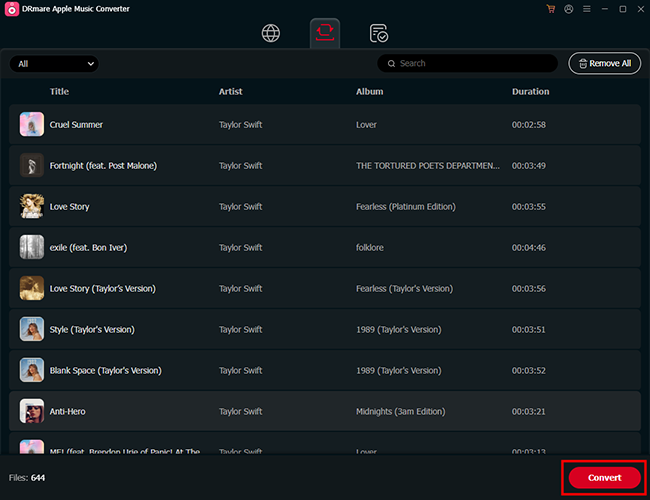 As one of the best streaming audio converter, DRmare Audio Converter is able to losslessly remove DRM lock from all protected audios, including Apple Music, iTunes and Audible audiobooks. Not only that, it can convert both DRM and non-DRM audios to common MP3, AAC, M4A, FLAC, WAV, M4B while preserving original audio quality and ID3 tags for any device and player.
As one of the best streaming audio converter, DRmare Audio Converter is able to losslessly remove DRM lock from all protected audios, including Apple Music, iTunes and Audible audiobooks. Not only that, it can convert both DRM and non-DRM audios to common MP3, AAC, M4A, FLAC, WAV, M4B while preserving original audio quality and ID3 tags for any device and player.
Windows | Shareware
Read More
Audio & Multimedia :: Rippers & Converters
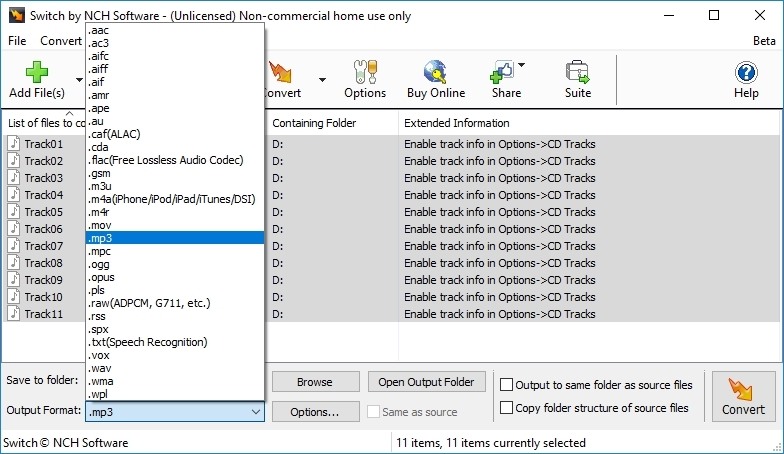 Convert wma to mp3 with Switch audio file format converter for Windows. It can convert mp3, wav or wma format and more to the format of your choice. Switch Converter is very easy to use. Just add the files you want to convert to the list, select the format you want to use, and then click the convert button. Automatically normalize audio while converting. Access online database to add song information as you convert.
Convert wma to mp3 with Switch audio file format converter for Windows. It can convert mp3, wav or wma format and more to the format of your choice. Switch Converter is very easy to use. Just add the files you want to convert to the list, select the format you want to use, and then click the convert button. Automatically normalize audio while converting. Access online database to add song information as you convert.
Windows | Shareware
Read More
SWITCH FREE AUDIO AND MP3 CONVERTER 14.03
Audio & Multimedia :: Rippers & Converters
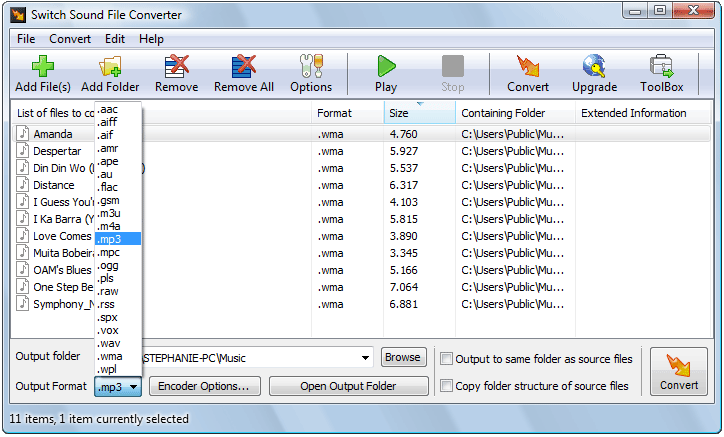 Convert wma to mp3 with Switch audio converter for Windows. It can convert mp3, wav or wma format and more to the format of your choice. Switch Converter is very easy to use. Just add the files you want to convert to the list, select the format you want to use, and then click the convert button. Automatically normalize audio while converting. Access online database to add song information as you convert.
Convert wma to mp3 with Switch audio converter for Windows. It can convert mp3, wav or wma format and more to the format of your choice. Switch Converter is very easy to use. Just add the files you want to convert to the list, select the format you want to use, and then click the convert button. Automatically normalize audio while converting. Access online database to add song information as you convert.
Windows | Freeware
Read More