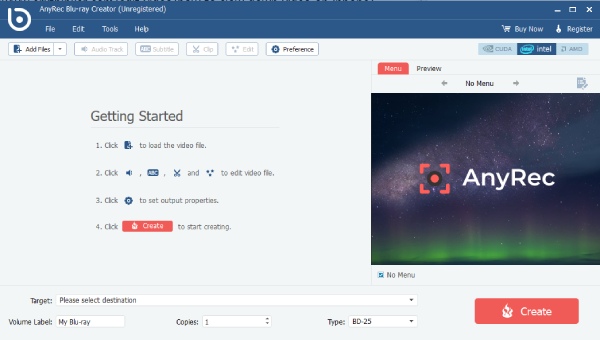Search N5 Net Software Repository:
Search Files
Sponsor:
Browse:
- Audio & Multimedia (1596)
- Business (4238)
- Communications (1258)
- Desktop (183)
- Development (602)
- Education (171)
- Games & Entertainment (702)
- Graphic Apps (686)
- Home & Hobby (107)
- Network & Internet (571)
- Security & Privacy (532)
- Servers (65)
- System Utilities (11196)
- Web Development (284)
Areas Of Interest
Authors Area
Are you a software author? Take a look at our Author Resource Center where you will find marketing tools, software specifically created for promoting your software and a ton of other helpful resources.
AnyRec Blu-ray Creator 1.0.10
Audio & Multimedia :: CD Burners
AnyRec Blu-ray Creator has many features that are waiting for you to explore. Its unique and marvelous characteristics can help you burn Blu-ray discs/folders/ISO with speed. And you can set your personal preference while burning the video with AnyRec. Key Features: 1. Support Popular Video Format You can burn Blu-ray discs/folders/ISO with various videos in different formats, such as MP4, MKV, AVI, FLV, MPEG, VOB, M2TS, etc. It also supports BD-25 and BD-50 for the video to Blu-ray disc burning. And the burned Blu-ray can work with popular Blu-ray players, including Sony BDP-S5, Samsung BD-F, etc. 2. Edit Blu-ray Before burning into Blu-ray, you can apply various video editing effects with a real-time preview window. AnyRec Blu-ray Creator allows users to touch up videos as they wish. You can add and edit the audio track as background music in a different language, volume, latency, etc. And you can also Insert subtitles in SRT, SSA, and ASS formats with adjustable position, delay, font size, etc. There are many Blu-ray menu templates, including family, travel, wedding, and more, that you can add and apply to your Blu-ray. 3. Fast Speed AnyRec Blu-ray Creator brings excellent Blu-ray burning speed. Being equipped with advanced Intel, CUDA, and NVIDIA AMD acceleration technology, you can quickly burn video to Blu-ray disc/folder/ISO file. And the output videos are guaranteed high quality.
Specifications:
Version: 1.0.10 |
Download
|
Similar Products:
Audio & Multimedia :: Multimedia Creation Tools
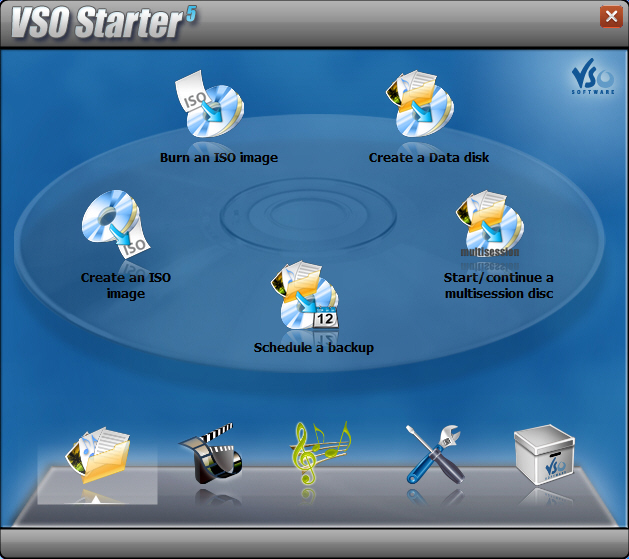 Burn anything you want to disk or as an ISO. Make perfect copies of your disks! CopyTo is a complete burning suite, burn, backup and copy all that you want: files, folders, music, photos, videos with its quality burning engine. Simple to use, add your files and press burn. A smart project analyzer will help you choose which format to burn your files. Burn files with a simply right click, thanks to the shell integration.
Burn anything you want to disk or as an ISO. Make perfect copies of your disks! CopyTo is a complete burning suite, burn, backup and copy all that you want: files, folders, music, photos, videos with its quality burning engine. Simple to use, add your files and press burn. A smart project analyzer will help you choose which format to burn your files. Burn files with a simply right click, thanks to the shell integration.
Windows | Shareware
Read More
Audio & Multimedia :: CD Burners
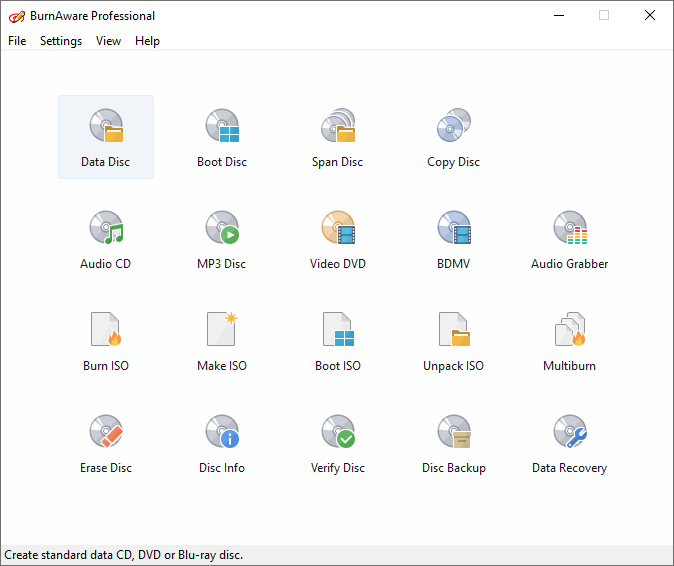 BurnAware Free is a full-fledged, easy-to-use, free burning software which allows users to write all types of files such as digital photos, pictures, archives, images, documents, music and videos to CDs, DVDs and Blu-ray Discs. With BurnAware Free, you also will be able to create bootable or multisession discs, high-quality Audio CDs and Video DVDs, make and burn disc images, copy and backup discs.
BurnAware Free is a full-fledged, easy-to-use, free burning software which allows users to write all types of files such as digital photos, pictures, archives, images, documents, music and videos to CDs, DVDs and Blu-ray Discs. With BurnAware Free, you also will be able to create bootable or multisession discs, high-quality Audio CDs and Video DVDs, make and burn disc images, copy and backup discs.
Windows | Freeware
Read More
Audio & Multimedia :: CD Burners
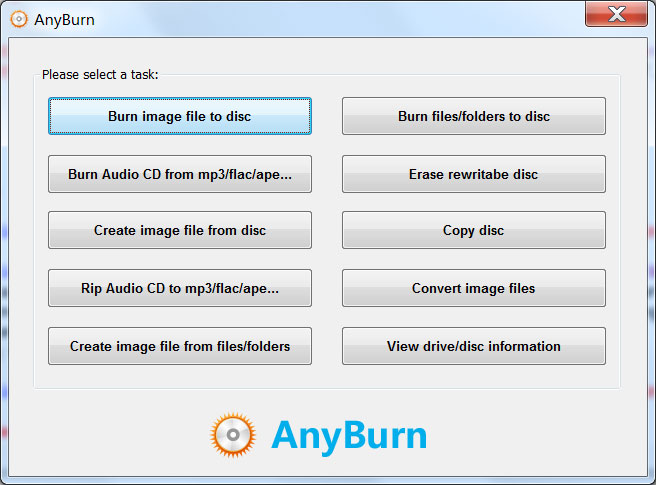 AnyBurn is a light weight but professional disc burning and disc image processing software that everyone must have. It can also burn ISO file to USB drive. It provides a free and complete solution for disc burning and disc image file processing.
AnyBurn is a light weight but professional disc burning and disc image processing software that everyone must have. It can also burn ISO file to USB drive. It provides a free and complete solution for disc burning and disc image file processing.
Windows | Freeware
Read More
Audio & Multimedia :: Video Tools
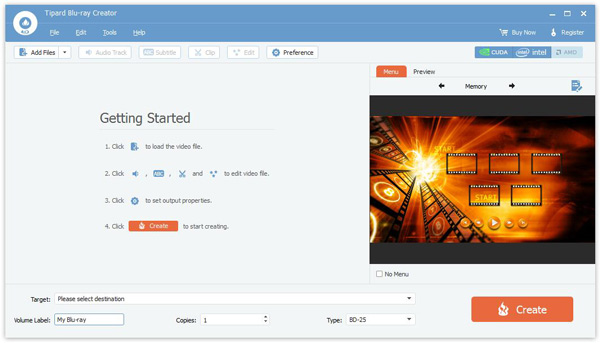 Tipard Blu-ray Creator is an easy-to-use and powerful Blu-ray creator. It enables you to burn any video into Blu-ray disc/folder/ISO file with high quality and fast speed. Whether you want to make Blu-ray disc for your Blu-ray player, or create Blu-ray folder or ISO file for long-term preservation and better sharing, this powerful Blu-ray Creator can be your best choice.
Tipard Blu-ray Creator is an easy-to-use and powerful Blu-ray creator. It enables you to burn any video into Blu-ray disc/folder/ISO file with high quality and fast speed. Whether you want to make Blu-ray disc for your Blu-ray player, or create Blu-ray folder or ISO file for long-term preservation and better sharing, this powerful Blu-ray Creator can be your best choice.
Windows | Shareware
Read More