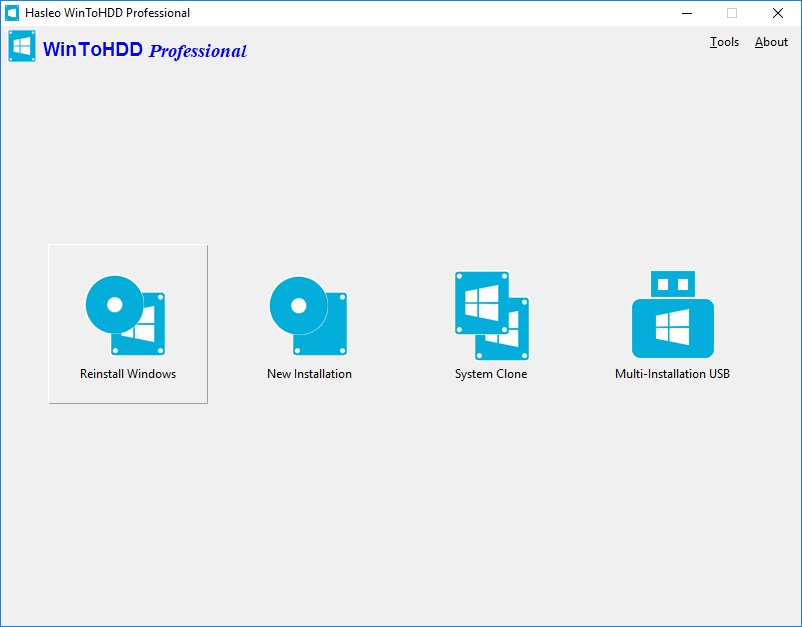Search N5 Net Software Repository:
Search Files
Sponsor:
Browse:
- Audio & Multimedia (1596)
- Business (4238)
- Communications (1257)
- Desktop (183)
- Development (602)
- Education (171)
- Games & Entertainment (702)
- Graphic Apps (686)
- Home & Hobby (107)
- Network & Internet (571)
- Security & Privacy (532)
- Servers (65)
- System Utilities (11196)
- Web Development (284)
Areas Of Interest
Authors Area
Are you a software author? Take a look at our Author Resource Center where you will find marketing tools, software specifically created for promoting your software and a ton of other helpful resources.
WinToHDD 6.9
WinToHDD is a free, handy and useful software which allows you to install or reinstall Microsoft Windows 11/10/8.1/8/7/vista & Windows Server 2008 or later without using a CD/DVD or USB drive. With this All-in-One Microsoft Windows Deployment Tool, you can easily reinstall Microsoft Windows, install Microsoft Windows onto disks other than the one where your Microsoft Windows operating system is installed, or clone existing Windows OS installation (Windows vista or later) to other disk. Furthermore, you can use it to create a Windows installation USB containing all your Windows installation ISO files (including Windows 11/10/8.1/8/7/vista & Windows Server 2008 or later, both 64 & 32 bits), then you can install Windows 11/10/8.1/8/7/vista & Windows Server 2008 or later from the same USB drive on both BIOS and UEFI computers. WinToHDD's key features include: Reinstall Windows directly from ISO, WIM, ESD without using a CD/DVD or USB drive. Install Windows onto a second hard drive directly from ISO, WIM, ESD without using a CD/DVD or USB drive. Clone Windows to another disk without reinstalling Windows, apps. Clone Windows operating system between disks with different sector sizes. Easily bypass Windows 11 system requirements, such as TPM 2.0 requirement, RAM requirement, internet connection requirement, etc. Encrypt Windows partition with BitLocker when installing or cloning Windows. Install any version of Windows 11/10/8/7/Vista & Windows Server 2008 or later (64 & 32 bits) from same USB drive on both BIOS and UEFI computers. Fully compatible with GPT/UEFI and Windows UEFI CA 2023.
Specifications:
Version: 6.9 |
Download
|
Similar Products:
ALMEZA MULTISET ENTERPRISE 8.7.7
System Utilities :: Backup & Restore
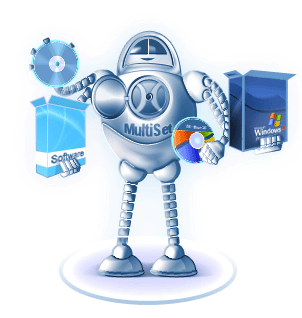 Quick Reinstalling Windows without any data loss! Almeza MultiSet automates installation of any version of Windows, complete with all the latest service packs, patches and security updates. It installs a pre-configured, ready-to-use operating system to all computers in your organization. Save weeks of monotonous work by installing and configuring all required applications completely unattended!
Quick Reinstalling Windows without any data loss! Almeza MultiSet automates installation of any version of Windows, complete with all the latest service packs, patches and security updates. It installs a pre-configured, ready-to-use operating system to all computers in your organization. Save weeks of monotonous work by installing and configuring all required applications completely unattended!
Windows | Shareware
Read More
ALMEZA MULTISET UNATTENDED INSTALLER 6.0
System Utilities :: Backup & Restore
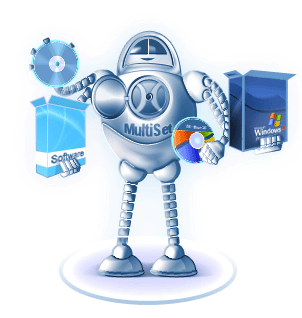 A tool for creating a bootable disk with the Windows 2000/XP/2003/Vista operating systems. You can quickly install an operating system on a computer from such a disk. While creating it, MultiSet also allows you to integrate some service packs and, if necessary, remove some components from the operating system (Media Player, Internet Explorer, Outlook Express, MSN Explorer, Messenger, etc.).
A tool for creating a bootable disk with the Windows 2000/XP/2003/Vista operating systems. You can quickly install an operating system on a computer from such a disk. While creating it, MultiSet also allows you to integrate some service packs and, if necessary, remove some components from the operating system (Media Player, Internet Explorer, Outlook Express, MSN Explorer, Messenger, etc.).
Windows | Shareware
Read More
System Utilities :: Backup & Restore
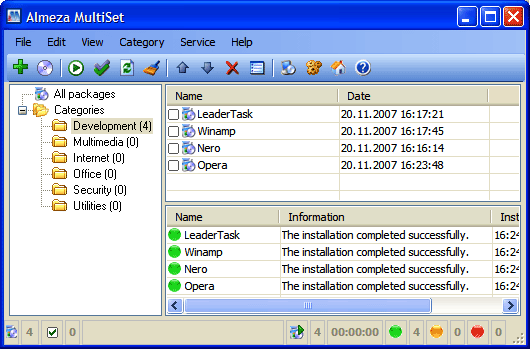 Want to create a WindowsXP installation disk that will automatically install the system without asking questions about username, product key, time and locale settings? At the same time your favorite applications are automatically installed, the necessary keys are entered into the registry, drivers are updated, new patches (service packs) from Microsoft are installed. It's possible and you can do it easily with Almeza MultiSet!
Want to create a WindowsXP installation disk that will automatically install the system without asking questions about username, product key, time and locale settings? At the same time your favorite applications are automatically installed, the necessary keys are entered into the registry, drivers are updated, new patches (service packs) from Microsoft are installed. It's possible and you can do it easily with Almeza MultiSet!
Windows | Shareware
Read More